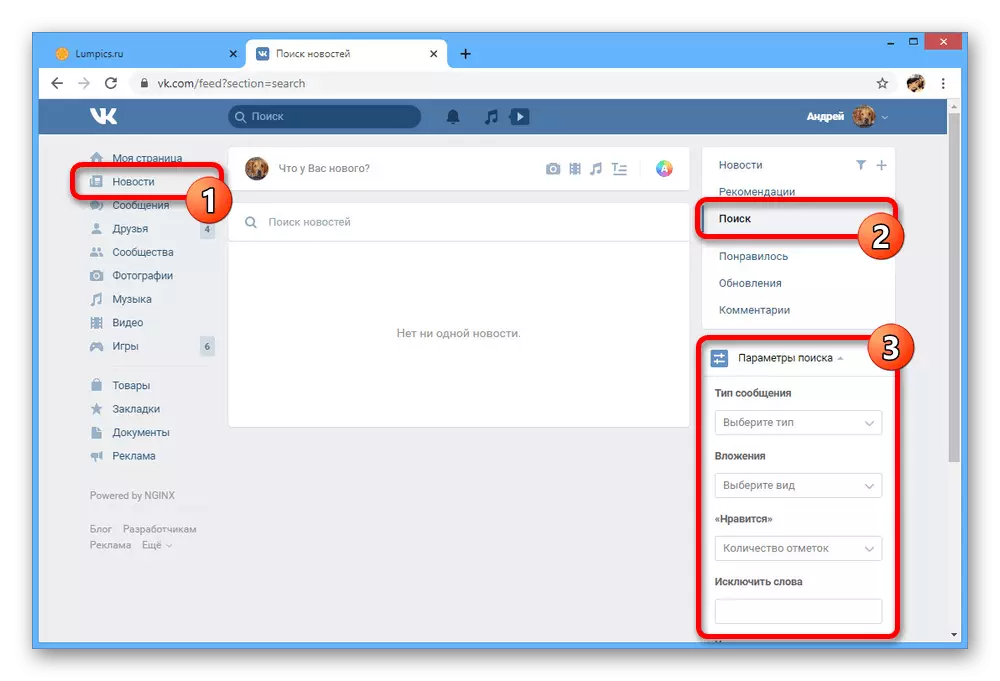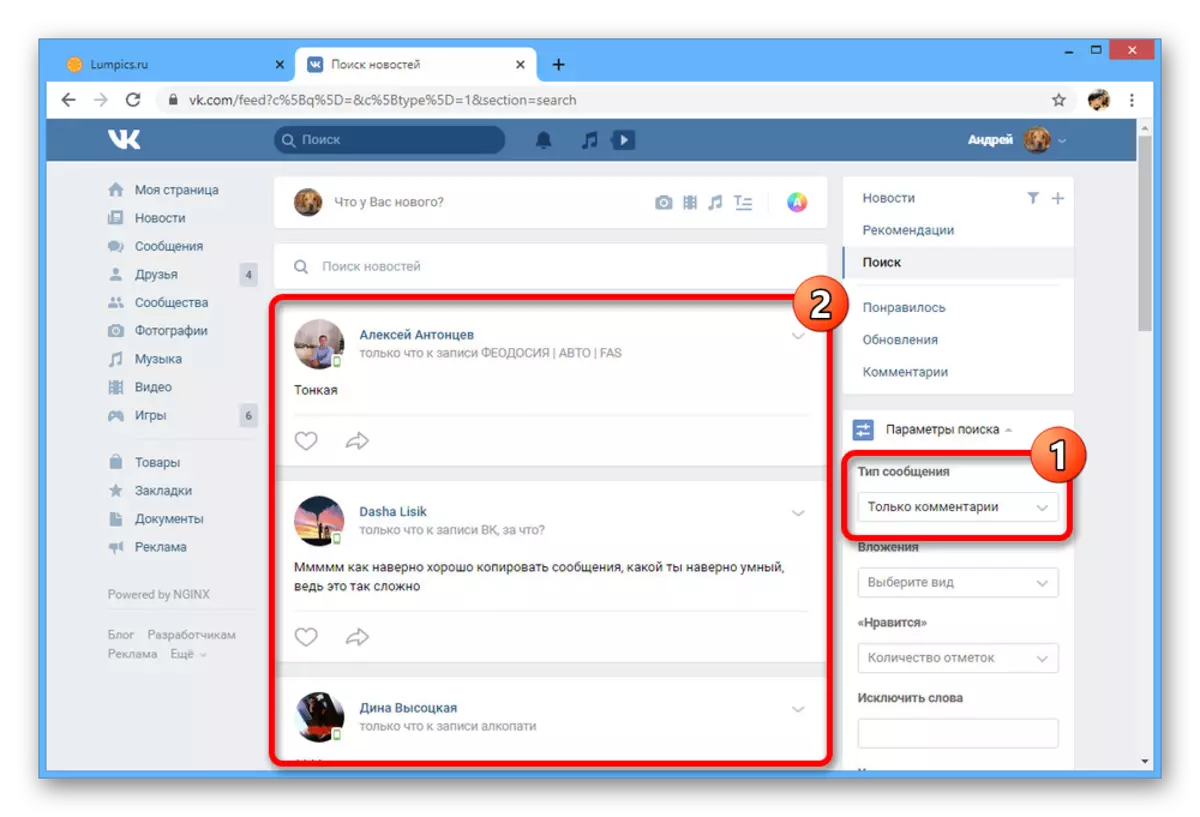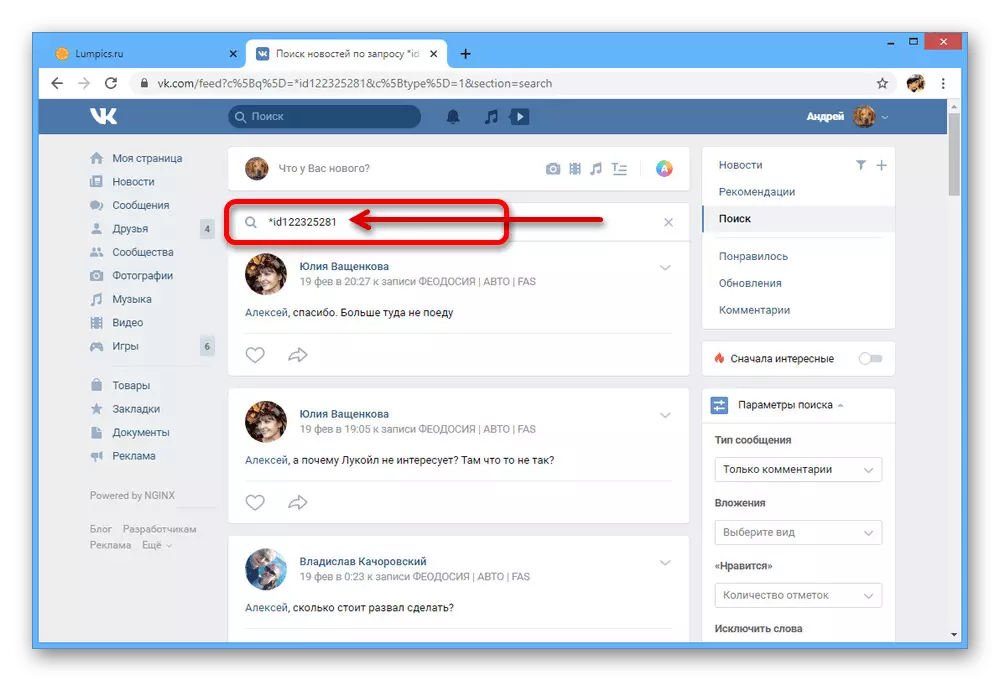VKontakte's social network provides a large number of functions, including tools for user interaction with each other. One of these options make up comments, which can be placed in different areas of the resource depending on the recording privacy settings or discussion. In the course of today, we will tell you how to find once published messages of people using mainly standard means.
Method 1: Search for your comments
If you are interested in the search for basically your own comments, you should familiarize yourself with the separate instruction on the link below. And although the ways themselves are not very different in different cases, then within the framework of the article we will focus on only on other people's pages.

Read more: How to look for your comments VK
Method 2: Internal Search
In VKontakte, internal search allows you to easily find not only people, community or content, but also separate user comments. This system works very unstable, since the desired possibility was not initially provided for by the site developers, but still it allows you to access some messages. In addition, any page is suitable for search, including closed accounts.
- Go to the social network website and override the "News" section through the main menu. From here you need to switch to the Search tab.
- Expand the search options below in the "Message Type" list set "comments only". As a result, the tape will start updating, providing a list for the most part of random messages from different users.
- If you need to search for a specific person comments, use the news search string. Here you need to enter an identifier by setting the "*" symbol and by pressing the Enter key.
- Unfortunately, the results presented are rather references considered by us separately. However, among them there may be the answers of the right person leading to the appropriate messages and just to records.
Despite the lack of accuracy, this method is an excellent solution that should be tried first. Moreover, the tools do not depend on the status of the profile and the availability of the user in the list of friends.
Method 3: Special Link
Exceptionally as an alternative and at the same time additions to the previous way, it is important to mention the possibility of finding the comments on the link. This method is not much different from the previous ones, but can be useful in some cases.
- To start, calculate the identifier of the page of the user, the comments of which you are attempting to find. This procedure was described by us in a separate instruction.
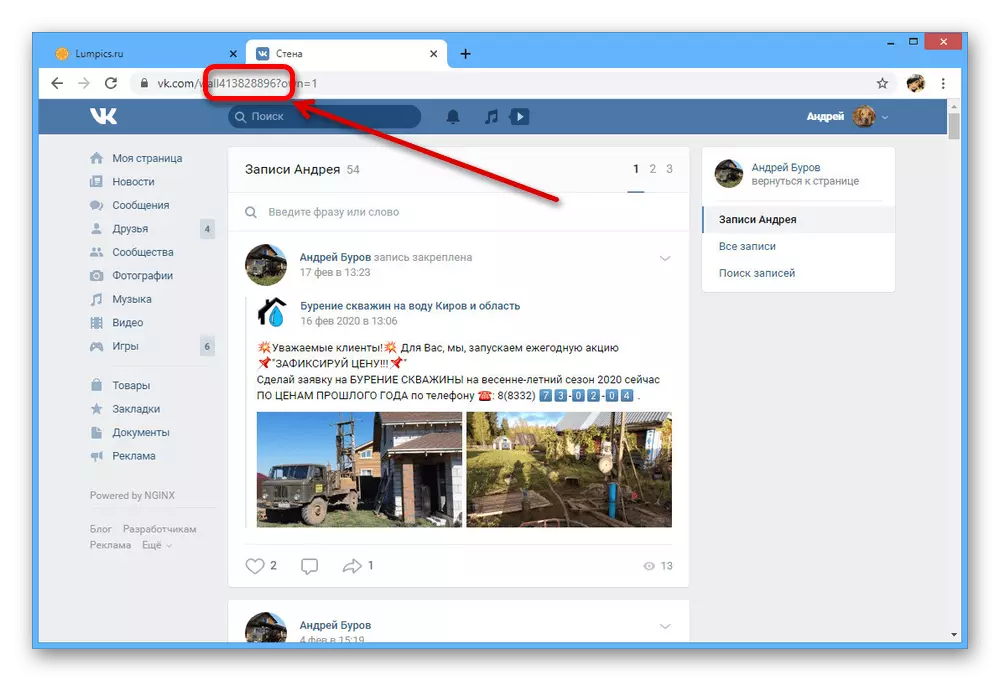
Read more: How to find out a person ID
- After that, copy the link below and insert the browser to the address bar. To continue, be sure to replace "XXX" to the identifier received before.
https://vk.com/feed?obj=xxx&q=§ion=mentions
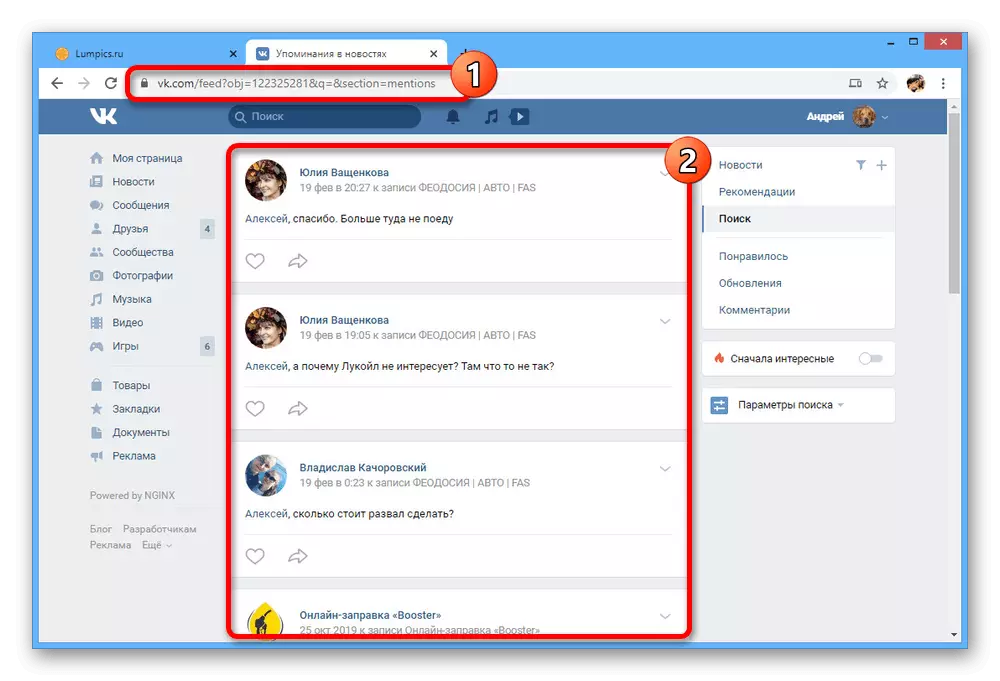
All comments containing the name of the desired user will be presented on the page and are essentially to go to the post or specific message.
Method 4: View updates
The more accurate comment search method is to use another standard news section providing information about all friend updates. As it is easy to guess, it will be relevant only when searching for messages published by your buddies.
- Open the "News" through the Main Website menu and go to the "Updates" page. Here all references to users from the list of friends will be presented.
- To highlight comments, to other events, install the appropriate check mark in the "Filter" block. After that you can see who and wherever the message left recently.

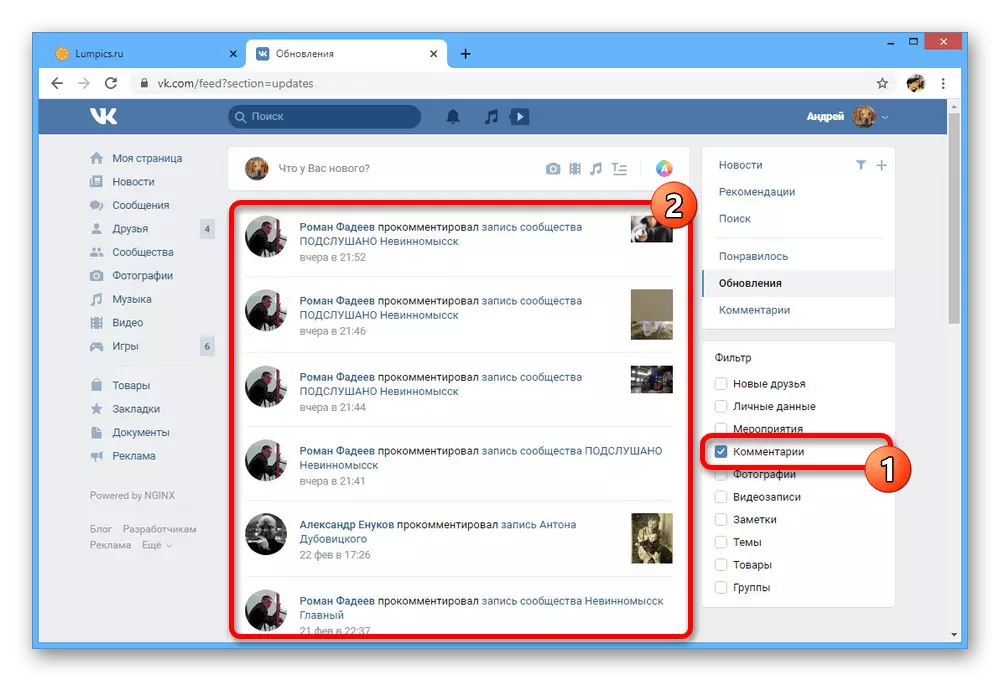
You can't see directly the contents of comments yourself, but you can easily access the post. This in turn can be used for the next option.
Method 5: Manual Search
The simplest search method is to use the search function in the browser in order to detect the right person from the general list. This method is relevant only in certain situations, for example, if you have already found an entry with comments previously considered methods, but still trying to find specific messages.
- Open the desired post of VKontakte on the new browser tab and scroll through the page to the bottom to download all comments. Note that with a large number of messages it may cause browser hangs and some other problems.
- On the keyboard, press the CTRL + F key combination to open the search box. As a rule, this combination is united for all popular Internet browsers.
- In the presented text box, enter the name and surname of the desired person, without thinking about the register. If the search is completed successfully, you will be automatically redirected to the nearest message.
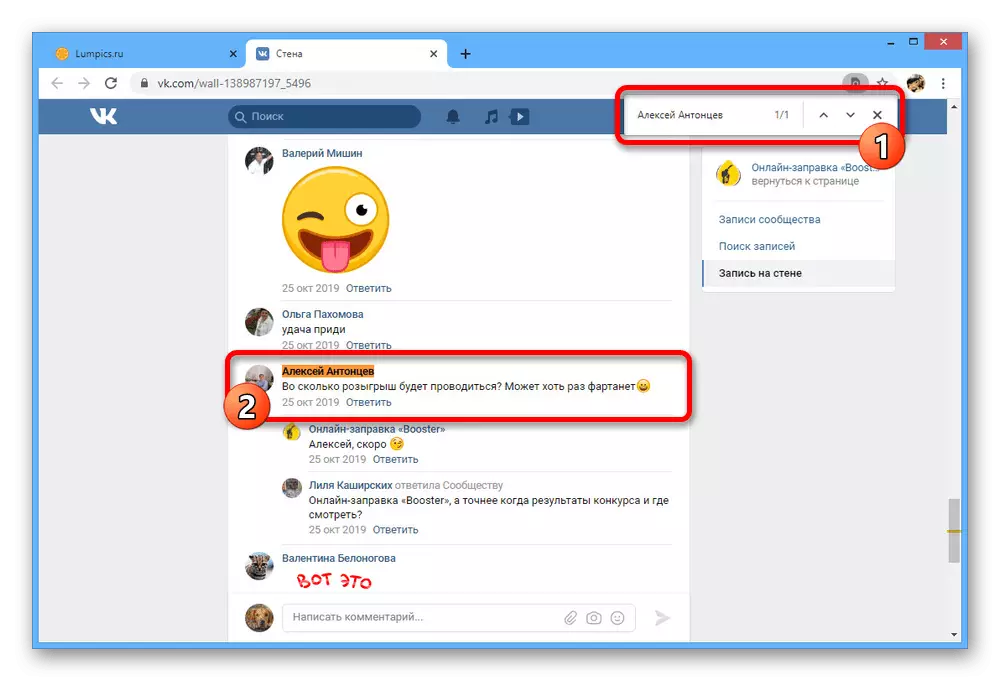
To switch between comments, use the arrows in the same block. In addition, here you can read with the exact number of coincidences.
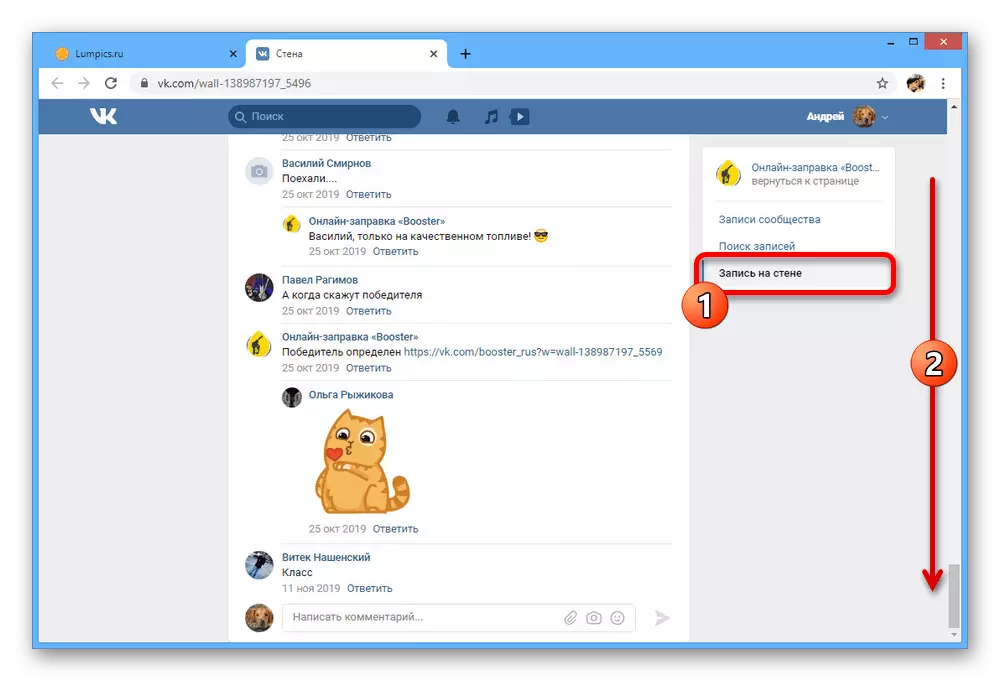
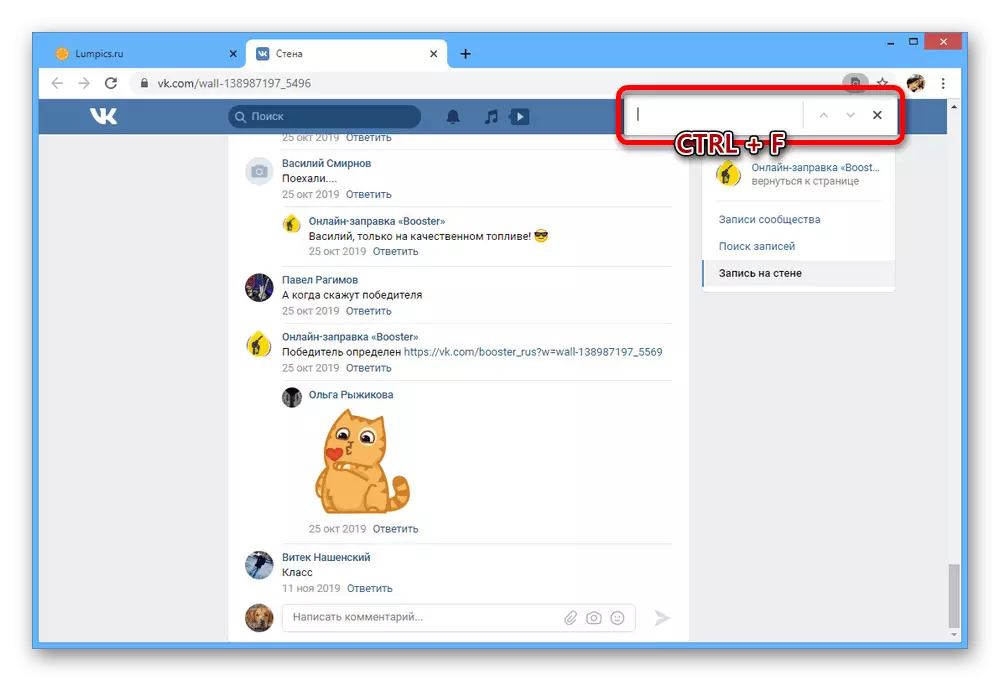
Subject to a large number of messages under the selected record, the presented method demonstrates high efficiency. However, in the case when comments reaches quantities of several tens of thousands, the search may be inappropriate because of the serious time spent on full page load and simply due to the possible match name matches.
Method 6: Online Service
The only current alternative to VKontakte's very limited standard tools to VKontakte is third-party online services that perform the role of spies. This will allow automatically quickly quickly check records on the site and find messages you are interested in. As a service providing relevant services will be VK.City4Me.
The considered ways will allow you to find comments from almost any user at regular desire, especially if combining options among themselves. Difficulties may occur only in the case of popular users who constantly leaving messages and receiving answers under a huge number of records.
- To start, calculate the identifier of the page of the user, the comments of which you are attempting to find. This procedure was described by us in a separate instruction.