
- Message history is stored on the server
- To remove the Skype correspondence, you need to know where and how to delete it - this feature is hidden in the program settings
However, there is nothing particularly complicated about to delete saved messages and now we do not have a detailed look at how to do it.
Deleting Skype Message Store
In order to clear the post history, in the Skype menu, select "Tools" - "Settings".
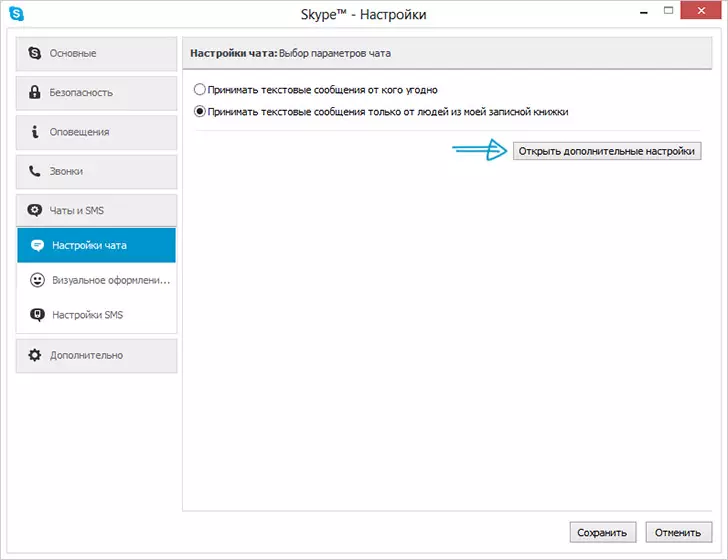
In the settings, select "Chat & SMS", then in subparagraph "IM settings" click the "Open advanced settings"
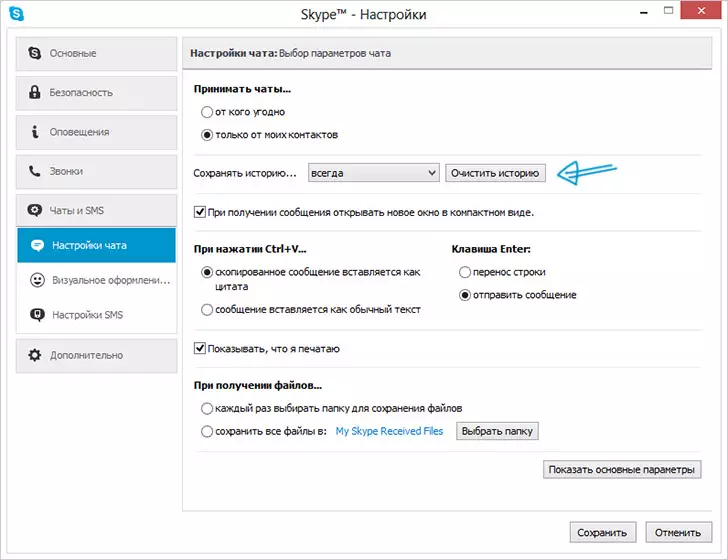
In the dialog that opens, you will see the settings in which you can specify how long the story is saved, as well as the button to remove all correspondence. I will note that all messages are deleted, and not just for some one contact. Click the "Clear Story" button.
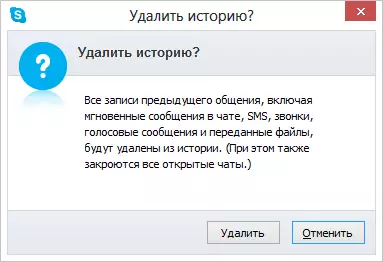
Correspondence Warning in Skype
After pressing the button, you will see a warning that reports that all correspondence information, calls, transmitted files and other activity will be deleted. After pressing the button "Delete" will clear it all and read something from what you wrote to someone has not come out. The list of contacts (added by you) does not go anywhere.
Removal of correspondence - Video
If you are too lazy to read, then you can use this video instruction in which the process of removing correspondence in Skype is clearly shown.How to remove correspondence with one person
If you want to delete the conversation on Skype with one person, then there is no opportunity to do so. On the Internet you can find programs that promise to do this: Do not use them, they definitely do not fulfill what the computer is promised and is likely to be awarded something not very helpful.
The reason for that - a closed protocol Skype. Third-party programs simply cannot have access to the history of your messages and the more offering non-standard functionality. Thus, if you see a program that is written, can delete the correspondence history with a separate contact in Skype, know: you are trying to deceive, and pursued goals are most likely not the most pleasant.
That's all. I hope this instruction will not only help, but it will protect someone from the possible receipt of viruses on the Internet.
