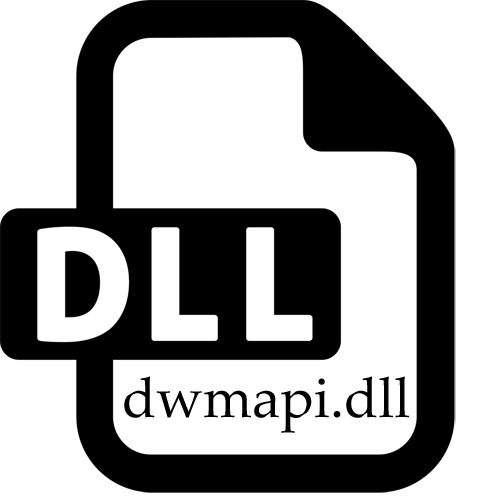
Now a very small percentage of people continues to use the Windows XP operating system, since it has long been irrelevant, and its support from the developers has been discontinued. However, some of it still likes or have to be installed due to weak and outdated components. Today we want to talk about the error with which the owners of this version of the OS are most often found. It is that when trying to start certain programs, an error appears on the screen. There is no dwmapi.dll file. Next, we will demonstrate all methods for solving this problem, describing in detail each step.
Method 1: Independent installation DWMAPI.DLL
As the first method of our today's material, we will look at the option of independently obtaining the missing file. Download it and transfer it to C: \ Windows \ System32 (32 Bit) or C: \ Windows \ Syswow64 (64 BIT).If and after that, the OR cannot see the DLL, perform its registration using the instruction on the link below.
Read more: We register the DLL file in Windows
Method 2: Reinstall software with disabled antivirus
We advise you to use this option only to users who have additional protection in the form of antivirus and an error appeared immediately after installing the software. Then the reason most likely is to remove or indoors in quarantine dwmapi.dll, which is usually an antivirus in the case of suspicion of certain objects. Initially, this dynamically connected library is missing in Windows XP and is interchangeable. This suggests that the file must be obtained directly with the program, but for some reason it has not happened. You will need to disable the current protection, and then reinstall the problem application, pre-uninstalling absolutely all files associated with it. Deployed recommendations on this topic are looking for in other articles using the following links.
Read more:
Installing and removing programs in Windows
Disable antivirus
Method 3: Installing the latest Windows XP updates
Above we clarified that dwmapi.dll is replaced with Win XP by other libraries that perform the same option. However, this may not happen if the PCs do not establish the latest updates affecting file compatibility. You can get them in the same way as all other updates. However, now we offer to do it:
- Open "Start" and move to the "Control Panel" section.
- Here you should choose the category "Security Center" or "Security Center".
- Pay attention to the left panel, where you click on the inscription "Check for the Latest Updates from Windows Update" or "Check for the latest updates from Windows Update".
- Automatically start the computer update center window. It is recommended to select a quick update mode.
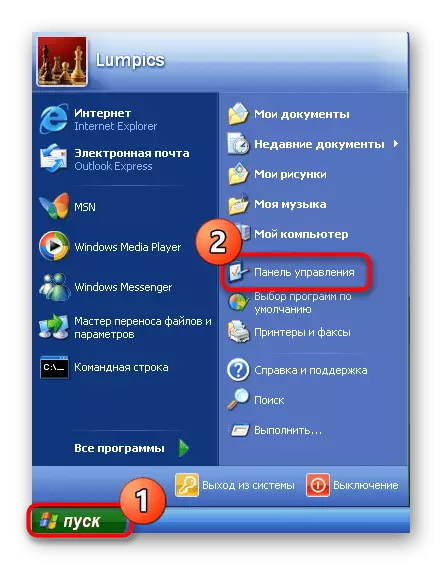
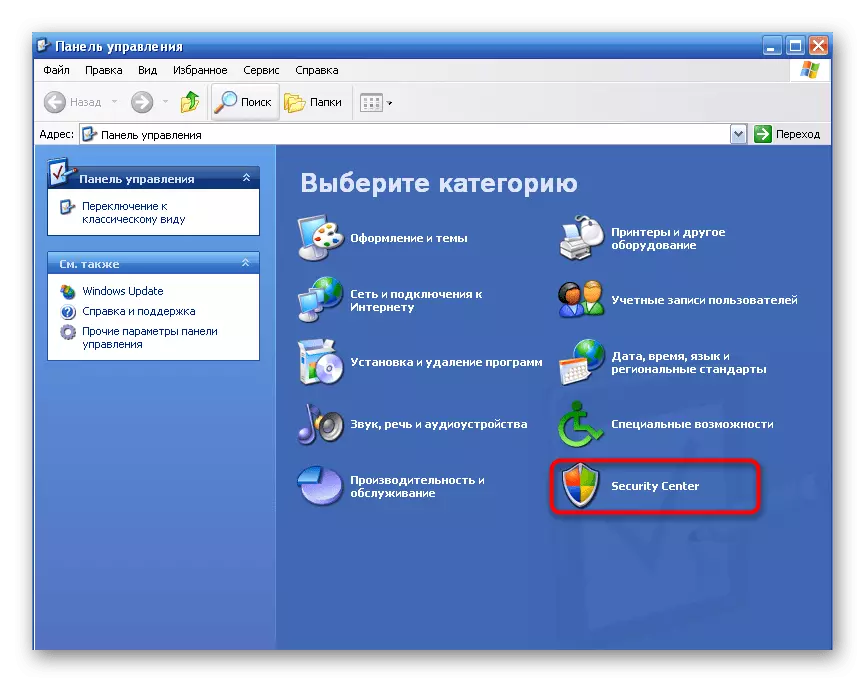
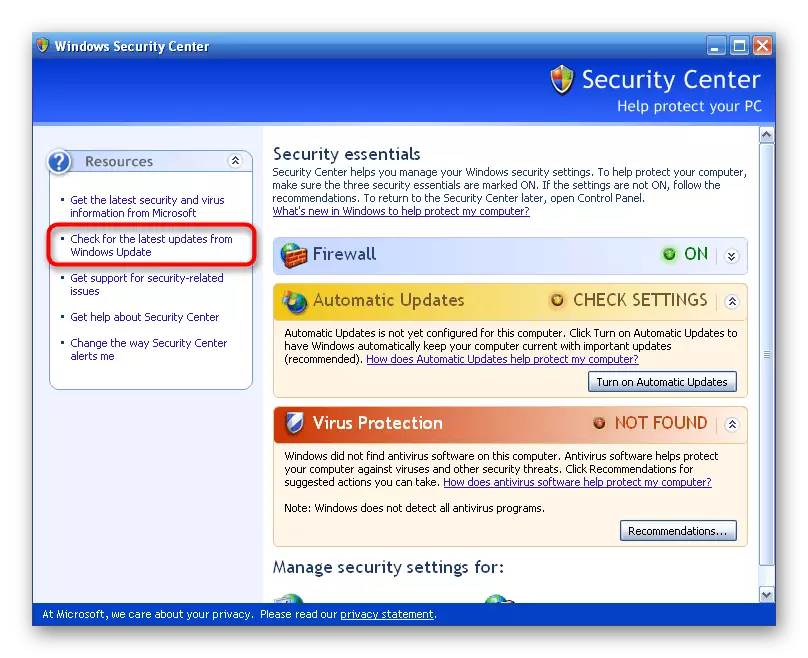

After that, all other actions will be completed automatically, and you will only stay to restart the computer to make the changes to take effect. If during this operation there were some additional questions or errors, we advise you to get acquainted with the individual material on this topic by clicking on the link below.
Read more: How to update the operating system Windows XP
Method 4: Installing Visual C ++ 2005
There is official information that the replaceable files that perform the same options as dwmapi.dll fall on the computer when installing an additional library called Visual C ++ 2005. Therefore, we recommend contacting this solution if the previous options have not arranged.
Download Visual C ++ 2005 from the official website
- Go to the above link to get to the official download page. Here, click on the "Download" button.
- A new window will appear with the proposal to select the version. If you have a 32-bit OS, then you need to download only the file "vcreclist_x86.exe", and if 64-bit, then check and "vcreclist_x64.exe", and then click on "Next".
- It will start automatically downloading the necessary installers. At the end of the procedure, in turn, run each of them.
- When you display the Security window, confirm your action by clicking on the left mouse button on the "RUN".
- Check out the terms of the license agreement and confirm it to start installation.
- Expect the installation completion, after which you can immediately go to try to start problem software.
- You can additionally look into the "Install and Delete Programs" section through the Control Panel. There are absolutely all installed versions of Visual C ++.




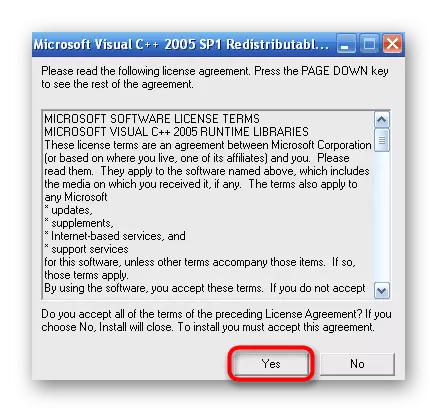

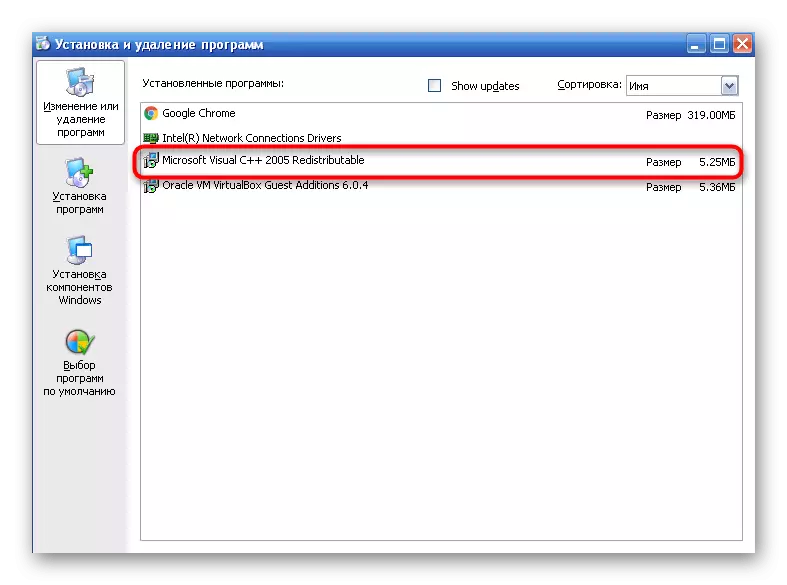
Even if this method turned out to be ineffective, still time was spent not in vain, because it will certainly happen such a situation where the components included in Visual C ++ are necessary to work for a certain software. As you already have them on your PC, you will not only save time on installation, but also you can avoid the appearance of any errors related to these libraries.
Method 5: Internet Explorer update to version 8
There is another official information that assures that the dwmapi.dll file and the similar actively interact with the standard browser called Internet Explorer, passing or receiving data through it. If an update is not installed on the PC, which is responsible for updating IE, the error under consideration may appear on the screen, which occurs during operation or launch a specific application. Therefore, we propose to solve this question yourself, downloading the desired update.
Microsoft official website page to update Internet Explorer to version 8
- Use the link above to go to the Official Update Update page, where click on the "Download" button.
- Expect the end of downloading an exe object, and then open it.
- Run the update executable file by ignoring the security of the operating system.
- Expect files and automatic installation.
- Now you can run Internet Explorer through all programs to independently view its current version.
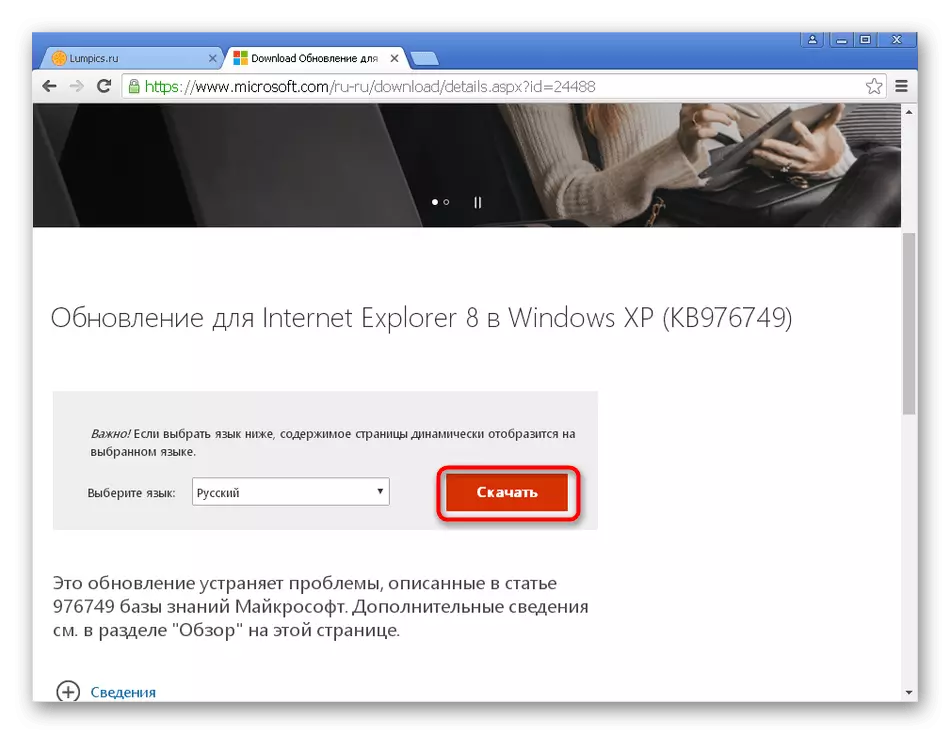
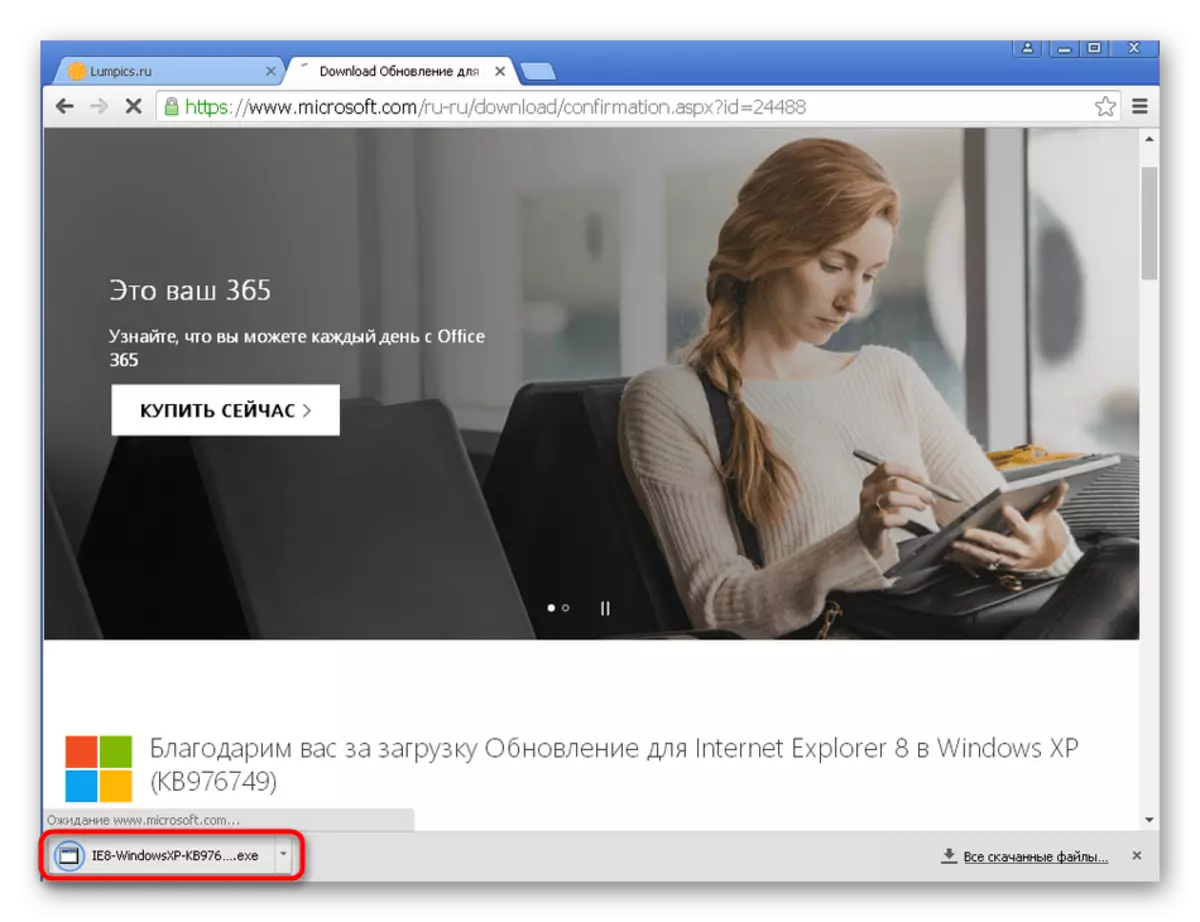
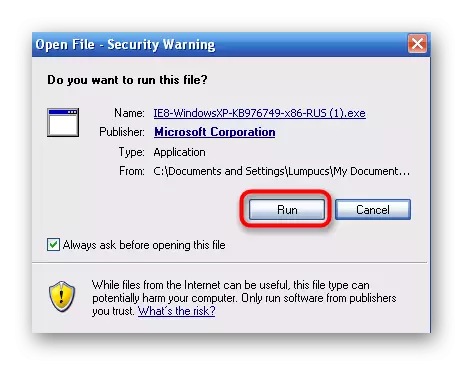


Today you have been familiar with five diverse malfunction methods with the lack of dwmapi.dll in Windows XP. As you can see, the algorithm of action of each of them is fundamentally different, therefore it is best to start using each of the ways in order. However, it is not worth excluding the fact that the problematic software may be incompatible with Windows XP or contain built-in errors. Be sure to read the description and comments to the software before installing it to your computer.
