
Often there is an error of the type "file dxgi.dll not found". The value and causes of this error depend on the version of the operating system installed on the computer. If such a message you see on Windows XP - most likely, you are trying to run the game that requires DirectX 11, not supported by this OS. On Windows Vista and the newer, such an error means the need to update multiple software components - driver or director X.
First of all, we note - this error cannot be defeated on Windows XP, only installing a newer version of Windows will help!
Method 2: Installing the latest version of DirectX
One of the features of the newest version of Direct X (at the time of writing the article is DirectX 12) - the absence in the package of some libraries, including DXGI.dll. Maintain the missing via the standard web installer will not work, it is necessary to use the autonomous installer, the reference to which is presented below.
Download DirectX End-User Runtimes
- Running a self-extracting archive, first accept the license agreement.
- In the next window, select the folder where libraries and the installer will be unzipped.
- When the unpacking process is over, open the "Explorer" and follow the folder to which unpacked files were placed.
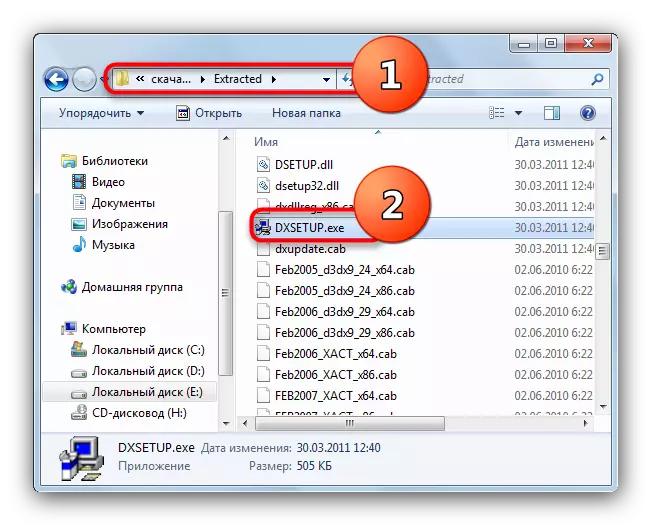
Find within the directory file dxsetup.exe and run it.
- Accept the license agreement and start installing the component by pressing "Next".
- If no failures occurred, soon the installer will report on the successful completion of work.
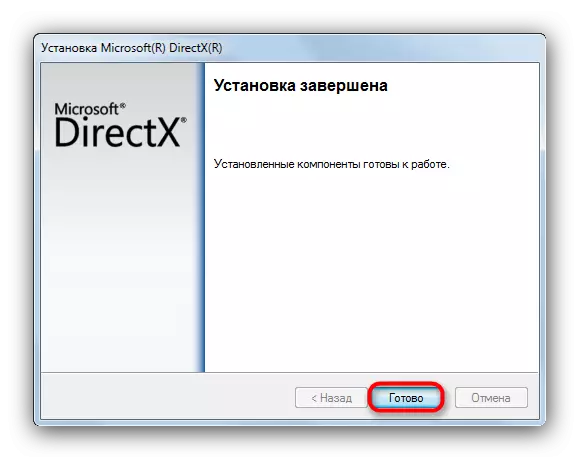
To secure the result, restart the computer.
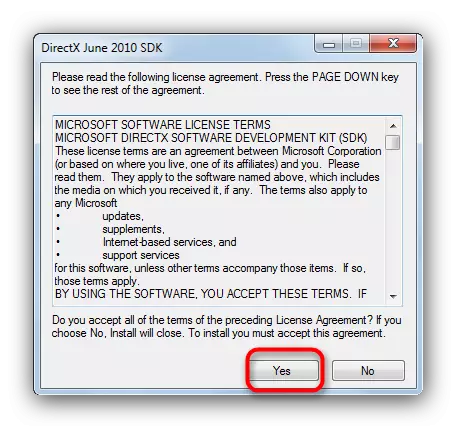
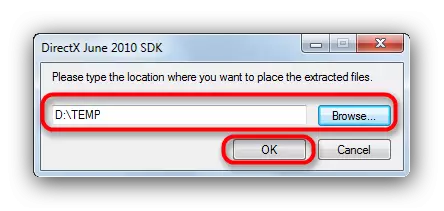
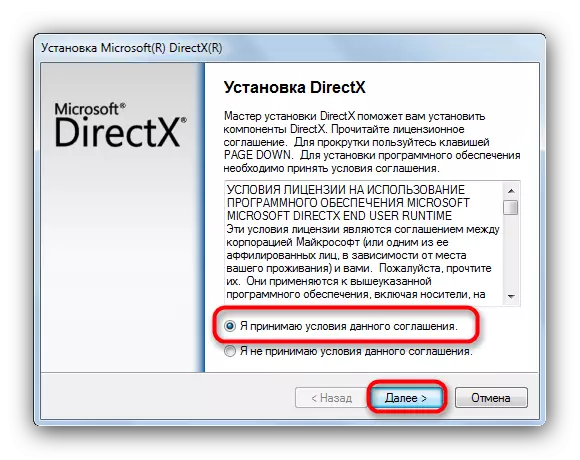
For Windows 10 users. After each update of the OS assembly, the installation procedure of the Direct X End-user is needed to repeat.
In the event that this method did not help you, go to the next one.
Method 3: Setting the latest version of drivers
It may also occur that all the necessary DLLs are present for the operation, but the error is still observed. The fact is that the developers of the drivers for the video card that you use are probably allowed in the current revision by mistake, as a result of which the software simply cannot recognize libraries for DirectX. This kind of shortcomings are quickly corrected, so it makes sense to install the latest version of the drivers at the moment. In the extreme case, you can even try a beta.
The easiest way to update use special applications, the instructions for working with which are described by reference below.
Read more:
Installing Drivers With NVIDIA GeForce Experience
Installing Drivers via AMD Radeon Software CRIMSON
Installing Drivers via AMD Catalyst Control Center
Data manipulations provide the ability to have a practically guaranteed troubleshooting in the DXGI.DLL library.
