
The activation of the Windows 7 operating system is a mandatory process that the user must manually be performed immediately at the end of the installation. However, it is not always completed successfully, which can be caused by different events. This includes allowable errors when entering the key, the missing Internet connection or problems with the assembly itself. We invite you to familiarize yourself with all the existing reasons for such a problem to find your own and choose the appropriate decision.
Cause 1: No Internet Connection
First of all, I would like to affect the topic of Internet connections, since it is precisely because of the missing connection or fails with it is not confirmed most often. You need to make sure that you are connected to a normally working network and, for example, open the browser to check it. If some problems really occur with the Internet, they will be required separately, about the more detailed read in other instructions further.
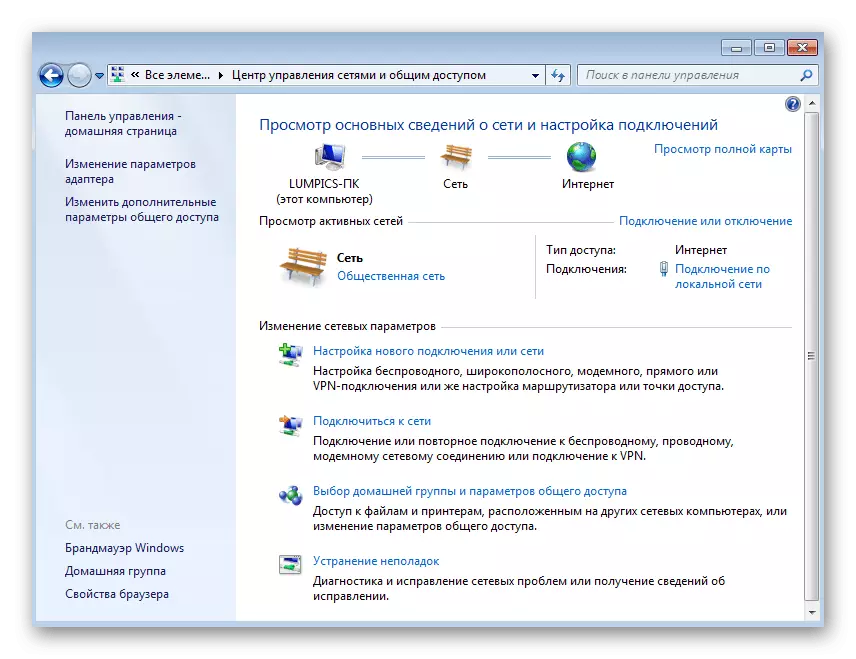
Read more:
Configuring the Internet after reinstalling Windows 7
No available connections on a computer with Windows 7
If you cannot connect to the Internet, there is an alternative method for confirming Windows authentication by using the working phone number. We will talk about this when considering the following reason.
Cause 2: Incorrect actions when activated
Activation is a pretty easier task with which all novice users should cope. However, some do not even know that the key must be administered independently and count on the fact that the authenticity of the OS will be confirmed automatically. Therefore, we propose briefly disassemble this procedure, as well as show how the copy of Windows via the Internet is confirmed.
- Open "Start" and go to the "Control Panel" section.
- In the list, select the System category.
- Run down the list and in the Windows Activation section, find the "Activate Windows" item. If, instead you see the inscription "Windows activation is made", and the product code itself is displayed below, no longer need to be performed, just go to normal use of the OS.
- When opening the window, the relevant instructions will be displayed. Check out them, and then enter the available product key and click on "Next".
- Confirm the activation of the specified WINDOVS assembly.
- If the Internet connection is missing and you are interested in confirming via the phone, in the same activation window, click on the "Show other activation methods" line and select "Use an automatic telephone system". After that, the phone number is entered and familiarizes the instructions displayed on the screen.
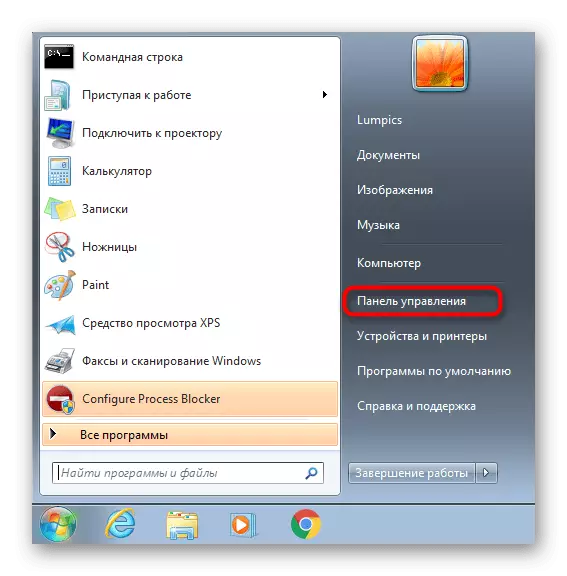
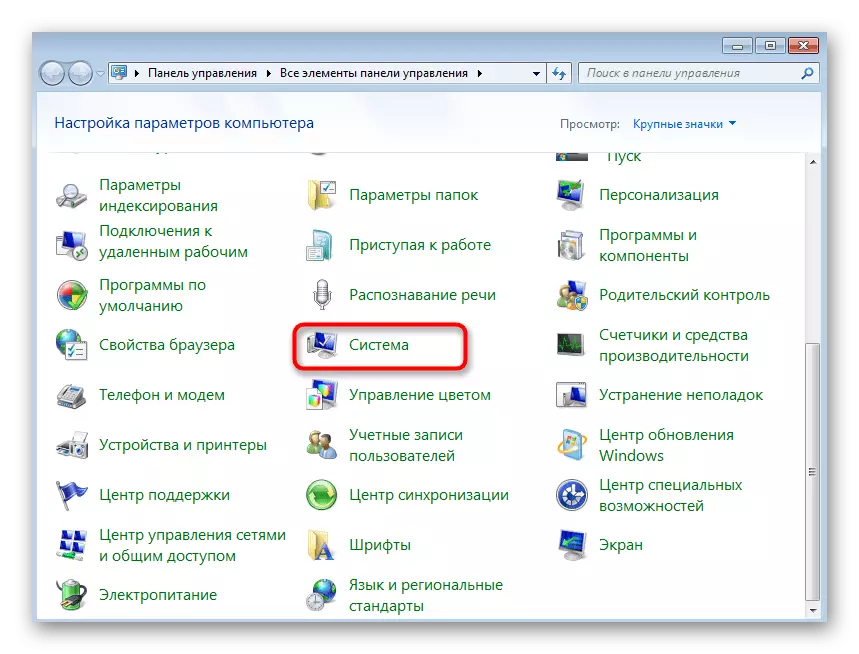
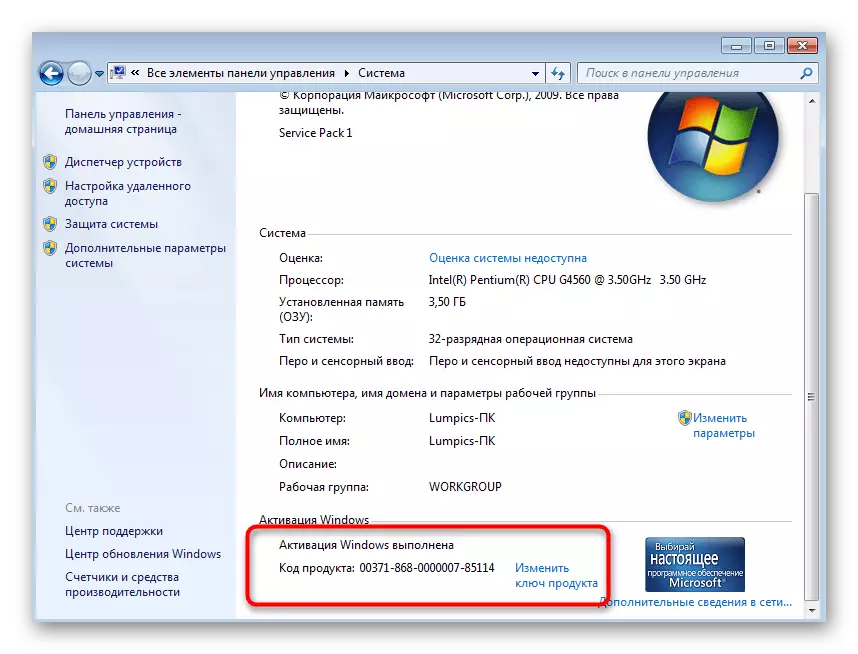
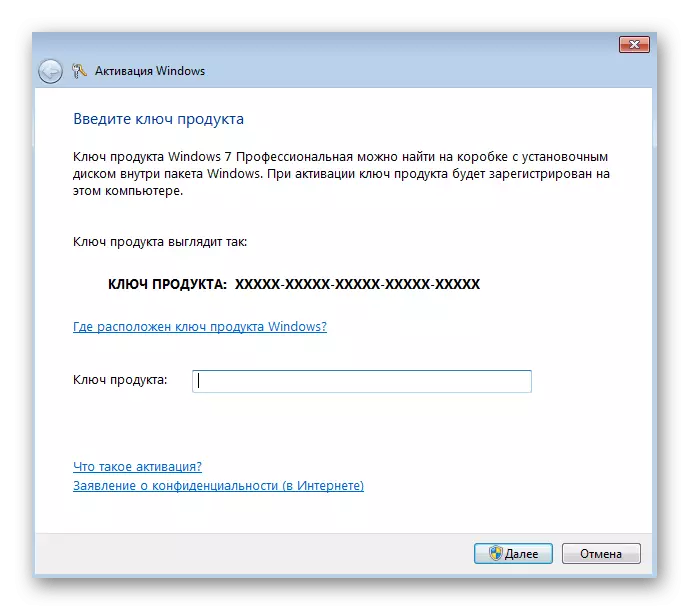
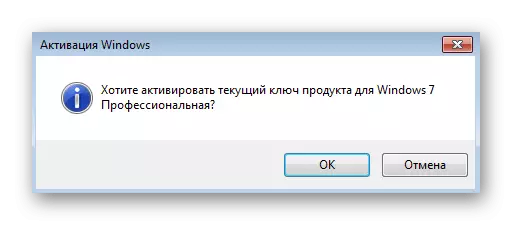
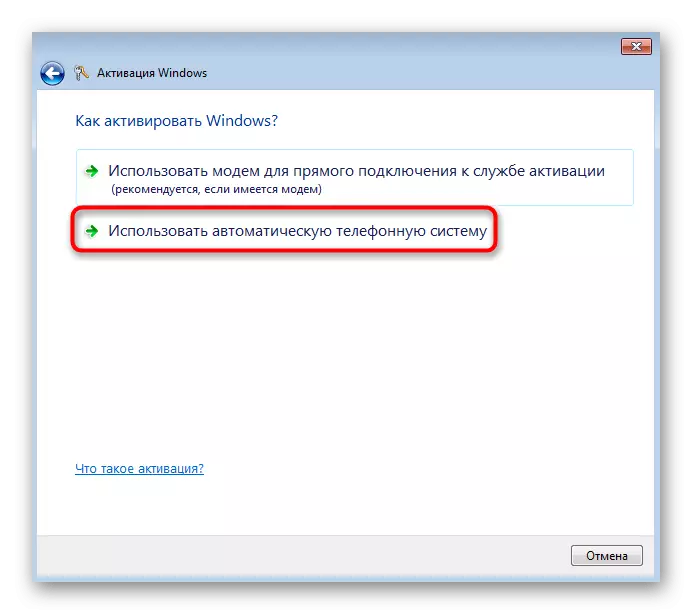
Cause 3: Using another version of Windows or licensed key
This situation is mostly related to those users who have addressed the service center to the repair of their computer, where experts were performed by its own reinstalling the operating system. Most likely, they used another product key to activate or even installed another assembly, since the user himself did not notify employees about the presence of a licensed copy of Windows. There is a second version of the development of events, when employees re-apply the key that has already been used to activate another OS assembly. All this may be due to the fact that now it is not possible to confirm the authenticity of the version. You only have to independently install the available version and re-enter your own key or contact the service center again to solve the difficulty.
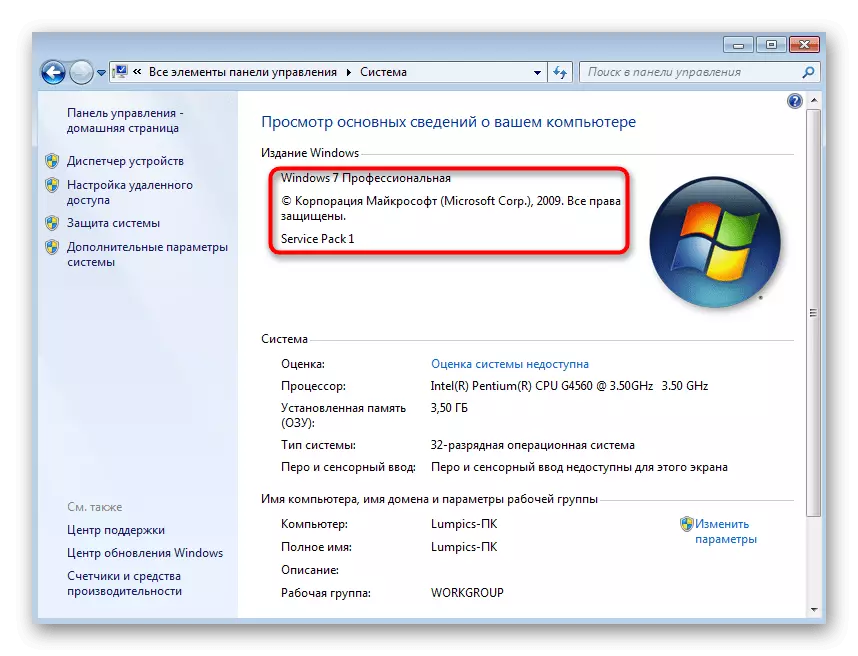
Cause 4: Installing one copy of Windows on multiple computers
Microsoft has a list of the terms of the license agreement that the user accepts when buying and installing branded software. Among all items, there is also the one in which one copy of the product, including Windows 7, can only be installed on one device. If you installed OS on several computers at the same time and try to make activation, it may not work, as the same conditions are violated. Confirmation on additional PC is implemented only by purchasing individual product keys or copies of Windows.Reason 5: Using a unlicensed copy of Windows
Microsoft technology easily recognize non-license-free copies of products, since they were not officially confirmed. For such versions, activation when entering even the working key will simply fail. You can independently determine whether the licensed software is used, it is possible, but for this you have to read several information on the official website, using reference below.
Go to familiarize with the rules of verification by
Cause 6: Purchase of used computer
When purchasing a computer, always see whether the copy of the operating system used there is activated there, since when it is re-confirmed it may independently be that the same copy is installed on other computers or is non-license, which will entail the problems under consideration. In such situations, you can personally ask the seller with a Windows disc or product key to re-activate the OS. Otherwise, you will have to install another copy of the system or acquire a new code.Reason 7: Installing new equipment
The case does not quite relate to standard malfunctions with activation, but it is necessary to tell about it in obligatory. There are two types of licensing Windows 7, which directly affect the consequences when replacing the motherboard or, for example, a hard disk. In most cases, users receive an OEM version along with a purchased computer or laptop. That is, when you start there, the installed version of the OS, which is tied to this equipment. When replacing components, the License "flies" and the system will not even start, so you have to acquire a new copy of Windows.
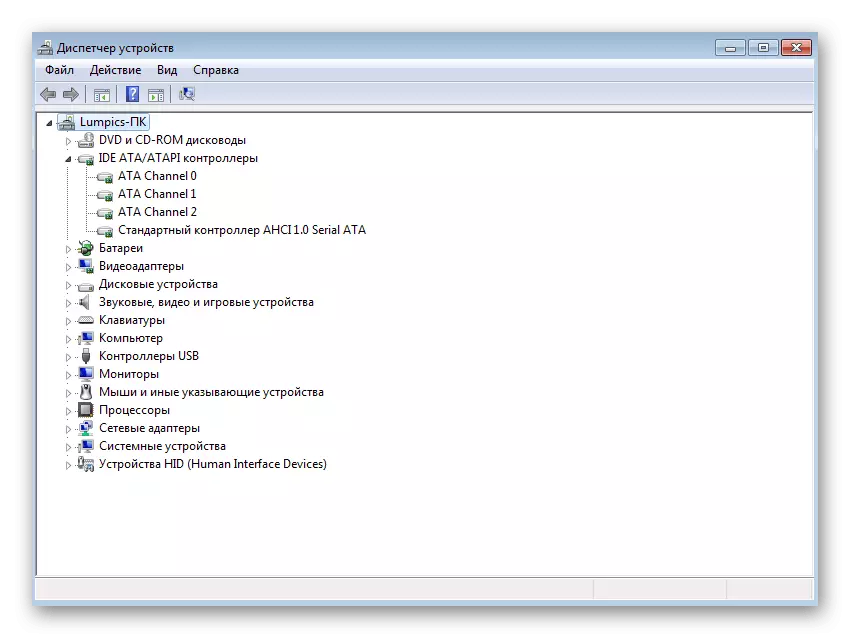
The second type of license is called Retail, spreads most often on disks and is several times more expensive than OEM versions. However, this allows the system to function correctly even after replacing components or to transfer it to another computer without any problems. Pay attention to the information mentioned just information when you select the version of Windows 7 and replacing the built-in components.
Above you learned about seven different reasons associated with Activation of Windows 7. Now you just have to find the one that caused problems on the computer used to solve them available to methods.
