
Each router is equipped with a software called a web interface. It is from there that all settings are made regarding the functioning of the device and the global network. However, the entry into such a menu is performed by entering the appropriate login and password, which you want to determine the user yourself. Today you will learn about the four available methods of completing the task.
Before starting familiarization with the following ways, we clarify that they allow you to find out the standard data for authorization, which are set by default. If the account name and password were changed by manually by the user, to determine this information with any auxiliary means it will not work.
Method 1: Sticker on the router
The simplest option to determine the necessary information is to view information written on the sticker, which is located on the rear or bottom of the device. Here you will find the username, the password and the address to which authorization is carried out in the Internet center. After that, it will only be left to open any convenient web browser and enter the relevant data there. This method, like everyone else, is suitable for all models of routers, so we will not give any specific clarifications about the equipment from specific manufacturers.
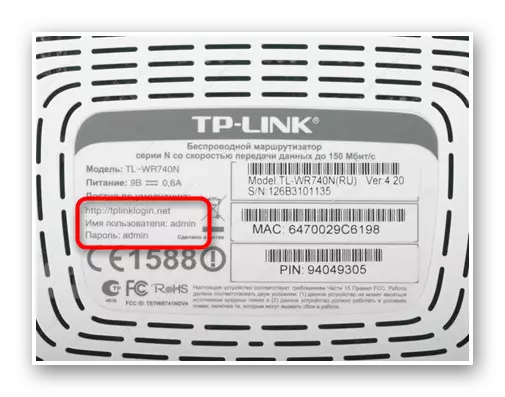
If the sticker could not be detected or it turned out to be in such a state that the inscriptions simply could not disassemble, do not despair and feel free to go to the following options until you find the one that will be optimal.
Method 2: Box from the router
Absolutely every router, if it is sold new in the official store or different points of sale, is packaged in a plastic box or a box of another material. The manufacturer on this package writes all the necessary information about the device, for example, specifications or features of use. In some cases, there you can even find the address and data to enter the web interface that are set by default. If you have access to the box, carefully examine all the inscriptions to understand whether there are information about the name of users and the access key.
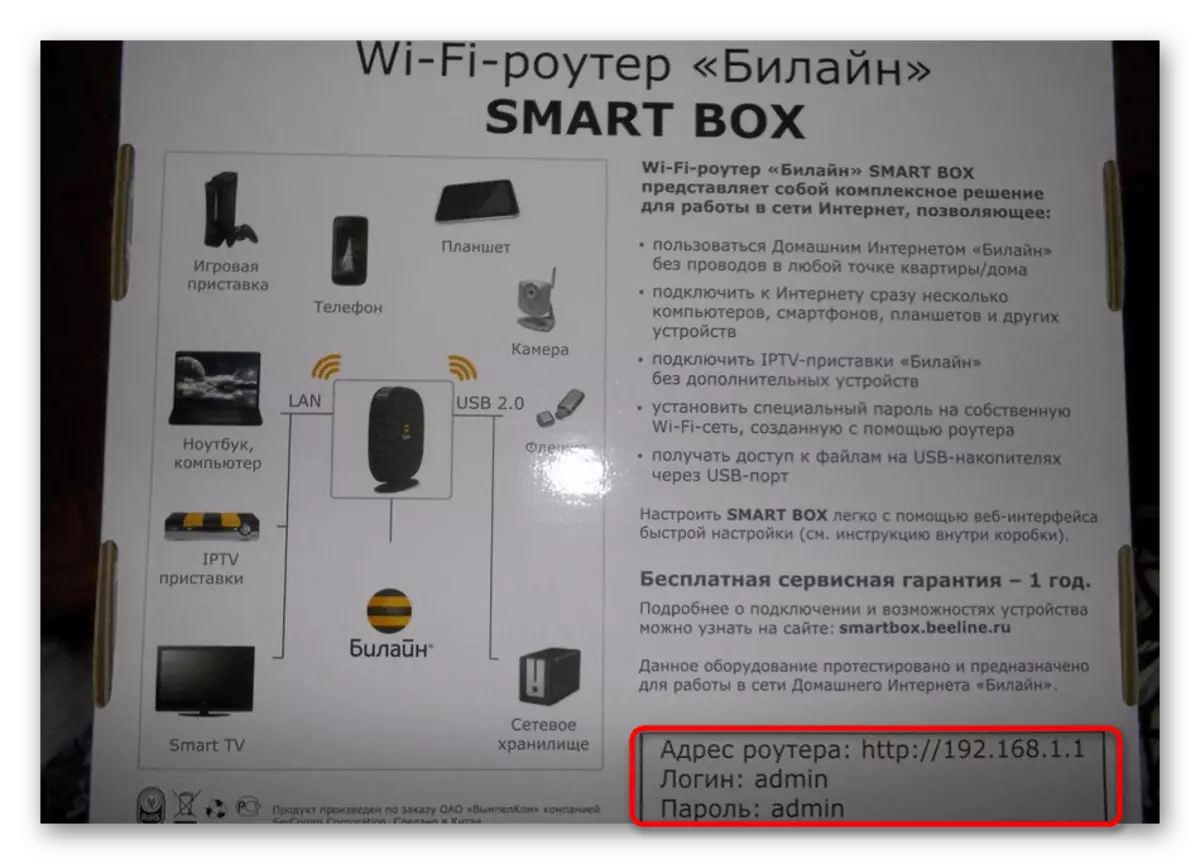
Method 3: instructions for the device
The instruction for the router is another source of obtaining the necessary data. You can find her paper version in the box itself, but often it is lost, so we suggest using an alternative. It consists in finding an electronic version of instructions. The easiest way to do this through the official website of the device manufacturer. Let's analyze this method on the TP-LINK example, and you repel from the features of the interface of the selected developer, trying to find the right menu.
- Find through the search in the browser the official page of the router developer company and open the "Support" section there.
- In the appeared search bar, enter the model name and go to the appropriate result.
- On the Equipment page, move to the "Support" tab.
- Choose a suitable instruction among all documentation. This may be, for example, a lesson for quick customization or user manual.
- A PDF document opens. If it is downloaded, it can be opened almost through any convenient browser or one of the relevant programs. In the document, find the Internet Connection Instructions and at the beginning you will see a step in which the entry algorithm is shown in the Internet Center, and the standard data for authorization is written.
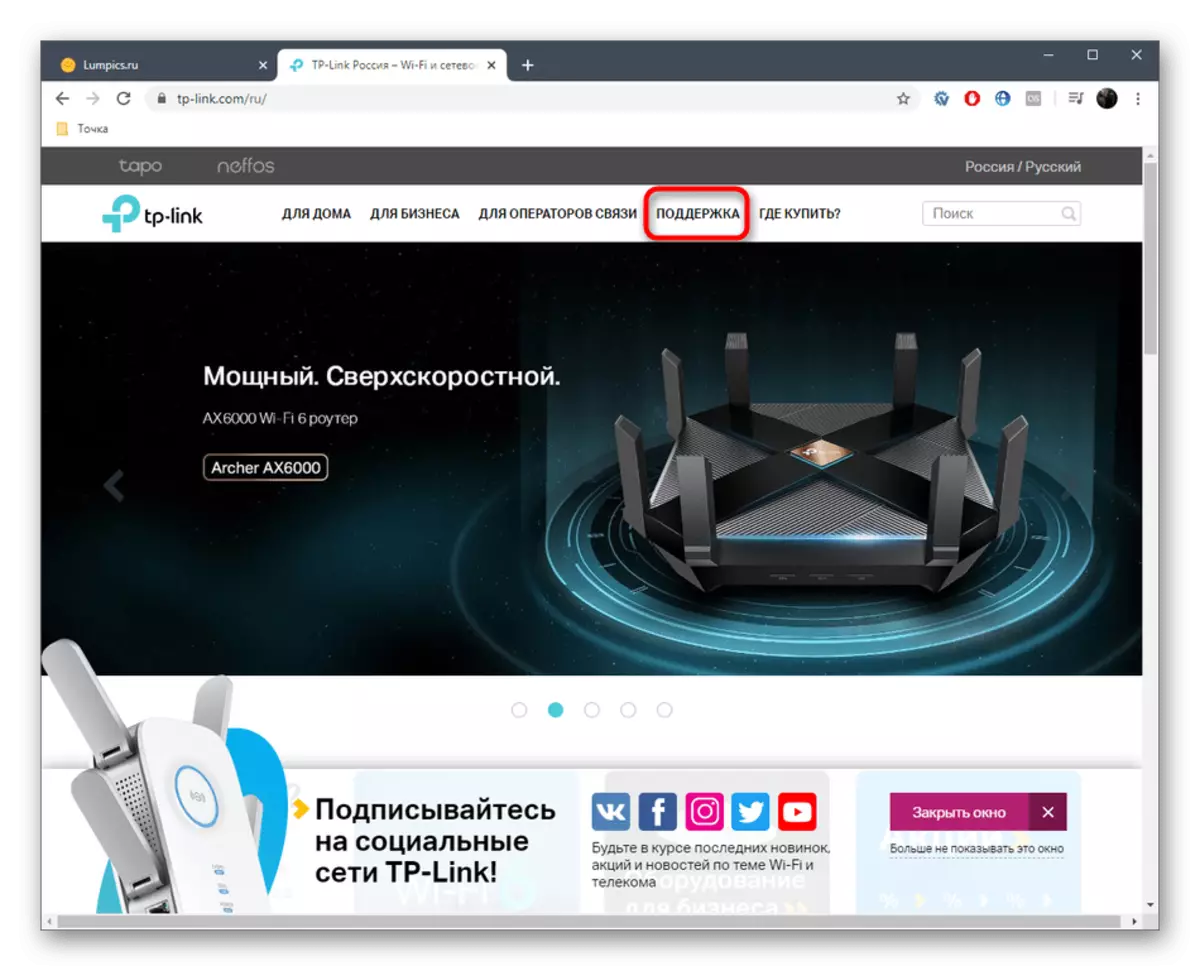
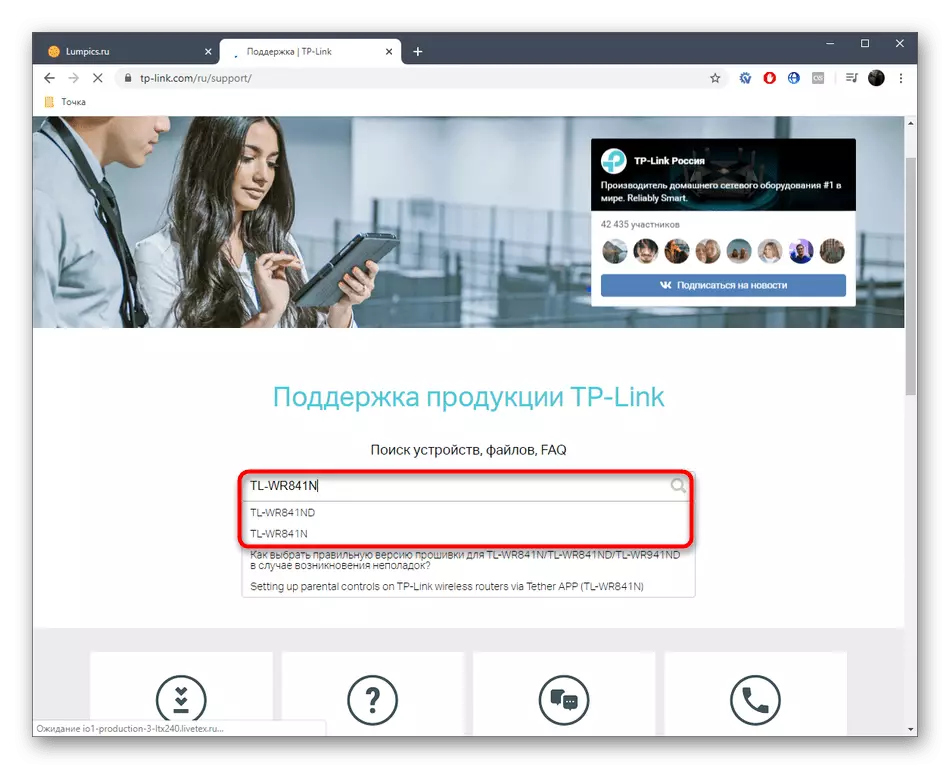
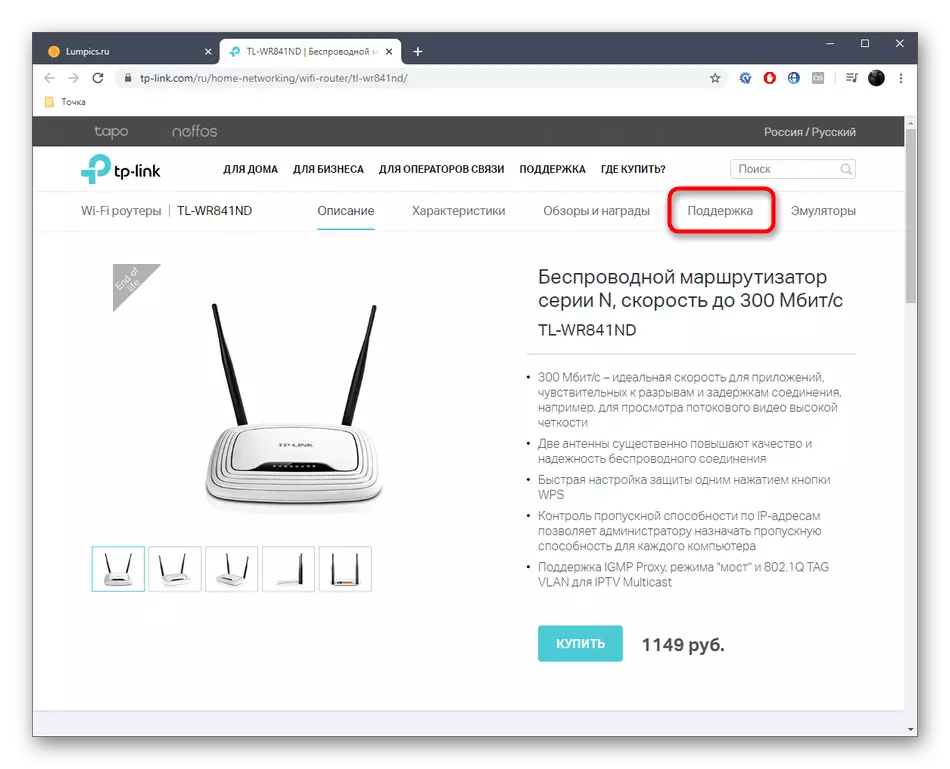
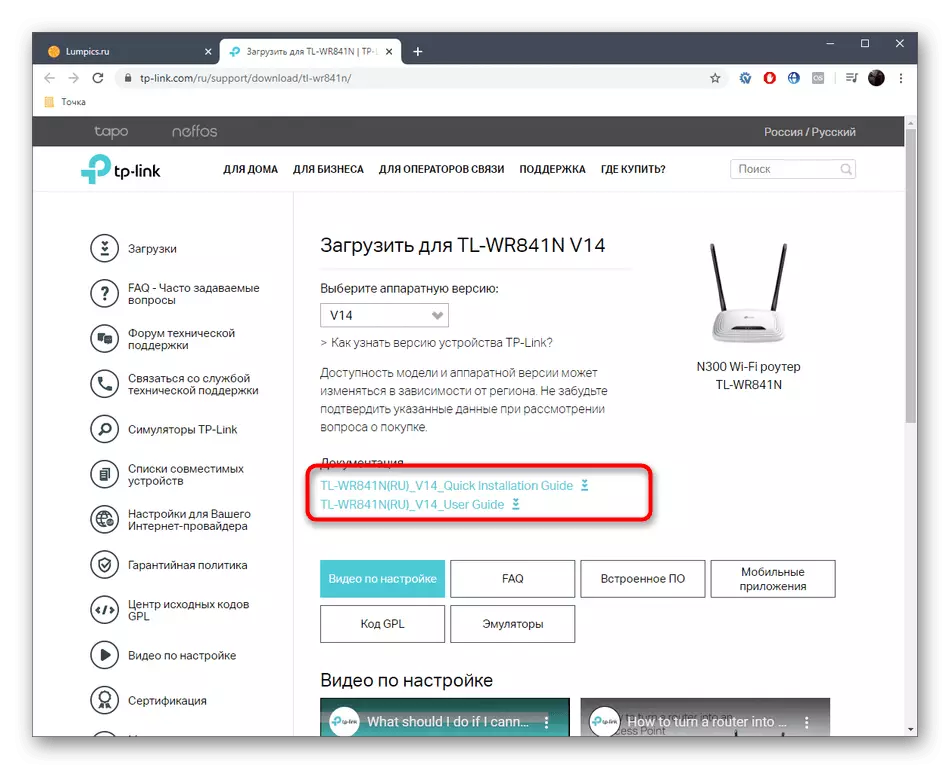
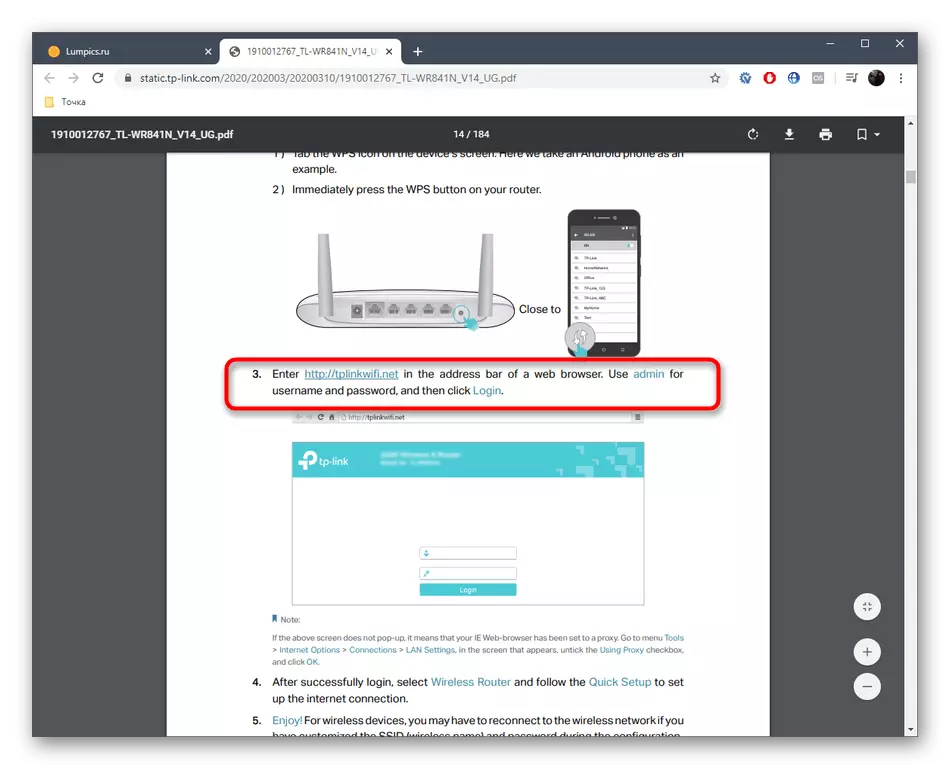
It remains only to apply the information found in practice to enter the router's web interface without any problems, using the instructions or recommendations from the provider.
Method 4: RouterPasswords Website
The last method of our manual is to use the open source of RouterPasswords. All standard passwords are collected on this site and login models of routers from different manufacturers. You only need to select the desired equipment and find out this data as follows:
Go to the RouterPasswords website
- Use the reference above to go to the main page of the RouterPasswords website. Here, select the router manufacturer from the pop-up list.
- After that, click on the Orange Button "Find Password".
- Check out the list of models received, find the desired and see what username and password are default.
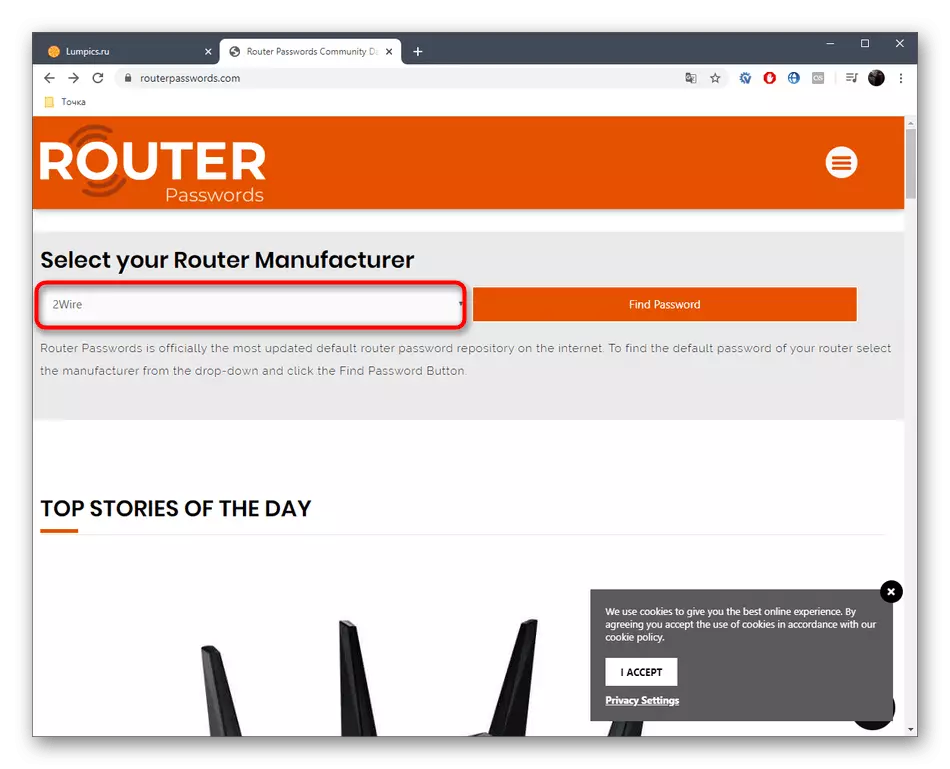
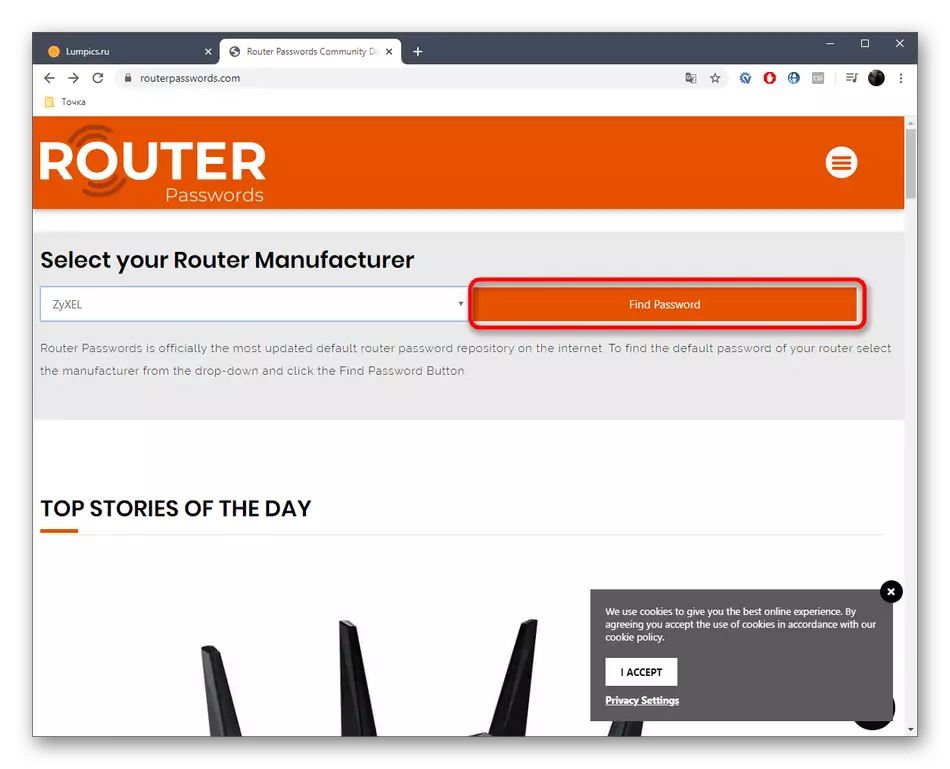
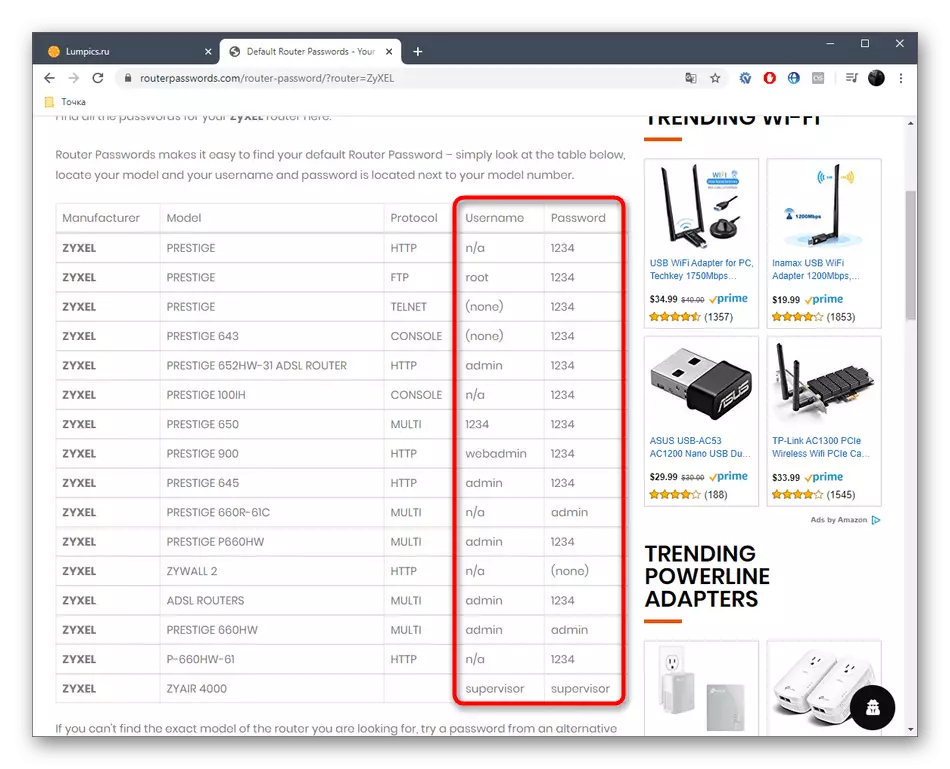
If you have identified the standard username and access key for authorization in the router's web interface, but for some reason the input in the settings is not made, most likely, this data has been changed manually and the discharge is required if you find them fail. After returning to the factory settings, the password and login will be set to the default value, but the entire network configuration will accommodate, which must be taken into account.
Read more: Password reset on router
You just got acquainted with integer four methods for defining a login and password to enter the router settings. Choose your favorite and find out the desired information to log in to the web interface without any problems and proceed to further settings.
