
In the social network, Vkontakte photos can not only download yourself, but also save other people's images in a specially designated album with the speaker name. And although this folder is different from any other photo albums, the lack of tools for removal, if the site is properly operation, this should not be distributed to the photo contained inside. However, if problems arise, we have prepared instructions with a description of the main causes and troubleshooting methods.
Cause 1: non-working removal methods
The most obvious cause of problems with erasing the preserved photos of VK is the use of irrelevant removal tools. For example, it can be different bots or extensions, on time not updated by the developer, and many other options for the predominant third-party software.

You can get rid of the problem quite simply by opening an album with images by selecting more unnecessary photos and delete using the "Delete" link at the bottom of the window. Unfortunately, the method is completely not suitable for mass purification.
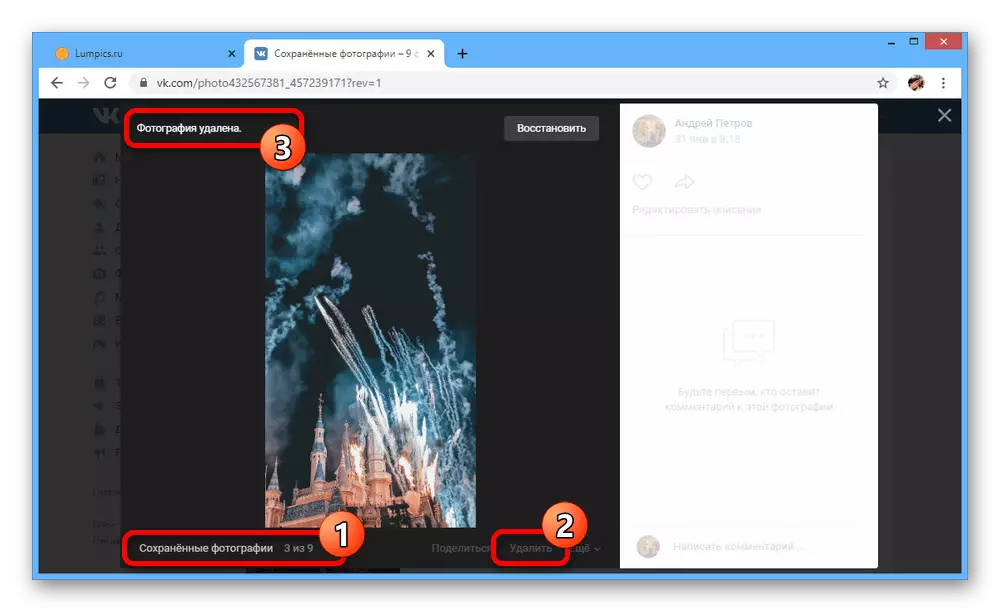
See also: How to delete photos of VK
Alternatively, you can familiarize yourself with a separate instruction on our website, describing only current image cleaning methods, including saved photos. More attention is worthwhile to give the internal application of VKontakte "Photo Transfer".

Read more: Deleting immediately all photos VK
Reason 2: Removing other photos
As it is not difficult to guess, in Vkontakte, you can clean the album "Saved photos" album, only if this folder is tied to your account. Any attempts to perform this action when viewing other photographers will be completed in failure, as in this case it will not even be possible to find the "Delete" button.

In addition to what was said, even if you are the author of the original image, subsequently saved by other users to your page, the deletion will not bring results. This is due to the fact that each photo added in the preservation becomes a copy, in no way associated with the initial publication.
Cause 3: Action Restriction
The social network of VC has its own anti-spam protection that allows automatic mode to prevent execution of unwanted scripts and simply the same type of actions from users to eliminate excess load on the server. It can also cause errors when deleting saved images, for example, if you sent a variety of personal messages before that, they put huskies or wrote comments.

To check the relevance of this reason, try to execute one of the above actions and see if the requirement will appear to pass anti-spam check. If so, most likely one confirmation will be enough for other site functions to work properly.
Cause 4: Problems on the site
In case of saving the problem after the previously specified actions, it is worth checking the social network site for faults. For these purposes, use the reference below and read the schedule of the latest VKontakte failures.
Go to the online service downtector
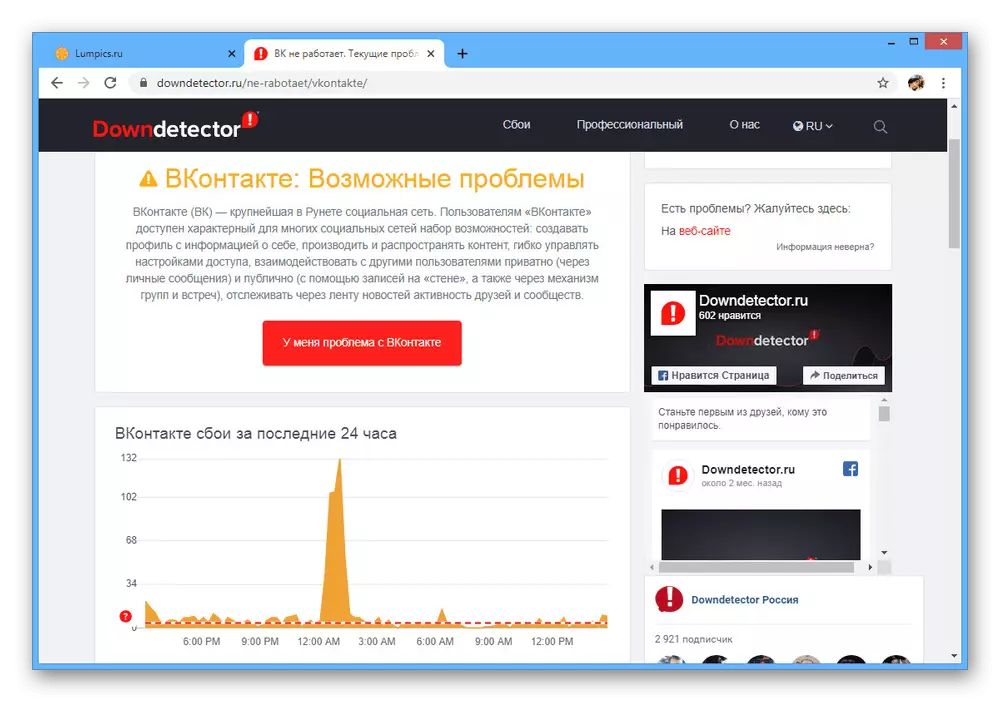
Be sure to pay attention not only to the overall status of the resource, but also on comments in a separate block. Otherwise, you may not learn about people with the same problem and possible solutions.
Contact Support
The last thing you can do to solve problems with the inability to delete saved photos is to contact the support service. Especially for this, the "Help" section is provided in the full version of the site VKontakte and in a mobile application. During the creation of handling, as many as possible, describe the problem and provide screenshots.
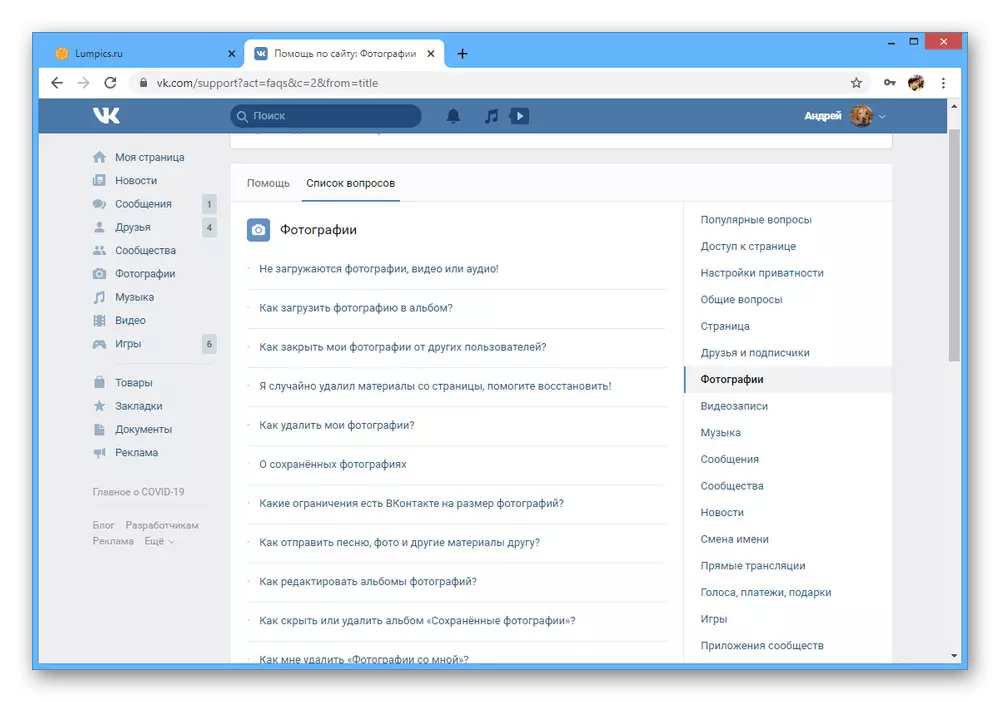
Read more: How to apply to technical support
We hope, after familiarization with this article, you have no questions about problems with the removal of preservation, since we tried to cover all existing options. In the extreme case, be sure to write to technical support, and you will definitely indicate the main reason.
