
Kaspersky AntiVirus is one of the most popular antiviruses in the Russian-speaking Internet segment, which makes dozens of users daily on a computer. However, not all this program starts correctly at the end of the installation, which can be associated with different reasons. Today we will talk about all the well-known factors affecting the performance of this software, taking the latest version of Windows 10 for the example.
Method 1: Removing other third-party antiviruses
In most cases, if any protective software has already been installed on a PC, Kaspersky Antivirus refuses to install, but sometimes this process is still finished successfully, but at startup it does not happen anything. We advise you to check whether there is some other antivirus on the device used or its residual files. Instructions for full uninstalling popular applications are looking for in another material on our website by clicking on the link below.
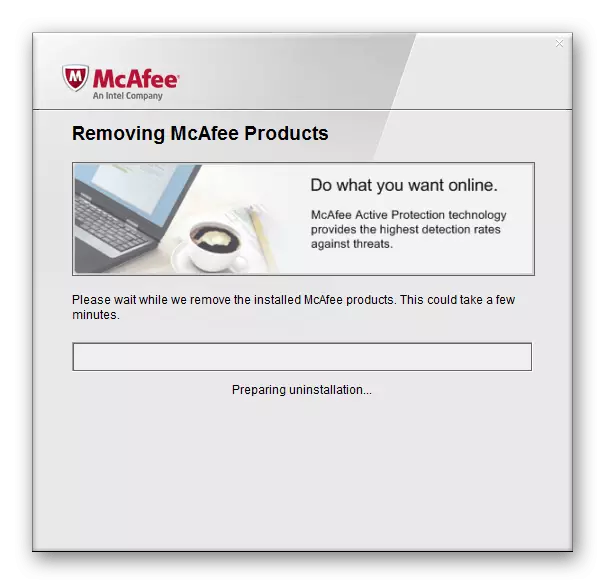
Read more: Deleting Anti-Virus from Computer
Method 2: Computer Check for viruses
Kaspersky Antivirus is designed to fight viruses, but some of them, being on a computer, simply interfere with the correct start or installing this application, blocking its processes. This is likely to happen and when trying to install any other software to combat threats, so it will be necessary to resort to a more advanced method of extermination of viruses, so that after successful removal removal, it has not prevented normal operation of software. There are special means that allow you to scan PC for threats without pre-installation into the operating system. Read more about them further.

Read more: Checking a computer for viruses without antivirus
Method 3: Checking updates for Kaspersky Antivirus
The principle of this method is to manually check updates for the installed version of Kaspersky Antivirus. It is possible that it is outdated and refuses to start due to the occurrence of conflicts with system components. Additionally, the update process will allow you to get rid of all damaged files and correct existing errors if such are found. In Kaspersky, there is a proprietary means of searching for updates, as well as alternative options, which is written in the maximum deployed form in the following instruction.Read more: Free update Kaspersky Anti-Virus
Method 4: Video Card Driver Update
Updating the video card drivers is required only if an error with the "Error in Graphics Drivers Occurred" appears when trying to start the antivirus on the screen. She reports that conflicts arose with the interaction of the program and graphics drivers. In this case, the user needs to independently check the availability of updates or use one of the automatic third-party resources, after installing it to its computer.

Read more: Update NVIDIA / AMD Radeon Video Cards Drivers
Method 5: Reinstalling Kaspersky Antivirus
On the official website of the Kaspersky AntiVirus developer, there is only one recommendation for the correction of the problem under consideration today and it is connected with reinstalling software. We decided to deliver this option to the last place of today's article, since it is either rarely effective or re-installing is not required due to influence, for example, viruses or problems with the compatibility of the old assembly. If you have made all the recommendations mentioned above and none of them brought the proper result, first with the help of a special utility completely remove Kaspersky AntiVirus from the operating system, without forgetting about the residual files.

Read more: Complete removal from computer Kaspersky Antivirus
Now it remains only to re-install the anti-virus application. We advise you to upload exactly the latest version of software and follow the instructions for the correct installation, which is in a separate our manual on our website.
Read more: How to install Kaspersky Anti-Virus
We have just disassembled five methods solving a problem with the launch of Kaspersky antivirus on the PC running Windows 10. Users who downloaded unlicensed versions of this software and experience problems with running, we recommend switching to licensed assembly or find a free software that performs exactly the same functions. .
READ ALSO: Installation of free antivirus on PC
