
Changing the password from the personal page in classmates may be required in different cases. For example, the user decided to ensure reliable protection by setting a new key, or simply lost the old one, because of which it had to be restored. If we talk about a mobile application, then for it there are two different ways to change the current password of the profile. Let's take turns in detail each of them so that you can pick up the optimal one.
Do not immediately run to restore the page if you have forgotten the password. There are several simple options for determining the current access key, but for this there must be several important factors to match, and you will also have to use the full version of the social network site, open on the computer. Read more about this in a separate manual on our website by reference below.
Read more: How to view a password in classmates
Method 1: "Settings"
This option will suit those users who have access to a personal page, and also remembers the current password. Changing the access key will be made through the settings menu, and for this you have to make sure that it is possible to use the phone (number) or email, depending on what was specified during registration, because it will be necessary to confirm the action so that all changes take effect.
- Open your mobile application or mobile version of classmates. Click on the button in the form of three horizontal lines to open the main menu.
- Source down the list and select the "Settings" section.
- Here you are interested in the "Profile Settings" button.
- Tap the first category called "Personal Data Settings".
- In the list of personal data, find the "password" string and click on it to go to the change.
- Now you need to specify the old password, set a new one and re-enter it to confirm.
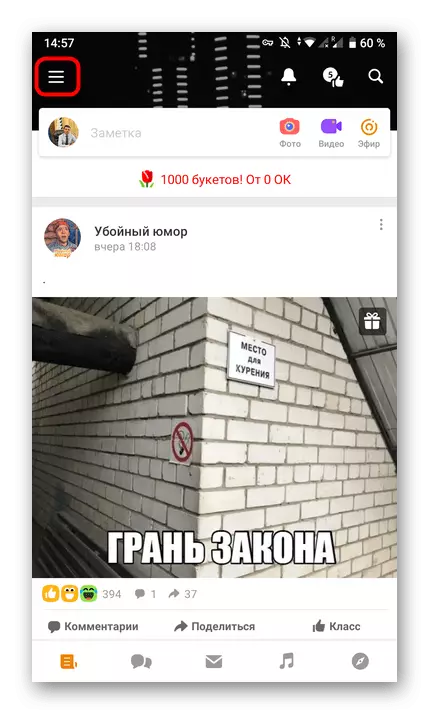
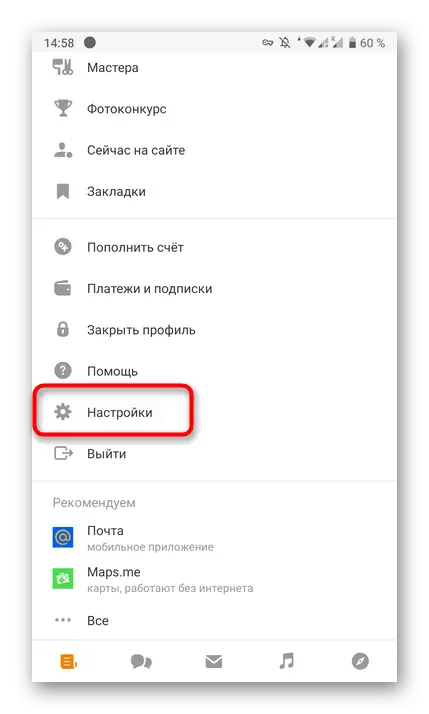
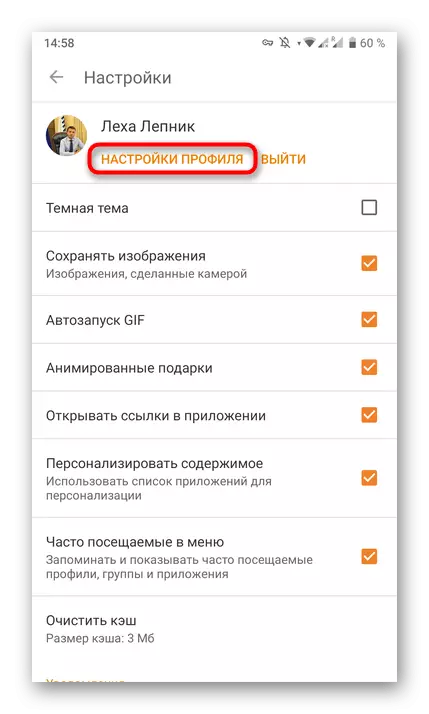
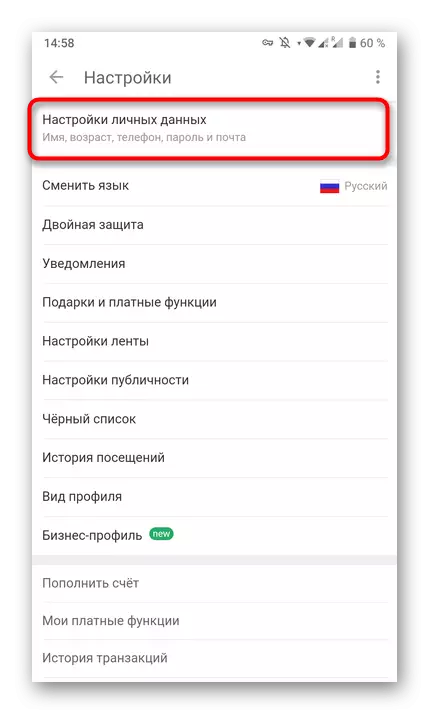
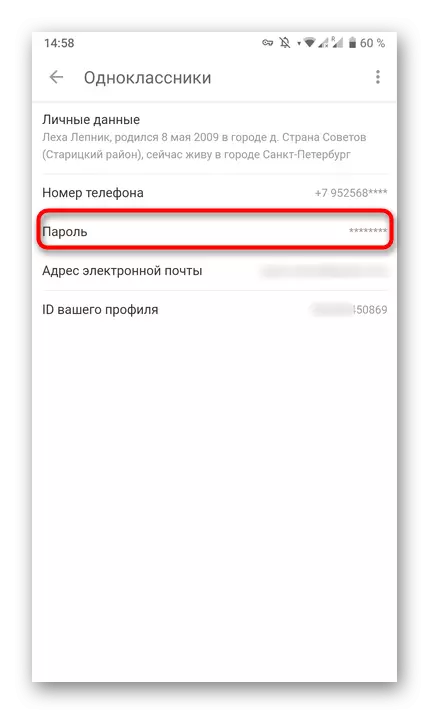
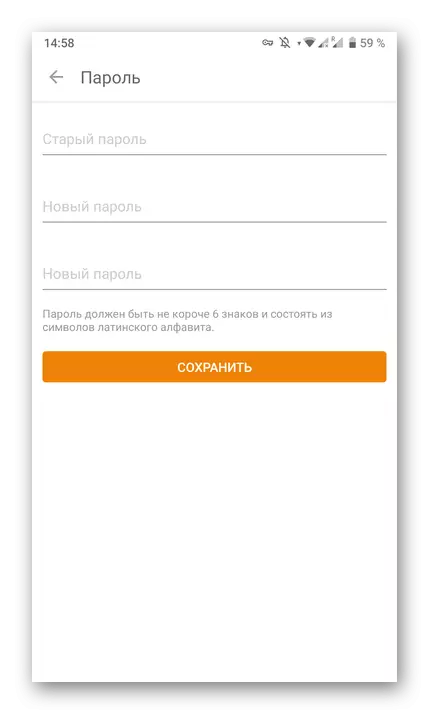
In some cases, changes come into force immediately and the password is updated, but sometimes a confirmation message is sent to the phone or email. Then you will need to simply get the selected code and enter it into the form in the application or mobile version of the site.
Method 2: Page Restore
Not always the user knows the current password, so faces problems when trying to implement the first method. In such situations there is only one output - to restore access, setting a new key during this procedure.
- To do this, in the login window in classmates, click on the line "Does not fit?".
- Select one of the access recovery options - the phone number or email. If you do not remember anything from this, you will have to be taped on the appropriate inscription and follow the instructions displayed.
- Let's look at the recovery on the mail example. In the appeared string, enter the address and click "Next".
- After that, a code consisting of six digits will be sent to the address. After receipt, enter it and tap "Confirm".
- The discovered profile appears on the screen. Make sure you have access to the desired page, and go further.
- Enter a new password that will now be tied to the current profile.
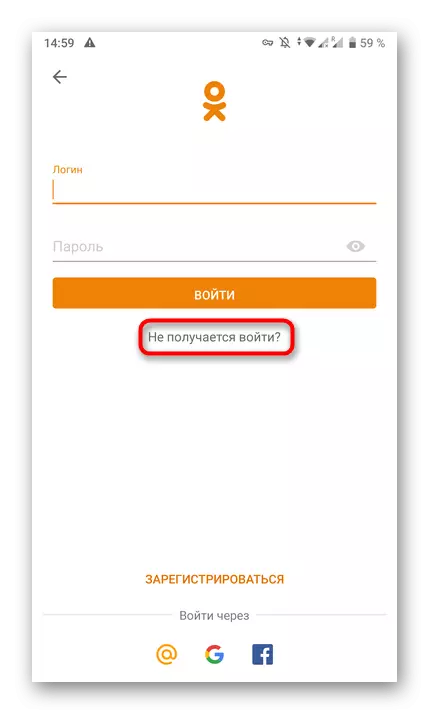
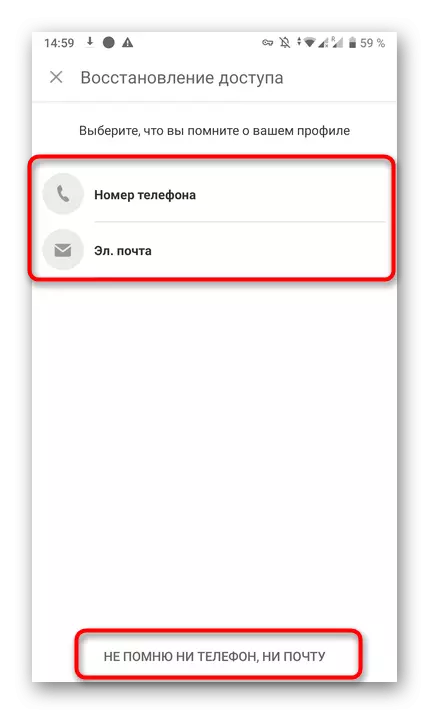
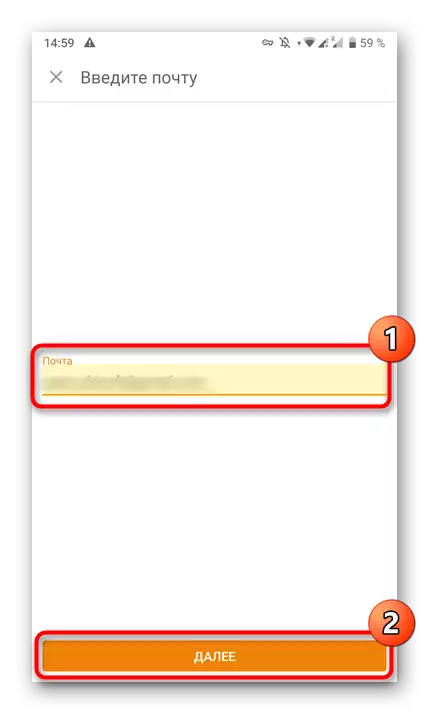
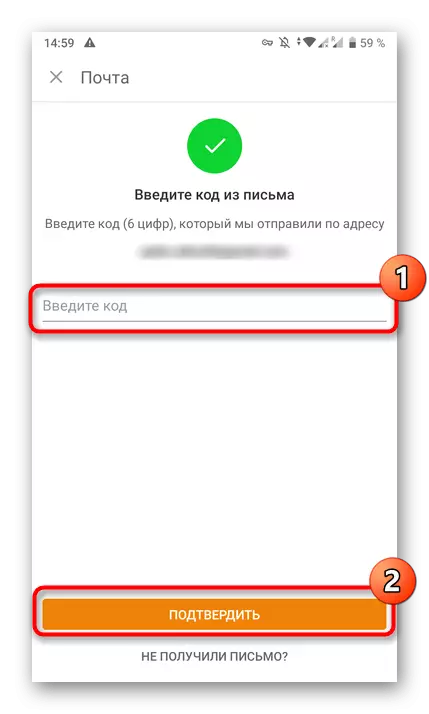
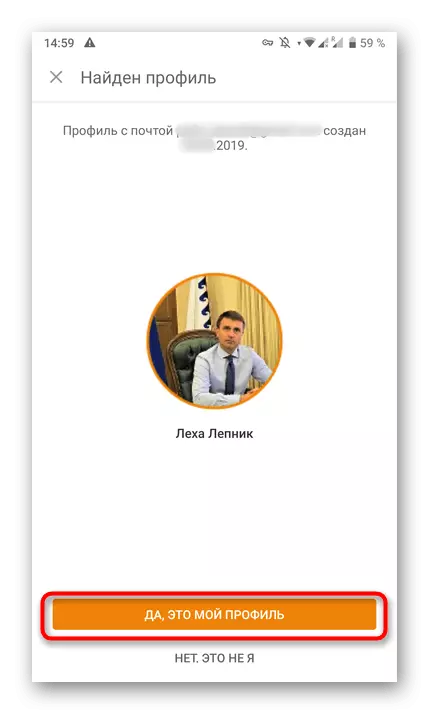
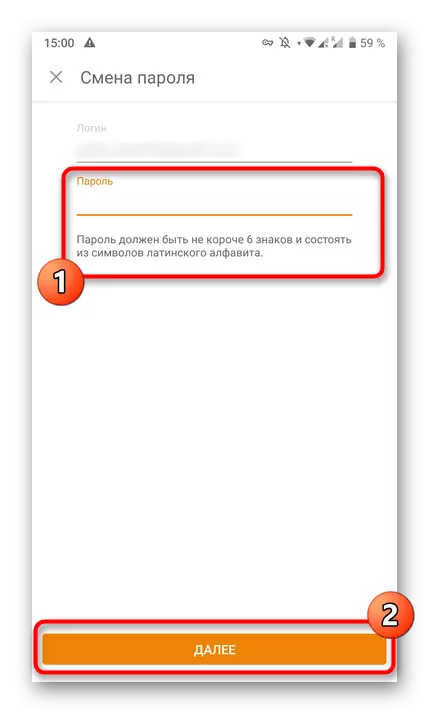
Additionally, we want to note situations when it is impossible to enter the page, although the password and login are entered correctly. There is a probability of hacking, and if so, then the attacker could independently change the data for authorization. If you have any problems, read the thematic guidance on our website using the next link.
Read more: What to do if you hacked the page in classmates
You learned about two methods for changing the password from the personal page OK through the phone. If none of them is suitable for some reason, it remains only to use the full version of the site on a computer, which read more detail.
Read more: Change password on the site classmates
