
The ucrtbased.dll file refers to the Microsoft Visual Studio development environment. Erroges of the "Starting program is not possible, since there is no ucrtbased.dll on the computer." There are due to the incorrectly installed visual studio or damage to the corresponding library in the system folder. The failure is characteristic of most topical versions of Windows.
Method 1: Self Loading and Setting DLL
If you do not have the fastest Internet or you do not want to install Microsoft Visual Studio, you can download the desired library and install it in the directory that matches your system, and then restart the computer.
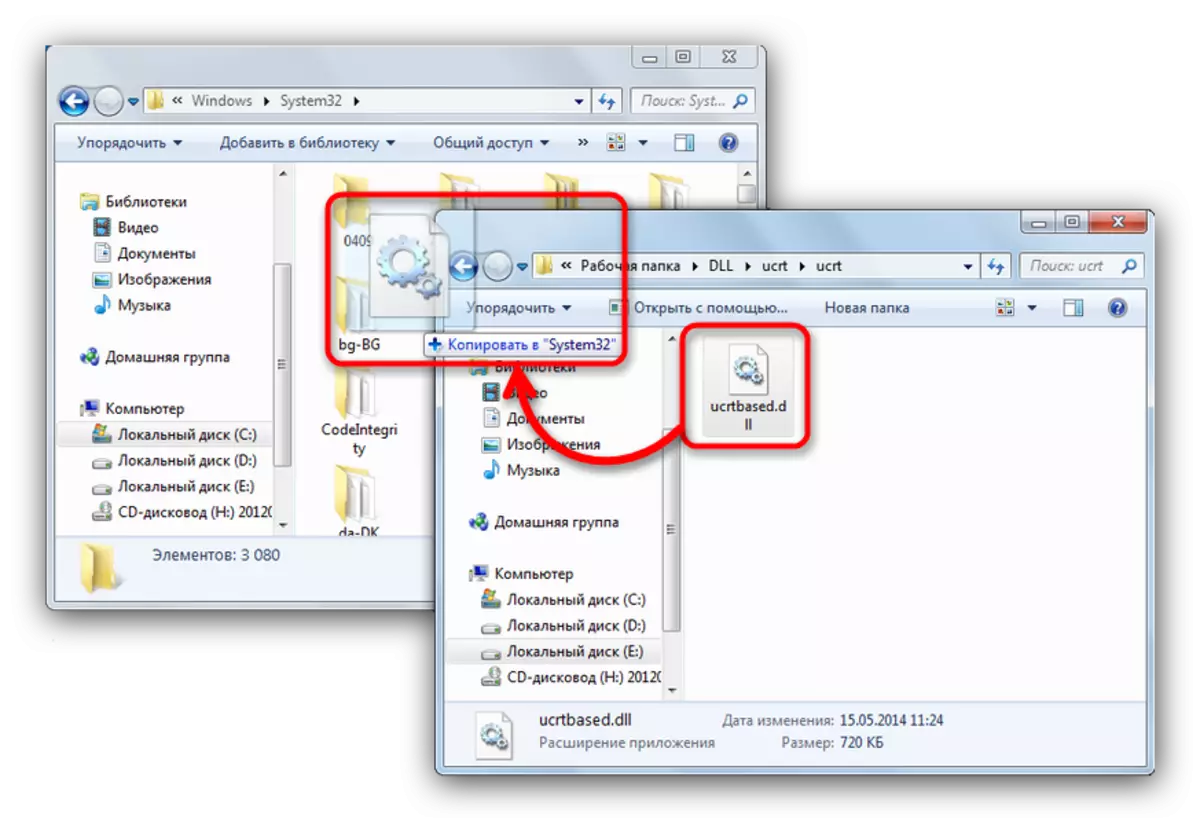
The location of this directory depends on the version of Windows, which is installed on your PC, so read this material before manipulation.
Sometimes the ordinary installation may not be enough, because of which the error is still observed. In this case, the library needs to register in the system, which is guaranteed to save you from problems.
Method 2: Installing Microsoft Visual Studio 2017
One of the simplest recovery methods of ucrtbased.dll in the system is the installation of the Microsoft medium visible Studio 2017. This will also fit the free option called Visual Studio Community 2017.
- Download the web installer of the specified package from the official website. Please note that you will need to either log in to your Microsoft account, or create a new one!
Download Visual Studio Community 2017
- Run the installer. Accept the license agreement by pressing the "Continue" button.
- Wait until the utility loads the components installed. Then select the desired directory for installation and click "Set".
- The installation process may take considerable time, since all components are preloaded from the Internet. At the end of the process, simply close the program window.
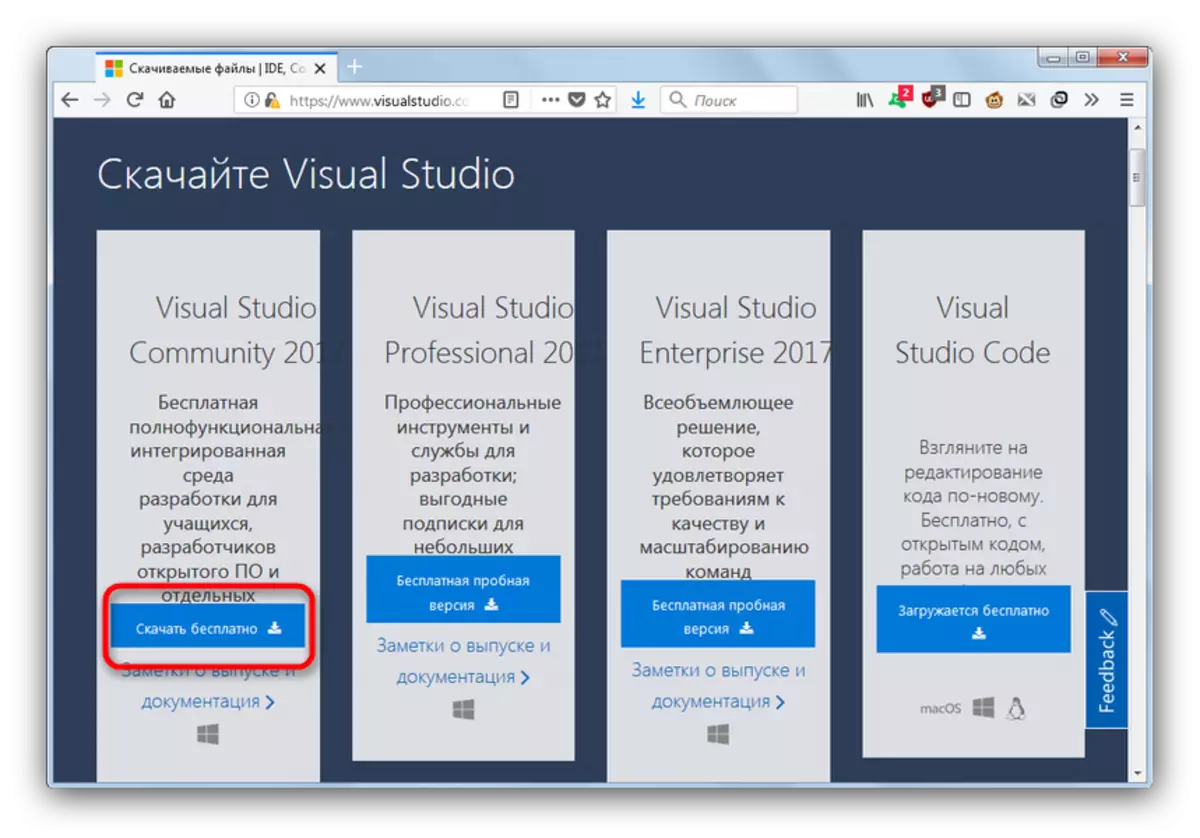
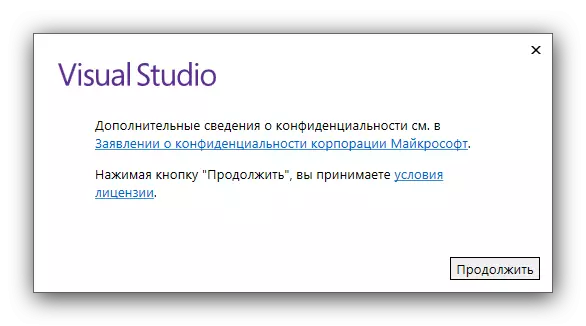

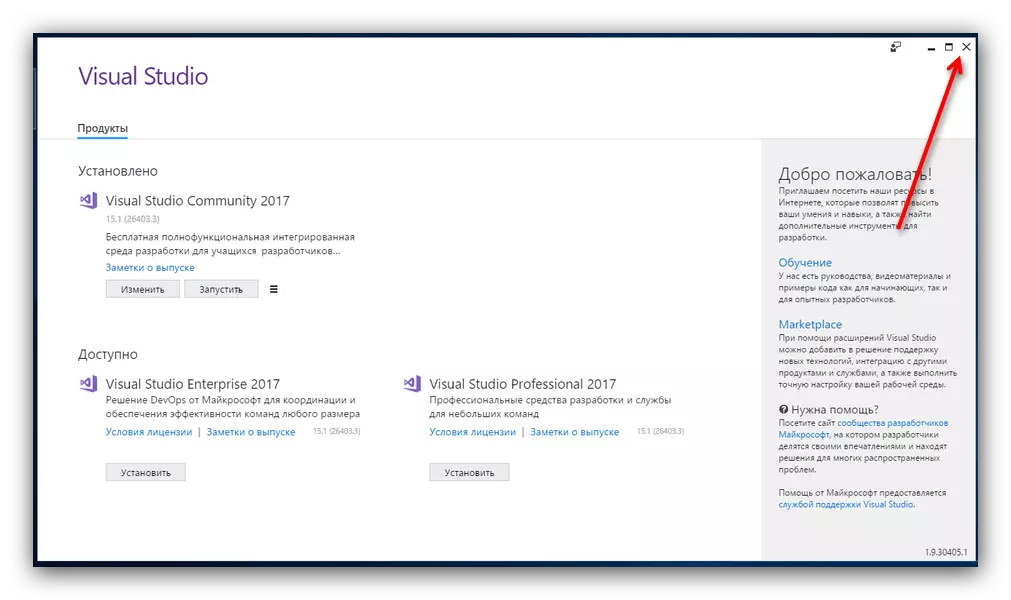
Together with the installed medium in the system, the ucrtbased.dll library will appear, which will automatically fix the problem with the launch of the software that requires this file.
