
The GDIPLUS.DLL file is a graphic subsystem library that is activated to draw the application interface. The appearance of the associated failure is characteristic of all versions of Windows, starting with 2000.
Method 1: Manual Library Installation
In some situations, it may be necessary to download the desired library independently and move it to a specific system folder.
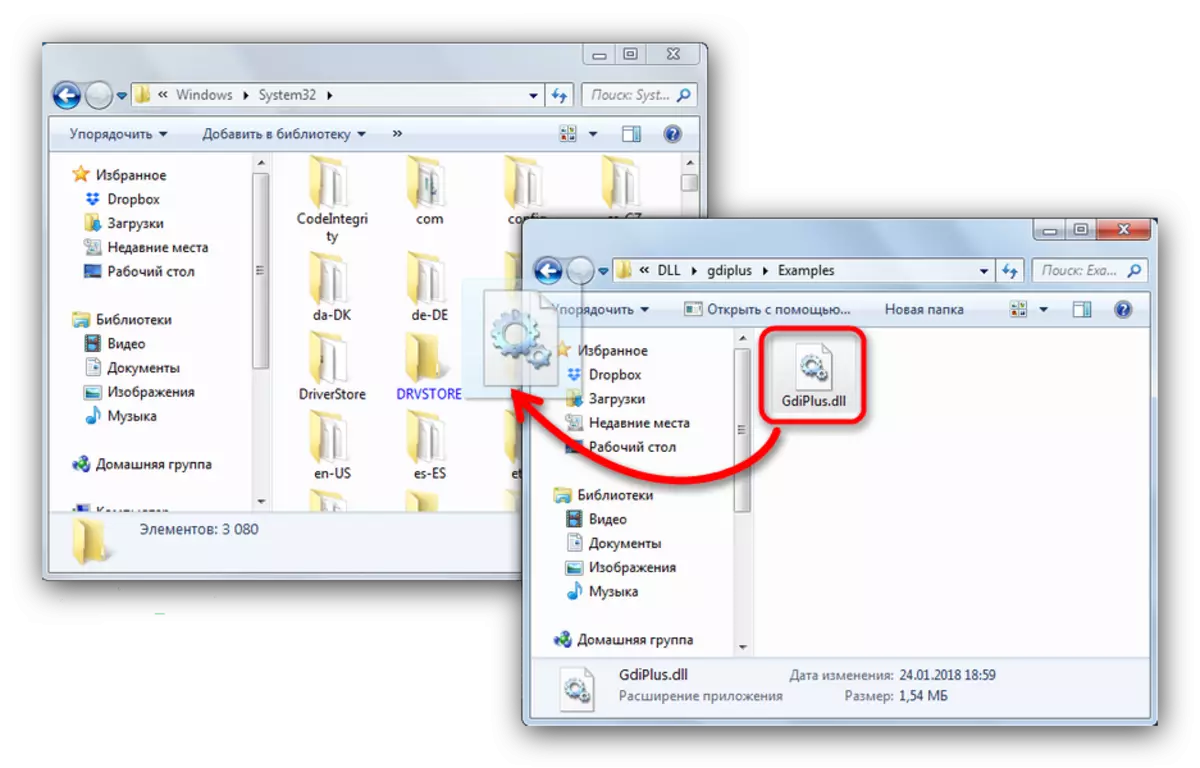
Note that for windows of different versions and the discharge of the folder will differ. In order not to block firewood, first read this manual. Immediately, let's say that in modern versions of Windows, these folders are:
- C: \ Windows \ System32 in Windows 32 Bit.
- C: \ Windows \ System32 and C: \ Windows \ SYSWOW64 in Windows 64 Bit.
Additionally, the file may need to register in the system.
- To do this, over the "Start", open the "Command Line", be sure to administrative rights.
- Write a REGSVR32 GDIPLUS.DLL command there and press ENTER. If the system is 64-bit, also write and regsvr32 "C: \ Windows \ syswow64 \ gdiplus.dll".
- Perhaps (when errors occur), it will pre-give to cancel the already existing registration, entering REGSVR32 / U Gdiplus.dll, and then repeating the registration with the REGSVR32 / I GDIPLUS.DLL command. For owners of 64-bit systems, it may be necessary to do the same with the file copied to the "SYSWOW64" folder.
- If it is not possible to register, we propose to use the individual our leadership in which other ways of performing the task are collected.
Read more: Register the DLL file in Windows
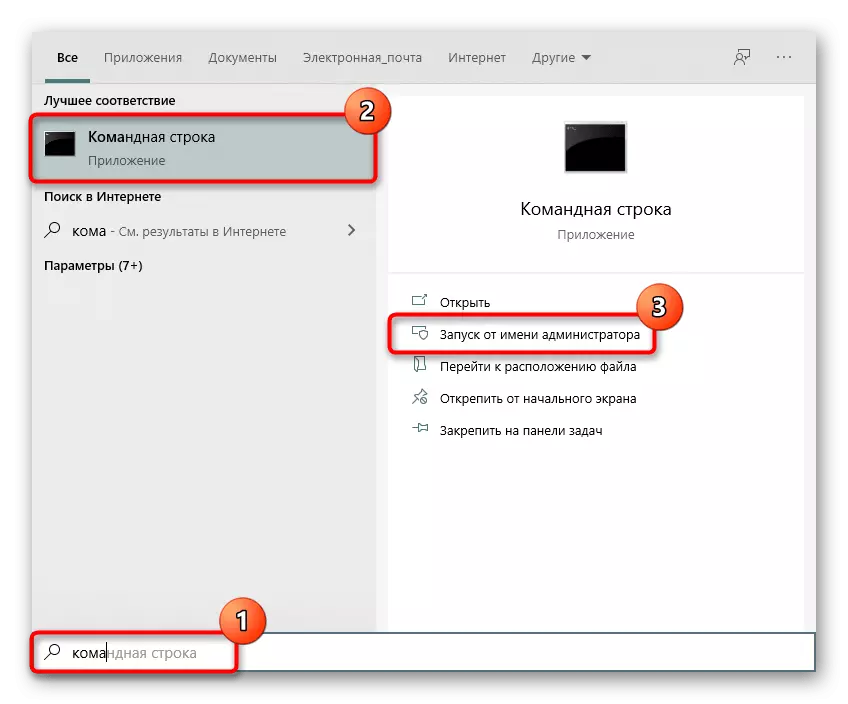
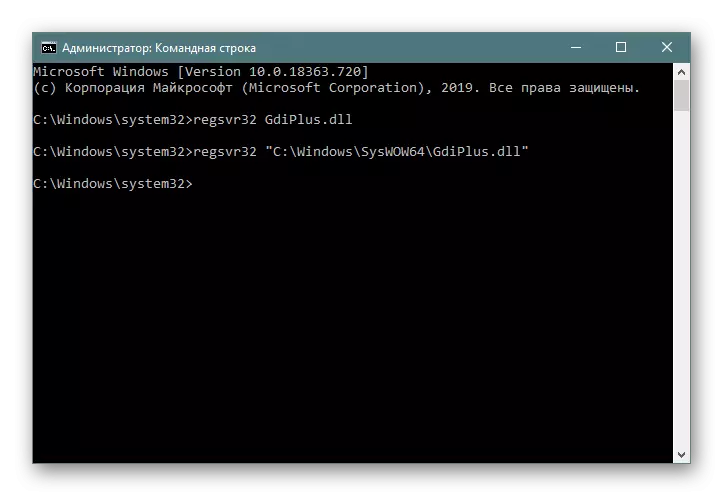
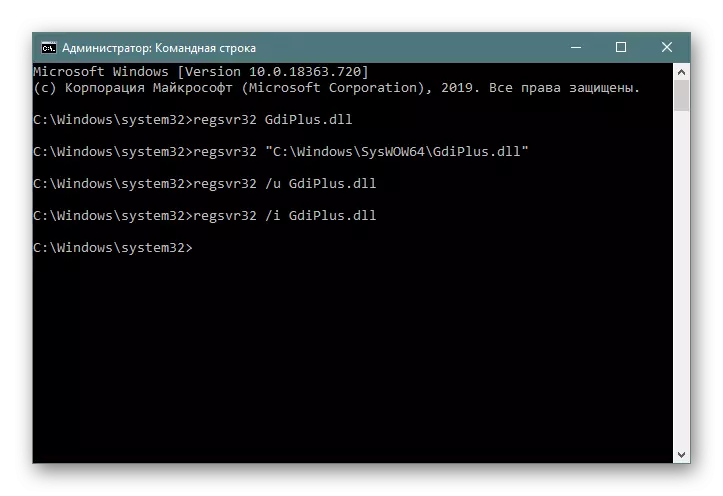
Method 2: Installing Security Update
With the Gdiplus.dll file and the old operating systems (to Windows 7), a nuisance that makes the library vulnerable to intruders, which can penetrate the system. Because of what happened or simply due to trying to hacking the Windows, the performance of this file could be broken, even if the antivirus or firewall used prevented an attack. It is highly recommended to install a special update from Microsoft and additionally check the operating system for hazardous software.
Update for the GDIPLUS.DLL library security system on Microsoft
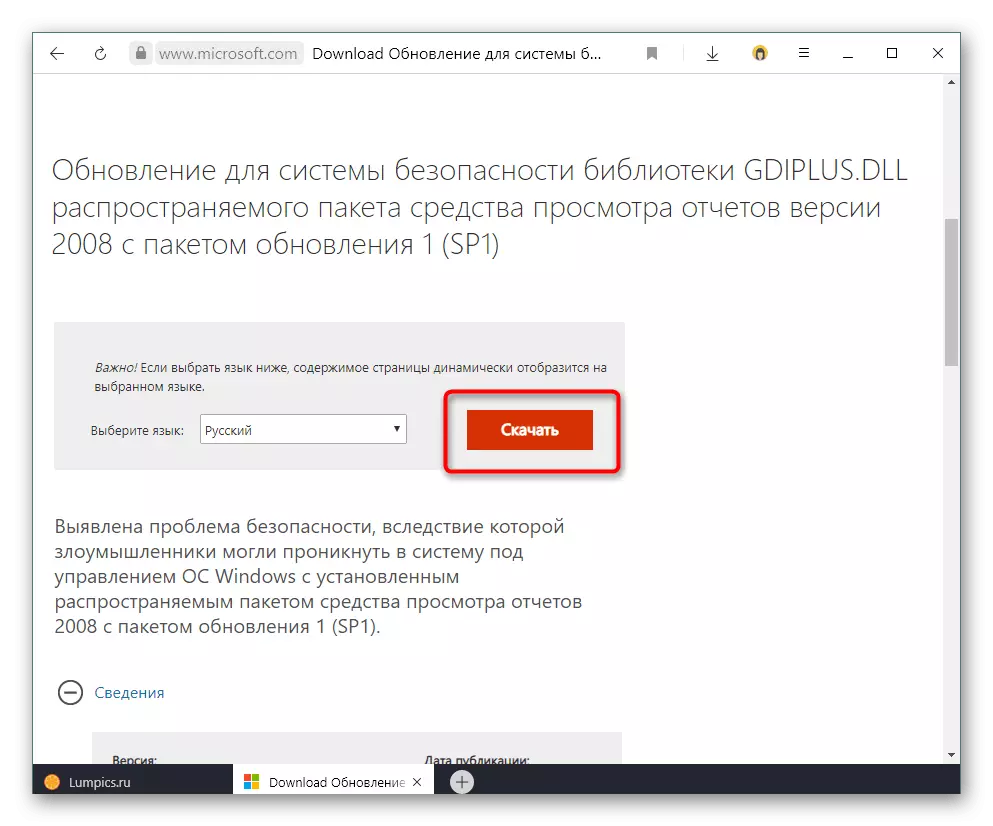
The update is downloaded and installed in the system exactly the same way as any other application, so we will not dwell on this aspect. You can check windows to viruses using the "Defender" built into the OS or by downloading third-party antivirus or a scanner that does not require installation.
Read more: Fighting computer viruses
Method 3: Install Windows Updates
This method is more relevant for Windows 10, since only for this system (not counting Windows 8, which is in the status of extended support) continue to produce updates. However, if one of the previous versions of this operating system is installed on the computer, but for some reason it has not received all possible updates, it's time to accomplish this operation. Since Gdiplus.dll is a system file, developers, completing the support of the OS, all possible conflicts and problems with its performance were to eliminate. We were told in our individual articles on how to establish updates in different versions of Windows. And if you have errors when trying to implement it, contact our special material on the link below.
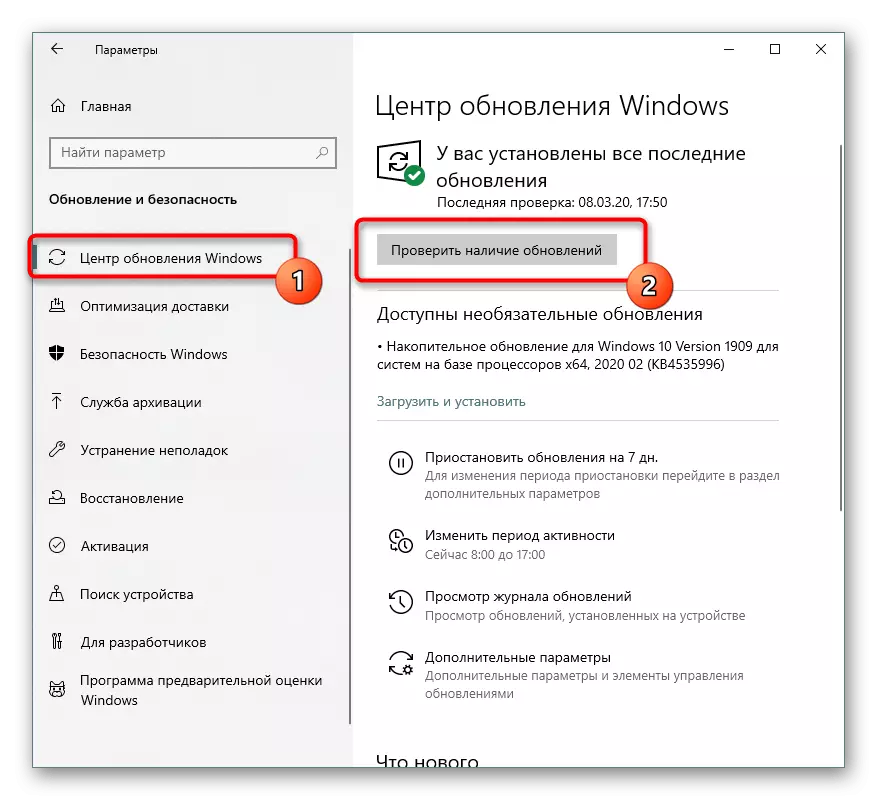
Read more:
Installing updates on Windows 10 / Windows 7 / Windows XP
Troubleshooting Windows 10 / Windows Upgrades 7
Some owners of Windows 10 helps update through Media Creation Tool - branded utility from Microsoft, so it makes sense to use it specifically.
We reviewed the basic ways to restore DLL. Unfortunately, it is impossible to cover all possible reasons because they are quite a lot. The problem with this library may occur by completely different reasons, for example, due to the installation in the problem of problem fonts for Adobe Photoshop, Microsoft Word or other editor, or on the old OS, where the video card from Intel is used (in particular, similar to users 1C working with Windows XP). In the listed situations, problem fonts must be removed, and when working with 1C, turn off the hardware acceleration in the additional properties of the screen.
