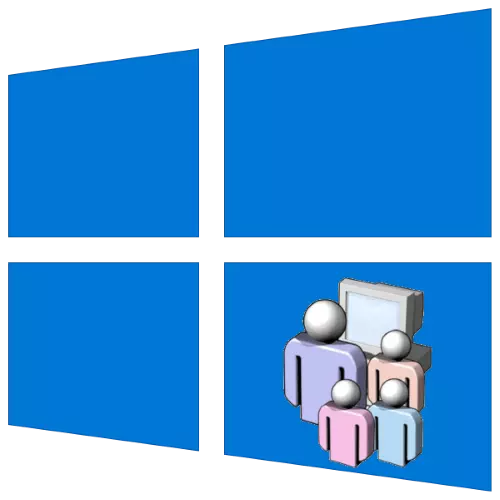
In Windows 10 system accessories present a means to manage user accounts stored on this computer, which is called "Local Users and Groups". Let's see what this tool.
Important! Considered casing is present only in the offices of Pro and Enterprise!
Starting the "Local Users and Groups"
Access to the element in question can be obtained as follows:
- Call the tool "Run" key combination Win + R, enter it in the request lusrmgr.msc and click "OK".
- Will start the appropriate tool.
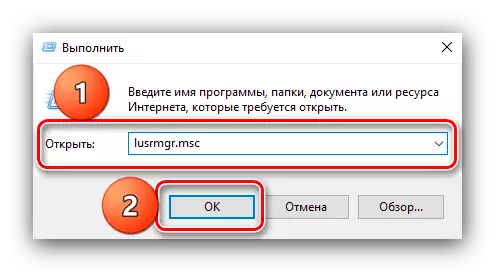
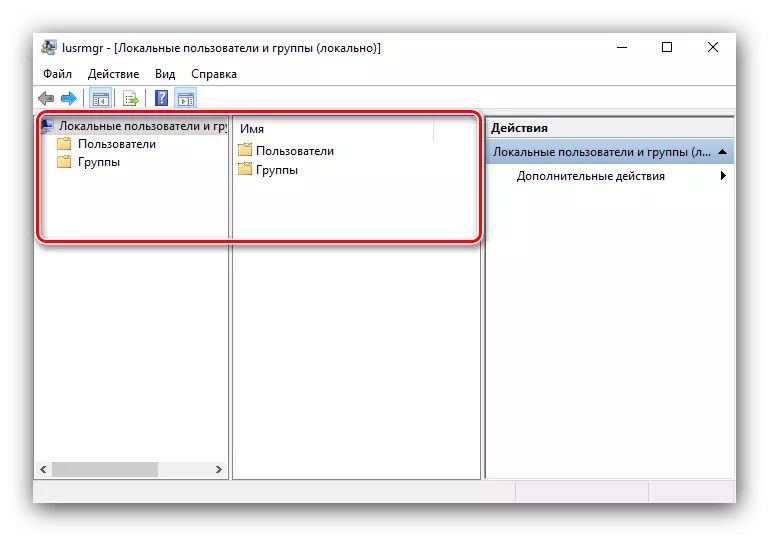
Now let's look in more detail the features of the app.
"Users"
In this catalog there are such categories:
- "Administrator" - built-in account that is used in the process of installing the OS before the user create its own. The powers of the uchotki are extensive, plus it can not in any way remove. It is useful when the system is necessary to make major changes, but the average user, the administrator for this purpose enough.

Now you know what a snap "Local Users and Groups" in the Windows 10.
