
Advertising annoys most users, especially if it appears in the browser, regardless of the site. Today we will tell how to get rid of this problem in Yandex.Browser.
Method 1: Prohibition of notifications
Similar windows are often notifications, to receive which the user agreed himself. Solve the problem can be removed from the list.
- Run the application, then copy and paste the following address in its address bar:
Browser: // Settings / Content / Notifications
Check if the address has been entered correctly, then press ENTER.
- The "Sending Notifications" item opens on the Resolved tab.
- Carefully examine the list of sites that have allowed to send messages. To delete one or another item, select it and use the corresponding button.
- By the template from the previous step, remove all the items that will see you suspicious.
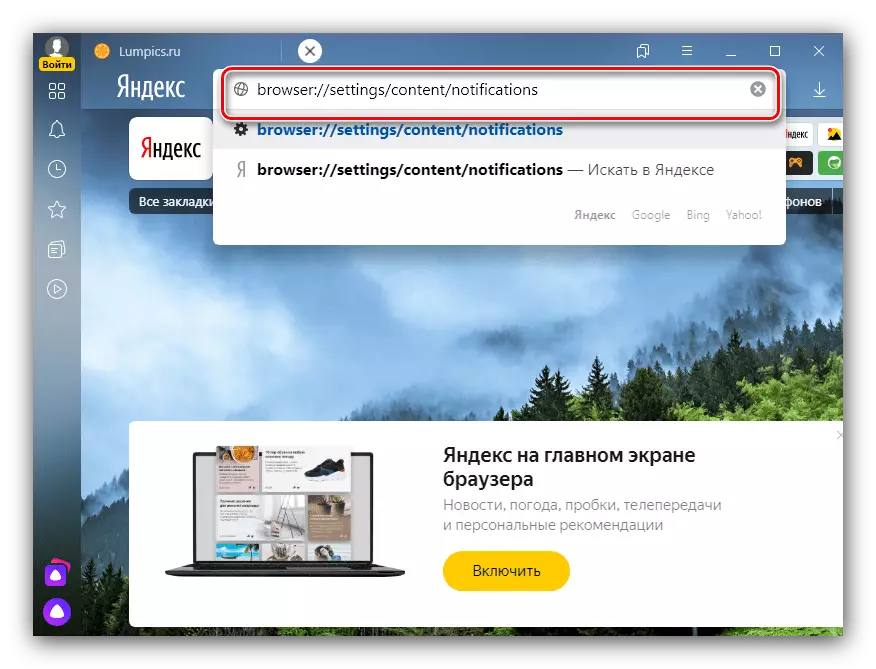
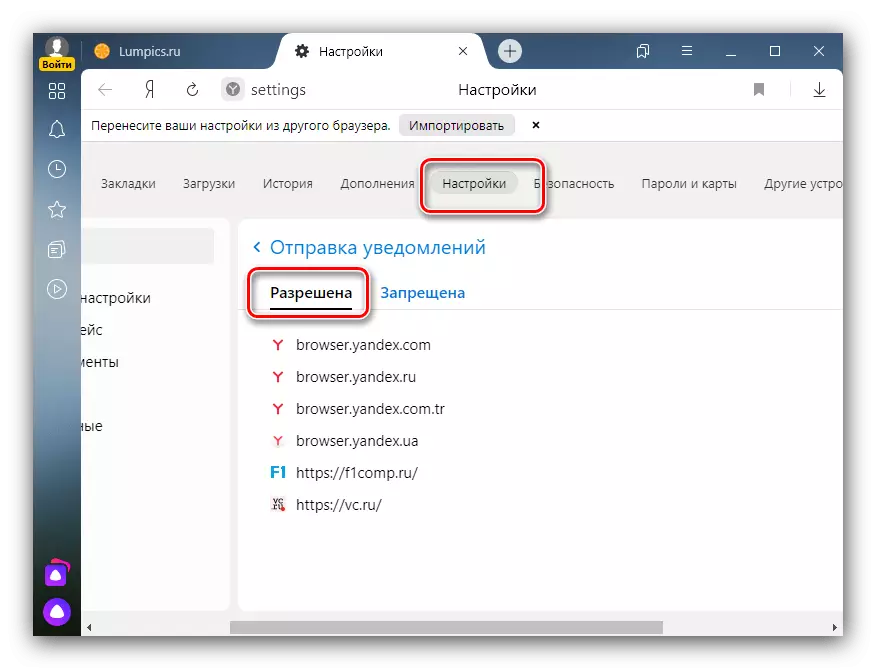
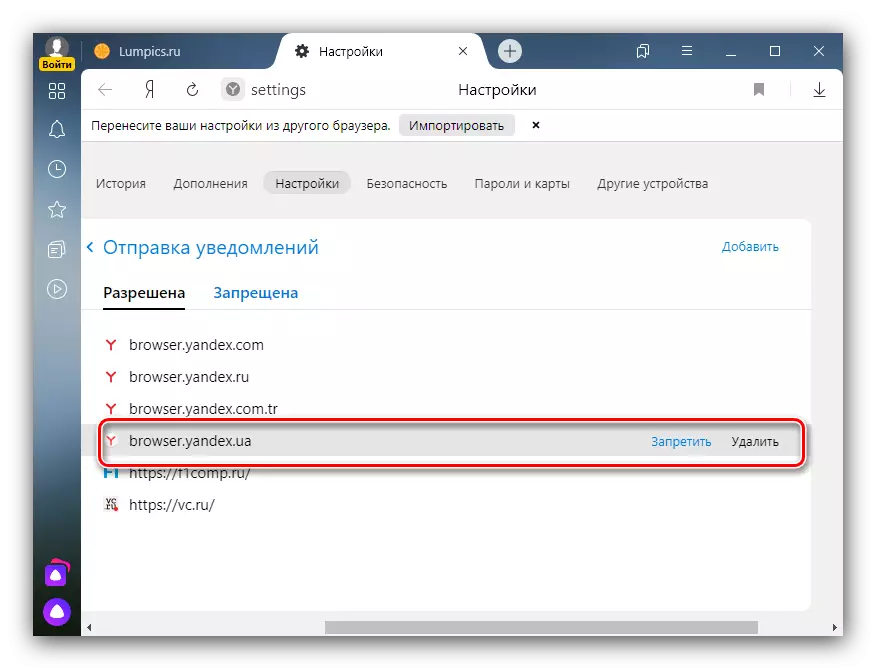
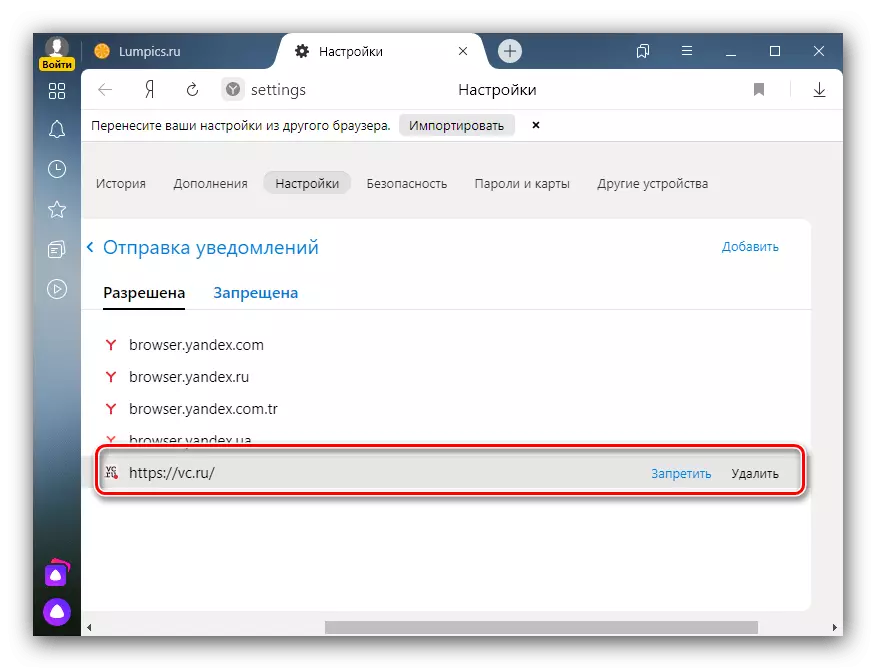
After all manipulations, restart Yandex.Browser and check it out - most likely the windows will no longer appear. It is also recommended to be more attentive and not subscribe to unnecessary mailing.
Method 2: Installing advertising blocker
If the previous method did not solve the problem, it is necessary to install the addition to block an advertisement - for example, adguard or adblock.Read more: Adguard and Adblock for Yandex.Browser
Method 3: Reset Settings
Blocks may be ineffective in cases where the advertising software has prescribed itself in Yandex.Bauser files. In this case, it is worth resetting an application settings to default values. The most secure method of making this operation is described in the article on the link below.
Read more: Reset Yandex.Bauser Settings
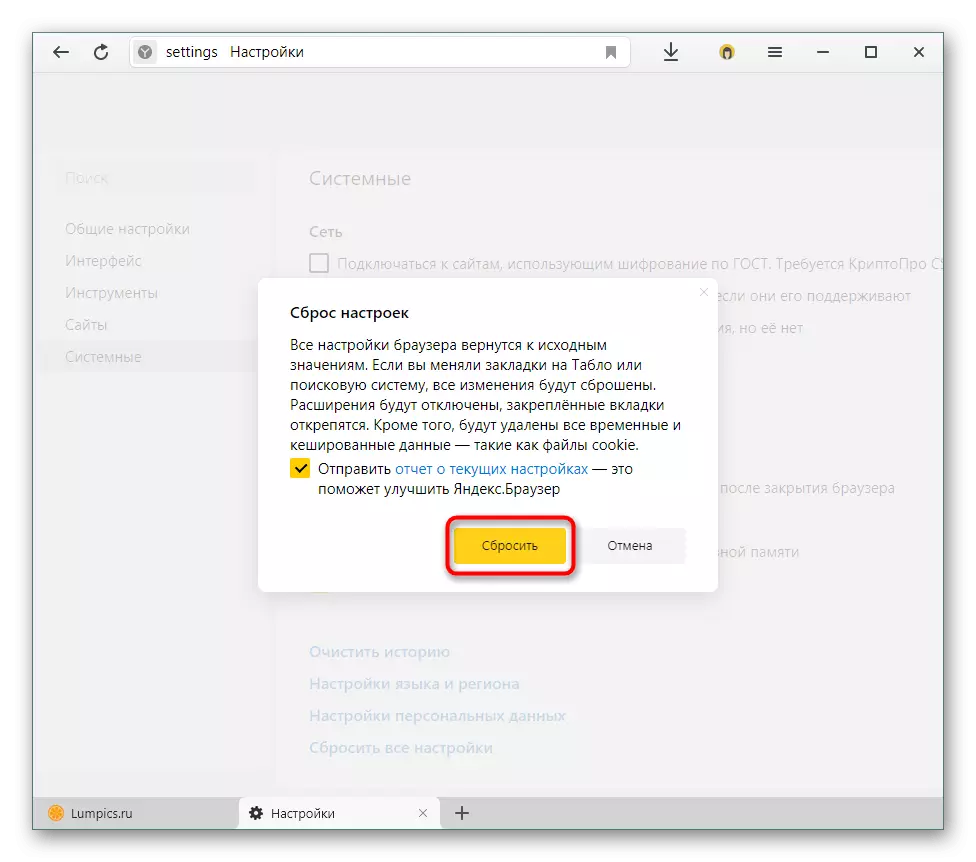
Method 4: Editing HOSTS File
Unfair advertising providers practice specifying addresses of their resources in the HOSTS system document, which may be one of the reasons for the appearance of the problem under consideration. The procedure for verifying the data in this file and deleting superfluous is described by one of our authors in a separate material.
Read more: How to change the file Hosts Windows 10
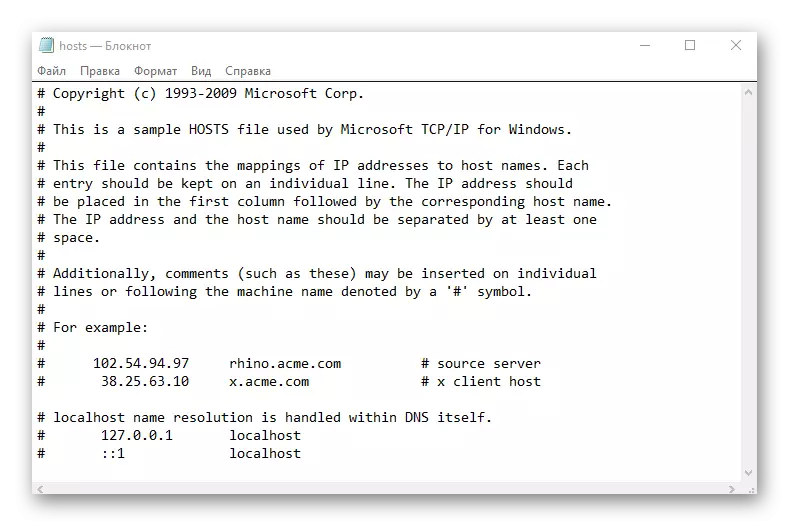
Method 5: Elimination of a viral threat
The problem under consideration may occur for systemic reasons - for example, there is a malicious advertising software in the OS. Removing this kind of software is not easy task, however, performing.
Read more:
Combating computer viruses
Removing an advertising virus from a computer
Now you know how to remove advertising from the lower right corner of Yandex.Browser. Finally, we note that in most cases such windows are conventional notifications.
