
Xiaomi phones are well-deserved including because of the stock MIUI shell. The latter is quite different from the system interfaces of other manufacturers that newcomers sometimes cause problems. Today we want to tell how to change the default application to view web pages.
The only effective option is to use the "Settings" tool.
- Open the parameter application in any convenient way - for example, from the icon on the desktop.
- Scroll down the list of settings to the "All Applications" item and go to it.
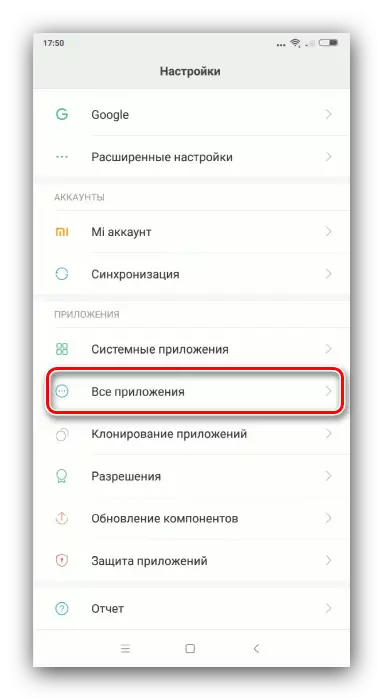
Note: On devices with MIUI 11 and newer versions of the corporate shell, you must first select the application "Applications".
- Now use the with three points button at the top on the right.
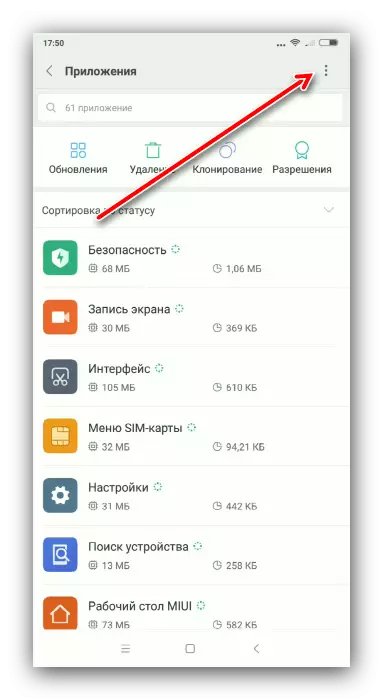
A context menu will be launched in which to select "Default applications".
- Find the browser string and tap it.
- In the list of installed web browsers, select the desired.
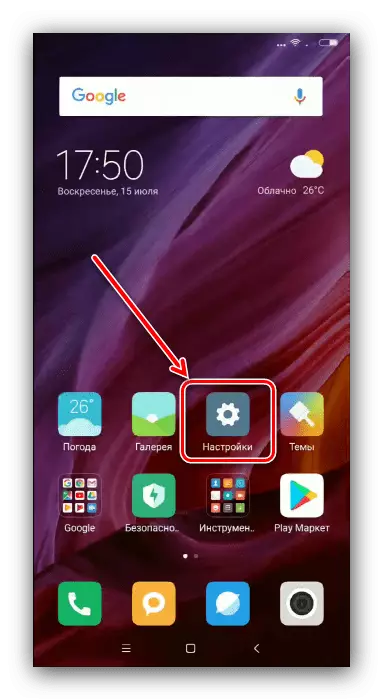
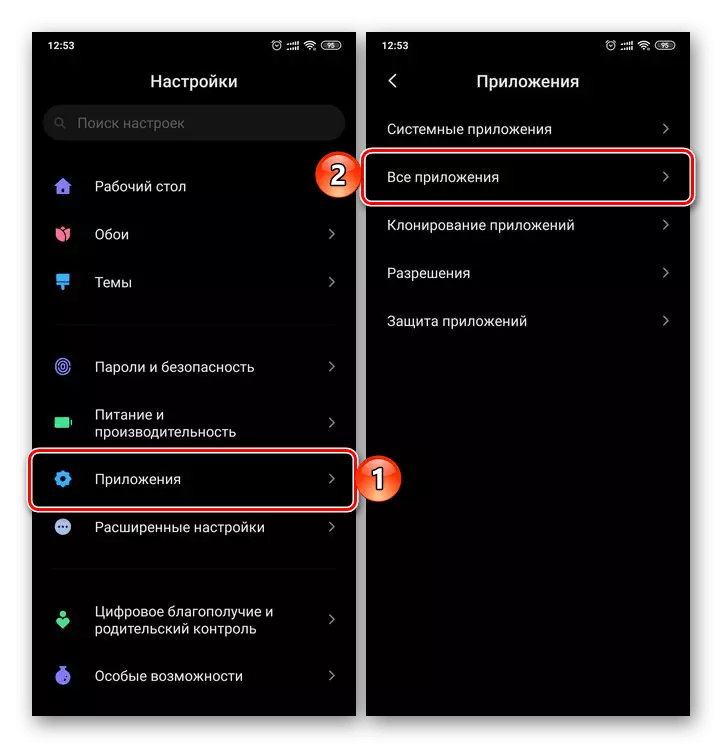
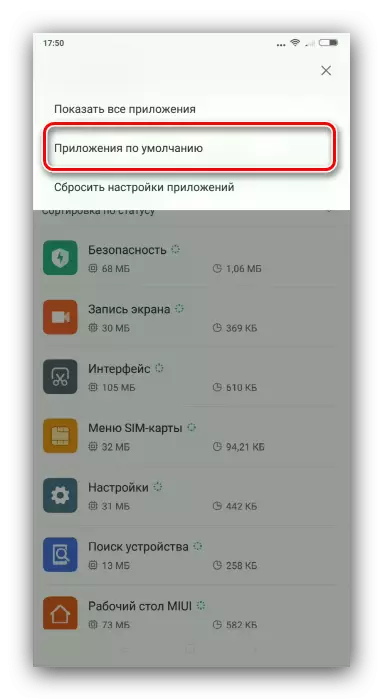
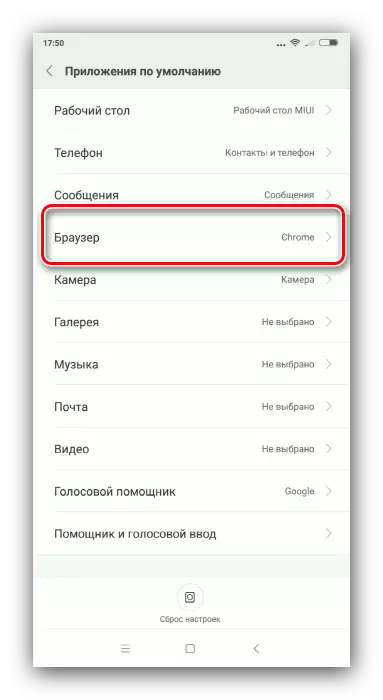
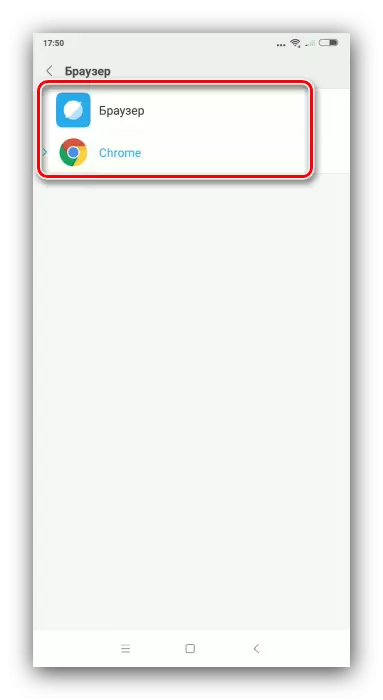
Now you know how you can change the program to view Internet sites used on Xiaomi smartphones.
