
Despite the fact that the Google Chrome predefined on many Android smartphones is a fairly good solution for web surfing, many prefer to use the product of the domestic developer - Yandex.Browser, as well as a separate Yandex application. The first saves the history of viewed web pages, the second is the history of requests. This data may be necessary to see, and today we will tell you how to do it.
In some cases, a section with history in the Mobile Web Observer Yandex can be empty. The reasons for this two are manual cleaning of the application data or disabling the corresponding function in its settings. Cancel the first action is impossible, but it is not difficult to fix the second.
Option 2: Yandex
To see history similar to that in Yandex.Browser, it is impossible in this application. The only thing that can be done is to allow Yandex to save the history of search queries. In the future, this will be used by the system for individual tips.
- Open the Yandex application and go to its menu, taping on the right button on the bottom panel.
- Go to "Settings" by touching the icon performed in the form of a gear in the upper right corner.
- Move the switch in the active position opposite item to "save the query history".

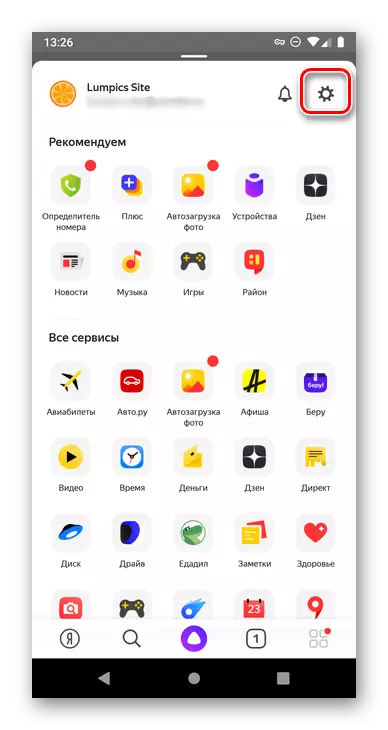

Cleaning and restoring history
View history in Yandex may require not only to quickly go to the previously visited site, but also to remove traces of web surfing - partial or complete cleaning the list of previously open web resources. Another possible option is to delete search queries, which can be done in the browser, and in the client application of the search engine. We have previously written about all this in a separate article, with which we recommend reading.
Read more: How to Clean the story in Yandex on Android
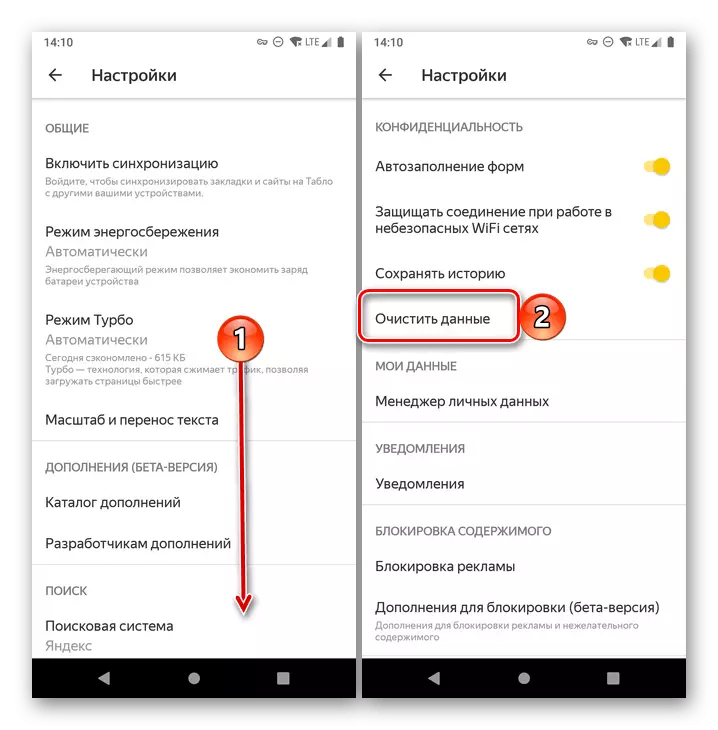
If you did not find the necessary web addresses in the story, which exactly recently visited, or accidentally erased this data, in some cases they will be restored. About how to do it, you can find out in the reference below below.
Read more: How to recover history in browser for android
Now you know how to see the story in Yandex.Browser on Android, and how to allow the application to store search queries.
