
The Android operating system is beneficial to openness, which in turn means supporting a large number of file formats. However, sometimes users encounter an error, the text of which states that the file is not possible. Let's figure out, because of what this problem arises and how to get rid of it.
Option 1: General formats
The cause of the failure depends on the type of file, the attempt to open which and leads to the appearance of an error. If the message is displayed during the start-up process, for example, a text document, read further.In joining this article, we mentioned that android supports a large number of formats, but some of them, in particular, proprietary, so simply open it. For example, in Android by default, you can not view:
- PDF, DJVU, Microsoft Office and OpenOffice formats;
- MKV video files;
- images Heic, TIFF;
- All types of 3D models.
This list is far from complete, and, as you can see, it includes very popular extensions. The solution in this case is very simple - it is enough to find and download suitable third party software. For example, for the "green robot" there are several dozen office packages, almost in each of which is supported both PDF, DOCX, XLSX and other similar formats.
Read more:
Opening files in Doc and DocX format, XLSX, PDF, DJVU on Android
Video File Formats Supported Android OS
Option 2: APK files
If the error appears when you try to install the application from the APC, the reasons for this can be somewhat.
- The most obvious source - the installation package was incorrectly loaded. The solution in this case will be deleting a "broken" file and downloading new. It is true for other types of documents.
- It is also possible that you are trying to establish a program on too old or, on the contrary, the new version of Android. The fact is that during the installation process, the OS version is checked with the minimum requirements, and if your firmware does not match it, it will not be possible to install the program. The only option of action in such a situation will be the search for a compatible version of software or its analog.
- By default, the Android is prohibited from installing programs from any sources, except Google Play Market, and if this ban does not remove, you can encounter the problem under consideration. Instructions for permission to install from unknown sources are contained in the article on the link below.
Read more: How to allow installing applications from unknown sources on Android
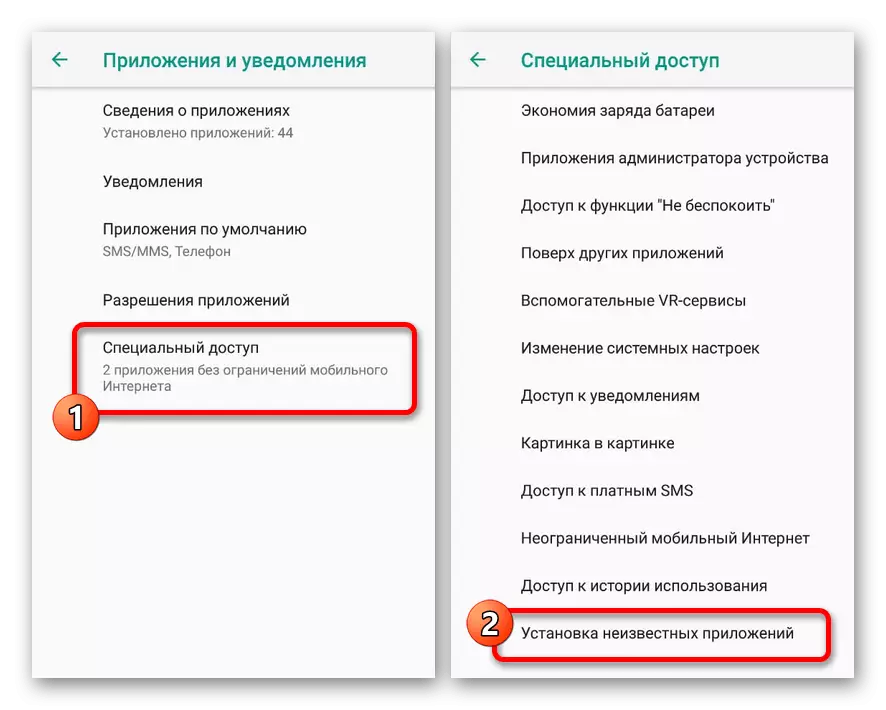
Now you know what you need to do when the error appears "Unable to open the file" in Android OS. As you can see, it is very simple to eliminate this problem.
