
In recent years, SSD discs are becoming increasingly accessible and cheap. However, while they still remain more expensive than traditional HDD hard drives. So, what is SSD, what are the advantages of using it, what will happen to work with SSD from HDD?
What is a solid-state hard drive?
In general, the technology of solid-state hard drives is quite old. SSD is present on the market in various forms for several decades. The very first of them were based on the RAM memory and were used only in the most expensive corporate and super computers. In the 90s, SSDs based on flash memory appeared, but their price did not allow the consumer market, so these discs were acquainted mainly to specialists in the USA. During the 2000s, the price of flash memory continued to fall and by the end of the decade solid-state SSD discs began to appear in ordinary personal computers.

Intel solid-state disk
What exactly is the SSD solid-state disk? First, what is an ordinary hard drive. HDD is, if simple, a set of metal disks covered with ferromagnets that rotate on the spindle. Information can be recorded on the magnetized surface of these discs using a small mechanical head. The data is stored by changing the polarity of magnetic elements on the disks. In fact, everything is a bit more complicated, but this information should be enough to understand that the entry and reading on hard drives is not very different from the playback of the plates. When you need to write something on HDD, the disks rotate, the head moves, looking for the desired location, and the data is written or read.
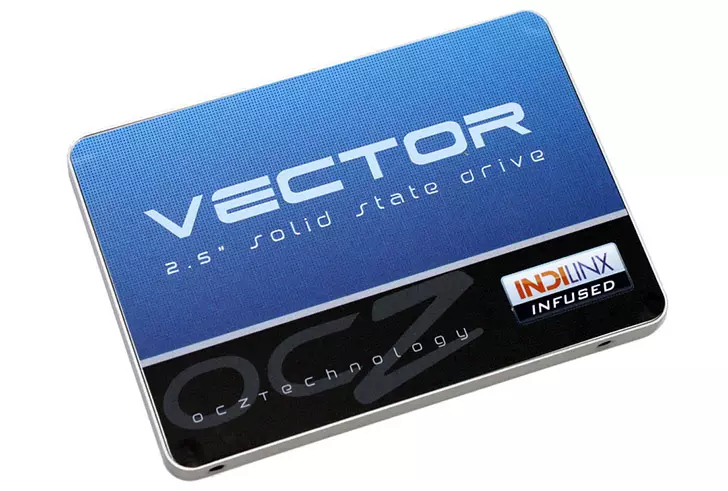
OCZ vector solid
SSD solid-state hard drives, on the contrary, do not have moving parts. Thus, they are more similar to all the well-known flash drives than the usual hard drives or plates players. Most of the SSD discs are used to store NAND memory - the type of non-volatile memory, which does not require electricity to save data (as opposed, for example, from RAM RAM on your computer). NAND memory, among other things, provides a significant increase in speed compared to mechanical hard drives, if only because it does not need time for moving the head and rotation of the disk.
Comparison SSD and conventional hard drives
So, now, when we got acquainted a little about what SSD solid-state discs, it would be nice to know what they are better or worse than ordinary hard drives. I will give a few key differences.
Spindle promotion time: This characteristic exists for hard drives - for example, when you awaken the computer from sleep, you can hear a click and spout sound, lasting second-two. In SSD, the break time is missing.
Data access time and delay: In this regard, the SSD speed differs from conventional hard drives about 100 times not in favor of the latter. Due to the fact that the stage of mechanical search for the necessary places on the disk and their reading is passed, access to SSD data is almost instantaneous.
Noise: SSD does not publish sounds. How can the usual hard drive, you probably know.
Reliability: The failure of the overwhelming number of hard drives is a consequence of mechanical damage. At some point, after several thousand hours of operation, mechanical parts of the hard disk are simply wearing. At the same time, if we talk about the lifetime, hard drives won, and restrictions on the number of cycles of rewriting are missing.

SSD disk samsung
In turn, solid discs have a limited number of recording cycles. Most critics SSD most often note this particular factor. In reality, with the usual use of the computer, the usual user will achieve these limits will not be easy. There are hard drives SSD with warranty service life of 3 and 5 years old, which they usually worry, and SSD sudden failure is rather an exception than a rule, just because of this for some reason more noise. To us in a workshop, for example, 30-40 times more likely they are referred to precisely with corrupted HDDs, and not SSD. Moreover, if the failure of the hard disk is sudden and means that it's time to look for someone who will give data from it, then with SSD it happens somewhat differently and you will know in advance that in a short time it will need to change - he "Older", and not sharply dies, part of the blocks are only readable, and the system warns you about the state of SSD.
Power consumption: Solid-state discs consume 40-60% less energy than ordinary HDD. This allows, for example, it is noticeable to increase the battery life of the laptop from the battery when using SSD.
Price: SSD cost more than ordinary hard drives in terms of gigabytes. However, they became much cheaper than another 3-4 years ago and are already quite accessible. The average price of SSD drives ranges around 1 dollar for gigabytes (August 2013).
Working with SSD Solid State Disk
As a user, the only difference that you will notice when working at a computer, using the operating system, launching programs is a significant increase in speed. However, in terms of extending the SSD service life, you will have to follow several important rules.Do not defragment SSD. Defragmentation is completely useless for the solid-state disk and reduces its time. Defragmentation is a way to transfer physically to one place fragments of files located in different parts of the hard disk, which reduces the time required for mechanical action to find them. It is irrelevant in solid-state disks, since they do not have moving parts, and the search for information on them is striving for zero. By default, Windows 7 defragmentation for SSD is disabled.
Disable indexing services. If your operating system uses any file indexing service to quickly search them (in Windows used), disconnect it. The speed of reading and searching information is sufficient to do without an index file.
Your operating system must support Trim. The Trim command allows the operating system to interact with your SSD and tell it which blocks are no longer used and can be cleaned. Without supporting this command, your SSD performance will quickly decrease. At the moment, Trim is supported in Windows 7, Windows 8, Mac OS x 10.6.6 and above, as well as in Linux with a kernel 2.6.33 and higher. In Windows XP, TRIM support is missing, although there are ways to implement it. In any case, it is better to use the modern operating system with SSD.
No need to fill SSD completely. Read the specifications of your solid-state disk. Most manufacturers recommend leaving free 10-20% of its capacitance. This free space should remain for the use of service algorithms that extend the service life of SSD, distributing data in Nand memory for uniform wear and higher performance.
Store the data on a separate hard disk. Despite the decline in SSD price, it makes no sense to store media files and other data on SSD. Things like movies, music or pictures are better to store on a separate hard disk, these files do not require high access speeds, and HDD is still cheaper. This will extend the life of SSD.
Put more RAM RAM. To date, the RAM memory is very cheap. The more RAM installed on your computer, the less the operating system will access the SSD behind the paging file. This noticeably prolongs the life of SSD.
Do you need an SSD disk?
You decide. If most of the items listed below are suitable for you and you are ready to post a few thousand rubles, then take money and shop:
- You want the computer to turn on in seconds. When using SSD, the time from pressing the power button before opening the browser window is minimally, even if there are third-party programs in the autoload.
- You want games and programs to run faster. With SSD, launching photoshop, you do not have time to see on the screensaver of its authors, and the speed of downloading cards in large-scale games is increased by 10 or more times.
- You want a more quiet and less voracious computer.
- You are ready to pay more expensive for megabytes, but get a higher speed. Despite the decline in the price of SSD, they are still at times more expensive than ordinary hard drives in terms of gigabytes.
If most of the listed are about you, then forward for SSD!
