
Airpods are one of the best solutions for listening to the audio on the iPhone, but are not devoid of flaws. In some cases, they may not be connected to the smartphone at all, and today we will tell how to fix this problem.
Exception of non-obvious causes
Before proceeding with the consideration of the effective ways to solve the voiced task, it is necessary to make sure that the conditions required to connect branded headphones to Apple's telephone.Check availability
Airpods will work with the iPhone only if it has a compatible IOS version, and different accessory models have minimum requirements.
- First generation airpods (model A1523 / A1722, released in 2017) - iOS 10 and higher;
- Second-generation airpods (model A2032 / A2031, 2019) - iOS 12.2 and above;
- Airpods Pro (model A2084 / A2083, 2019) - iOS 13.2 and above.
If the operating system version is installed on your mobile device does not match the one that is necessary for the headphone model used, check the availability of the update and, if any, will be available, download and install it.
Read more: How to update iOS on iPhone
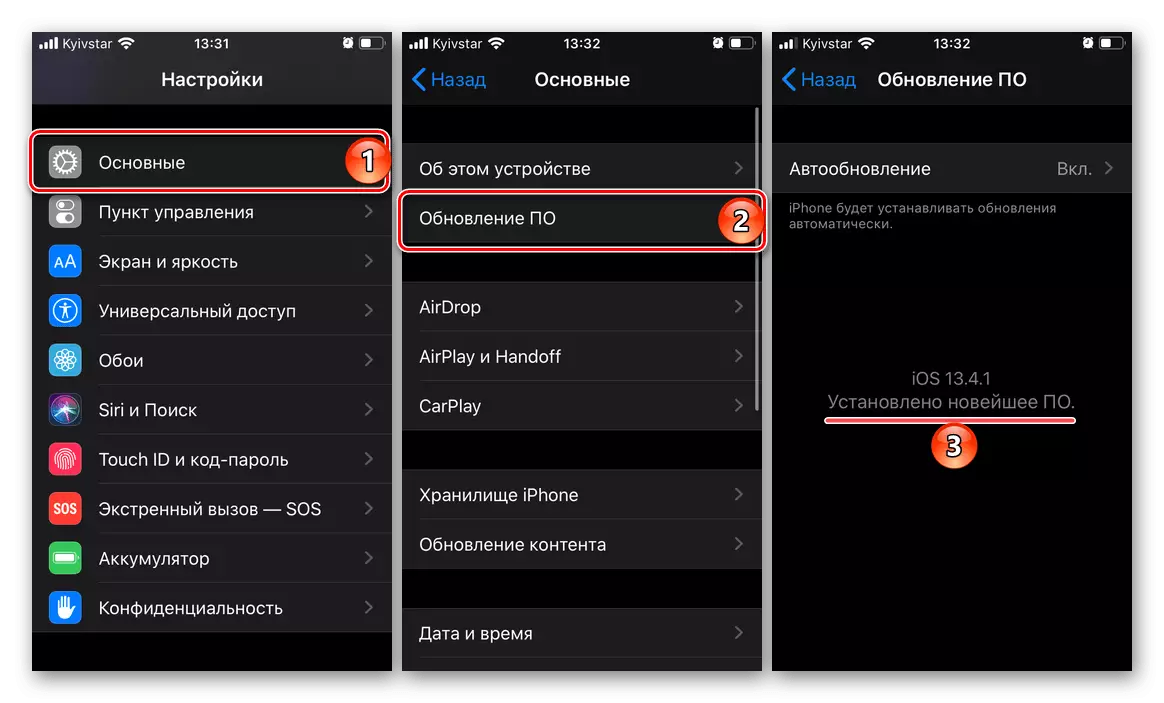
Charge accessory
With the first and, in some cases, the subsequent connections to the iPhone wireless accessory, the reason for the problem under consideration can be in the low level of the latter charge. To exclude it, place the airpods in the case and connect it using the complete lightning-to-USB cable to the power source for one or two hours. Make sure that the headphones are charged, the status indicator will help, which, depending on the model, is inside the cover or on it, it must have a green color.

Option 2: Headphones are connected for the first time.
In the first part of the article, we voiced the main conditions necessary for the normal interface of the iPhone and Airpods, without mentioning only one - the physical readiness of the accessory to this procedure in cases where it is connected or previously connected to another device. To do this, you need to reset it.
Important! The following recommendations will be useful and in cases where the headphones spontaneously stopped connecting and this problem was not eliminated after selecting the item "Forget this device", which we told about in the previous part.
- Place both headphones in Case.
- Charge them to the level at which the status indicator on the case or inside it (depends on the model) will have a green color.
- Open the case (this action is not necessary for models with the support of the Wireless Charging function, the LED indicator is located outside, and not inside the housing). Without removing the AIRPODs from it, press the button on the housing and hold it for a few seconds until the LED accepts white and does not start flashing.

Often, if the Airpods does not connect to the iPhone, it is enough to check and eliminate the non-obvious causes of this problem, and such "radical" measures, as a complete shutdown or reset, is required extremely rare. Fortunately, they do not entail any unpleasant consequences.
READ ALSO: Connecting wireless headphones third-party manufacturers to iPhone

