
Now, not all users have the opportunity to purchase a computer or a laptop with good glands, many still use old models that have been more than five years since the release. Of course, when working with outdated equipment, various problems often occur, the files open for a long time, the RAM is missing even to start the browser. In this case, you should think about changing the operating system. The information presented today should help you choose an easy OS distribution on the Linux kernel.
Select Linux distribution for a weak computer
We decided to stop on the OS managed by the Linux kernel, because on its basis there is a huge number of different distributions. Some of them are intended just for an old laptop that does not cope with the fulfillment of the tasks on the platform that consumes the lion's share of all iron resources. Let's stop at all popular assemblies and consider them more detail.Lubuntu.
I would like to start with Lubuntu, because this assembly is rightfully considered one of the best. It has a graphical interface, but it works under the LXDE shell, which in the future can change to LXQT. This desktop environment allows slightly reduce the percentage of system resources consumption. With the appearance of the current shell, you can find the following screenshot.

System requirements here are also quite democratic. You will only need 512 MB of RAM, any processor with a clock frequency of 0.8 GHz and 3 GB of free space on the built-in drive (it is better to highlight 10 GB to make a place to save new system files). Such easily this distribution does the absence of any visual effects when working in the interface and limited functionality. After installation, you will receive a set of user applications, namely - Mozilla Firefox browser, text editor, audio player, TRANSMISION torrent client, archiver and many other light versions of the necessary programs.
Download Lubuntu Distribution from the Official Site
Linux Mint.
At one time, Linux Mint was the most popular distribution, but then Ubuntu lost his place. Now this assembly is suitable not only for novice users who want to get acquainted with the environment of Linux, but also for sufficiently weak computers. When downloading, choose a graphic shell called Cinnamon, because it requires less resources from your PC.

As for minimal system requirements, they are exactly the same here as Lubuntu. However, when downloading, look at the discharge of the image - the X86 version will be better suitable for the old iron. Upon completion of the installation, you will receive the main set of light software that will function perfectly without consuming a large amount of resources.
Download Distribution Linux Mint from the official site
Puppy Linux
We recommend paying particular attention to Puppy Linux because it stands out from the above assemblies that does not require a pre-installation and can work directly from the flash drive (of course, you can also use a disk, but the speed will fall several times). The session will always be saved, and the changes will not be discarded. For the normal functioning, Puppy requires only 64 MB of RAM, while there is even a GUI (graphical interface) here, although he is very trimmed in terms of quality and additional visual effects.

In addition, Puppy has become a popular distribution, on the basis of which opallets are being developed - new builds from independent developers. Among them is the Russified version of PuppyRus. ISO-image takes up only 120 MB, so it will make even a small flash drive.
Download Puppy Linux Distribution from the Official Site
DAMN SMALL LINUX (DSL)
Official support for Damn Small Linux is discontinued, but in the community, this OS is still very popular, so we decided to tell about it too. DSL (deciphered and translated as "damn little Linux") received its name for no accident. It has a size of only 50 MB and is loaded from a disk or a USB drive. In addition, it can be installed on an internal or external hard drive. To start this kid, you will need only 16 MB of RAM and the processor with the architecture is not old 486dx.
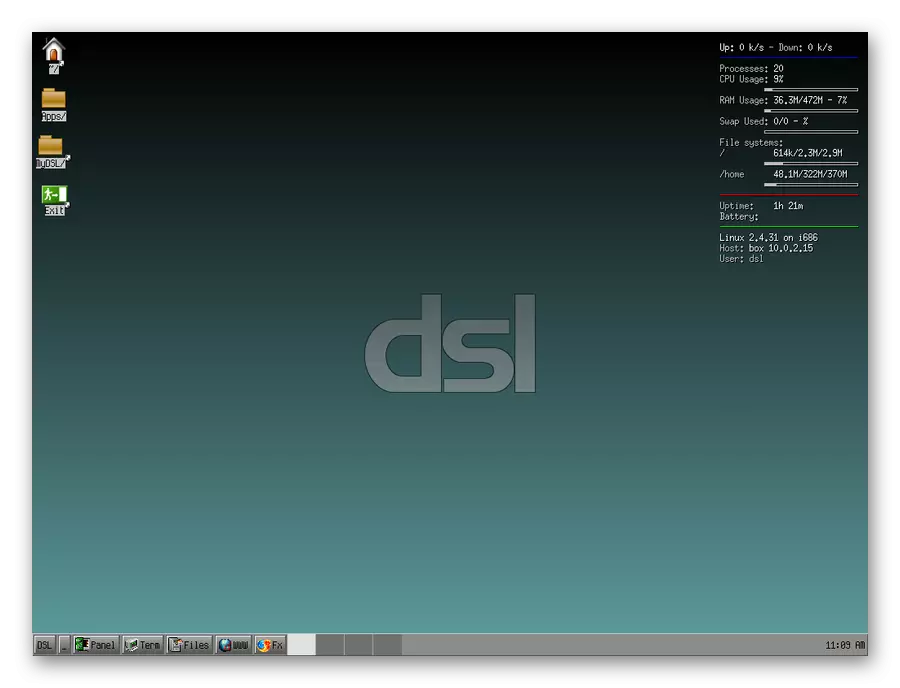
Together with the operating system, you will receive a set of basic applications - Mozilla Firefox web browser, text editors, schedule software, file manager, audio player, console utilities, printer support, and tool for viewing PDF format files.
Fedora.
If you are interested in the setting distribution, not only was easy, but also could work with the latest software versions, we advise you to look at Fedora. This assembly was designed to test the possibilities that will later be added to the corporate OS Red Hat Enterprise Linux. Therefore, all Fedora owners regularly receive a wide variety of innovations and can work with them before all.

System requirements here are not so low as in several previous distributions. You need 512 MB of RAM, CPU with a frequency of at least 1 GHz and about 10 GB of free space on the built-in drive. Warehouses should always choose a 32-bit version with an LDE or LXQT desktop.
Download Fedora Distribution from the Official Site
Manjaro.
The latter on our list is Manjaro. We decided to determine it precisely on this position, since the owners of very old iron it will not work. For comfortable work, you will need 1 GB of RAM and the processor with the X86_64 architecture. Together with Manjaro, you will receive the entire set of the necessary software, which we have already spoken, considering other assemblies. As for the choice of the graphic shell, it is worth downloading only a version with KDE (on the download link to download below, since the developers offer several distribution variations), it is the most economical in terms of consumption of resources from all available.
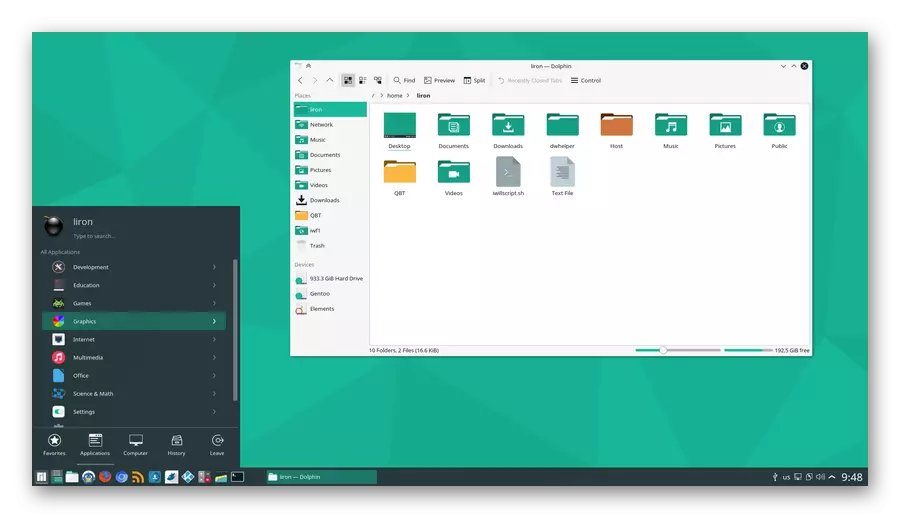
Pay attention to this operating system is precisely because it develops quite quickly, gaining popularity among the community and is actively supported by it. All errors found almost immediately, and this OS support is provided for a few more years forward.
Download Distribution Manjaro from the official site
Today you have been familiar with the six light distributions of the OS on the Linux kernel. As you can see, each of them has individual gland requirements and provides various functionality, so the selection depends only on your preferences and the available computer. You can familiarize yourself with the requirements of other, more complex assemblies you can in the other article on the following link.
Read more: System requirements of various Linux distributions
