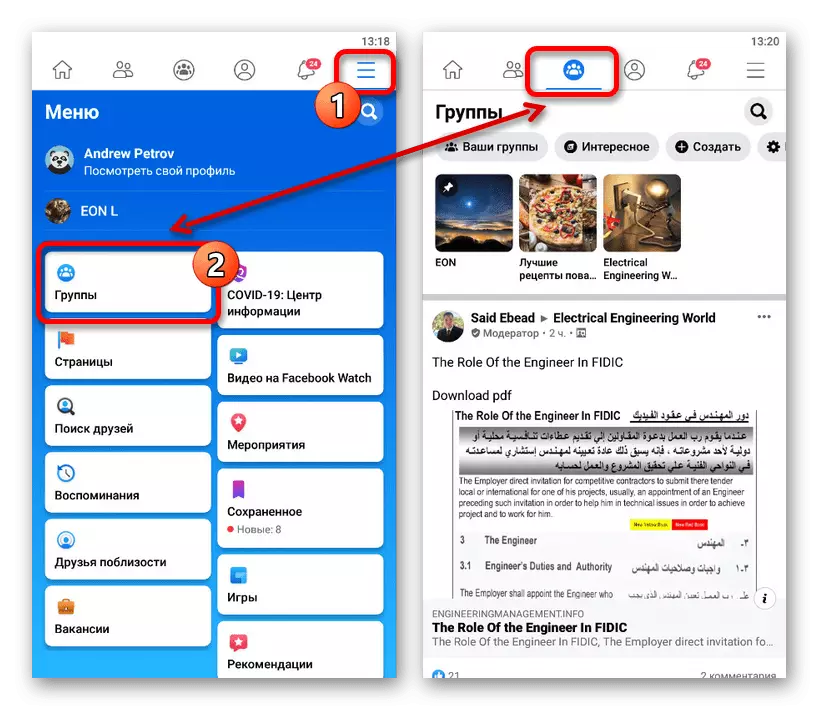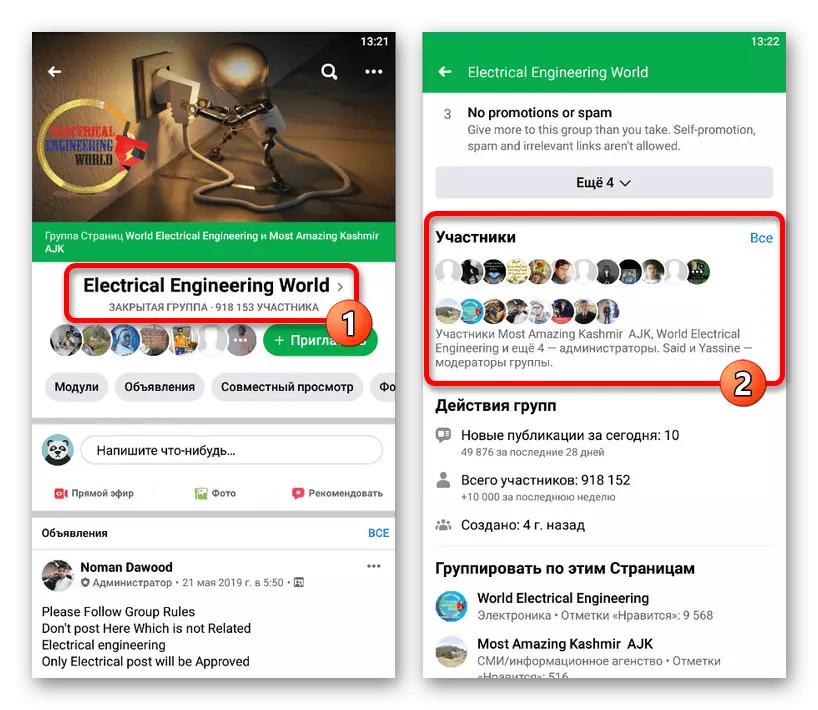Option 1: Website
Read the list of subscribers on the website of the social network Facebook, depending on the type of page, you can via two sections. We will not focus on viewing information from someone else's page, since the procedure is or not different from the described, or becomes impossible due to limiting privacy settings.Method 1: Subscribers on the page
On the personal page, the followers list plays a considerable role and allows other people to access your publications without adding to friends. You can view the list using a special section.
- First you need to open the main page of your account. You can do this by clicking on the left mouse button on the arrow icon in the upper right corner of the browser window and choosing the item "View your profile".
- Scroll section slightly lower and in the "Brief Information" block, find the "subscribers" string. You can open this list by clicking the LCM along the next link with the number of subscribers.
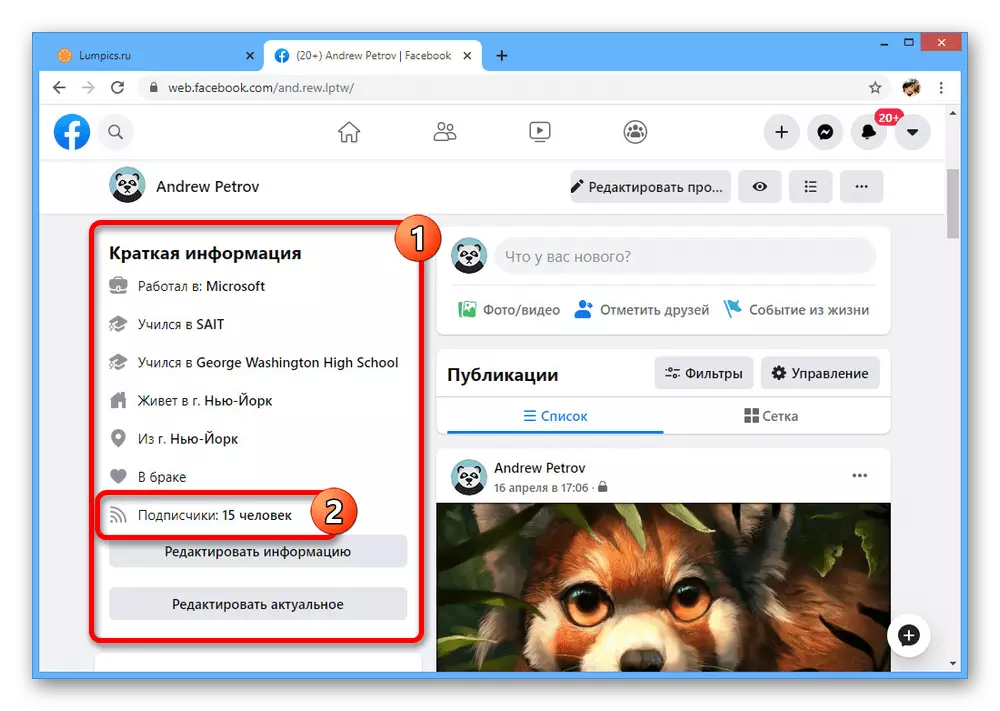
Alternatively, you can use the main menu of the site under the cover of the profile by selecting the "Friends" item and only after that switched to the "Subscribers" tab.
- As a result, a complete list of subscribers will open. Unfortunately, the ability to interact with the presented users is very limited.
- If you are also in the "Friends" section, you can use another tab "Subscriptions". Unlike "subscribers", people are presented here, on the pages of which you are signed.
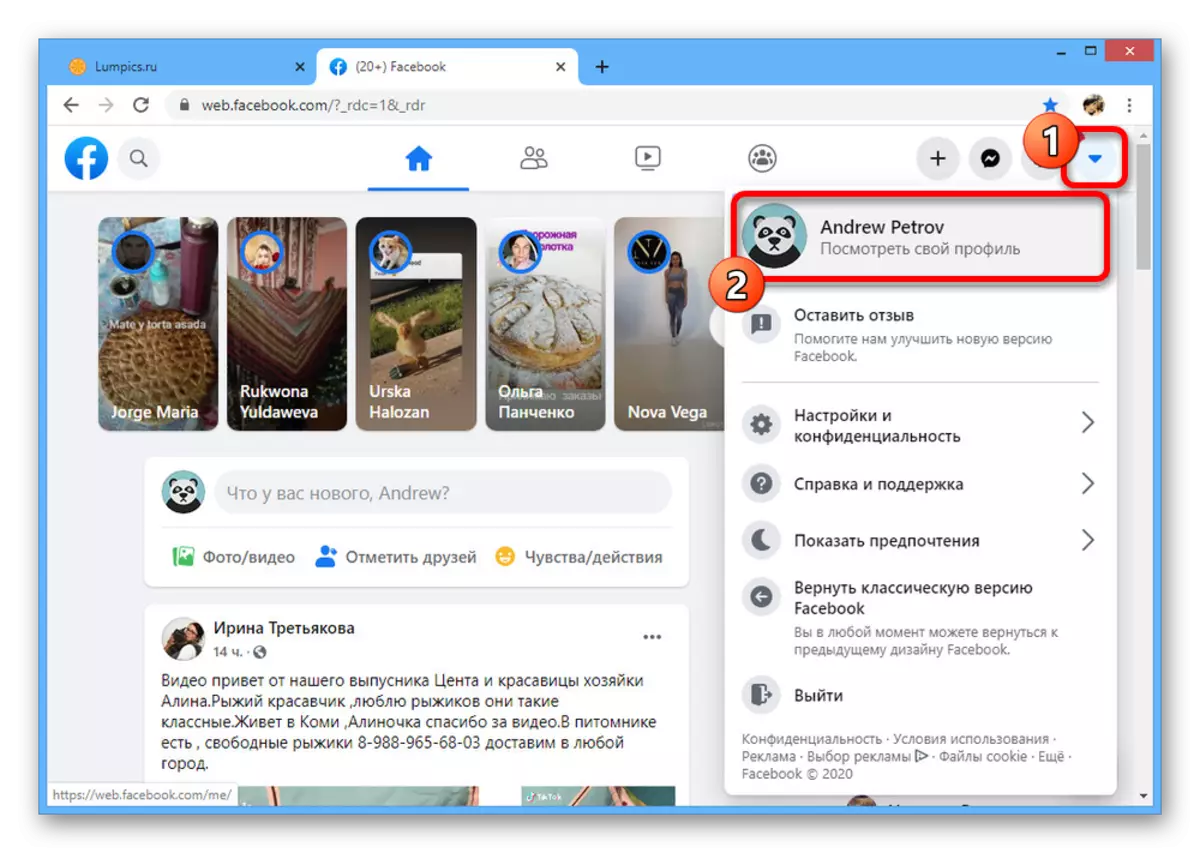
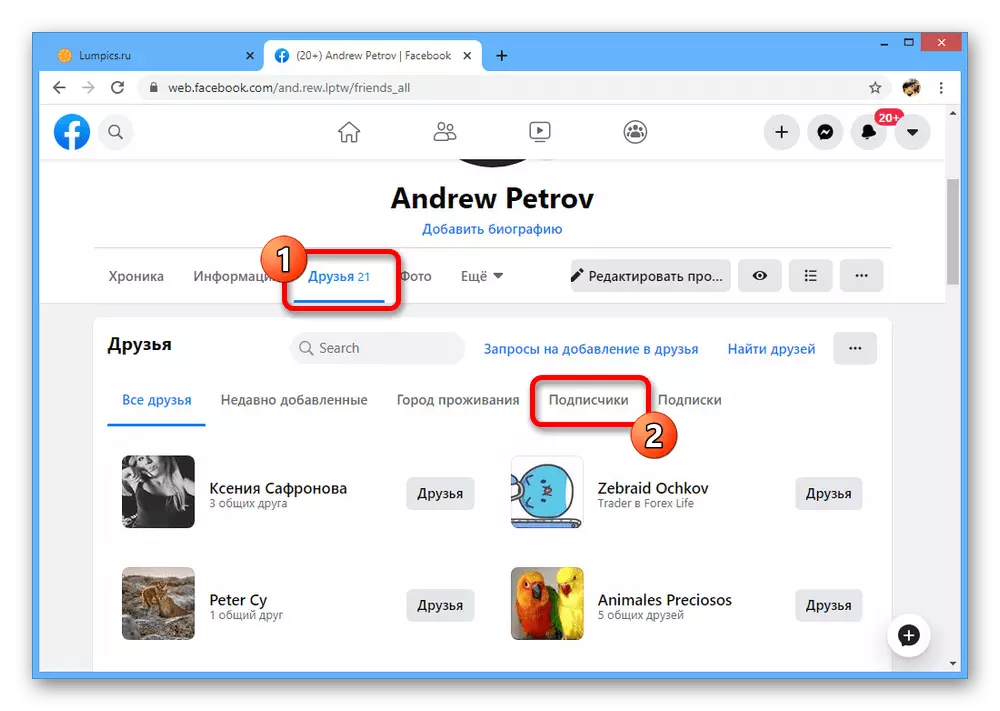
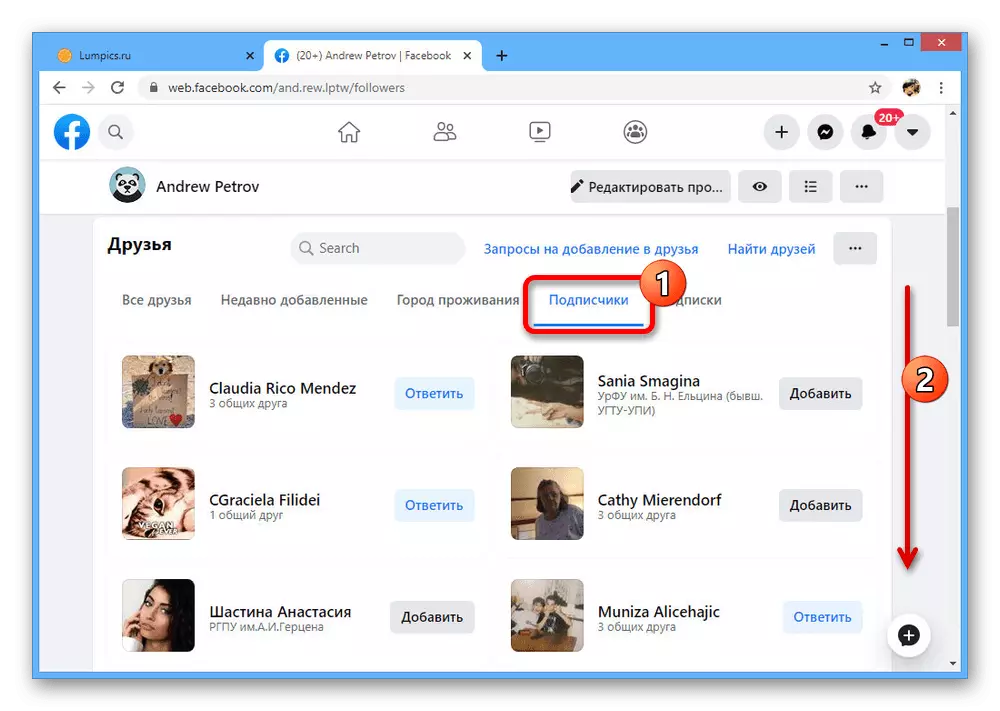

You can view subscribers on a personal page only provided if in the "publicly available publications" settings in the "Who can subscribe to me" is set to "Available to All".
Method 2: Subscribers in the group
Except on the personal pages, subscribers are also found in communities of various types. Accordingly, a separate section is provided to familiarize with the list.
- Open the tab with the "groups" and select the desired one. Options from the section "Pages" in this case are not suitable.
- Through the main menu under the header of the group, go to the "Participants" section. It is here that every subscriber is a public subscriber.
- The full list is divided into several subsections. To view a separate category, use the "All" button.
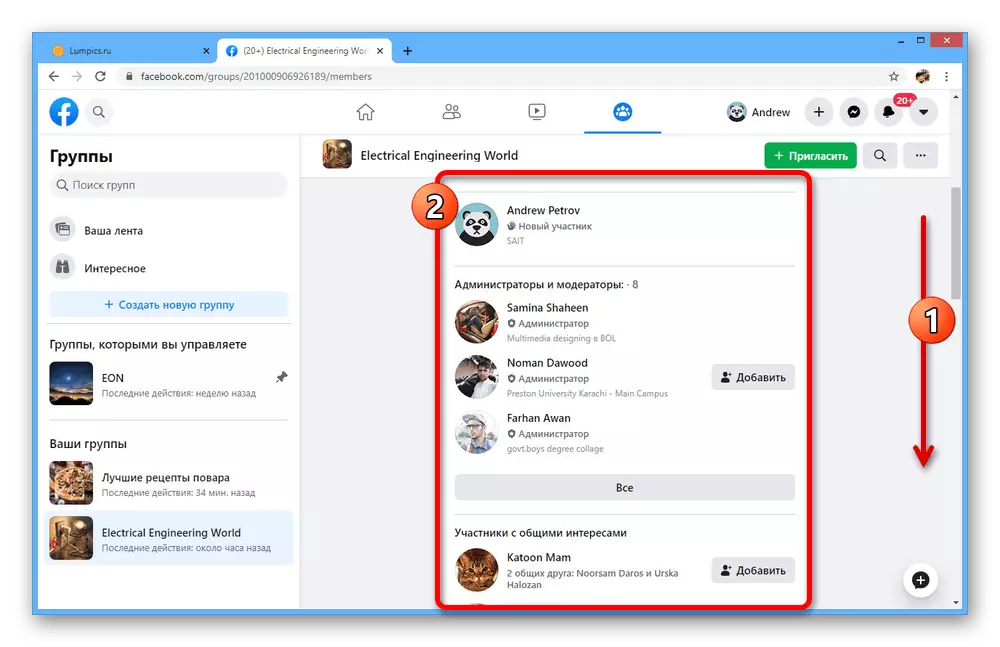
If all the subscribers are interested at once, just scroll through the page "recently in a group". Sorted is made on the basis of the date of addition, but here you can find any participant.

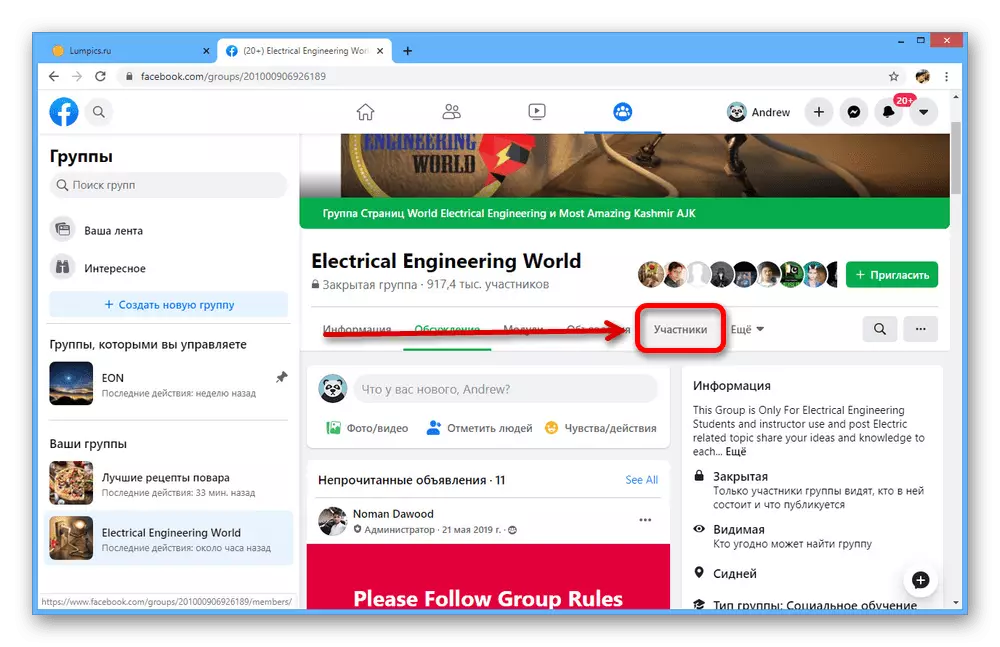

The presented option is the only way to view the participants in the communities. This is due to the fact that the public pages although you can subscribe, the list of users will not be available for viewing, even if you are the creator.
Option 2: Mobile application
With the help of the official Facebook application for the phone, you can also view the list of subscribers on the personal page or in the group. The instruction will also be relevant for the mobile version of the site.Method 1: Subscribers on the page
To view subscribers on the PBB file, the same section is used as in the desktop version. The only difference is the interface.
- Using the top (Android) or bottom (iPhone) application panel, open the tab with the profile, marked in the screenshot. You can get here by using item "View your profile" in the main menu.
- To familiarize yourself with the list, tap the "Subscribers" row in the block with the basic information on the page. The appendix is the only way.
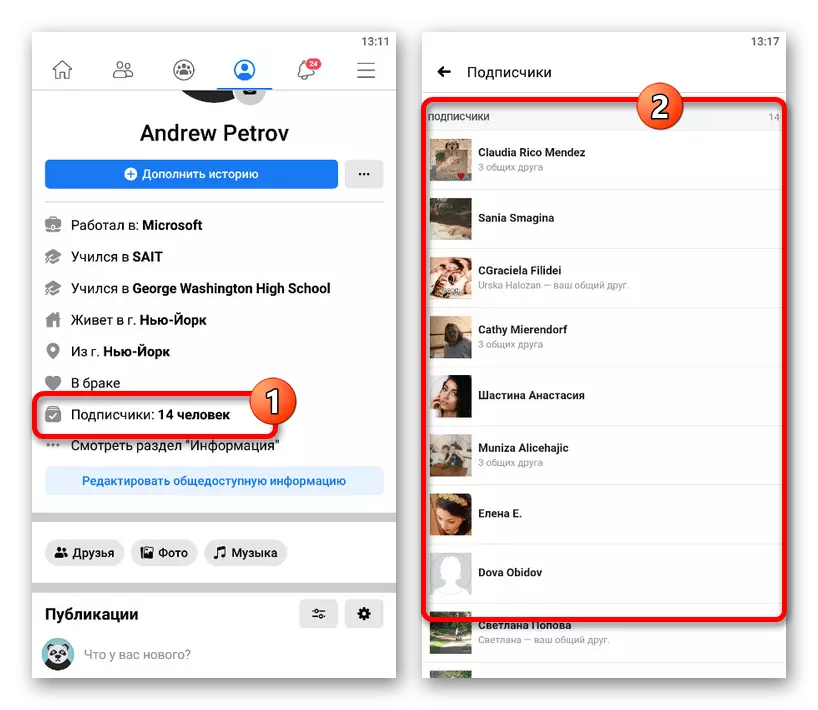
As a result, the sections of the same name will open, from which you can quickly go to the account of any subscriber or simply familiarize yourself with the amount.
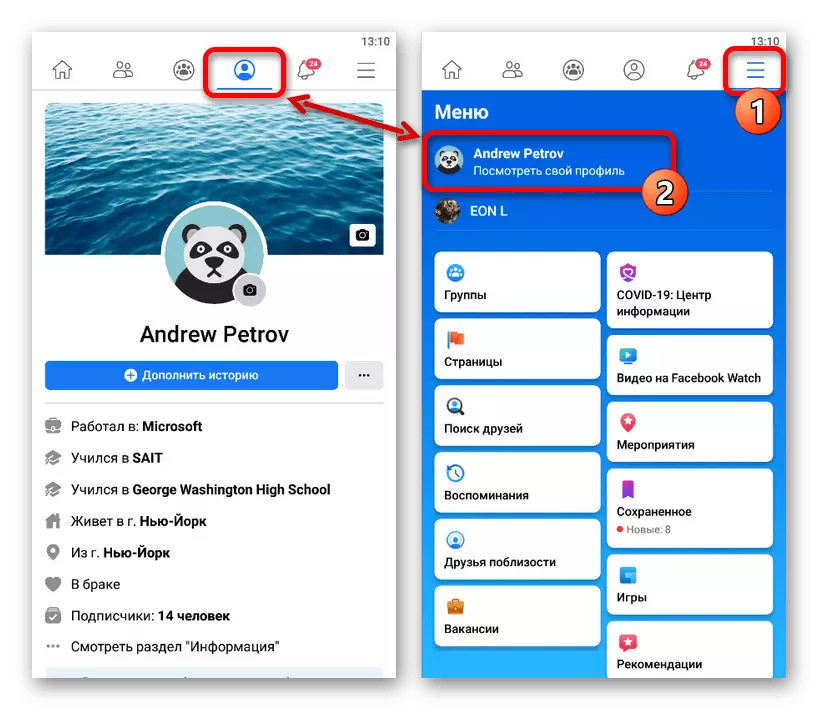
Like the site, management subscribers is limited. For example, cleaning the list will require blocking each person.
Method 2: Subscribers in the group
The FB mobile client allows you to view participants in public. However, by analogy with the Web site, this feature is not available on public pages.
- Through the main menu of the application, open the "groups" and select the necessary one.
- Moving to the main Page Public page, click the name in the header and find the "Participants" on the next screen.
- Touch the link "All" in the upper right corner of the specified subsection to see the full list. Participants will be divided into several categories, the main of which is "recently in the group".
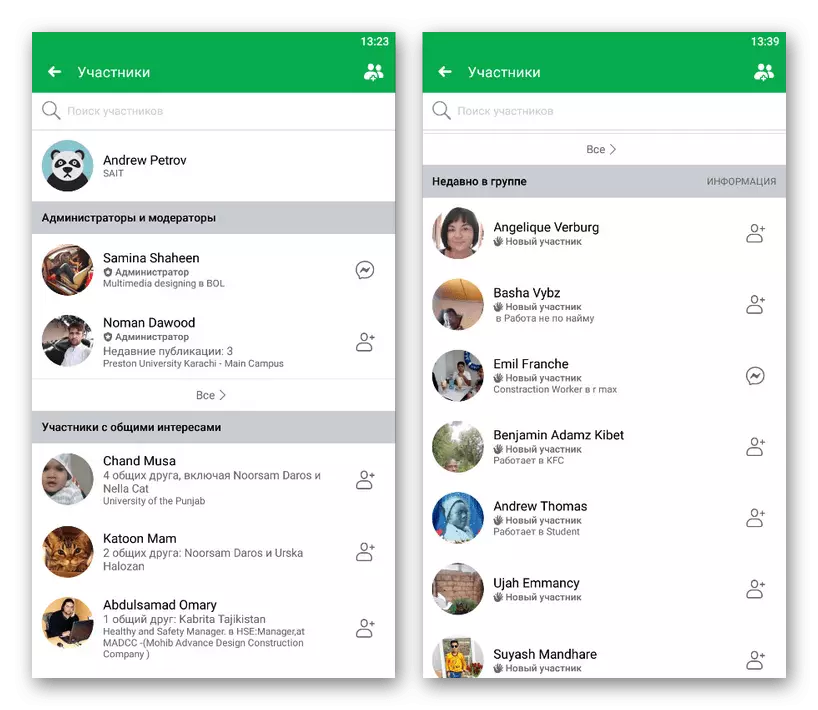
Sort in each case is made by the date of addition.