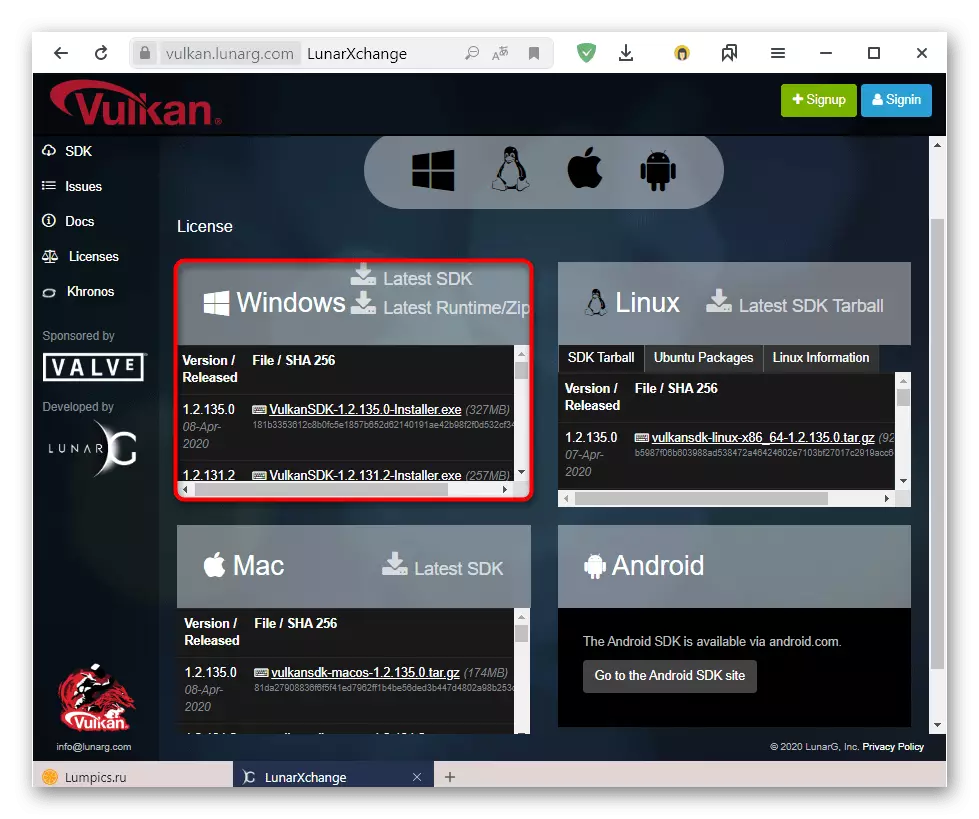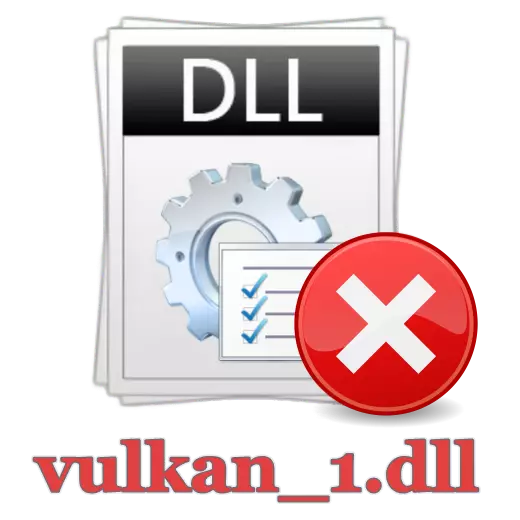
Method 1: Loading Vulkan-1.dll
This is a simple method of copying the library to the Windows system directory. You will need to download vulkan-1.dll and place it in the folder with the installed game. This can be like the root folder and one of the nested (most often "bin"), which depends on the specific application that requires the file. Some helps the additional addition of DLL to the system folder at C: \ Windows \ System32 (32-bit OS) and / or C: \ Windows \ SYSWOW64 (64-bit OS). This operation does not differ from the usual copy of any file.
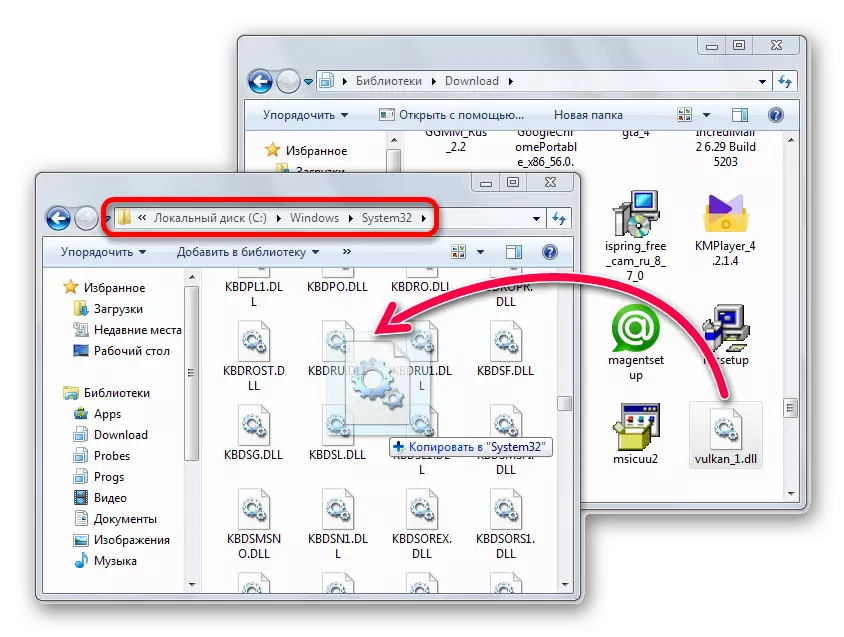
Sometimes, despite the fact that you put the file in the laid place, the game still refuses to start. In this case, it may be necessary to register in the system. To do this operation correctly, read the special article in which this process is described in detail. Due to the fact that the name of the Windows system folder may be different depending on its family, read another article with a description of the installation in such situations.
Method 2: Reinstall game
Whatever the banal, this advice would not be, to bypass it, because it sometimes helps to eliminate the problem. Often, DLL errors occur from downloaded pirated versions of games, a variety of repars and modifications containing a curve code, broken / cut files. Therefore, if the usual reinstallation does not help, download the installer itself again to exclude possible damage when it is saved to the PC, and even better to find another assembly or use the licensed version of the game.
Sometimes the antivirus used may be erroneously (or not) to calculate DLL dangerous by blocking the one when you try to start the application or during scanning. Check your presence in quarantine, and if it is there, you can restore it from there, additionally checking the file to "purity" by other software or through a special site. You will learn more about this from the link below.
Read more: Online checking system, files and links to viruses

In the case when the file was secure, we recommend adding a folder with it to an antivirus exception so that in the future it no longer blocks it.
Read more: How to add an object to exclude antivirus
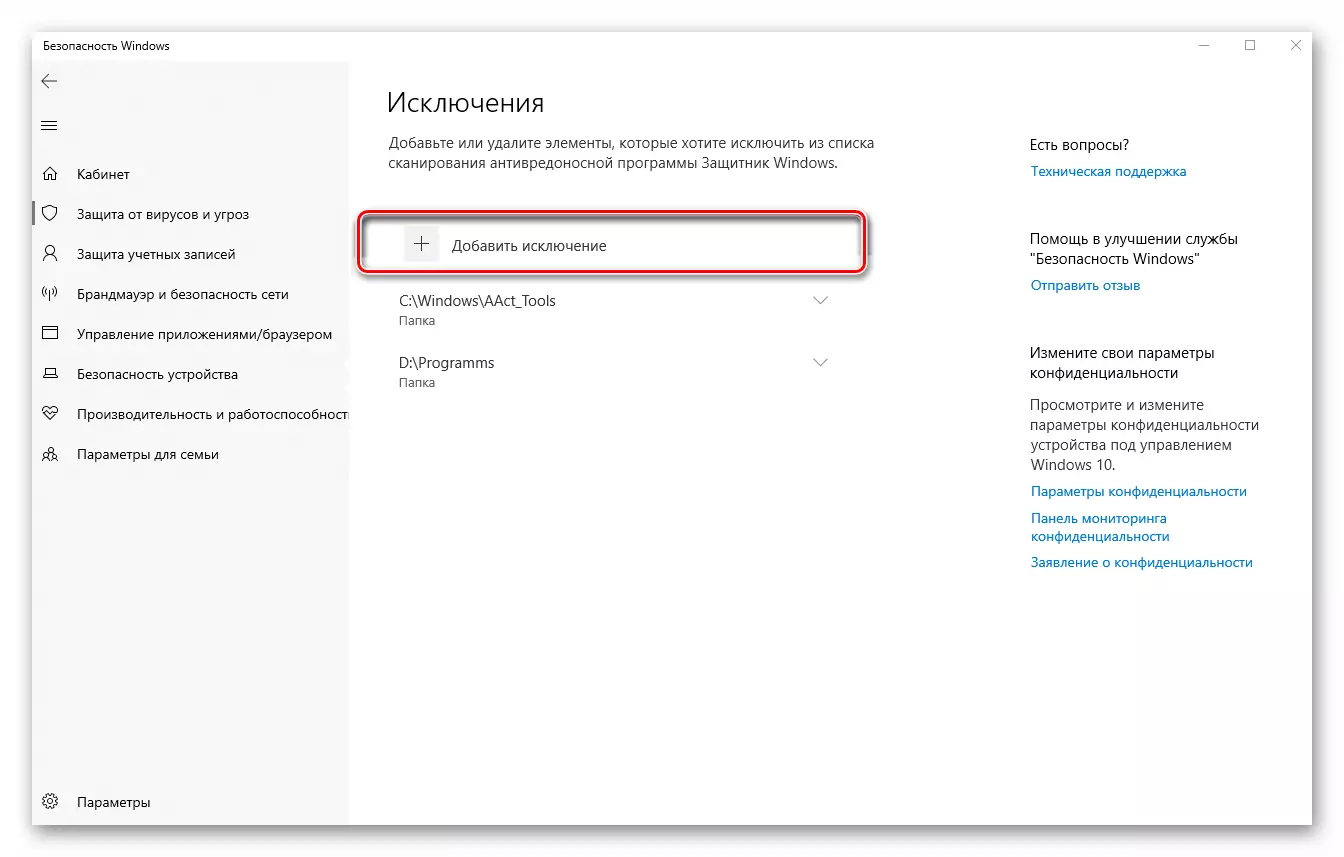
And another advice: try reinstalling the game with a disabled antivirus to avoid blocking it even during installation. After that, if the game started, add a folder with it or the file itself to eliminate the protective software.
Read more: Disable antivirus
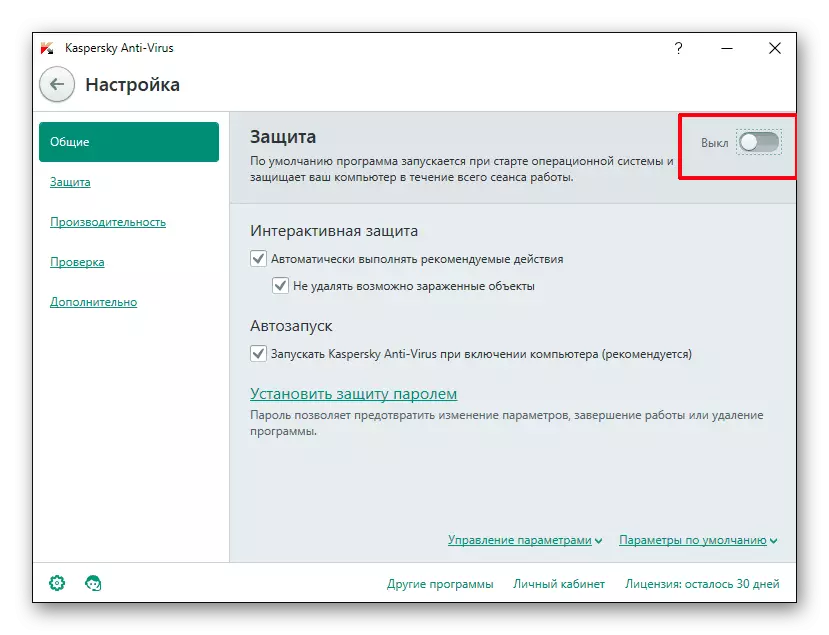
Method 3: Updating Video Card Driver
Since the VULKAN-1.DLL file is part of the Vulkan API, which, in turn, is part of the video card drivers, the device driver update is quite often helped to solve all possible problems. If it did not help, we recommend fully removing the old version to make a clean software installation. About how to update the drivers and delete the old versions from the computer correctly, we were told in separate materials.
Read more:
Delete video card drivers
AMD Radeon / NVIDIA Driver Update
Programs for updating drivers

Method 4: Video Card Compatibility Check
From the previous way, you could find out what the game requires VULKAN-1.DLL is necessary for the Vulkan API on the computer. However, not all video cards can support it, and it concerns this, of course, first of all outdated components. On NVIDIA and AMD sites you can familiarize yourself with the list of devices that support Vulkan. Below for this is given different links leading to the official websites of companies with the necessary information: click on the name of the video card installed in your PC to view information on compatibility. Intel's built-in graphs also did not stay aside: to find out whether she supports the API volcano, click on the link below and expand the block with the Intel® HD-graphics Processors.Go to the official page NVIDIA / AMD / Intel to view the list of video cards with support for Vulkan API
Method 5: Downloading Vulkan SDK
Users who cannot update the driver, or do not want to do this, can try to download Volcano technology separately using the company that works on this technology for this. From there, anyone can download the SDK - a set of development tools, originally intended, as already understandable, for developers. However, they can be used in order to eliminate the DLL error if this fails to do any other methods.
Go to the official site of Vulkan
Here, use the first tiles with Windows and the first link providing an archive with the latest version of SDK. Install it as an ordinary software, preferably restart the computer and try to run a problem game.