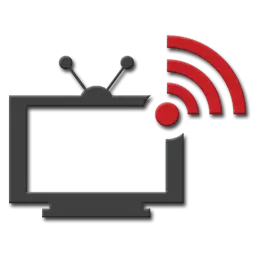
To watch TV via the Internet, no additional equipment is required, but only special software. We use the convenient IP-TV Player program. This is an easy-to-play player that allows you to watch IPTV on a computer from open sources or from playlists of Internet television providers.
- Run the downloaded file and set the program.
- When the program starts, a proposal appears to select a provider or playlist channels in M3U format. If there is no playlist, then choose the provider in the drop-down list. The first item "Internet, Russian TV and Radio" is guaranteed.
An experienced way was found to be that broadcasts from some providers are also open to view.
- Now, in the main window of the program, select the channel, double-click on it, or open the drop-down list and click there, and enjoy watching.

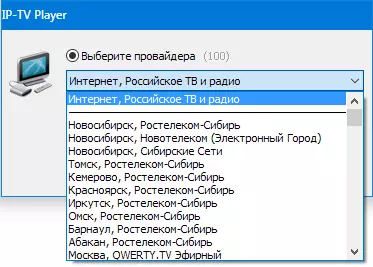
Try searching outdoor broadcasts, there are more channels on them.

Internet television consumes quite a lot of traffic, so do not leave the TV without supervision, if you do not have an unlimited rate.
READ ALSO: Other programs to watch TV on your computer
So, we figured out how to see TV channels on the computer. This method is suitable for those who do not want to look for anything and pay.
