
Attention! Mail Gmail is tied to Google account, so the output from it is possible only by means of full removal from the device!
Method 1: Gmail application
The first available method is to use the Gmail client embedded in Android.
- Open the program, then find at the top on the right icon with your avatar and tap it.
- A pop-up menu appears in which you select the option "Account settings on the device".
- Next will be launched by the Account Management Tool - click on your name.
- To exit the account twice tap "Delete Account".


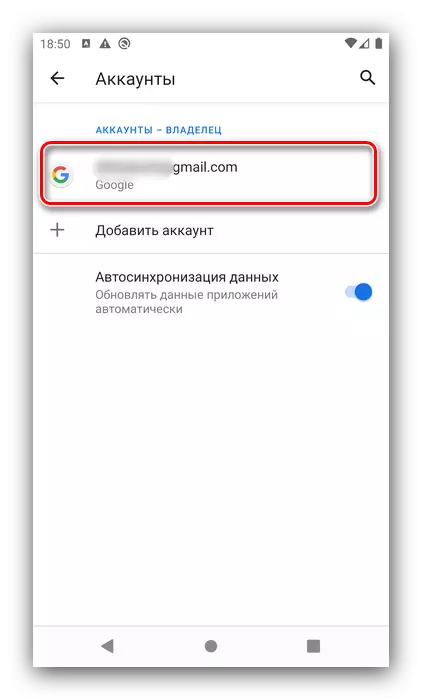
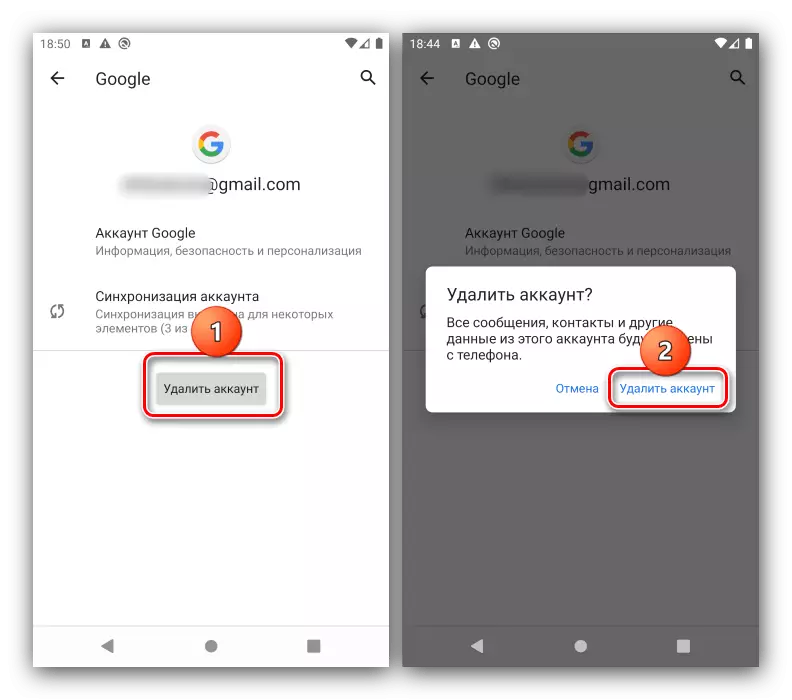
So you will leave your account.
Method 2: System Settings
Alternative output option is available through android system settings.
- Open "Settings" and go to Accounts.
- Find Google account in the list and tap it.
- Repeat step 4 of the method 1.
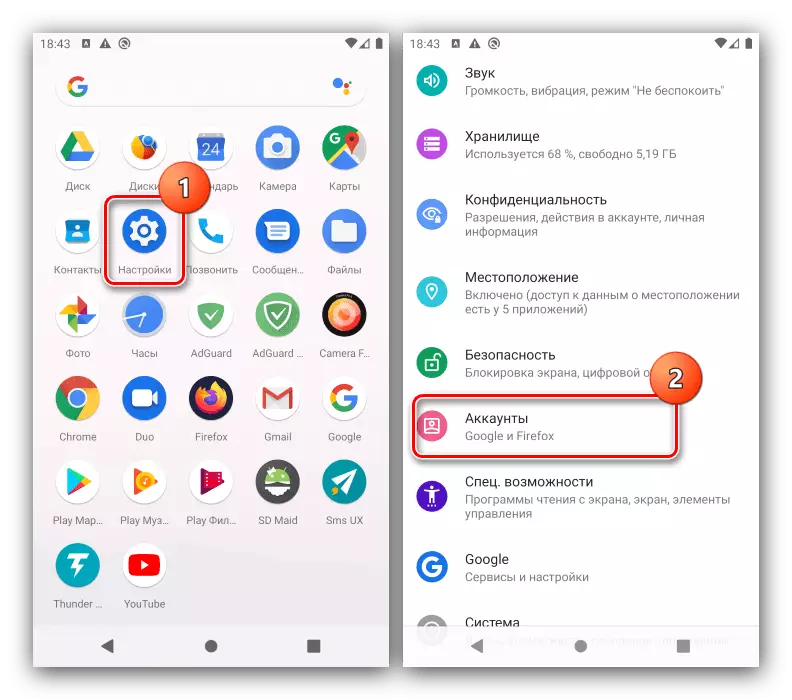
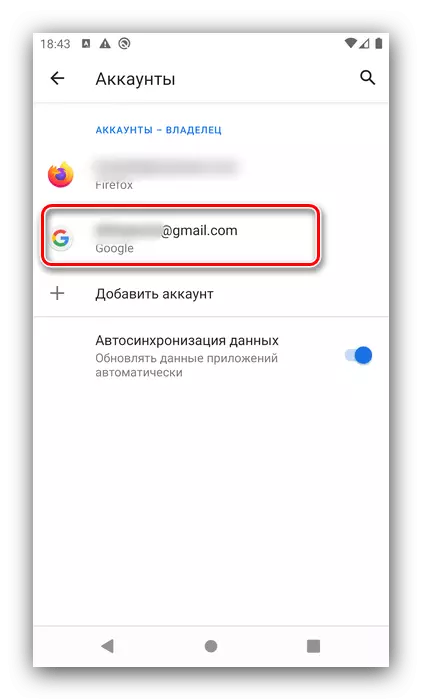
In older versions of Android, the described procedure is somewhat different - use the instruction further to obtain detailed information.
Read more: Google account exit in Android
