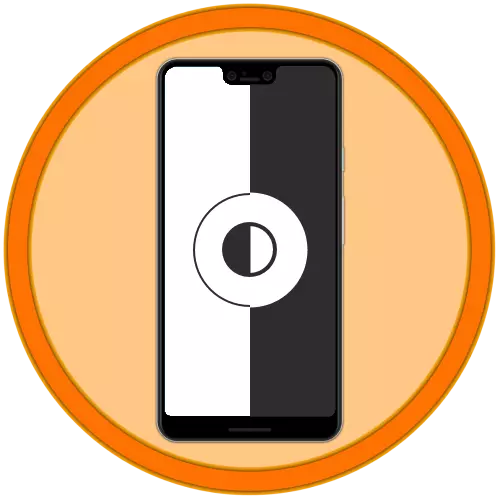
Option 1: Android 9 and 10
A dark topic has become one of the long-awaited innovations of the ninth version of Android, but it has become a full-fledged one with a dozens of output, in which the changes spread not only to some components of the system and compatible applications, but also on the OS menu, almost all elements of the interface and settings. Just to the last and you need to appeal to activate the design of the design.
- Open the Android settings and go to the "Screen" section.
- Translate into active position the switch opposite the "Dark Topic" item.
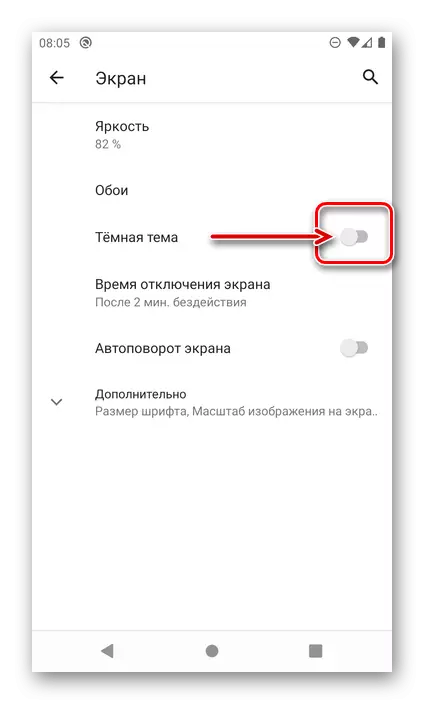
Note: To access a similar item in the 9 version of Android, you must first deploy the "Advanced" menu, and then tap according to the appropriate name and select the preferred design option.
- From this point on, all the elements of the operating system and the interface of the supported applications will change their appearance on the dark. As already mentioned above, on Android 9, the changes will practically not affect the system, while in the 10th version of the operating system "darken" almost completely.
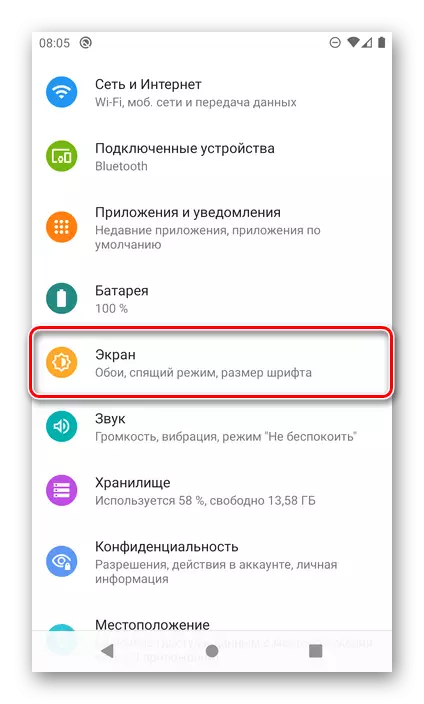
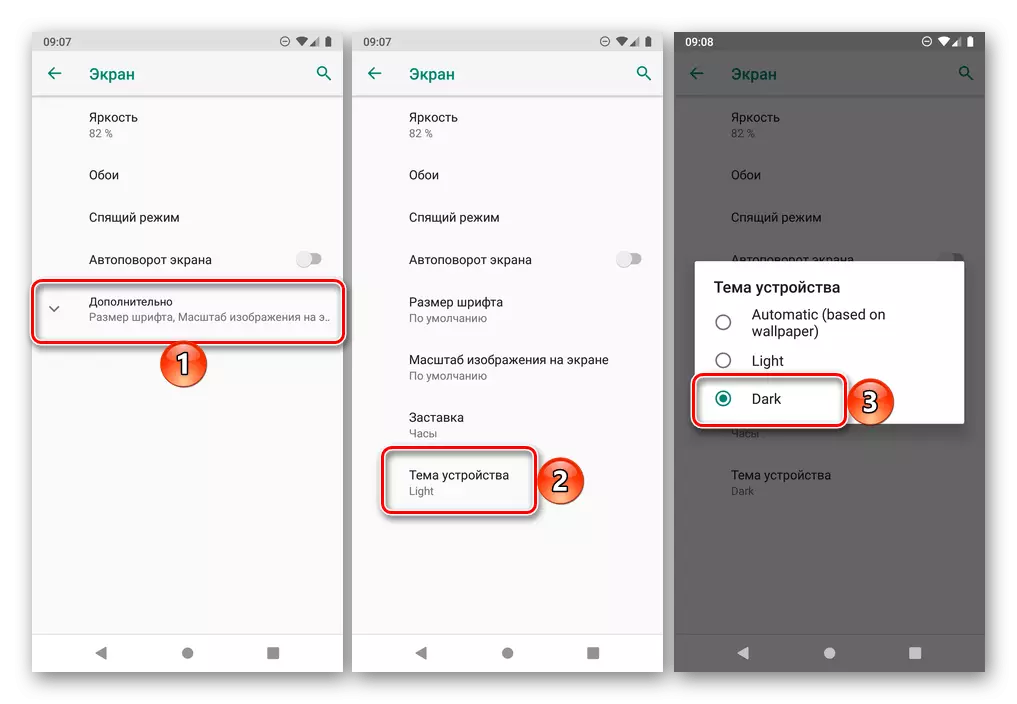
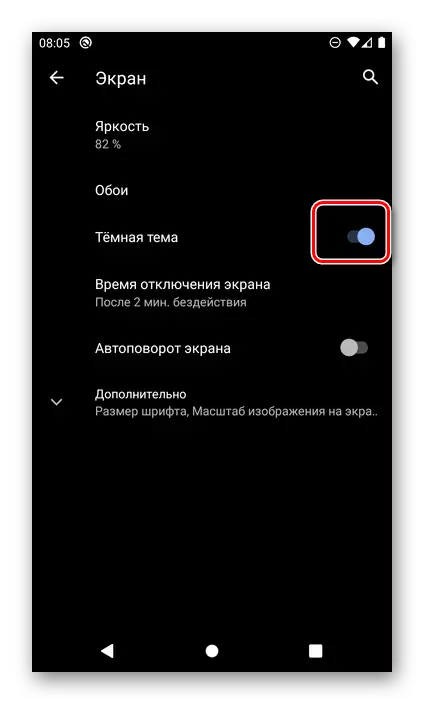
For more convenient and fast switching between available design options, you can add the topic shift button to the "Blind".
- Spend your finger from the upper limit of the screen down to fully deploy the list of controls presented in the "curtain".
- Tap the "Edit" icon made in the form of a pencil.
- Scroll through the "Drag the desired items" list is a bit down, find there "Dark theme" and drag it to the area with the main elements, after which tap the "Back" arrow located in the upper left corner.
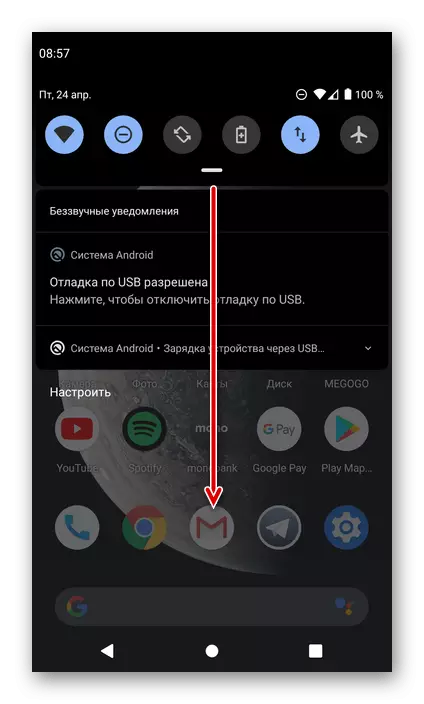
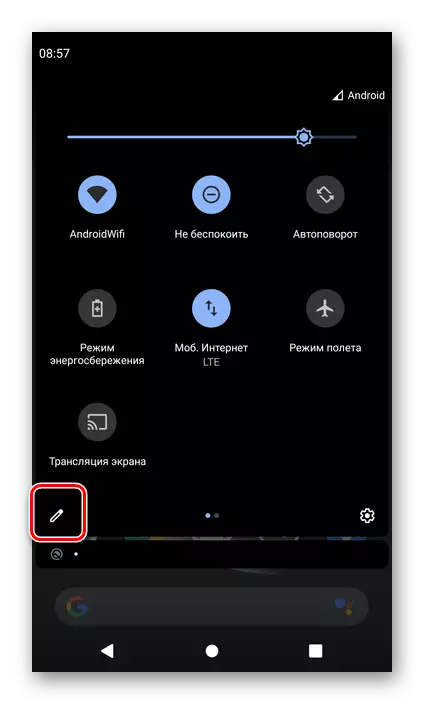
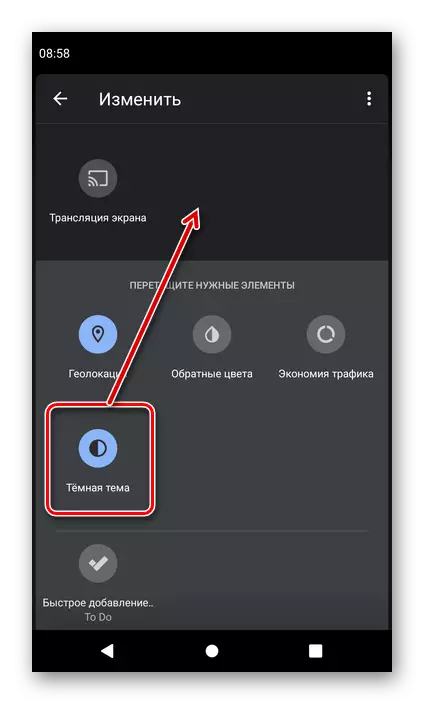
Now you no longer need to access the "settings" to switching the design theme, it is enough to use the corresponding button in the "curtain" button.
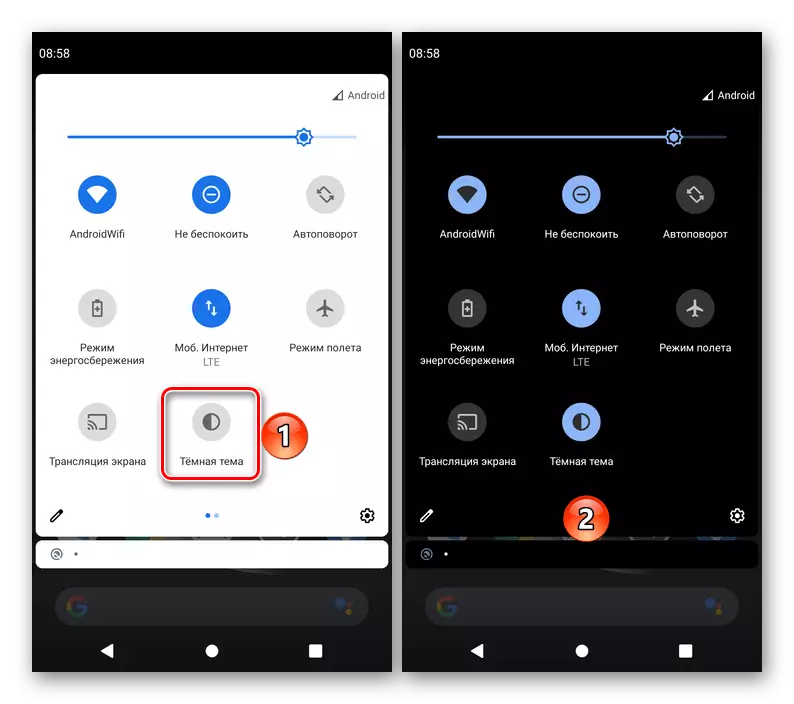
Option 2: Side Developer Shells
Many manufacturers developing not only smartphones, but also their own options for Android, implemented a dark theme or even before Google did, or simultaneously with them, but better. Among the onePlus (Oxygen OS), Xiaomi (MIUI), Huawei and Honor (EMUI), as well as some others. The inclusion of the design of the design of the version of the design in them is performed on the same algorithm as in the case being considered above - it suffices to refer to the screen settings and select the appropriate mode.
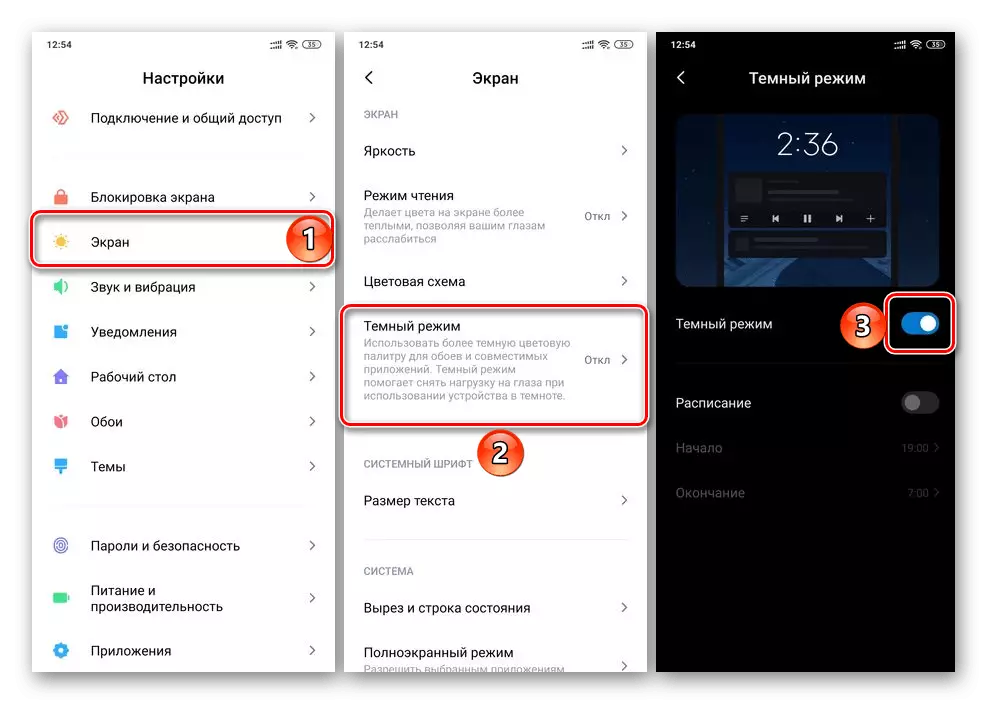
Option 3: Separate applications
Even before the official release of the dark theme on Android, many application developers began to gradually add them the ability to select the appropriate design option. Among those messengers, social networks, browsers, banking and postal clients, players, taking place, organizers and others. Some of them simply adjust the color of their interface to the one that is installed in the system, not allowing it to choose it yourself, but most still provide such an opportunity. It will also be useful for cases when for one reason or another the dark theme is not available in the operating system (for example, due to its outdated version).
In most cases, to change the color of the interface, you must pass along the "Settings" path - "Design" (or "topic") and select the preferred option. Some of them have more obvious items, often presented in the main menu and called "Night Topic" / "Night Mode". Show several examples.
- Google Chrome.
- Telegram X.
- Telegram
- Gmail.
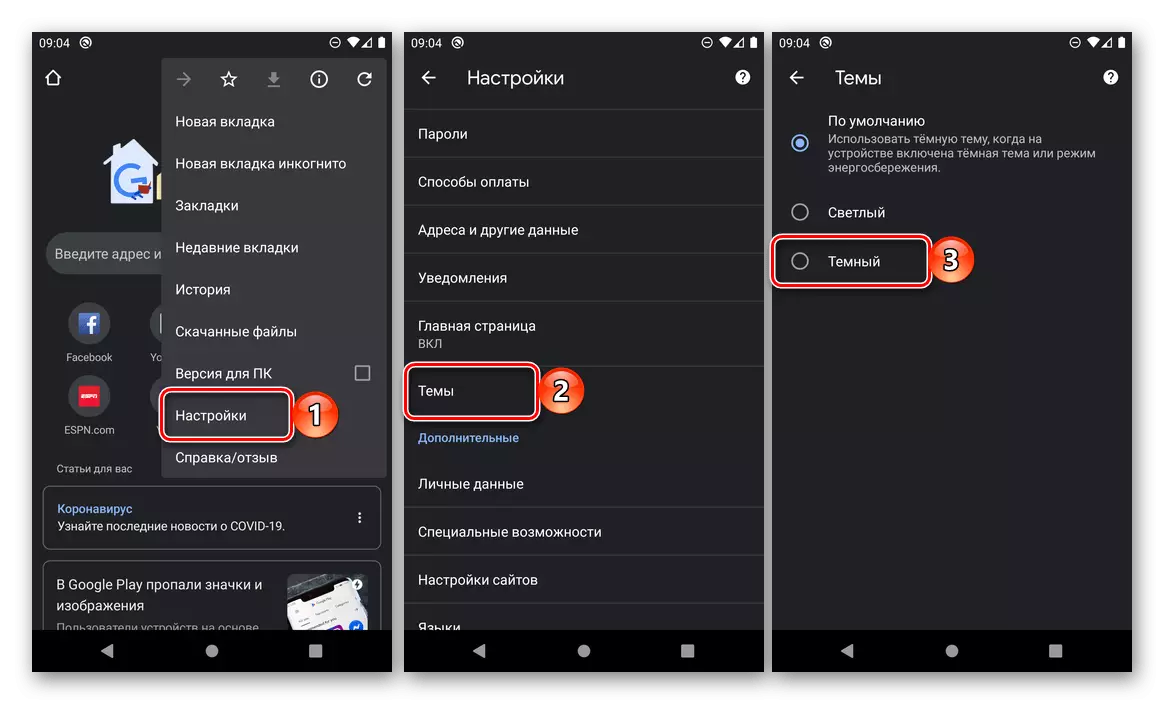
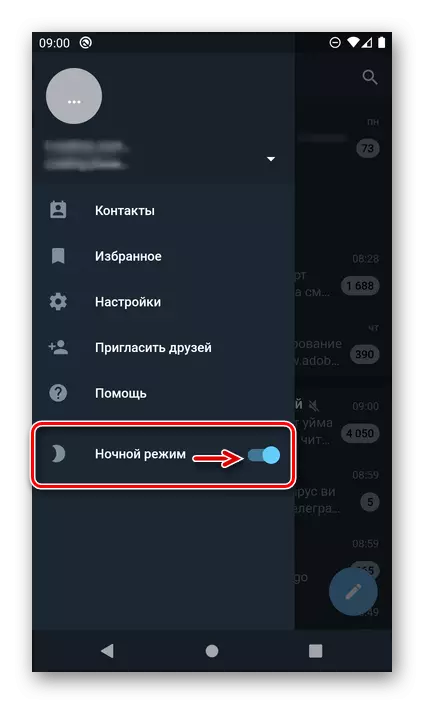
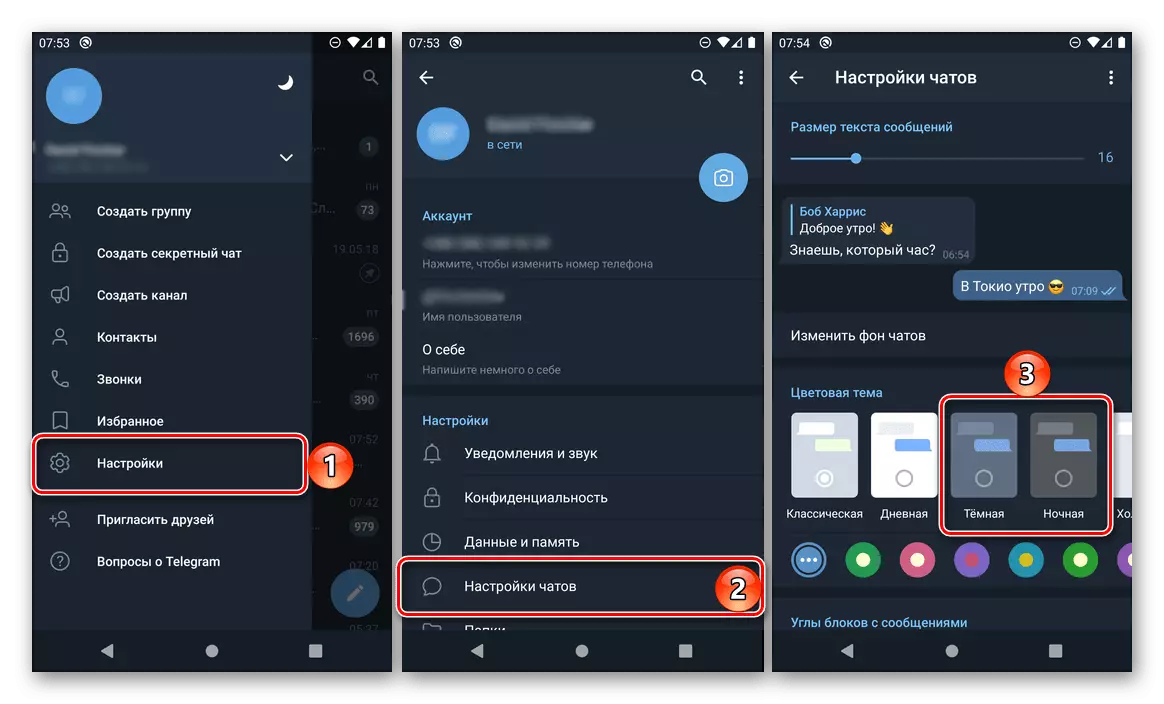
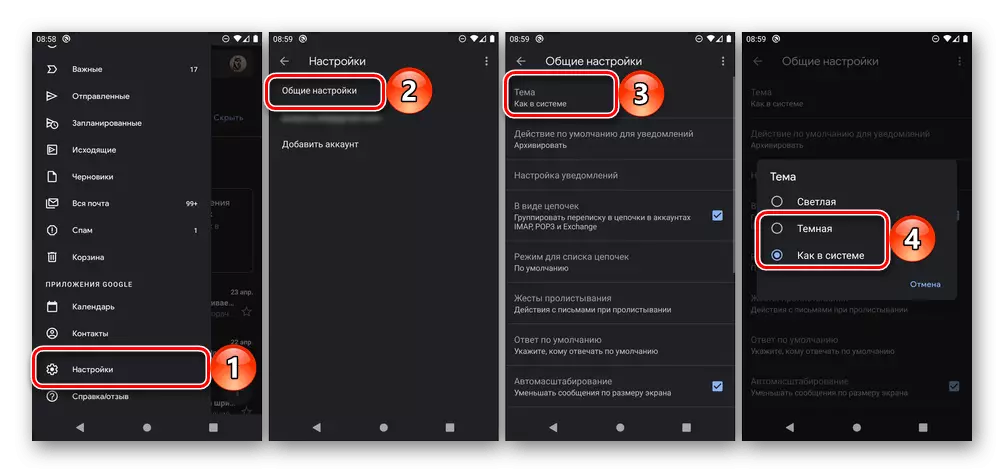
In addition, on our site there are separate articles telling about the activation of a dark theme in some popular android programs. We recommend familiar with them.
Read more: How to turn on the dark topic of VKontakte, in WhatsApp, on YouTube
