
Option 1: Google Disc
Most modern Android games make cloud saves, most often on Google disk. You can get access to them as follows:
- Open the Google Disc application. If for some reason it is missing on your device, download it by reference further.
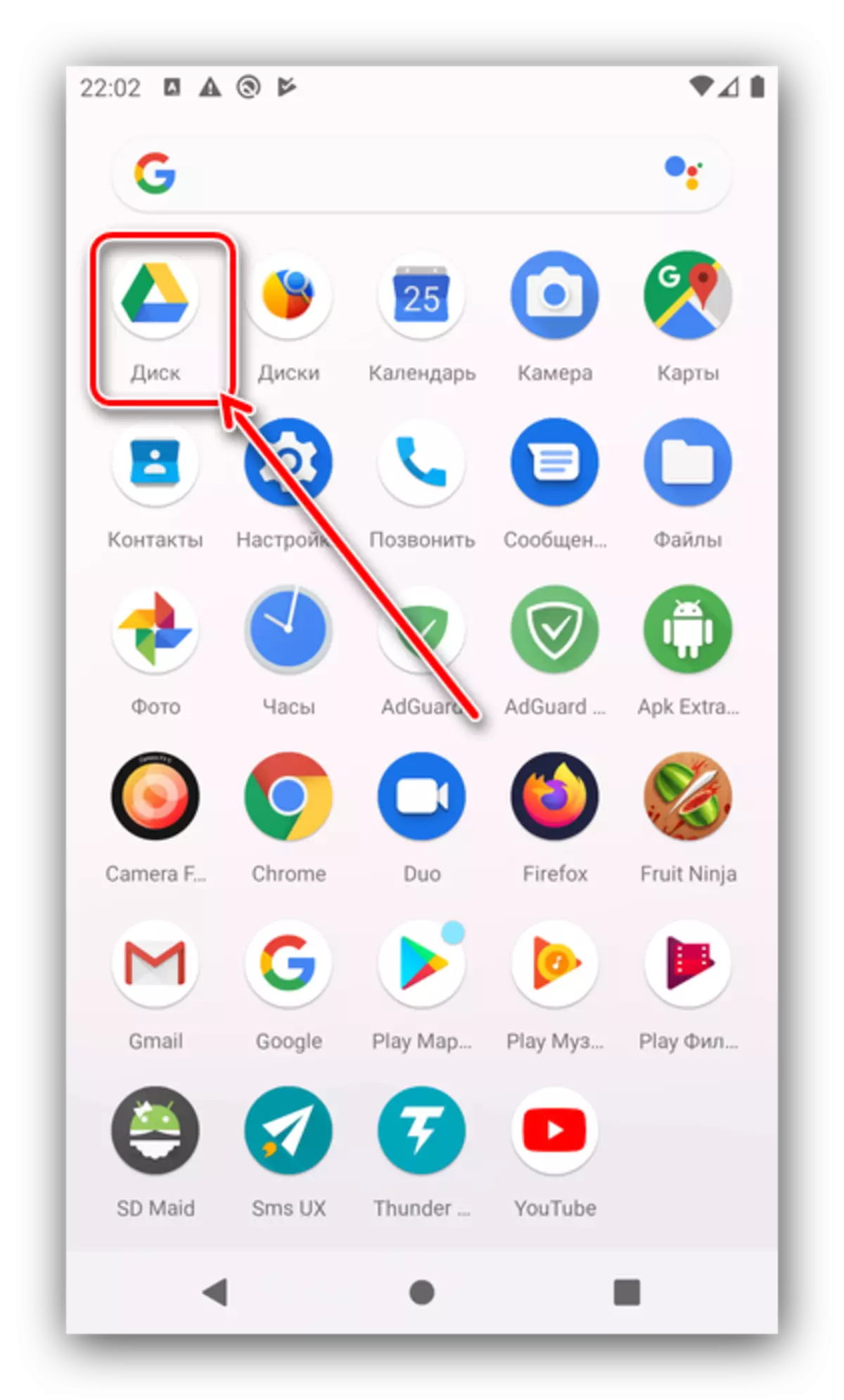
- After starting, pay attention to the toolbar at the bottom of the main screen - click on the right button with the folder icon.
- A list of contents of your repository opens. Directory usually arranged at the very top - among them there should be both catalogs of games. The screenshot below for example shows the Nintendo DS emulator, which is called DRASTIC.
- With these data you can do everything as with any other files.
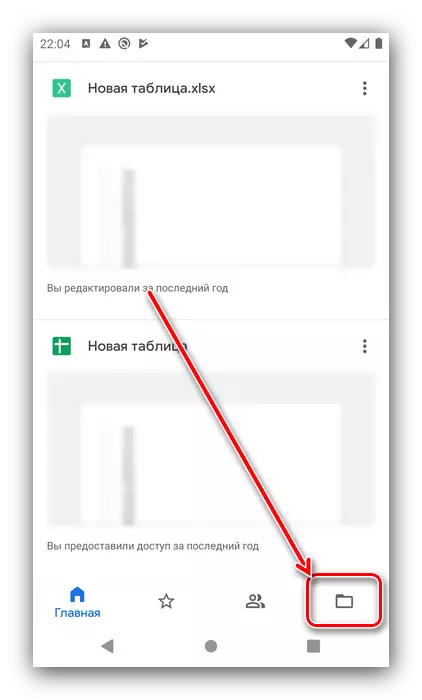
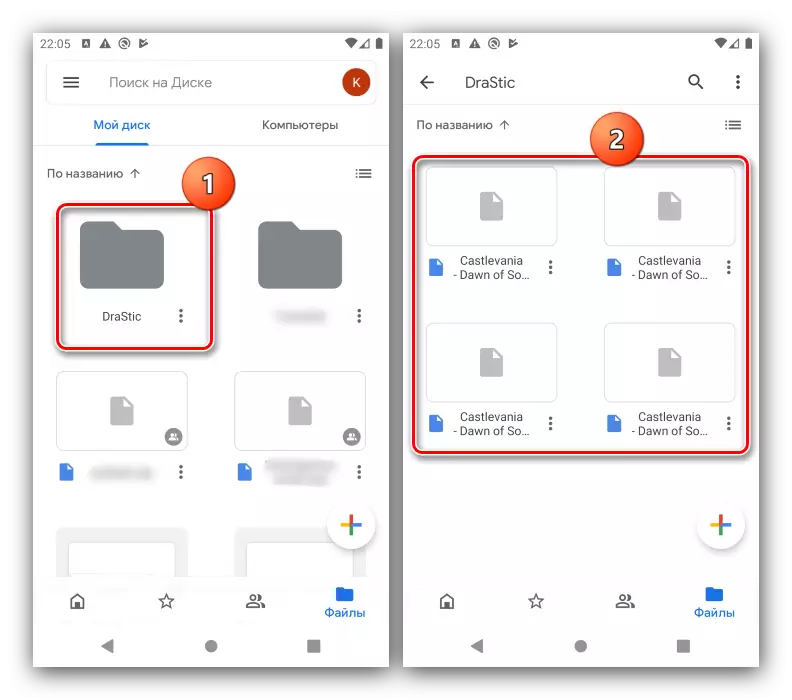
If there is no game directory on Google disk, it means that the saving is located on developer servers and it is impossible to access them to them, or the data is stored locally.
Option 2: Local files
Some games keep progress locally, just like similar programs on desktop OS. In order to find the relevant files, you need to go through two stages: Determining the catalog name in which the save is located and its opening.Stage 1: Get the name of the folder
In Android, application folders are called the name of the installation package. APK EXTRACTOR to find out it will help.
Download APK EXTRACTOR from Google Play Market
Run the application and scroll to the desired game. Under the main name will be the name of the package.
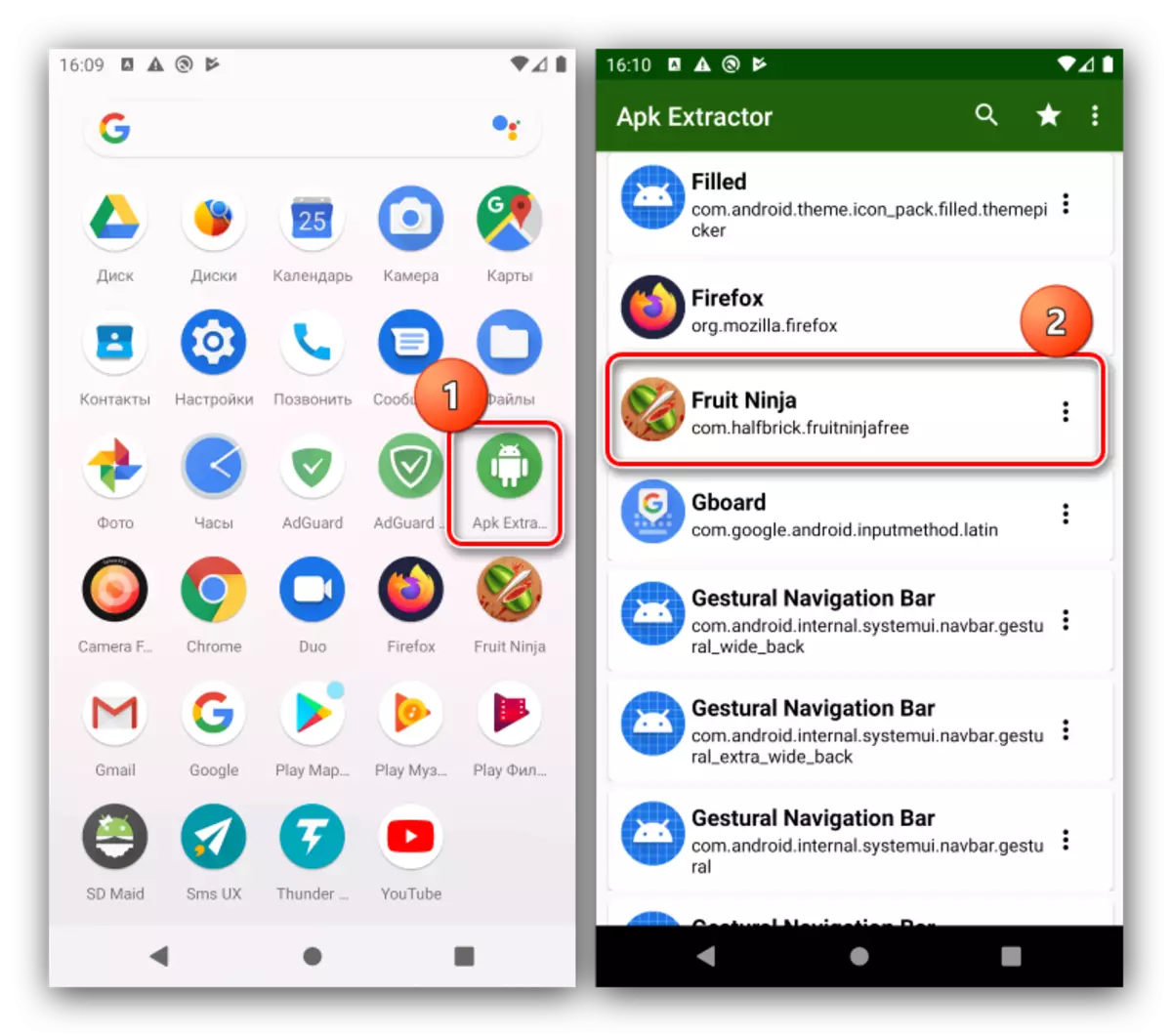
This information will come in handy us further.
Step 2: Go to folder
Most simple games without cache files or any additional data are saved in the Android folder in the internal storage device. In the "clean" android 10 there is already a built-in file manager, we will use them to go to the desired folder.
- Most simple games create saving in the DATA directory. Run "Files", then tap along the three stripes button and select the internal smartphone drive.
- Go to the Android folder, then Data.
- A list of directories will open, each of which belongs to one or another application. Use the information received at step 1 and open the game folder that interests you.
- Games derived from sources other than Play Market are often placed data to other folders - in particular, Android / Games or their own in the root of the repository.
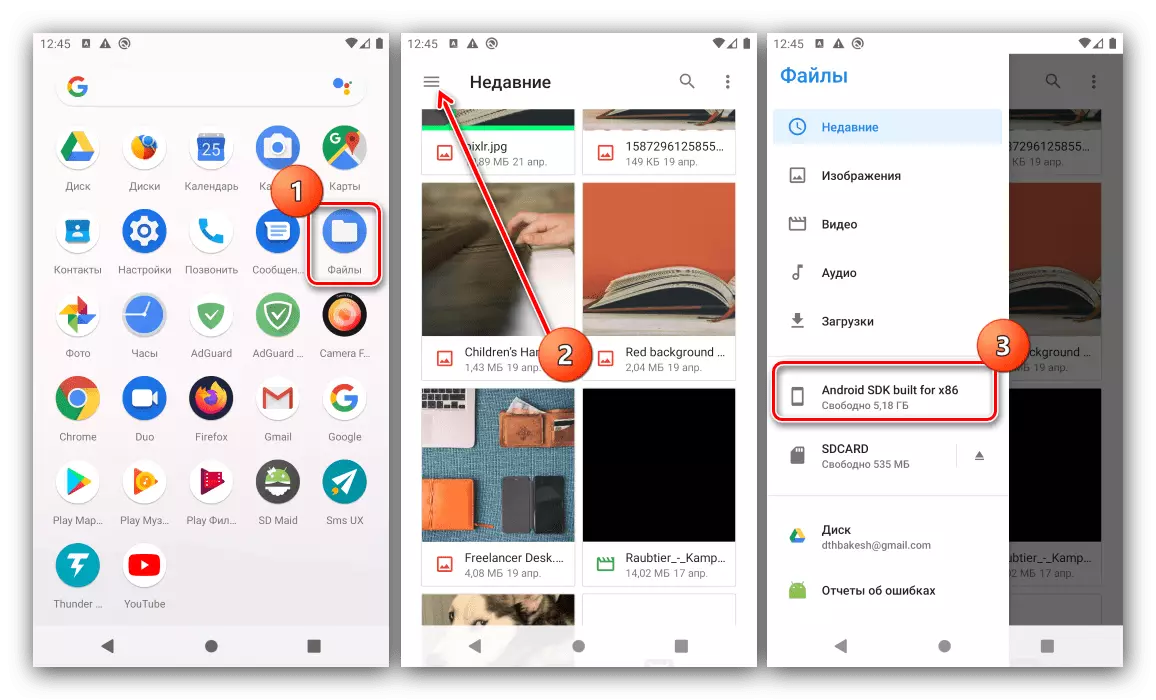
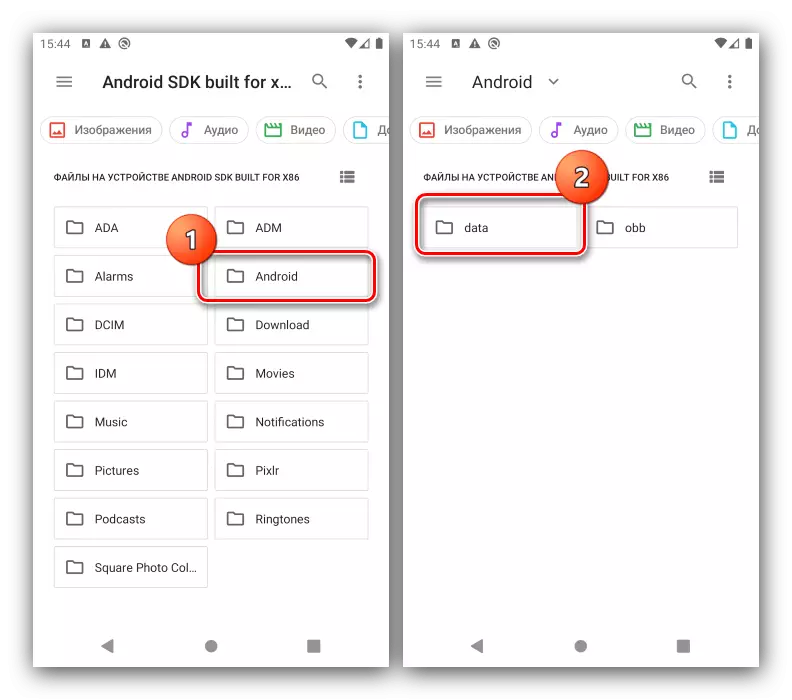
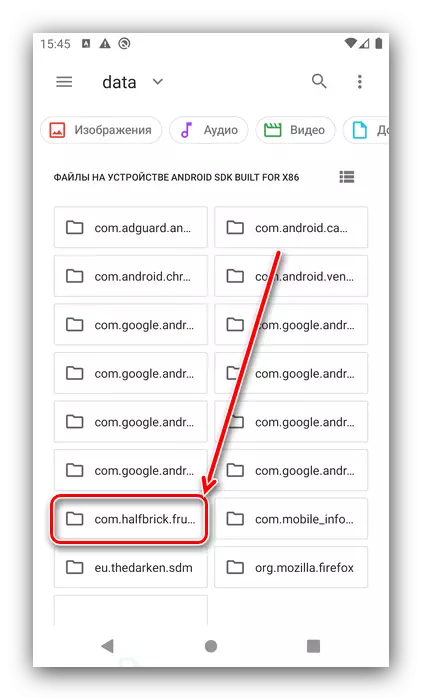
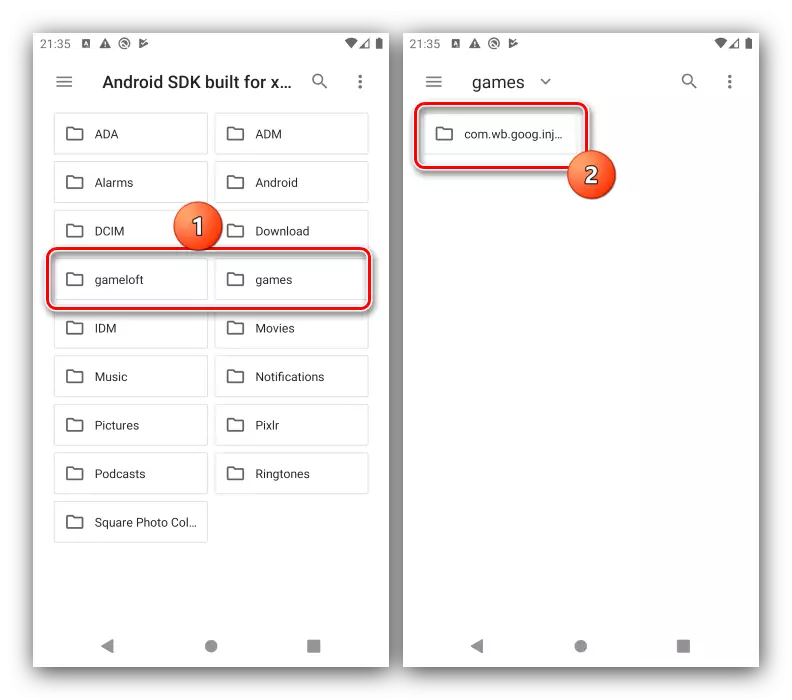
With the save, you can do everything that allows you to work with files in OS android: copy, move, or even delete if it is necessary.
