
Despite the fact that the iOS, running the iPhone, is an extremely protected operating system, sometimes the effectiveness of this indicator is required to increase. This is especially true if an Apple smartphone uses more than one person, and in this case, you should resort to blocking applications whose data should be hidden from outsiders. Consider a specialized software that decisive this task.
See also: How to hide the application on the iPhone
Note: The App Store has many applications that, according to developers, provide the ability to block the programs installed on iPhone, but in fact, almost all of them solve several other tasks. Some hide or disguise labels, others protect exclusively passwords and logins, multimedia content and / or documents, third and at all talk about the standard iOS function. Nevertheless, when used by using them, it is possible to ensure the proper level of personal data security.
Password Secure Manager.
An effective software solution that is primarily intended for safe storage of credentials, notes, addresses and payment facilities (cards, accounts), at least, if we talk about its free version. To prevent unauthorized access, complex generated passwords are used, which are additionally protected by a password master installed directly to launch Password Secure Manager (also possible to use the Touch ID and / or Face ID). The cloud backup function and synchronization with ICloud, and the number of entries to which you can prohibit access are unlimited (in the full version).
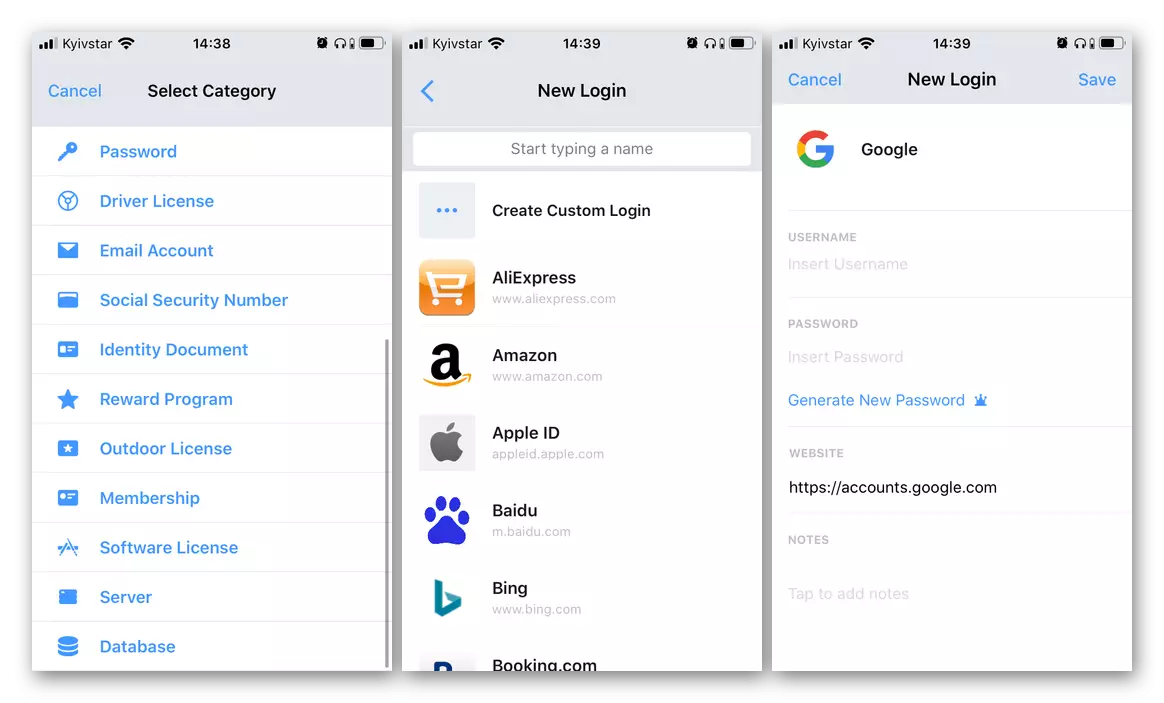
The program under consideration allows you to hide logins and passwords from accounts, however, for this it will be necessary to specify them yourself in its menu. It is important to understand that it is not possible to prohibit the launch of applications in which there is no form of authorization, thus it will not work, and from those where they are, it will be necessary to exit each time (exception - bank clients and payment services that are often protected by default). Password Secure Manager is paid, and you can buy both its full version and access to individual functions. Just as the latter refers to the possibility of direct hiding and blocking applications, which interests us under this article.
Download Password Secure Manager from App Store
Password on applications
This product is a virtual safe (the developers are positioned) for storing files of different types, documents and personal information. This application allows you to secure photos and videos, the contents of the address book, notes, browser, backups, as well as logins and passwords that are used to enter various applications and services. All this can be stored locally, but to increase the level of protection and ensure the possibility of accessing data from different devices, you can "send" them to the cloud. This software solution has a private web browser, thanks to which you can use the Internet, without leaving traces, there is also a preview tool that supports common multimedia and documents formats.
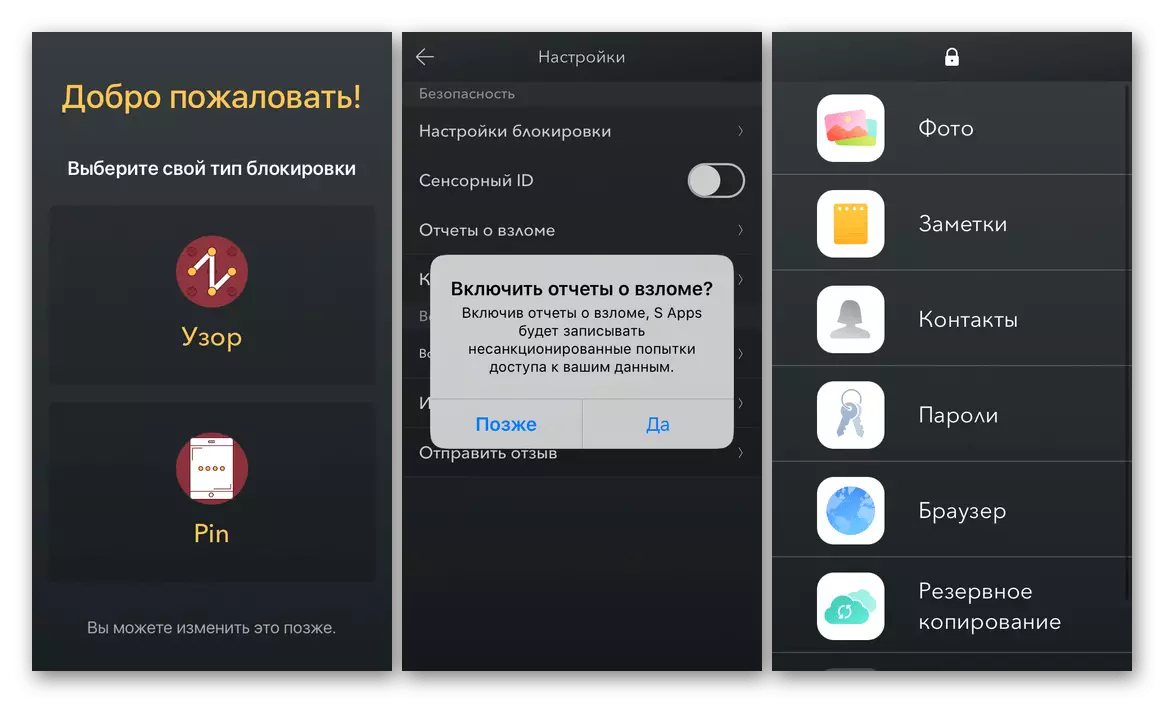
To prohibit access to one or another content and programs using a "password to applications", a PIN code or graphic pattern (lock), Touch ID or Face ID can be used. There is a useful feature of fixing hacking attempts when the front camera of the smartphone makes the photo of a potential attacker, and its actions are stored in the security log. This application can be used for free, but in this case you have to put up with restrictions on the number of files, lack of cloud synchronization and reports. If these opportunities are necessary for you, you will have to subscribe.
Download password for apps from App Store
Locker
A program that allows you to block access to photos, videos, documents and applications, protecting them with PIN, Touch ID or Face ID. Data placed in a virtual storage, depending on their type, if you wish, you can hide from the general library (files) or the main screen (Soft). In this case, their launch will be carried out exclusively through the Locker interface. In it, it is possible to create encrypted notes, saving logins and passwords from sites and services.
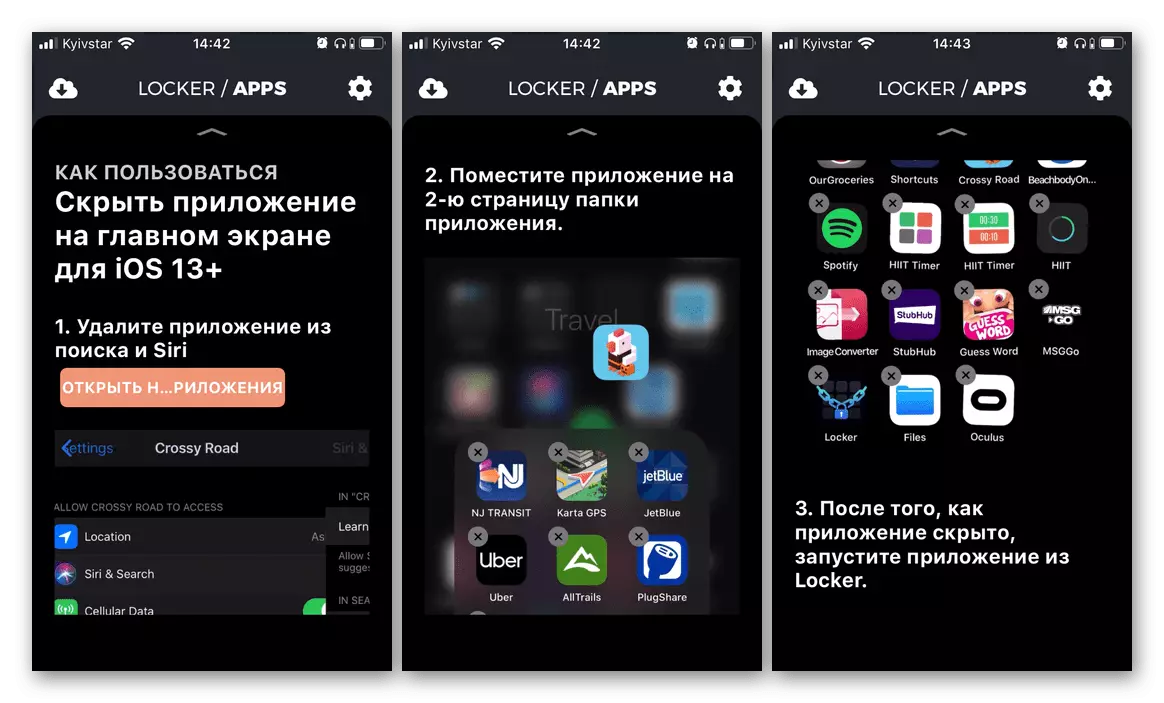
The software solution under consideration, as well as almost all presented in our review, is distributed by subscription, and in order to familiarize themselves with its functionality, it will be necessary to agree on a 7-day trial period. Not only this, but the fact that the proposed Locker method of blocking does not exceed the standard IOS capabilities, is it possible to use them in a somewhat more convenient form - in fact, it is a slightly improved analogue of the "Screen Time" function.
Download Locker from App Store
Folder Lock.
Software for safe storage of multimedia and credentials, documents and payment facilities. With it, you can protect through the PIN code, the touch ID or Face ID as a gallery as a whole and separate items - arbitrary photos and video or specific albums, and if necessary, this content may be hidden or even removed from the device. In addition to the protection of individual directories and files, the Folder Lock allows you to store logins and passwords from sites and services, Wi-Fi access points, bank card data and accounts, scan-copy documents. Among the additional functions, the presence of a built-in scheduler of tasks, a notes, the possibility of creating secret groups in "Contacts" and sending them to SMS participants. The composition also has a secure browser.
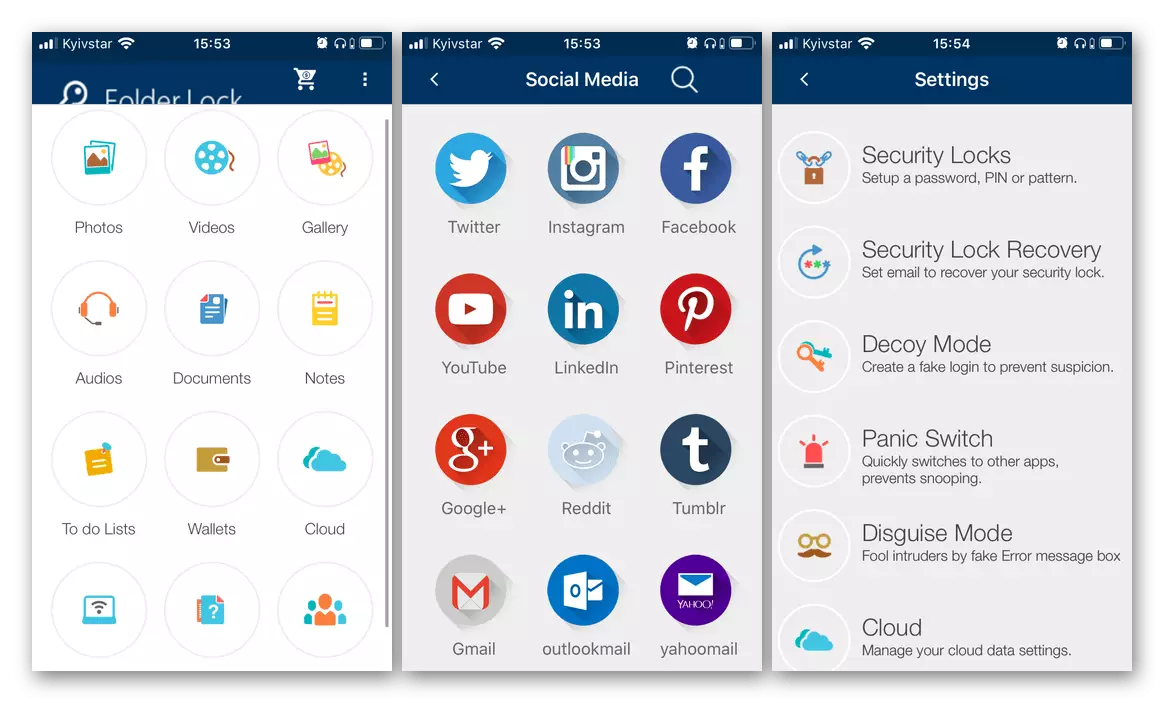
In fact, this program is something average between Password Secure Manager and Locker, but the ability to directly block applications in the literal understanding of this phrase is not available here. With it, you can safely protect absolutely all personal data and important content, but not a software, and for this you will have to not only put up with an English-speaking interface, but also to purchase a full version. The cost of the latter is comparable from the monthly, or even the weekly subscription to the majority of the decisions discussed above and below, and therefore it looks much more tempting, as it is paid to one.
Download Folder Lock from App Store
KidsLox.
Often, access to those or other applications is required to limit not for unauthorized persons, but exclusively for children, and in this case, the means of parental control will be an excellent solution. KidsLox is one of those, however, it, like Locker, skillfully exploits the basic capabilities of iOS, available in it since the 12 version, simply providing them in a more convenient form. With this program, parents can block unwanted applications and sites (there is a large list of potentially dangerous and disastrous web resources, which is easy to complement manually), social networks and games, limit and even prohibit Internet access, making it impossible. Additionally, the on-screen setting is available - you can not only set a common limit, but also to make a schedule for each individual application.
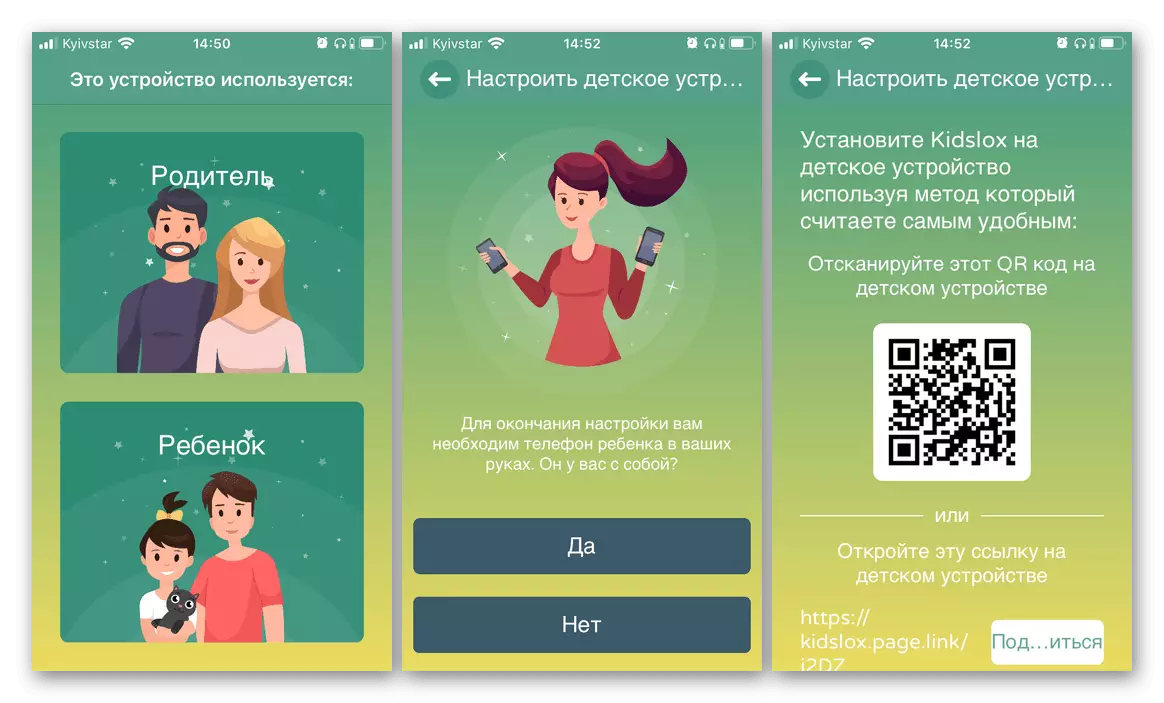
KidsLox is represented in two versions - one of them is installed on the iPhone (or iPad) of the parent, the other is on the child's deviation. In the first not only all parameters are set, but also further control is carried out, receiving and studying statistics, as well as switching between available modes. Those are available three - the parent (allows you to use all applications), children's (only unwanted applications) and blocking mode are blocked (prohibits access to all third-party applications). The program has a three-day introductory version, after which it will have to choose the preferred subscription option.
Download KidsLox from App Store
Keepsafe
According to developers, this is a leading photo storage application, video and personal data. As can be understood from this description, it, as well as the Locker and Folder Lock discussed above, does not solve our today's task, but it still allows you to prohibit access to the most important content on the iPhone - media library and electronic documents. In addition, in Keepsafe, you can store scan copies of documents (passport, driver's license, etc.) and bank cards. All this is protected by PIN code and / or authorization on fingerprint or face, and the data itself is reliably encrypted. The content of different types can be distributed across folders, and photos - albums, and separate passwords can be installed on them.

In Keepsafe, a useful feature of backup and synchronization with a corporate cloud is implemented, which allows not only guaranteed to save important data, but in principle, remove them from the mobile device, leaving only in a cloud safe and thus released a place in memory. The application can be used for free, but to access the cloud storage, the space optimization tool, the ability to block individual albums and the recovery of data from the backup will be required to be issued.
Download Keepsafe from App Store
READ ALSO: How to protect photo password on iphone
Safe for photo
The latter consider the application, the name of which unequivocally speaks of its main and only appointment. This is one of the best photo storage solutions and video on the iPhone, which is inferior in the number of estimates of Keepsafe, but surpasses it in terms of user rating. Multimedia content is placed in a repository, which is a secret folder protected by PIN code, a fingerprint scanner or face. The number of such folders may be unlimited, and for a part of them you can install false icons and passwords, placing only that content that you are ready to demonstrate to third parties or, on the contrary, hid it from all.
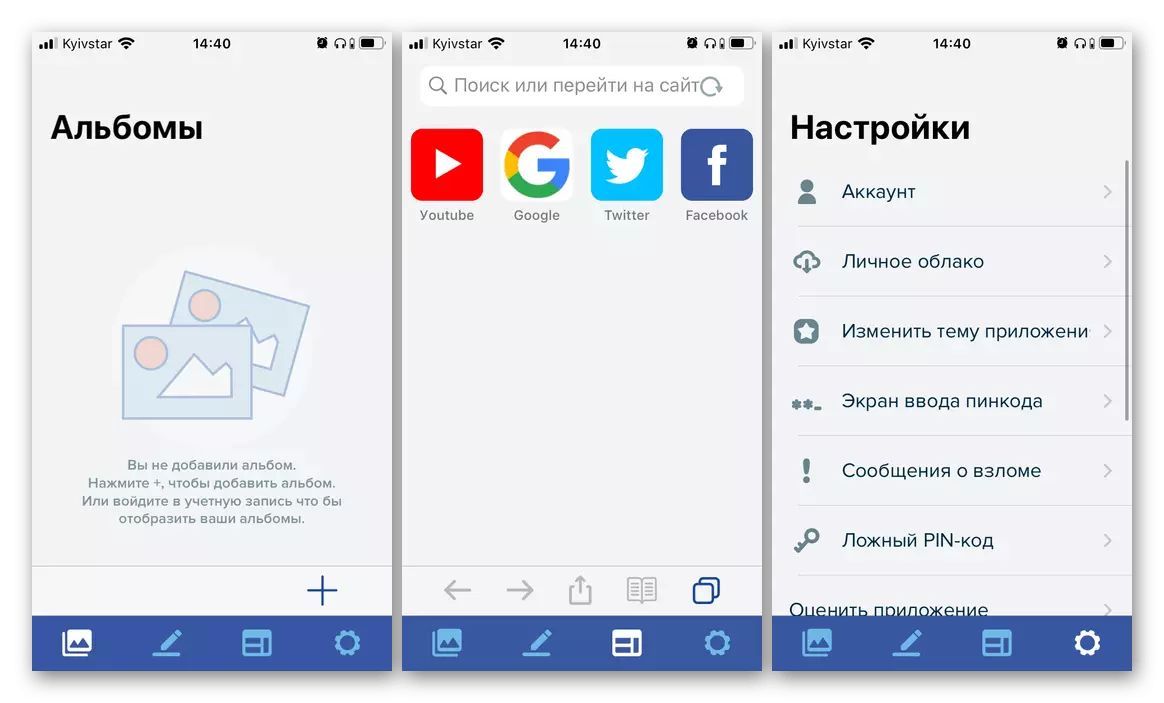
"Photo safe" contains a built-in browser for safe surfing on the Internet and a notebook for storing personal data. The protection of the program itself is provided by a complex master password, and any unauthorized start-up attempts, as well as the opening of the folders created with its help, are fixed by the built-in tool (a photo of a potential attacker is made) in the same way as it happens in the "application password". Unfortunately, to use any of the functions designated above, as well as to obtain the possibility of cloud data synchronization, you will need to be submitted. It is possible to estimate all this in a three-day trial version.
Download Safety Deposit Box for Photo from App Store
We reviewed several software solutions that provide the ability to block applications, files, personal and credentials on the iPhone. At the same time, the task voiced in the title title can be solved not only with the help of Password Secure Manager, "Password to Applications", Locker and Kidslox, but also standard IOS means, which we have previously written in a separate article.
Read more: How to put a password for the application on the iPhone
