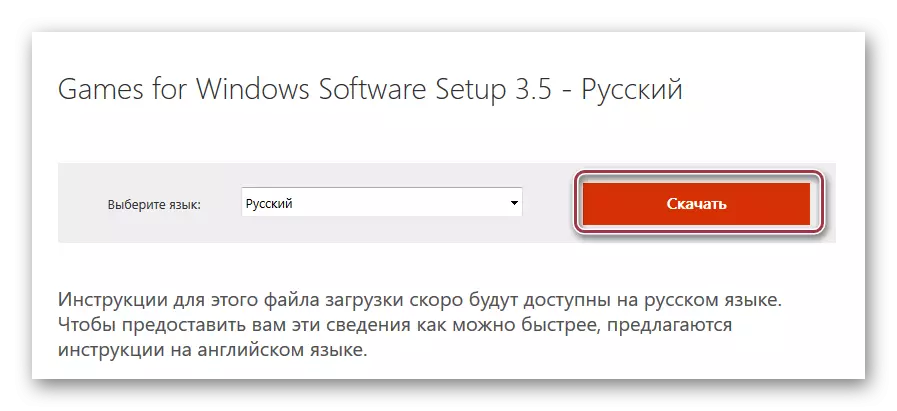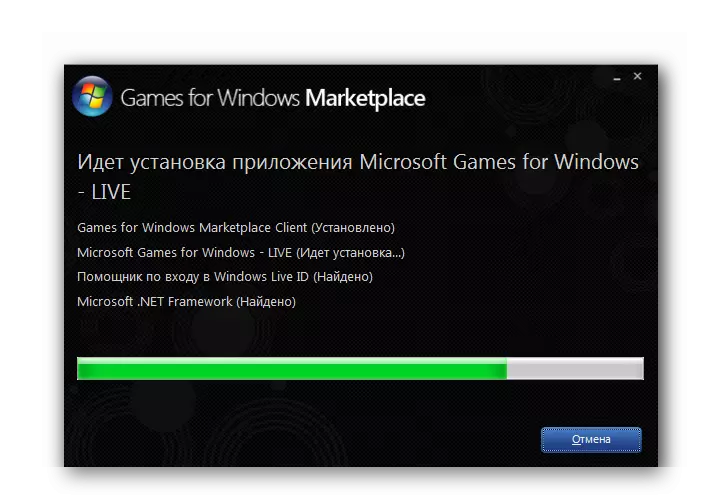Method 1: Loading XLIVE.DLL
The easiest way to solve the problem is a simple download of the library from the site on the Internet and copying to the target folder located via the paths C: \ Windows \ SYSWOW64 and C: \ Windows \ System32 in Windows 64 bits and only in the last folder in Windows 32 bits. This can be done with the help of simple displacement on the principle of DRAG-AND-DROP.
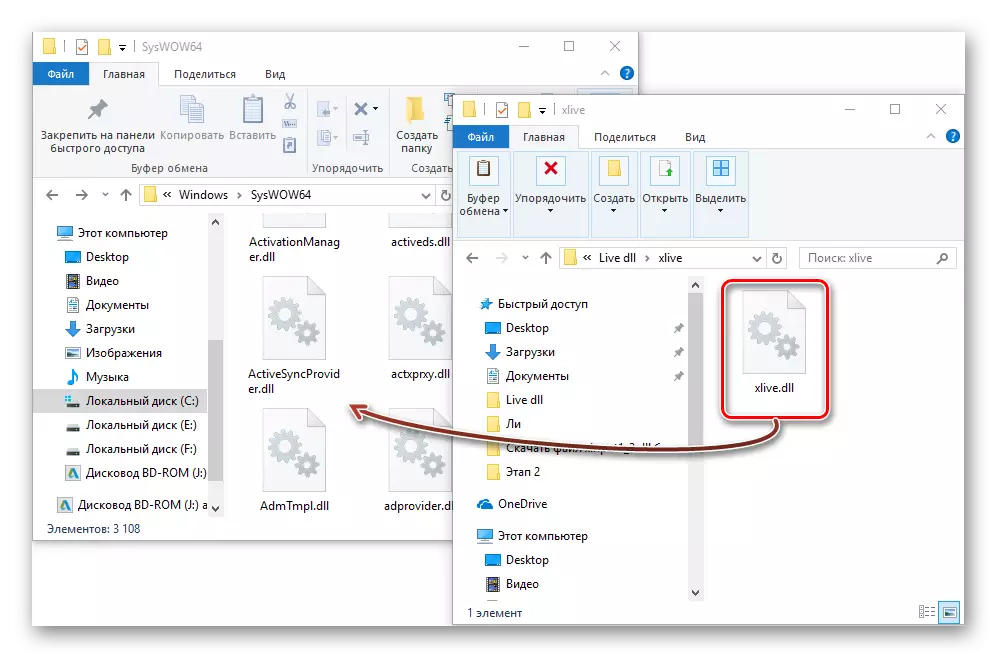
The listed methods are designed to solve the problem with an XLIVE.dll error. In situations, when simple copying to the system does not help, it is recommended to familiarize yourself with the information provided in the following articles on the DLL installation procedures and its registration in the OS.
Read more:
How to install the DLL library to the Windows system
We register the DLL file in Windows
Method 2: Installing Games for Windows - Live
Simple and effective way is to reinstall the Games For Windows - Live package. To do this, you need to download it from the Microsoft website.
Download Games for Windows from the official site
- Being on the download page, click on the "Download" button.
- Run the installation by clicking twice with the "GfWliveSetUp.exe" mouse.
- This creates the process.