
Faced with the problem of lack of free space on the iPhone, many users access the settings of his store in search of applications, files and data that can be deleted. Among the categories presented in this section is "Other", often occupying as much, if not more, than the iOS itself. Standard means clear it does not work, you can only know what it consists of. This cache, logs, and other resources necessary for the correct functioning of the operating system, the size of which varies according to its needs. And yet, there is a solution, although very radical.
See also:
How to clear the cache on the iPhone
How to free space on the iPhone
Important! Each of us discussed further purification techniques folder "Other" refers to the removal of all data from your iPhone. Restore them can be only in case if you have previously created a backup (locally on a PC or iCloud).
More information: Create a backup of the data on the iPhone
Method 1: Restore from iTunes
Clear the "Other" on the iPhone can only be by purification of the entire system, and the easiest way to do this using iTunes for the PC by restoring. The procedure itself involves downloading and installing the current version of iOS (if you wish, you can instead set the current), but before you start to implement it, you should back up - only in this case it will be possible to return the previously used applications and personal data. Disadvantages of this method are obvious - the need to connect the mobile device to the computer and the time spent on the so-called reset, and setting upon completion of the system. But as a result of iPhone storage is completely cleared, and the folder "Other" will occupy a minimum of space. Unfortunately, it does not erase completely out. Learn more about all the nuances and decide to become voiced in the title will help the task represented by the link below.
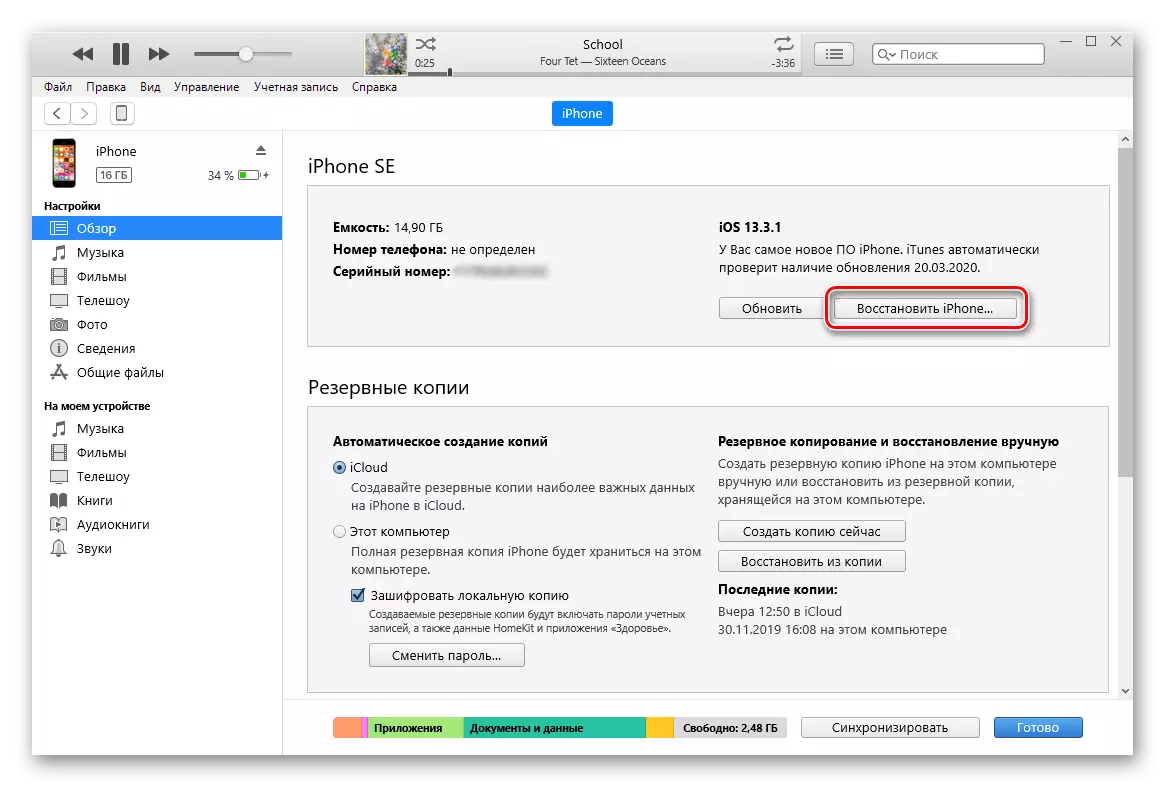
Read more: How to restore your iPhone with iTunes
In addition to corporate software solutions from Apple, restoring the operating system, implying, including cleaning and data category "Other" on the iPhone, and can be accomplished with just a few applications from third-party developers. The most effective ones we have considered in a separate article.
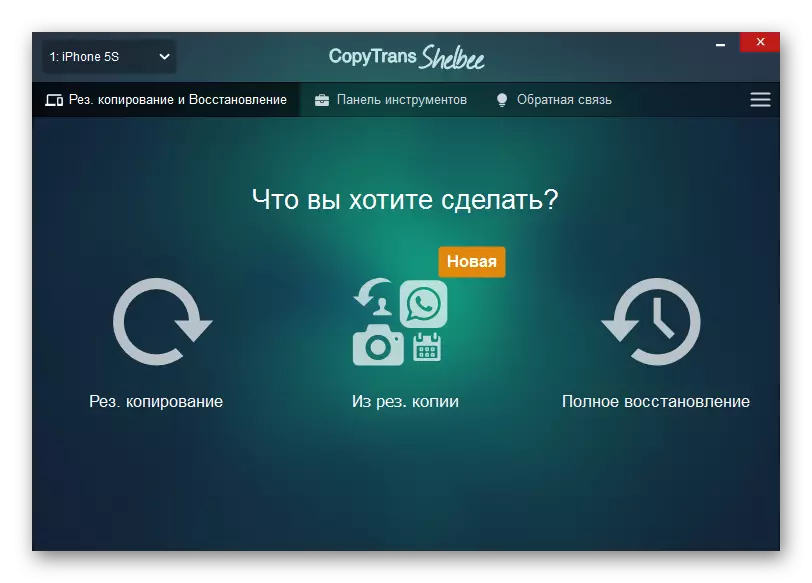
See also: Software iPhone Recovery
Method 2: Delete the content and settings
If you do not want or you do not have the ability to connect the iPhone to a PC to restore it, the similar procedure considered above can be performed on the device itself - IOS. To do this, it is necessary to erase the content and settings, previously taking care of creating a backup of the data (the system itself will suggest saving them in ICloud). You should also disable the "Locator" function (previously called "Find iPhone"). The same data reset will not take much time, but after its completion it will be necessary to perform the first system setting and recovery from the backup. As in the previous case, "Other" will not be cleaned completely, but it will take significantly less space (on average, the amount of this folder decreases to two times). We have been reviewed in more detail in a separate article, it also describes alternative options for resetting settings, one of which can be performed remotely (through any browser).
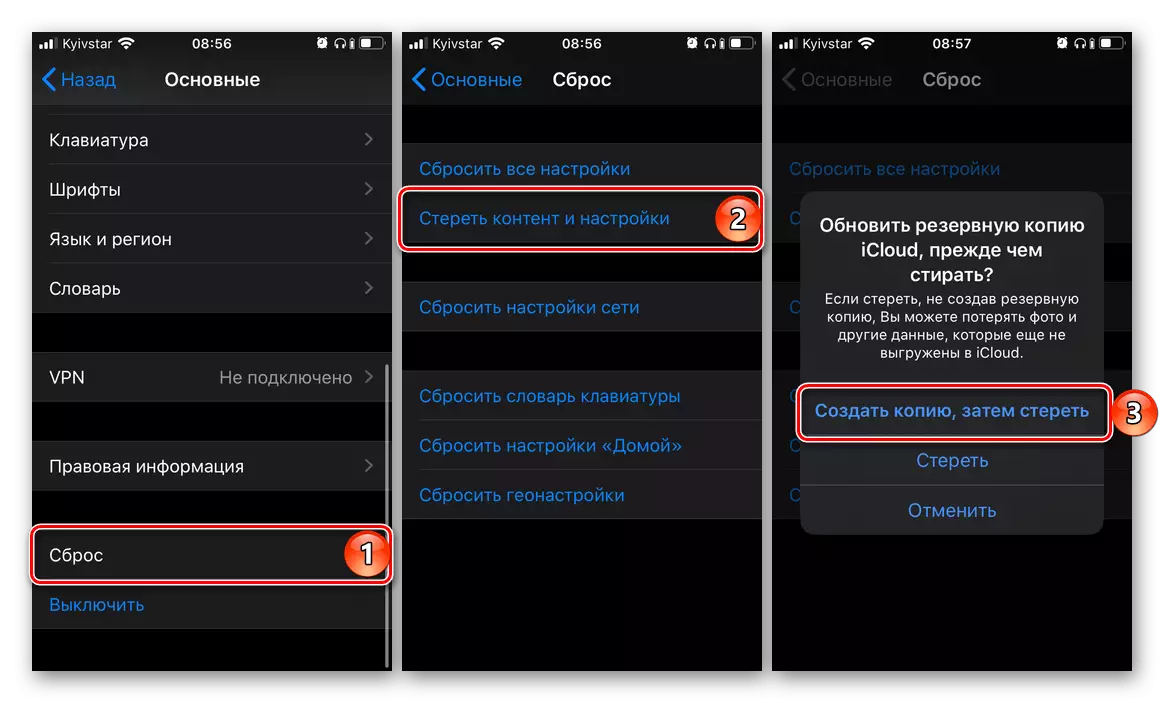
Read more: How to reset the iPhone settings to factory
Unfortunately, no other methods for cleaning the "Other" folder on the iPhone, in addition to the recovery of iOS and reset its settings together with all stored content, does not exist.
