
Method 1: Downloading kernelbase.dll
Kernelbase.dll is a Windows system component responsible for supporting the NT file system, download TCP / IP drivers and a web server. An error occurs when the library is missing or modified. It is extremely difficult to remove it, as it is constantly used by the OS, so in most cases it is changed, as a result of which the error occurs. You can re-install DLL manually, and for this it will be necessary to download it and place it on the path C: \ Windows \ System32 if the OS is 32-bit, and if it is 64-bit, then in addition to the previous folder, copy the file and in C: \ Windows \ syswow64 That is, in this case, two copies of the file must be in both folders immediately.

After that, the OS itself will find a new version and will be used without additional actions. If it does not happen, you will need to restart the computer, you may additionally have to register a DLL using a special command. Information about this procedure will find in our other article.
Method 2: Check system files for integrity
Since this DLL refers to system files and is most likely damaged, it can be tried to restore the special utility built into Windows. It works through the "Command Line", scanning important system files for integrity. If errors were detected, the utility tries to restore them using its own local storage with backups. However, some users fail to recover files in such a way due to the fact that the storage is also damaged. In such a situation, you will need to connect to the Internet and another console command aimed at restoring the component storage. About how to use one or two teams that will help return the operating system a stable state, read in our other material.
Read more: Using and restoring the integrity of system files in Windows

Method 3: Rollback to the recovery point
To cancel any changes to the operating system affecting the work of Kernelbase.dll, it makes sense to recover to the last save point. Provided that your Windows includes creating these points, try to roll back to the such when problems with the system and applications were not observed. You can learn how to do it, you can with one of the following materials by clicking on the version of the installed OS.
Read more: Roll back Windows 10 / Windows 7 to recovery point
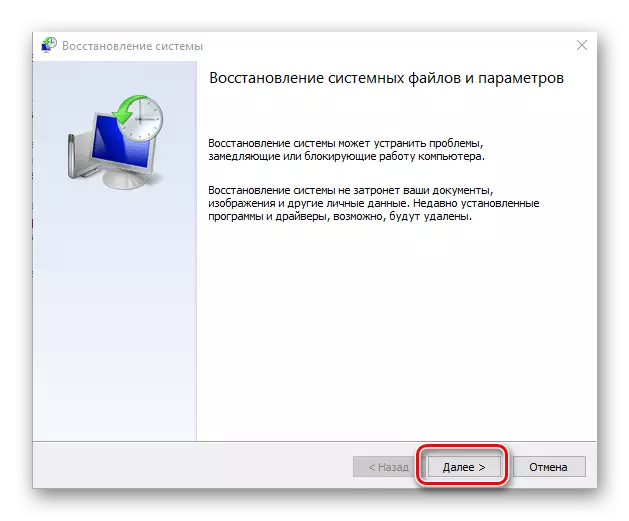
Method 4: Reinstall .NET Framework
The performance of KernelBase.dll depends on the other system component - .NET Framework. If it is missing or damaged, errors will occur when starting different applications, in particular with the DLL considered. Update the .NET Framework or perform its clean reinstall, following the recommendations on our website on the links below. And if it refuses to install, you will need to take a number of actions to correct a malfunction.
Read more:
Reinstalling .NET Framework in Windows 10
How to update .NET Framework
Why not set .NET Framework
It is best not to immediately install the latest version, and first install .NET Framework 4, and on top of it the current version, for example, is 4.72.

Method 5: Reinstalling Video Card Drivers
A rather unexpected method of correction of the problem, nevertheless, in some cases it helps (especially if the error with dll appeared at the game). You can how to stay on the current version, if it is the last, and go to a newer one, the main thing here is to re-install. Additionally, we can advise a clean reinstall - a complete deletion of the current version of the driver via a special program, after which the downloaded driver is clean in advance. Read about it in the materials further.Read more:
Delete video card drivers
Installing drivers on a video card
Method 6: reinstalling the application
If the game or the program does not start immediately after you have installed it, it is likely that the reason is at all in it, and not in the operating system. This happens not until the end of the device installed or downloaded with errors (for example, the Internet connection was cut during the download), the installer and may be damaged at initially. Often, such problems are observed on hacked, modified software versions, so you should either search another, the installer as close as possible to a clean copy, or to purchase its licensed version.
The kernelbase.dll error may be a consequence of the virus. If you managed to fix it, do not be lazy and scan the system, because the malware does not go anywhere in itself, and even after troubleshooting, this or another dll can be damaged at any time.
Read more: Fighting computer viruses
