
Method 1: Windows reboot
Banal Council, which can not be mentioned. Sometimes an error occurs one time, because it makes no sense to engage in its correction - restart the PC and check whether it continues to appear. It is possible that with a new error session will no longer be. If there are two accounts on the computer, come from under the second and see if it appears when performing the same actions. It often helps to understand what is the matter - in the operating system or the program itself.Method 2: Reinstalling or removing a problem program
The program can be reinstalled - if the error appears only when it starts, it is likely that the problems are to work in its performance, and then the Tips for finding problems in the OS will be meaningless. Most often, various problems with DLL occur in users of pirated copies, modified software versions due to the curve of the part of the code responsible for hacking. Therefore, it is extremely desirable to use licensed programs or at least as "clean" assemblies, whose authors make a minimum of change.
For some games, narrow-controlled solutions are characterized associated with changing the values of configuration files, which cannot be viewed within this article. Therefore, if no other tips will help, try to contact the game or profile forum or to the developer directly.
Very frequent problem: a program that is generally incompatible with a specific Windows family, most often it happens after stopping the support of old OS type XP. Because of this, the error will continue to appear, and it is possible to fix it only by removing or roll back to the previous version of the software. The second option is relevant when the program used to work without failures, and after installing the update (it could also occur in the background, imperceptibly for you) began to issue an error.
Method 3: Checking the integrity of system files
kernel32.dll - system file, and for them in Windows has a special secure storage for backups. They are necessary to ensure that the built-in operating system SFC utility could refer to it and replace the damaged file with a new. To do this, the very tool you need to run, and this is done through the "Command Prompt". However, some users have been able to take this recommendation before, and faced with a situation when SFC fails to recover, and it notifies the error. Then it is necessary to use a different command-line utility that could recover the components of the storage, but with a prerequisite: the presence of a stable internet connection. Therefore, the link instructions below will be equally useful for those who already ran the SFC, and for those who have not tried it is to perform.
Read more: Using and restoring the integrity of system files in Windows
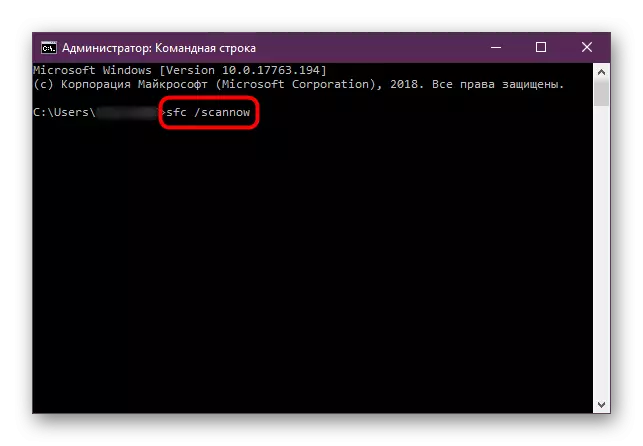
Method 4: Driver Update
One option to help in many cases, considered to update the drivers associated with the problem. For example, if an error occurs when you try to run the game, you should update your graphics card driver, if you can not print something - a printer driver. It is best to do a clean install, that is, with prior removal of the current version of the driver rather than to install the new version over the old one.
See also: How to choose memory for your computer
