
Access to settings
Go to the desired parameters as follows:
- Open the "Settings" - "Google".
- Next, tap the "Account Management" link.
- The Google account setup will be opened.
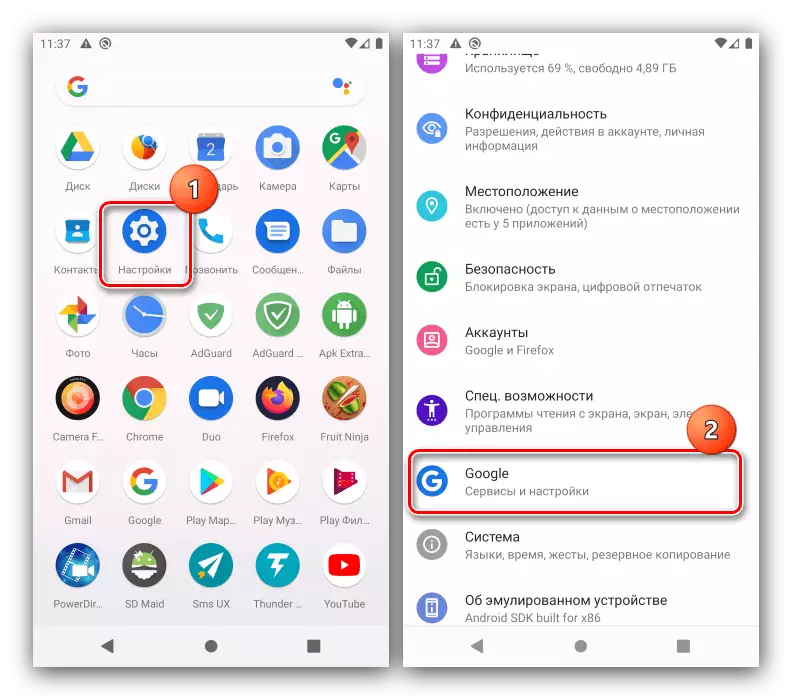
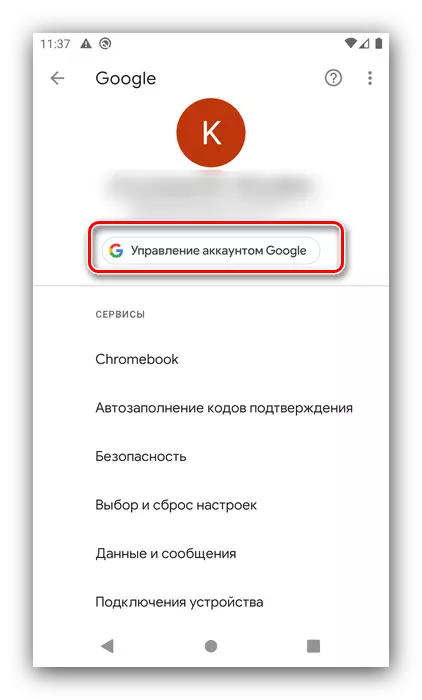

basic settings
Available options are grouped over several tabs. Consider what settings are here."The main"
The main parameters that may be interested in the user are located on the Home tab.
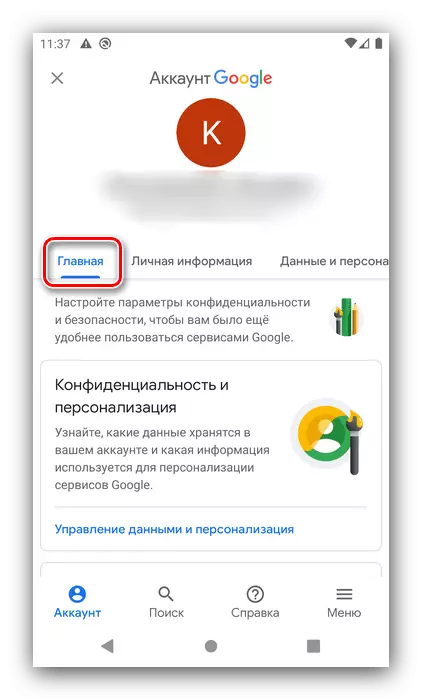
Options that are here are duplicated, so consider them in the relevant sections of this article.
"Personal information"
One of the most important groups of parameters concerns personal information marked in the account.
- In the "Profile" block, personal data, such as date of birth, username and password are indicated. It goes without saying that this information can be changed.
- The "Contact Data" section contains mailboxes and phone numbers that are tied to the account.
- Settings for "Access to You" Points are responsible for displaying personal information to other users - for example, in your YouTube channel data or when viewing email. Here you can choose which information is worth displaying, and which is not.



"Data and Personalization"
This page opens access to personalization and confidentiality settings.
- From here, you can configure the data security settings if you have not done this when the account is initially configured.
- Under the name "Track Action" grouped parameters for saving the history of location, online search and via YouTube. Each option can be turned off or included separately.
- With an advertising personalization point, too, everything is also clear - from here you can manage the advertising identifier associated with the account.
- The parameters of the "Actions and Chronology" block partially duplicate the capabilities of tracking activities, namely open the web version of the account settings and provide the user with access to the saved query history and move if this function is enabled.
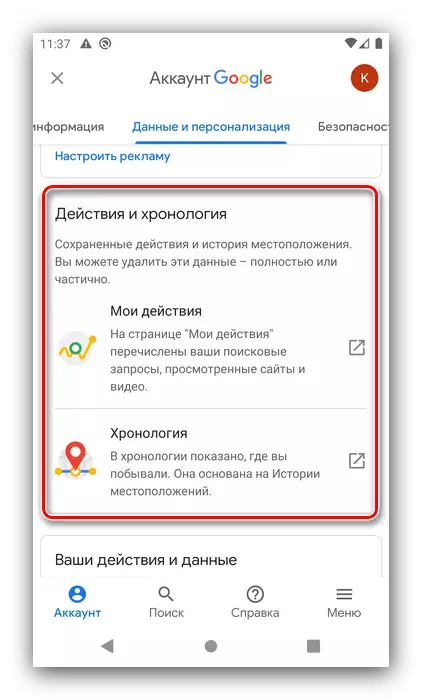
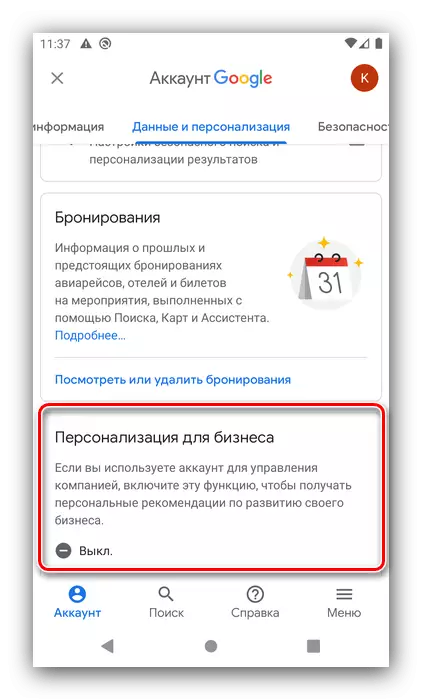
"Safety"
The most important category of parameters concerns the security of your account.
- If the system detects any failures in the security settings, you will tell you on this page. Tap on the relevant section will move you to the screen where problems can be fixed.
- Settings In the "Google Account" block are designed to configure two-factor authentication or installing another login method to your account. Also, you can view the current password and change it if necessary.
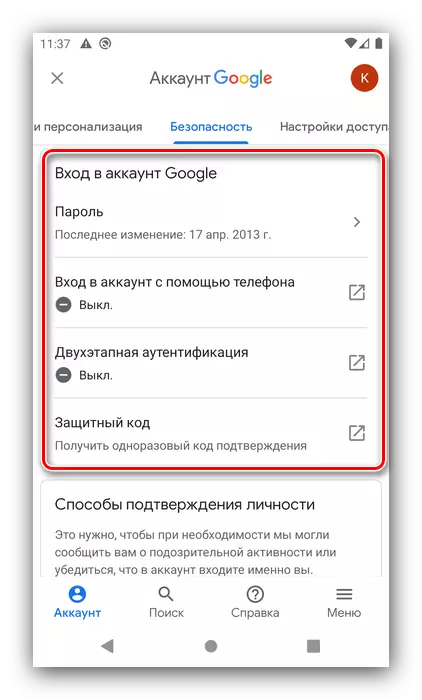

"Access Settings"
Options related to access to contacts, geodan or information you decide to make publications are concentrated here.
- The "Contacts" block allows you to view information about contact data, synchronized with the account, enable or disable the preservation of new, add from third-party devices, as well as the "black list".


"Payments and subscriptions"
On this page, the settings for making payments and connect a variety of subscriptions are grouped.
- From here you can bind either to untie the map from Google Pay by the option "Payment Methods".
- A list of all purchases made by Google applications can be edited.
- Similarly, things are and with a list of subscriptions, only with the help of the appropriate setting, it is possible to refuse.

Read more: Delete a map from Google Pay



- The "Contacts" block allows you to view information about contact data, synchronized with the account, enable or disable the preservation of new, add from third-party devices, as well as the "black list".




