
Option 1: Computer
Disable cookies in Yandex.Browser for PCs, you can both for a separate web resource and for everyone at once. Before proceeding with this procedure, you can clear the data that has already been saved in the web browser.Method 2: For all sites
In order to disable cookies for all visited web resources at once, you need to contact the Yandex web browser parameters.
- Open the "configuration" of the browser using the corresponding item of its main menu.
- On the sidebar, go to the Sites tab.
- While in the parameter block of the same name, go to the "Advanced Site Settings" link.
- Scroll through the contents of the opened subsection down, up to the cookie block. Install the marker opposite the "Prohibit" item. Additionally, there is an option to "block data and third-party files", for which you need to install a check mark.
- If you previously prohibited saving cookies for individual web resources, in the "Cookie Files" settings, click on the "Site Settings".
- Call the basic menu of the web browser, find the "Settings" section in it and go to it.
- Scroll through the list of available options down, right up to the "Privacy" block. Open the "Clear Data" subsection.
- Be sure to install a tick opposite the "Cookies" item, the rest or remove, or leave at your discretion.
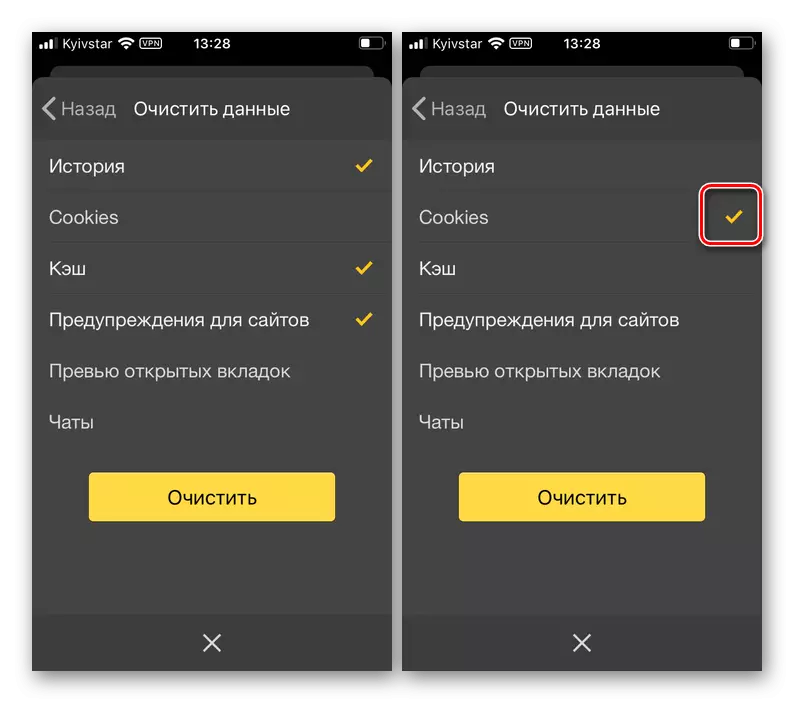
Tap the "Clear Data" button and confirm your intentions in the pop-up window.
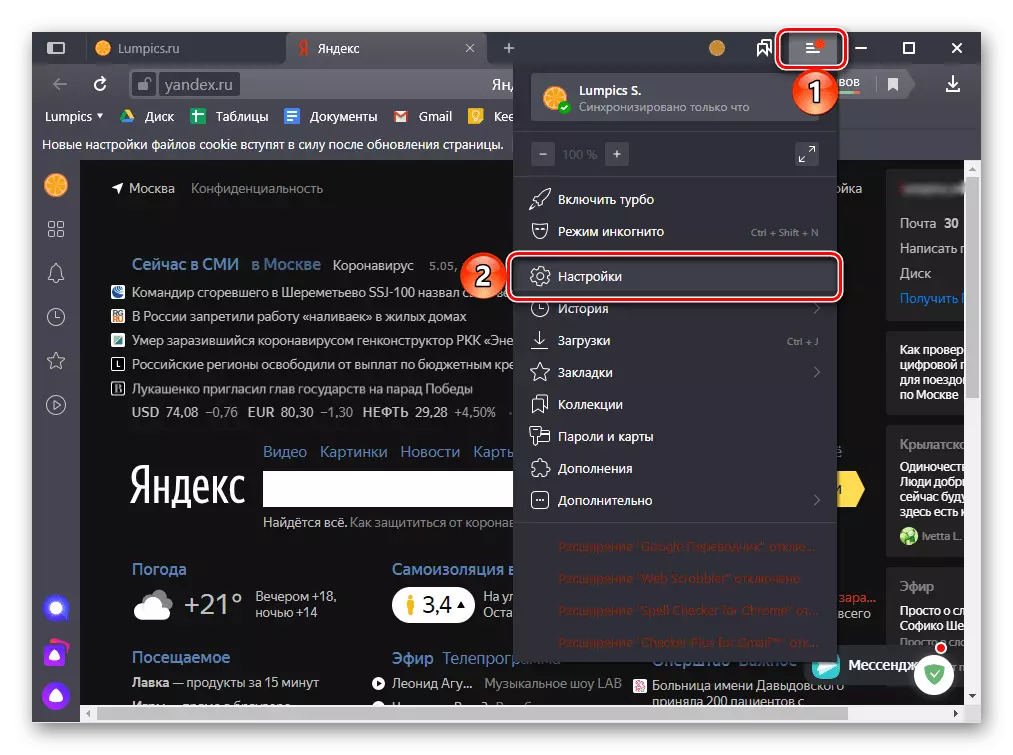
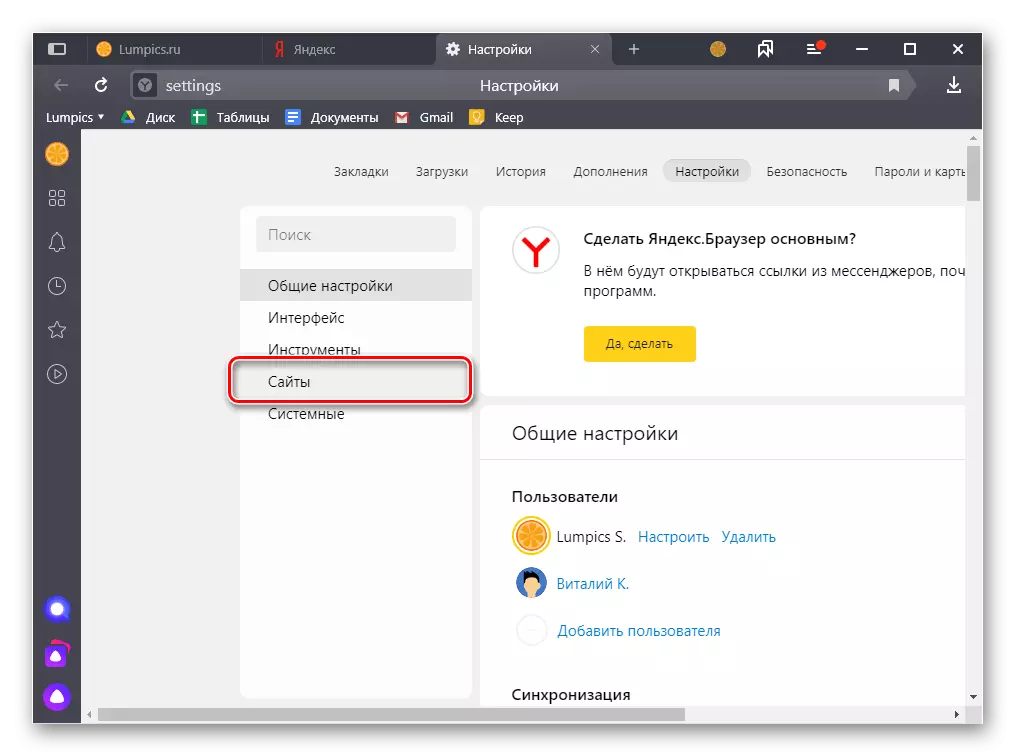
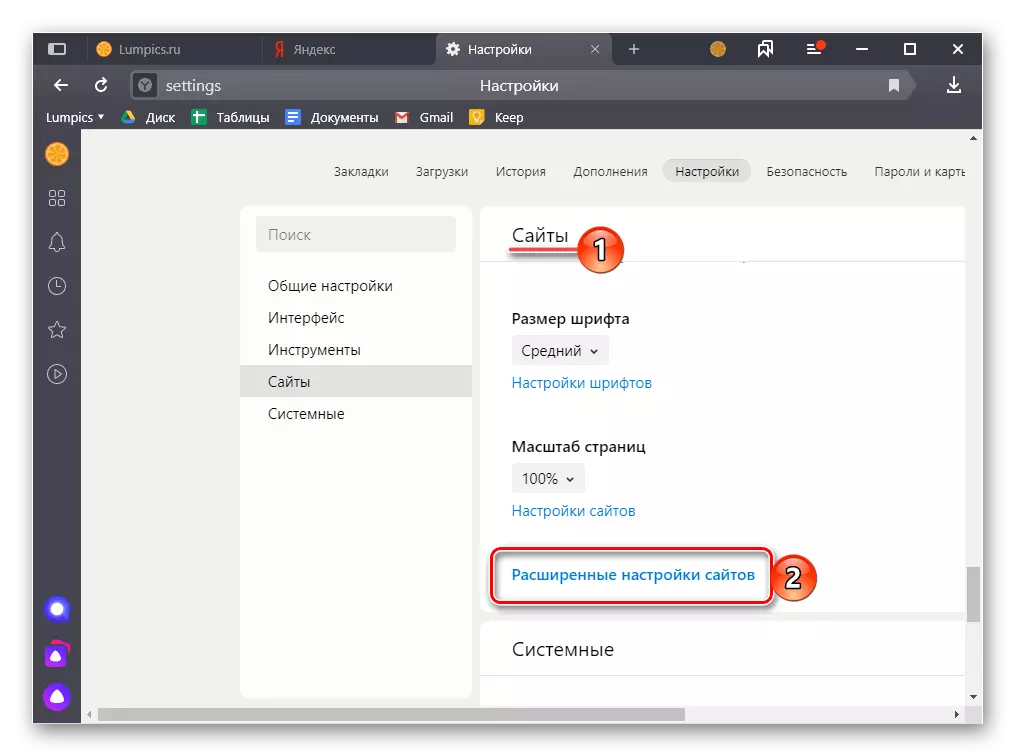
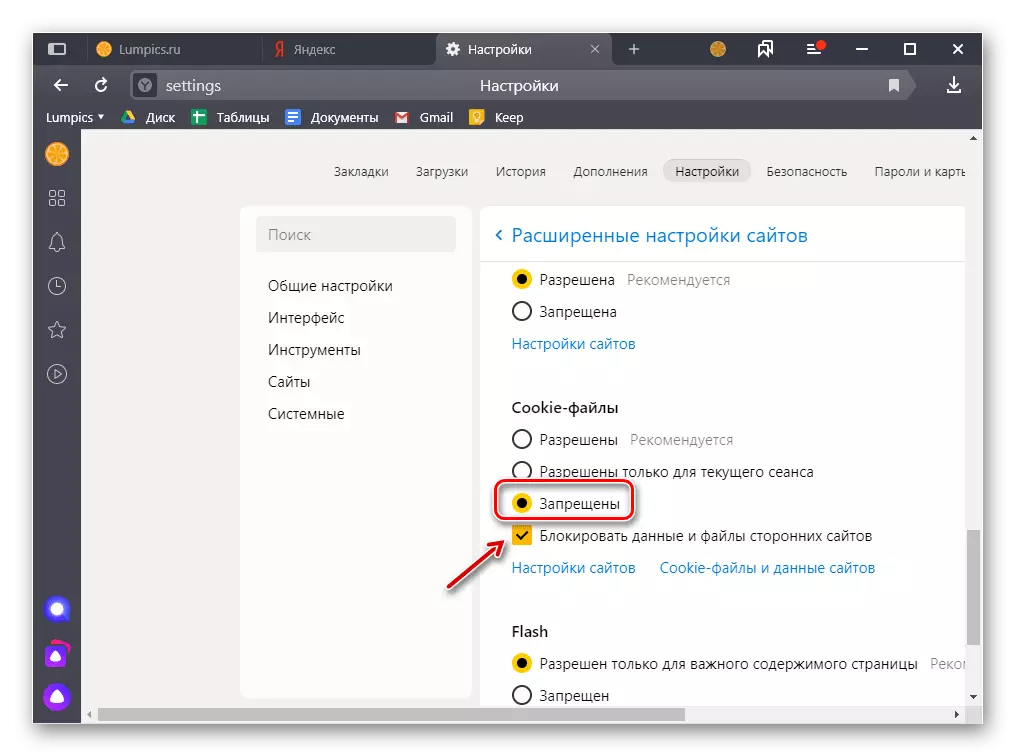
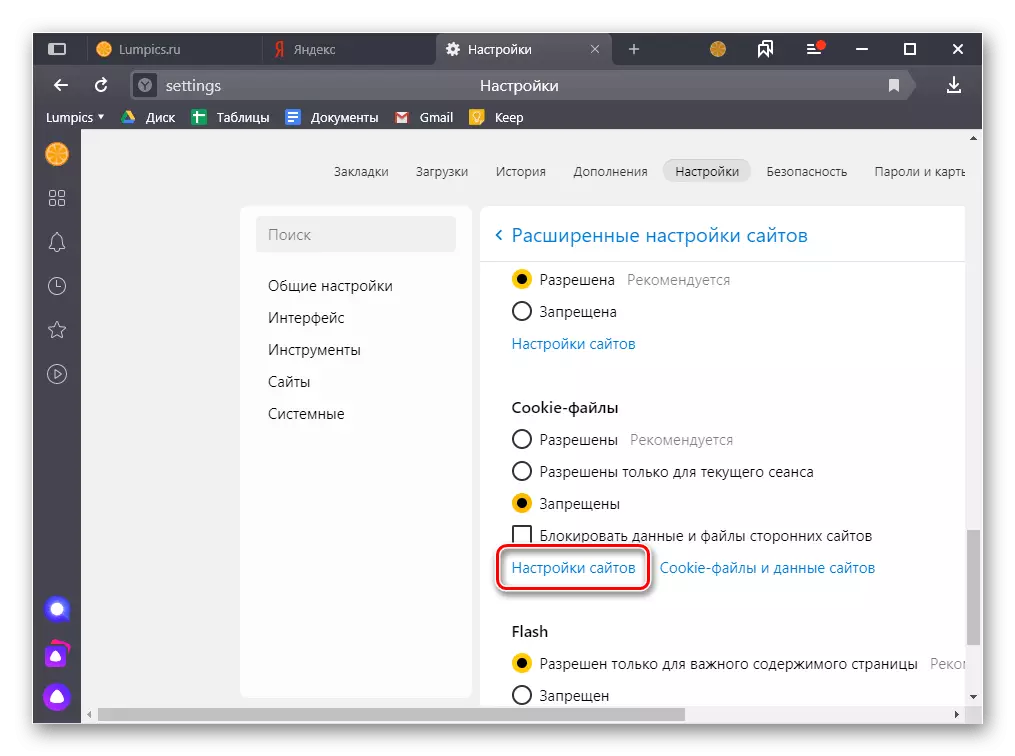
Here you can see for which sites the saving of this data is allowed, and for which it is prohibited.
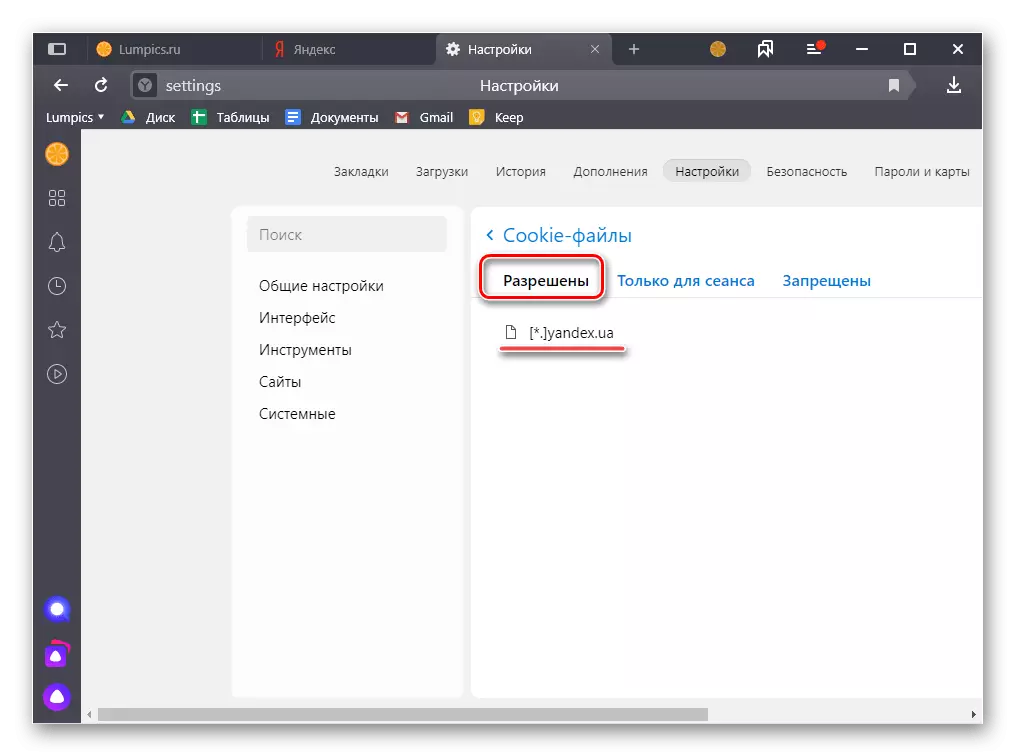
So, if some web resources were blocked separately, for example, according to the instructions from the first method, they will be in the tab "prohibited". In it, you can "allow" cooking (automatically transfers the selected URL to the same settings tab of the same name), which can be useful for trusted sites, make it "only for a session only" (address will also go to the appropriate tab) or "Delete". To perform any of the designated actions, you must first bring the cursor pointer to the string with reference, and then select the appropriate item from the number opposite it.
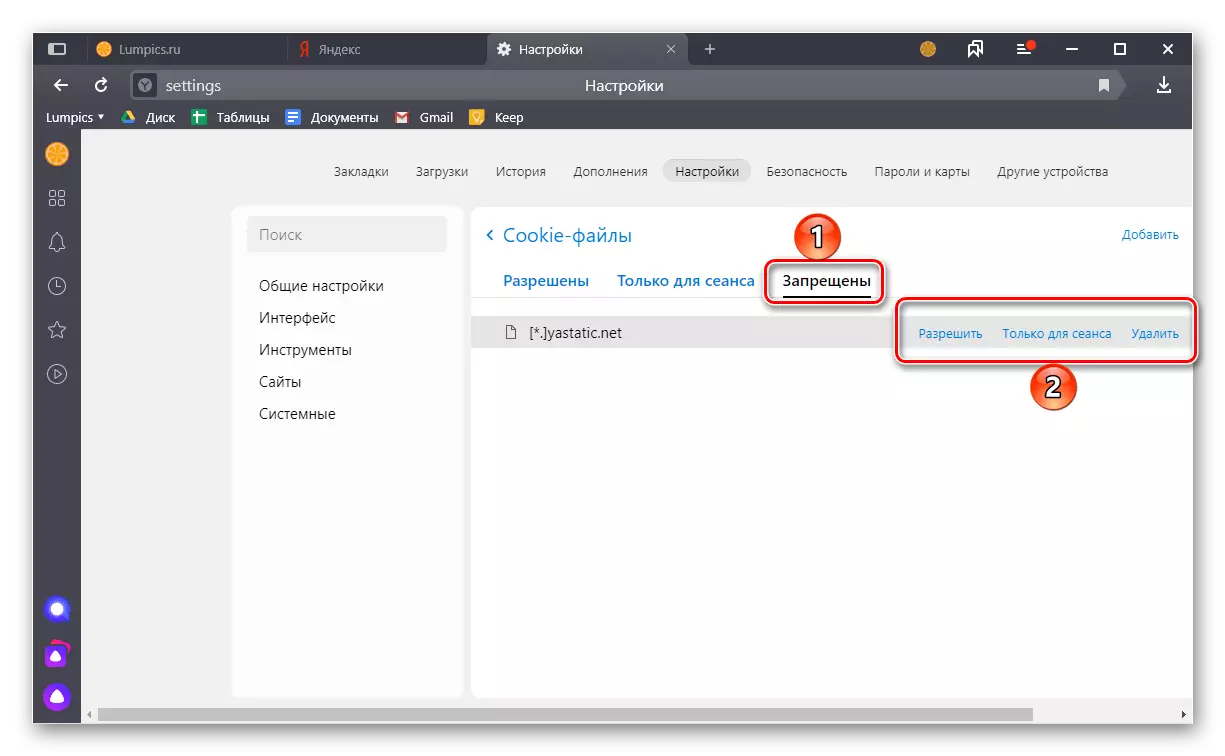
To exit the "Settings" of the Yandex web browser, you can simply close this tab or use the hot keys "Ctrl + W".
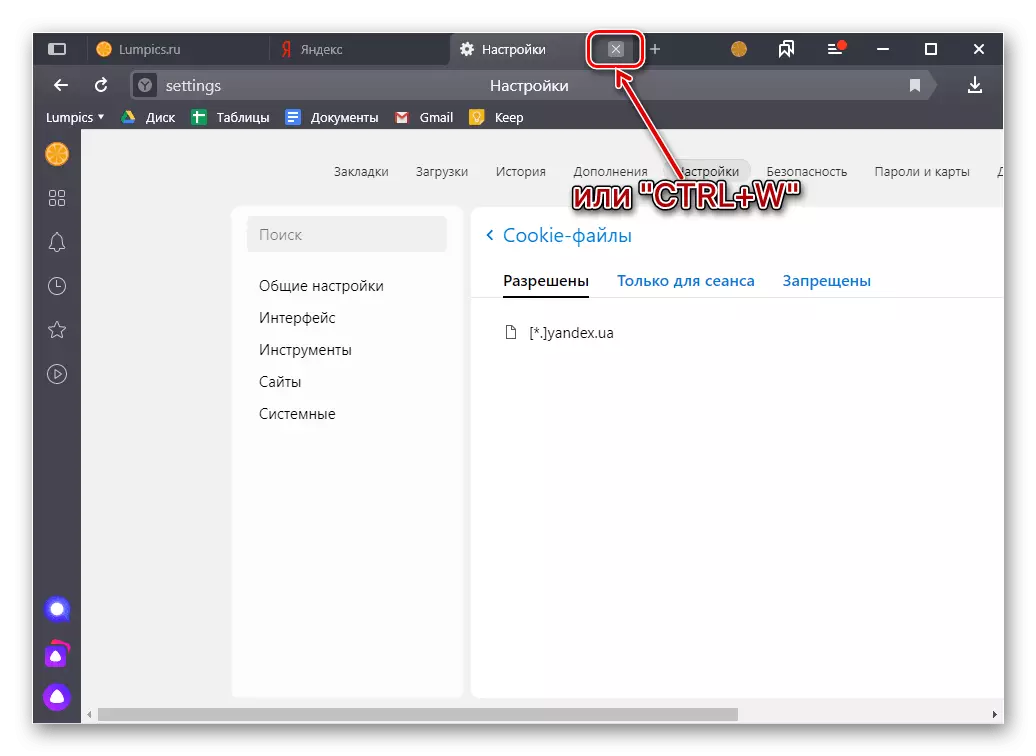
Option 2: Phone
Unfortunately, in the mobile version of Yandex.Bauser, the possibility of disabling cookies is not implemented for individual websites or for all at once. The only thing you can do is clear the already saved data. And in Android, and in iOS it is performed on the same algorithm.
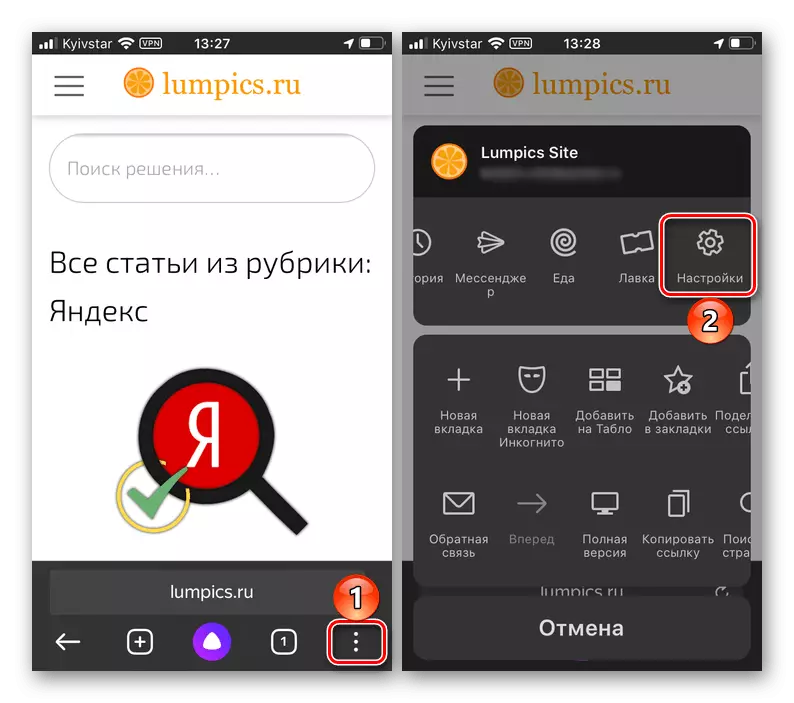
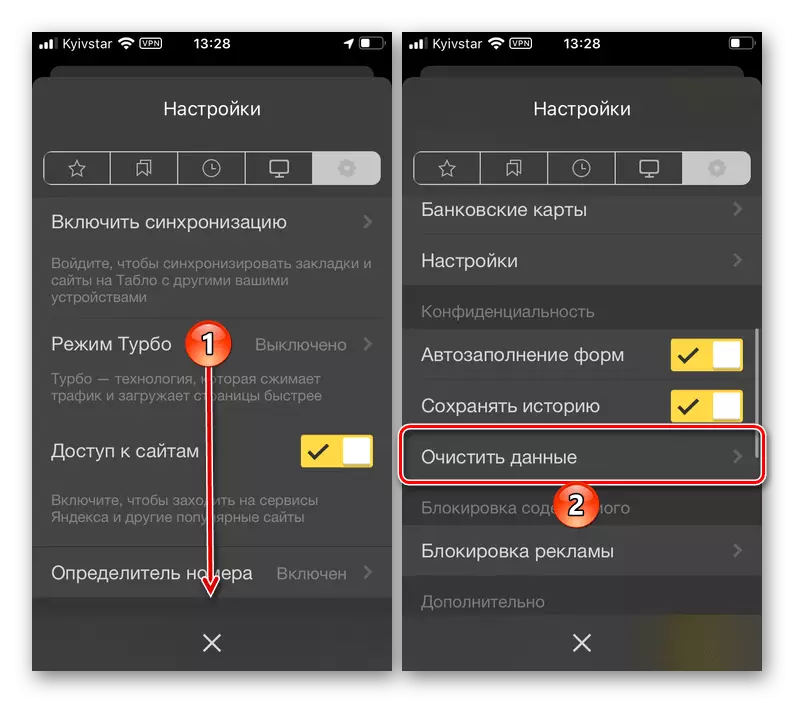
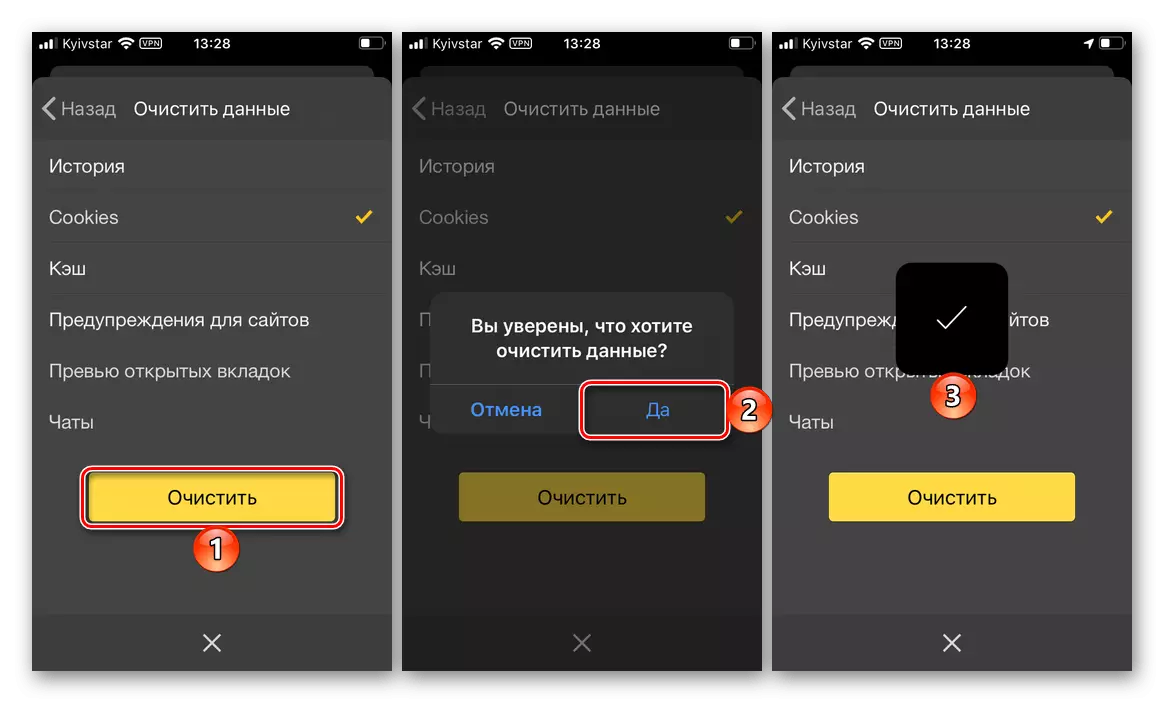
As can be understood in screenshots above, it is similar to deleting any other data that retains the Yandex browser during its use. Among those recently appeared in it "chats", "preview of open tabs", "warnings for sites", "cache" and "history". We have previously written about cleaning the latter in a separate article.
