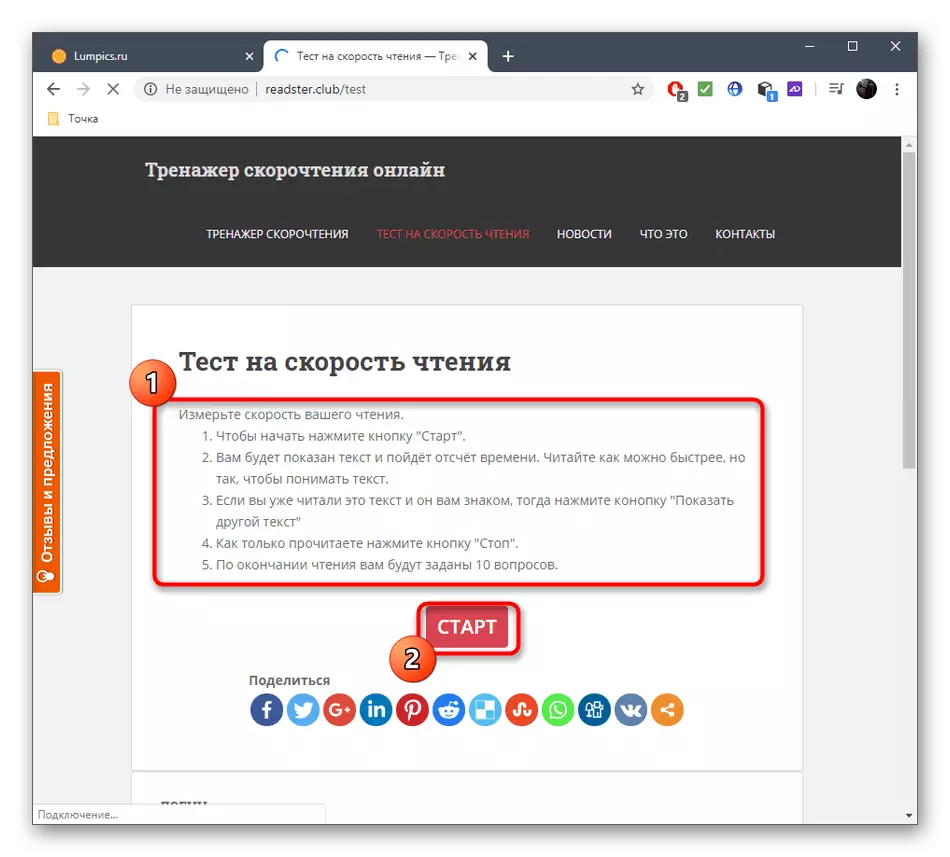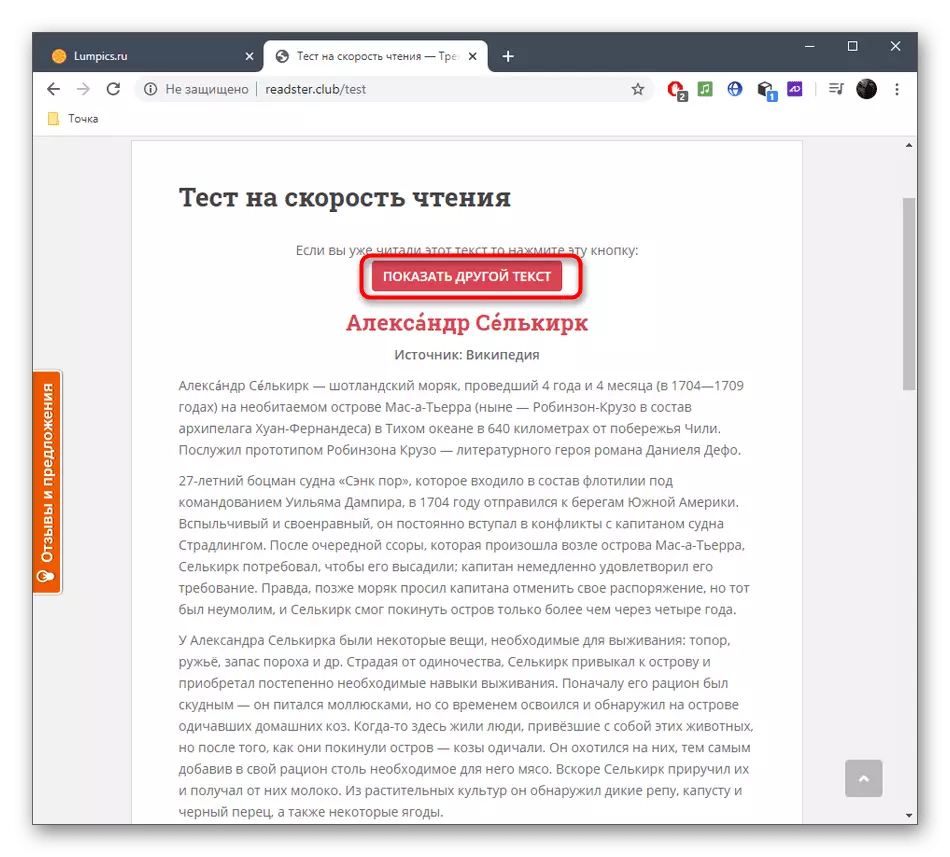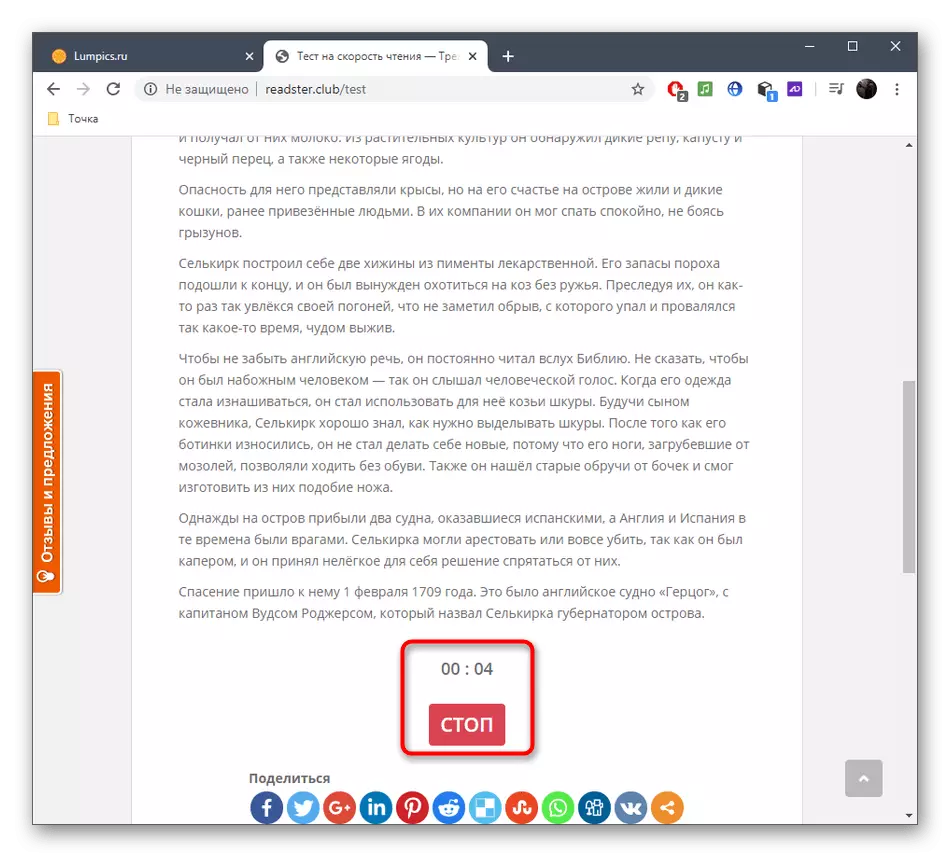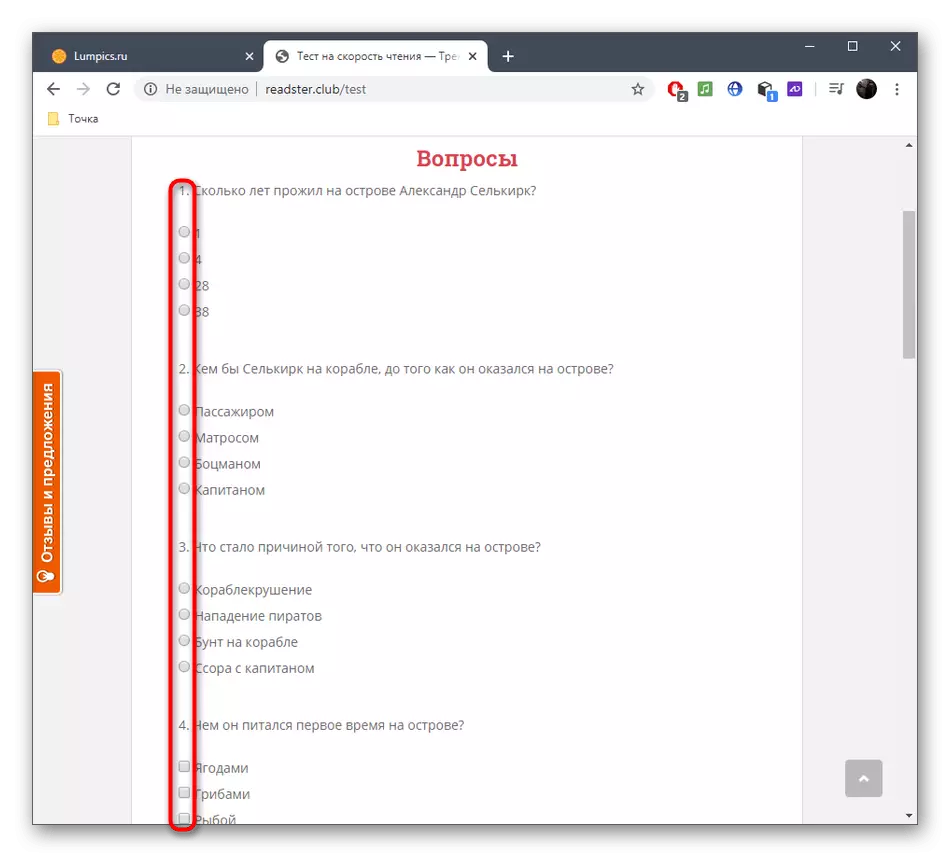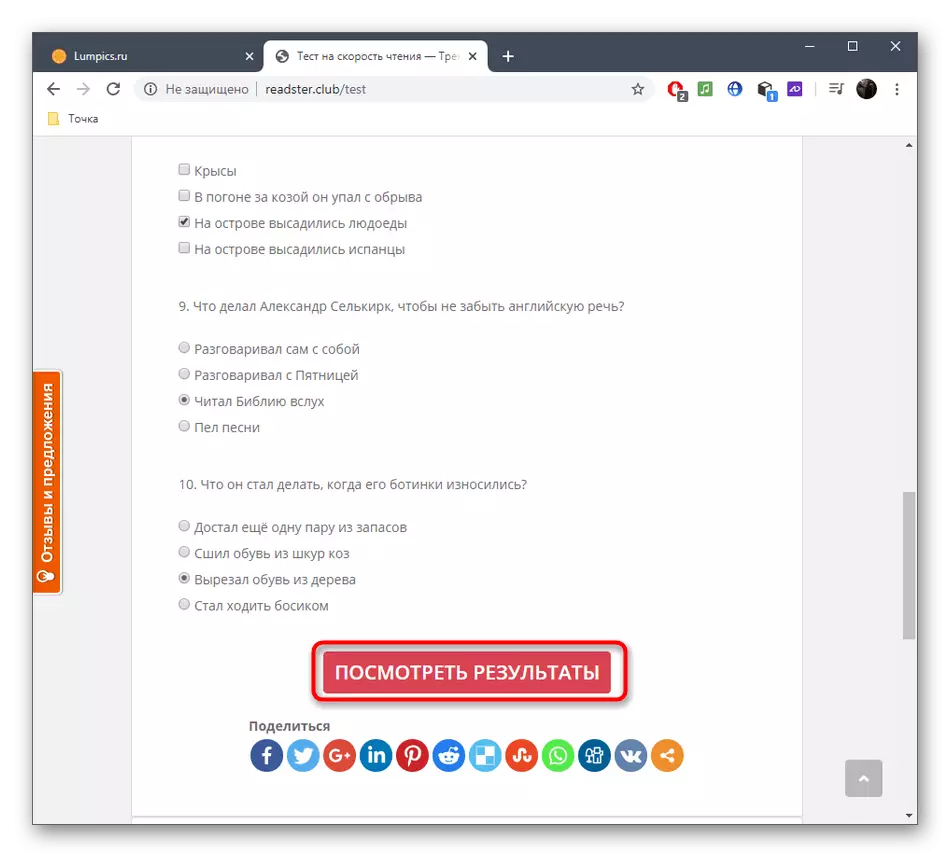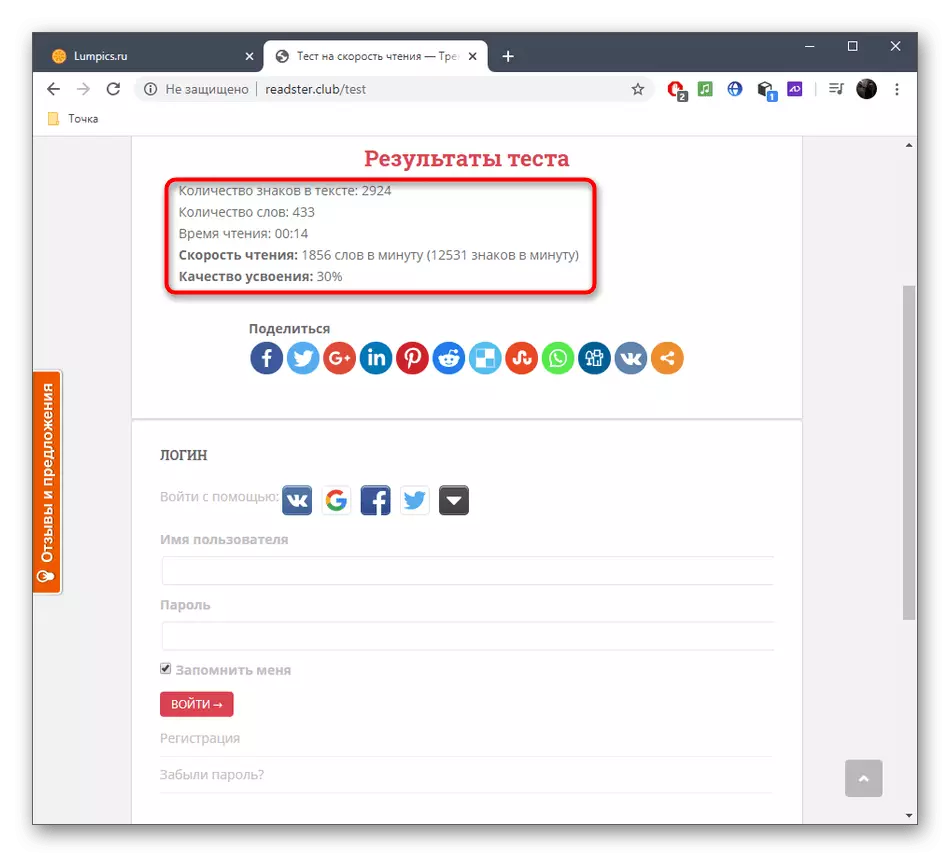Method 1: Advance
The first online service provides services for an increase in the speed of reading and mastering the material. It has a function that allows you to check the current result that we recommend using by following these steps:
Go to Advance online service
- Open the appropriate Advance website page by clicking on the link above, and click there "Complete the test."
- Immediately the countdown will begin, and you need to read the text that appears on the screen.
- Once reading is completed, click "Stop" to go to the next step.
- You will be notified about the time that was spent on reading. If you are interested only in this parameter, interaction with Advance can be completed.
- For a complete end of testing, you will need to answer thematic questions. Start from the first, noting the marker with the appropriate option, and go further.
- In the same way answer the rest of the questions.
- Upon completion, the calculation of the data will take literally a few seconds.
- You will be notified of the speed of reading the number of words per minute, as well as get a general summary of the text understanding.
- You can start courses on Advance if you liked to go to the tasks on this site by clicking on "reading with Advance". Start free familiarity, go through the first tasks and then check if the read speed has changed.
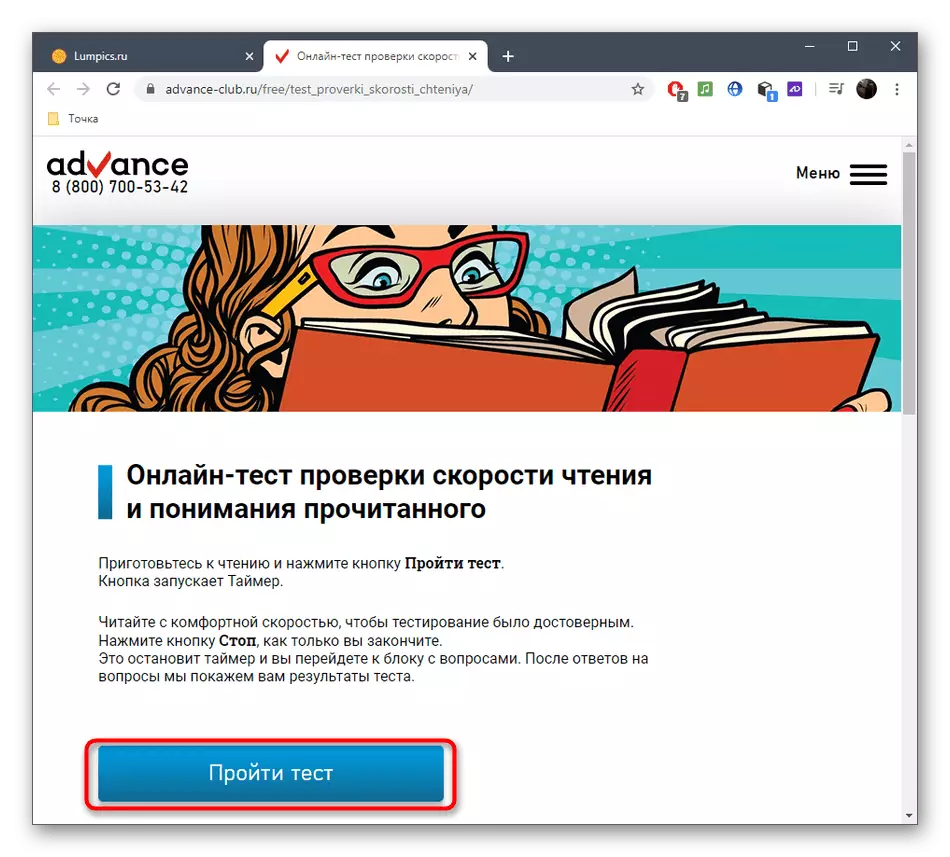
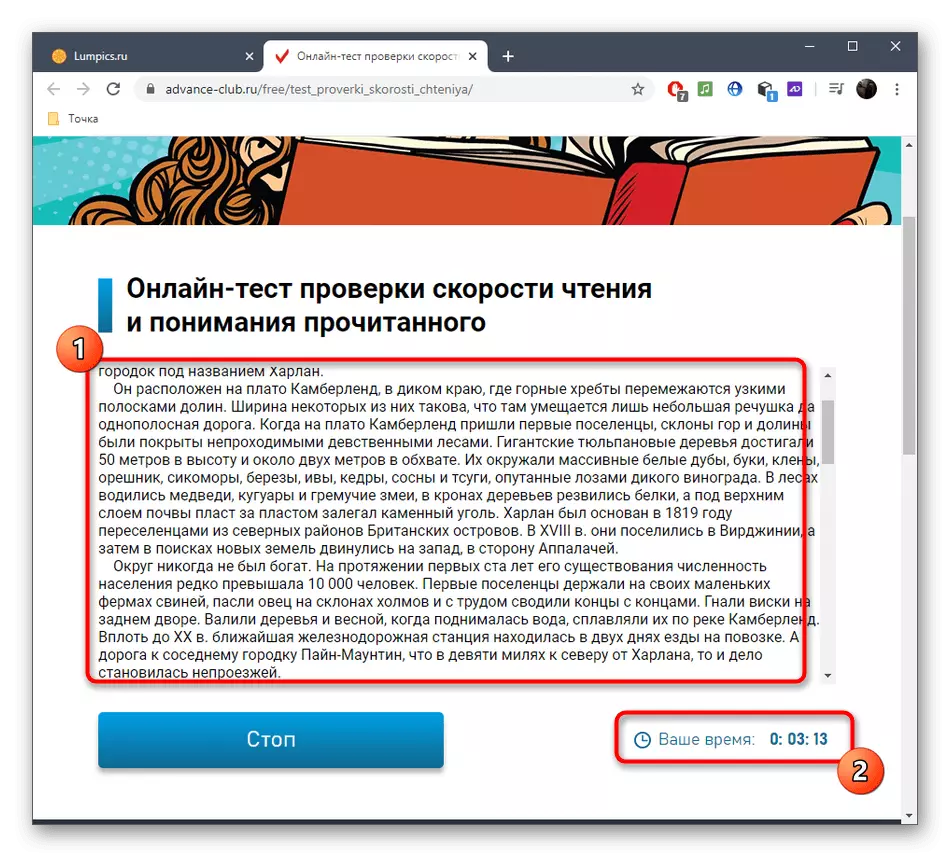
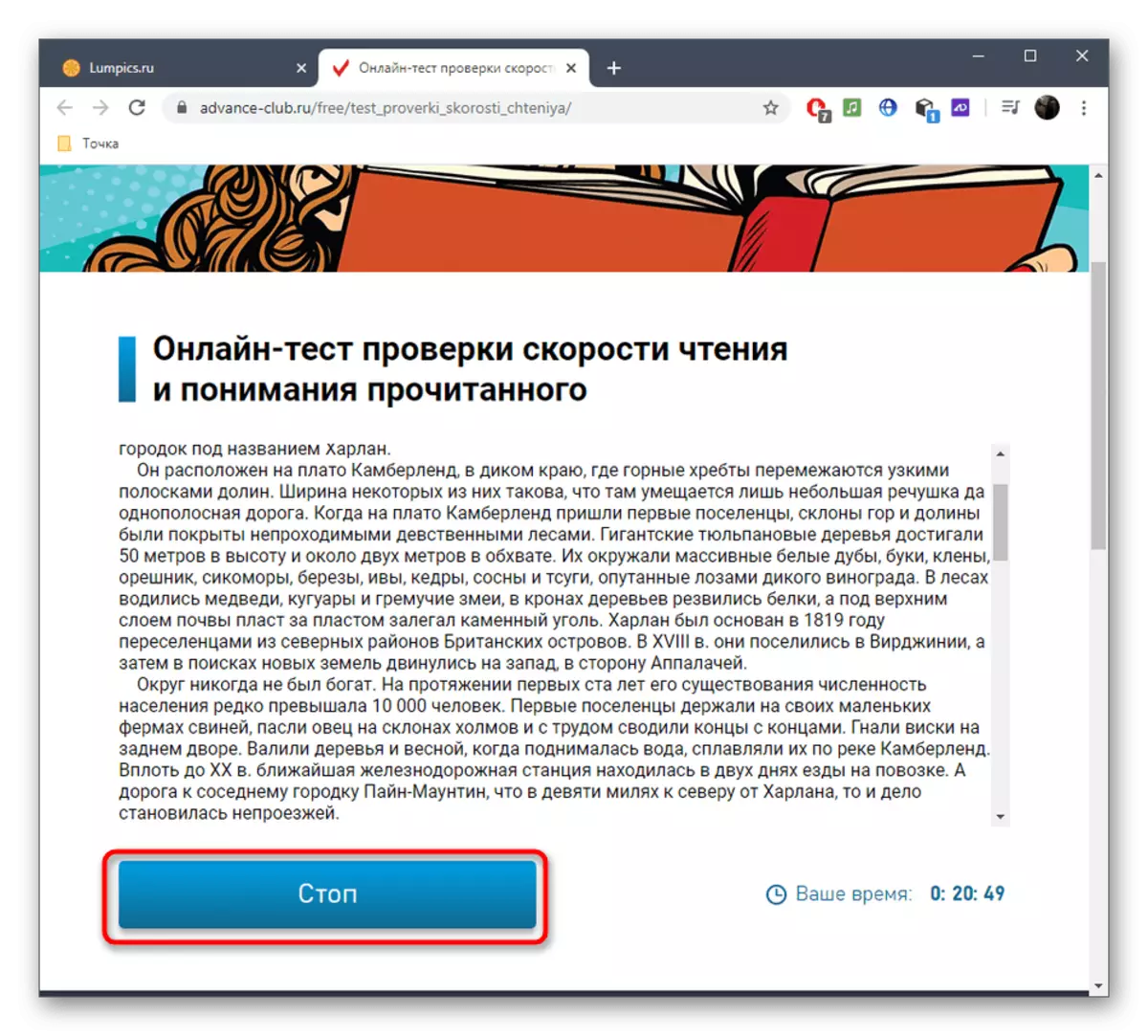
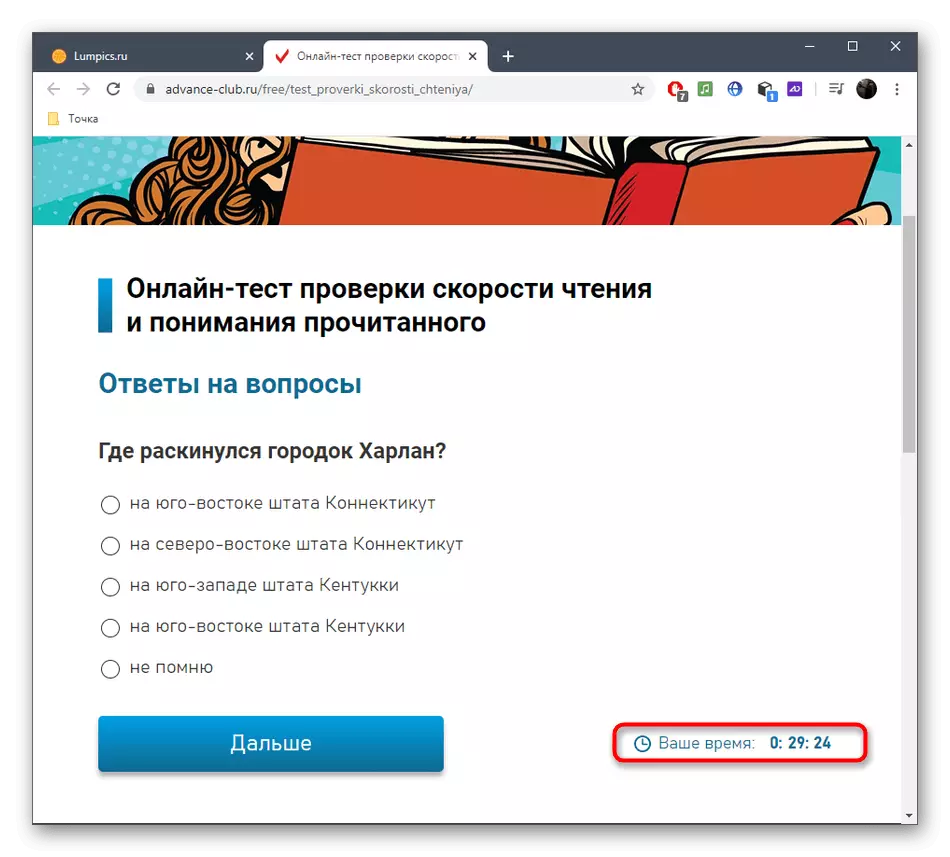
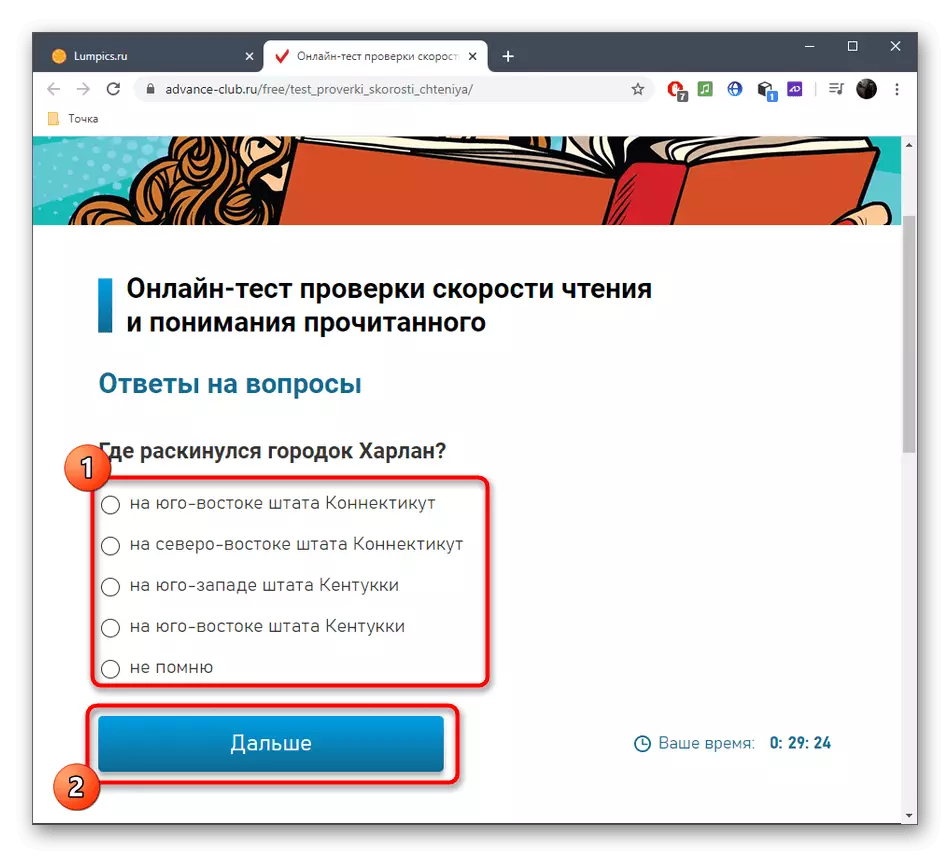
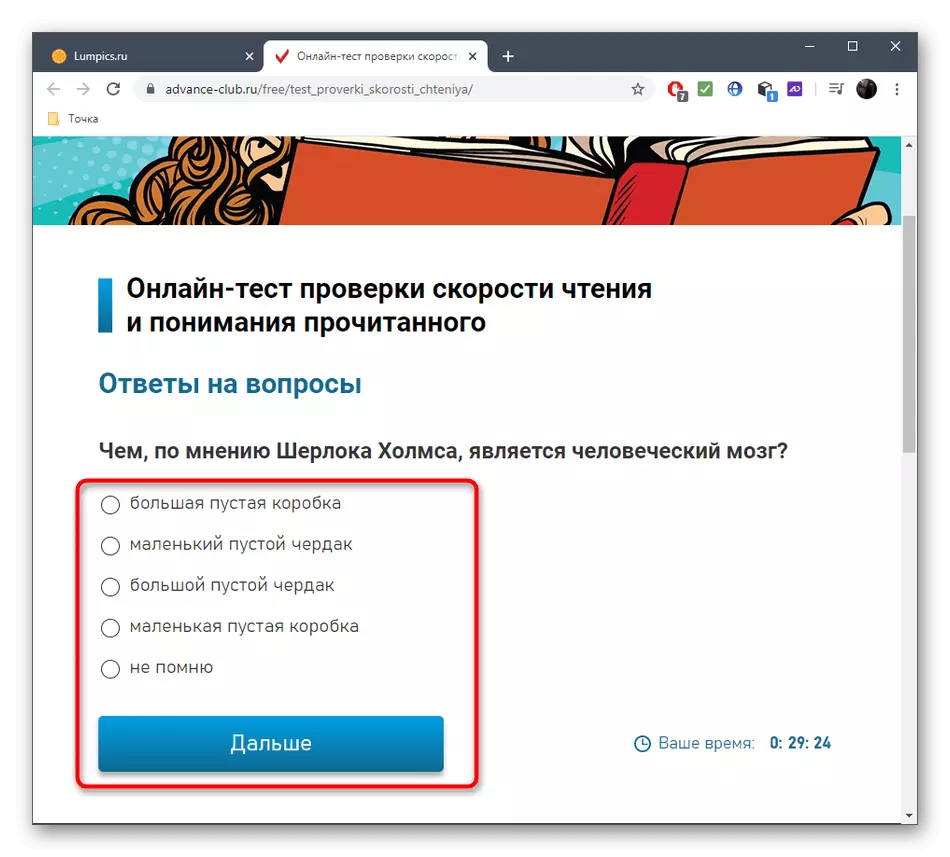
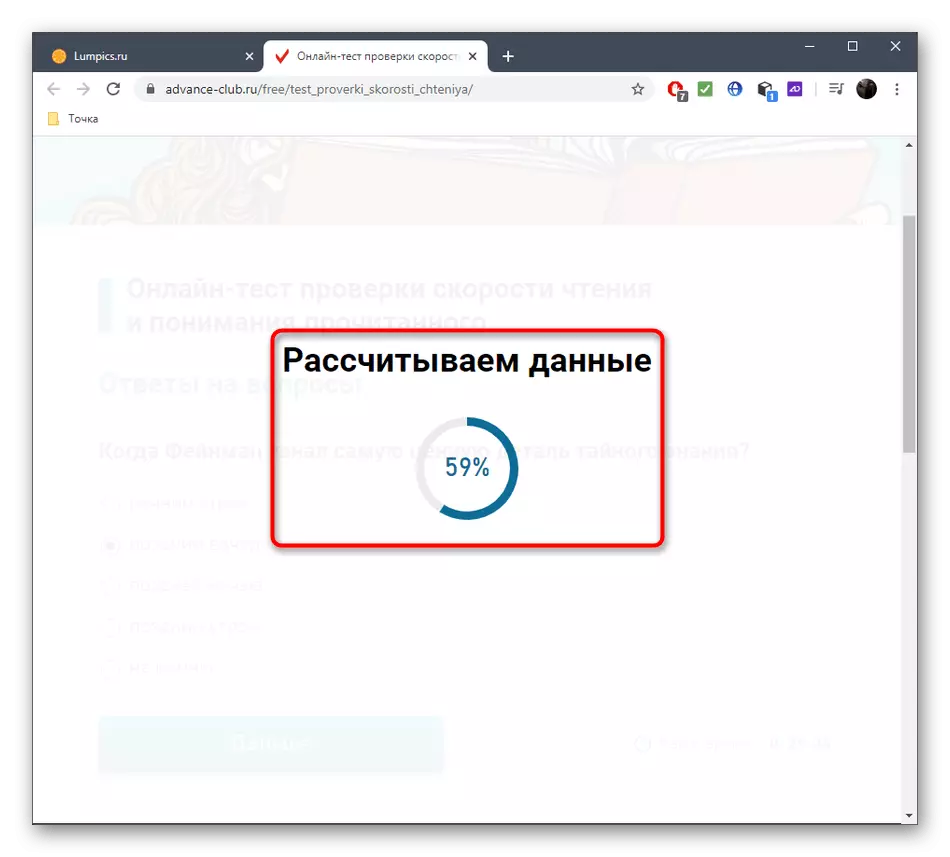
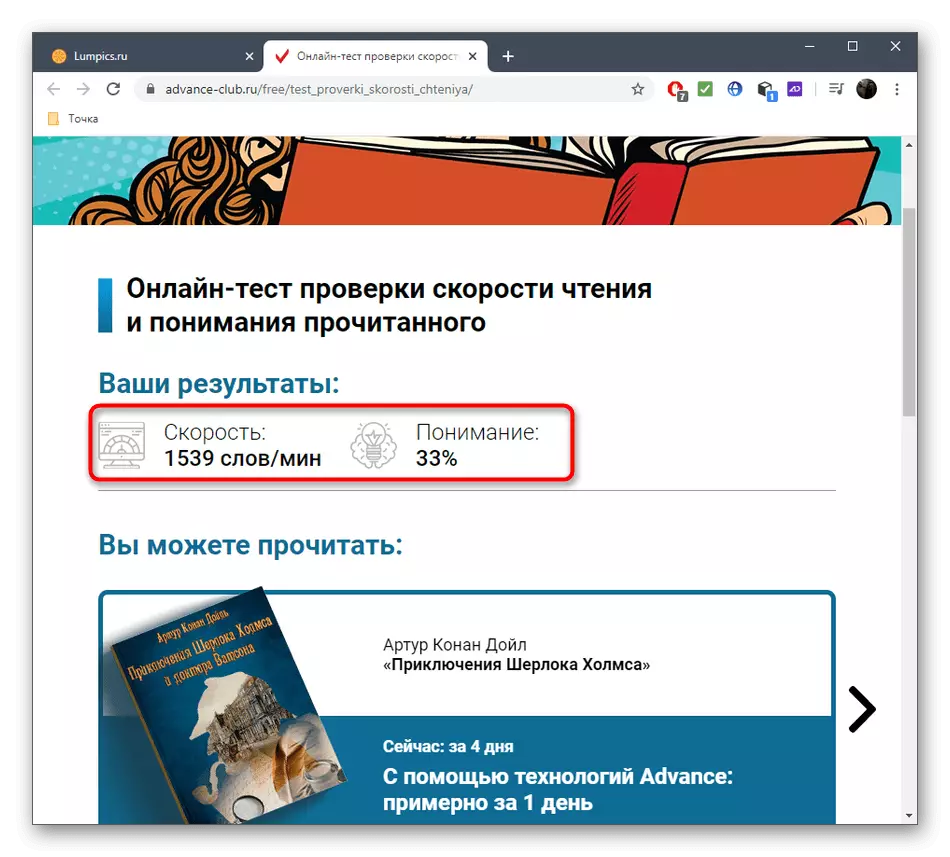
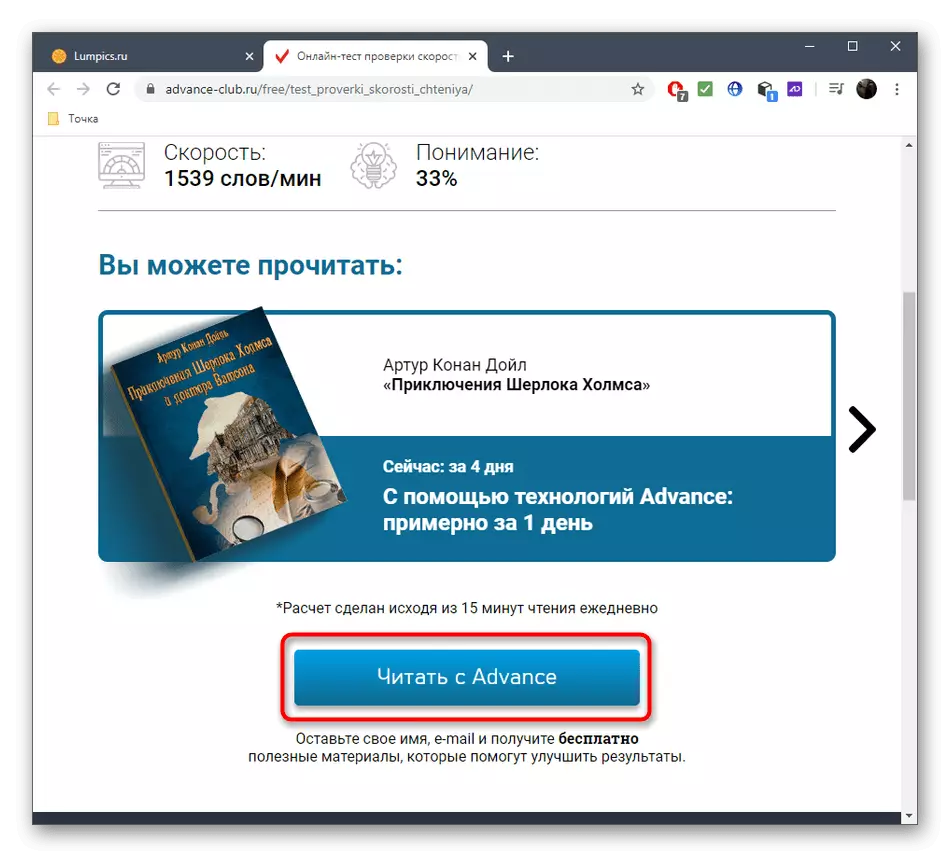
Method 2: Wikium
Online service called Wikium is similar to the previous one, and the passage of testing in it looks like this:
Go to online service Wikium
- After switching to the online service, click on the button "Start".
- Immediately deploy the contents if you want to read the text faster.
- Start reading, because the timer already considers seconds, and at the end, click "Further."
- Answer questions by choosing one of the four available options.
- Answer thus on 10 questions related to the text to find out the percentage of learning.
- Immediately you will receive results and you can proceed to re-read, if necessary.
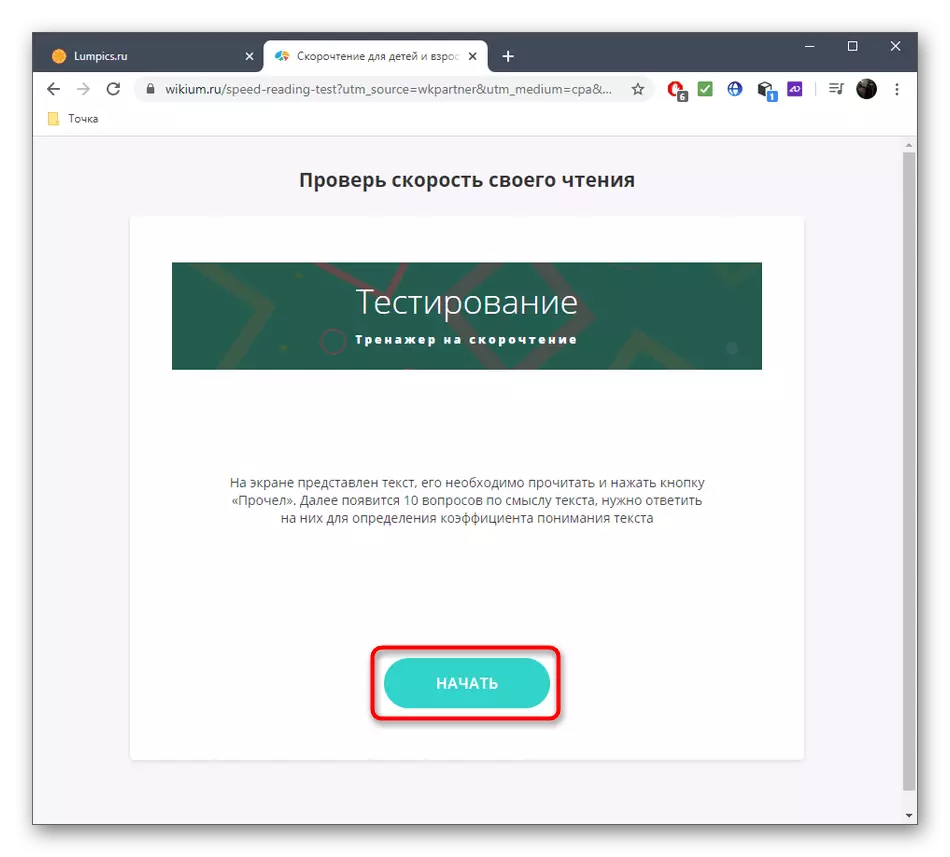
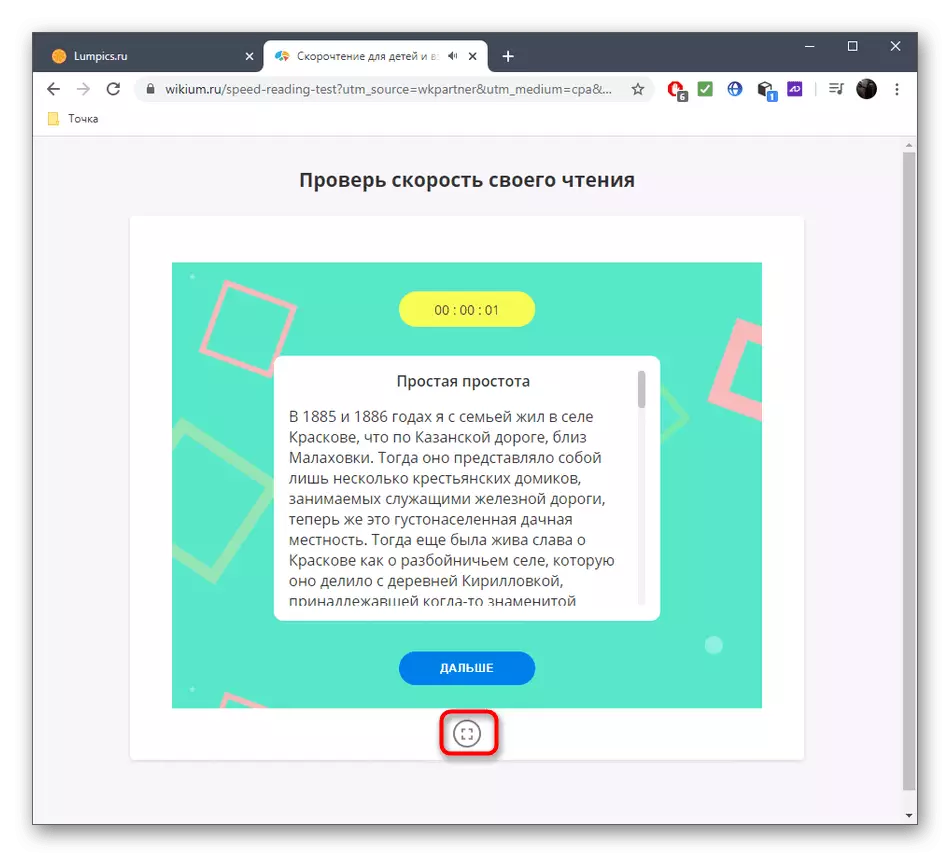
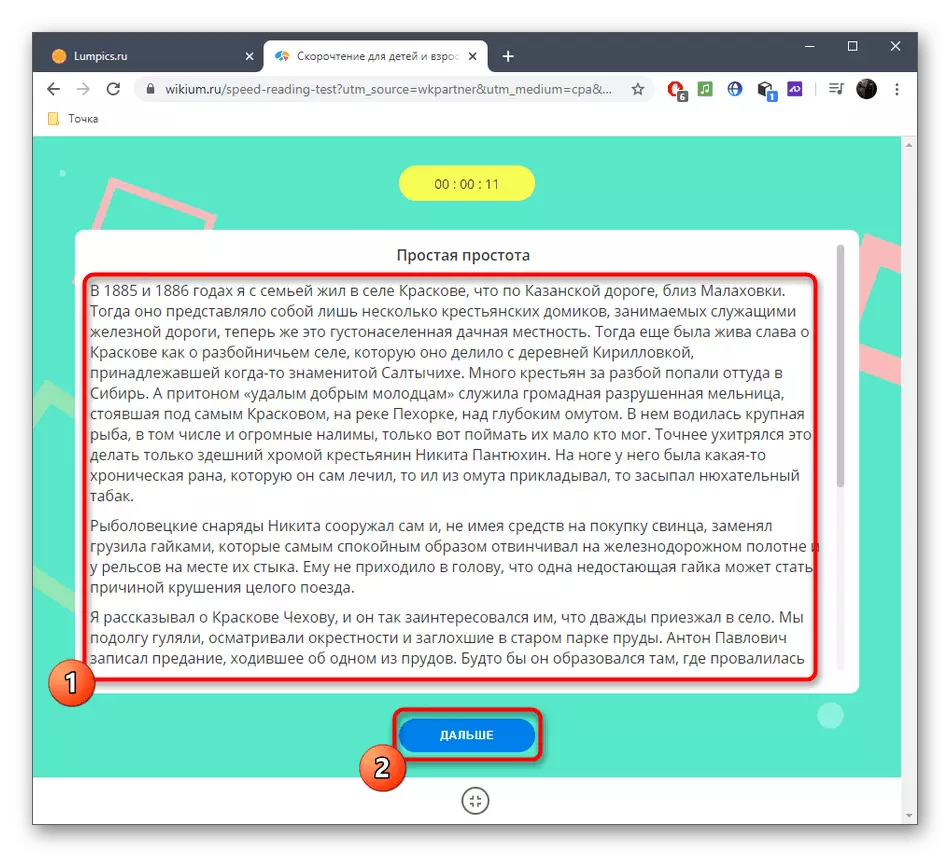
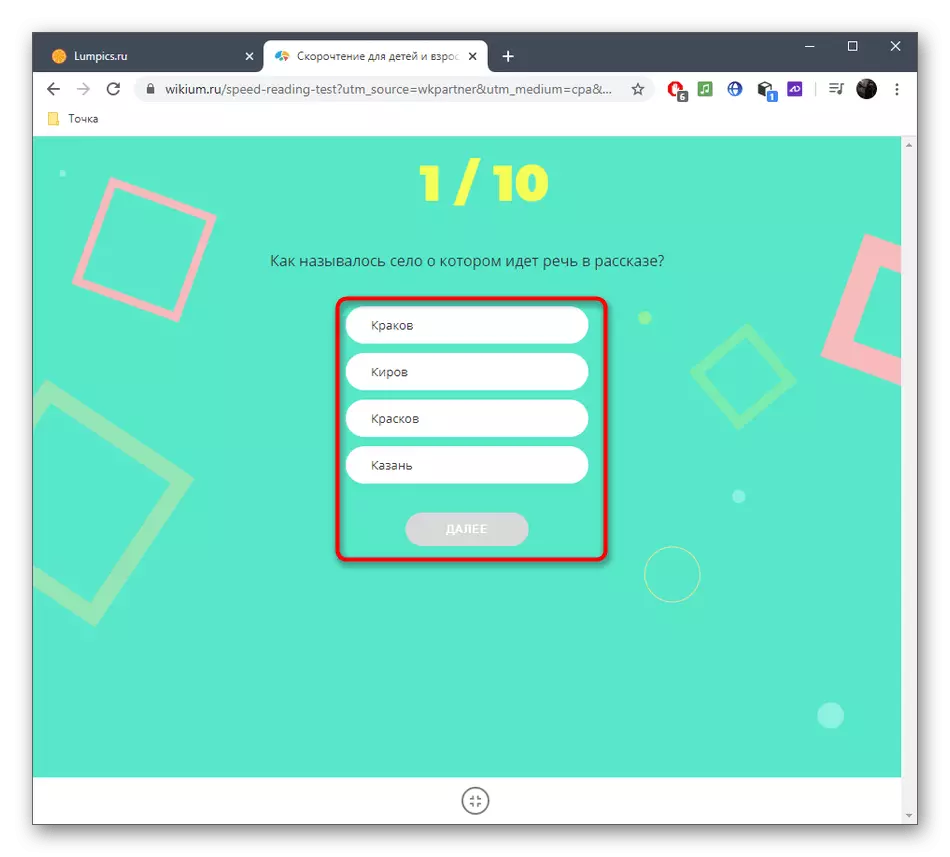
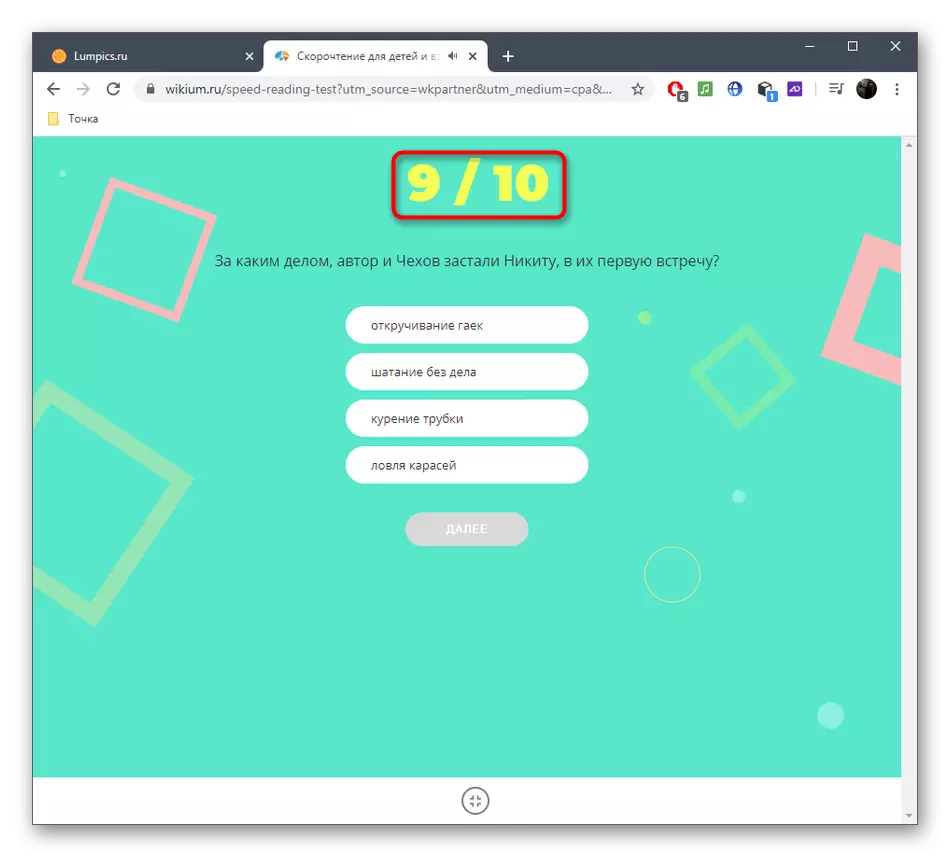
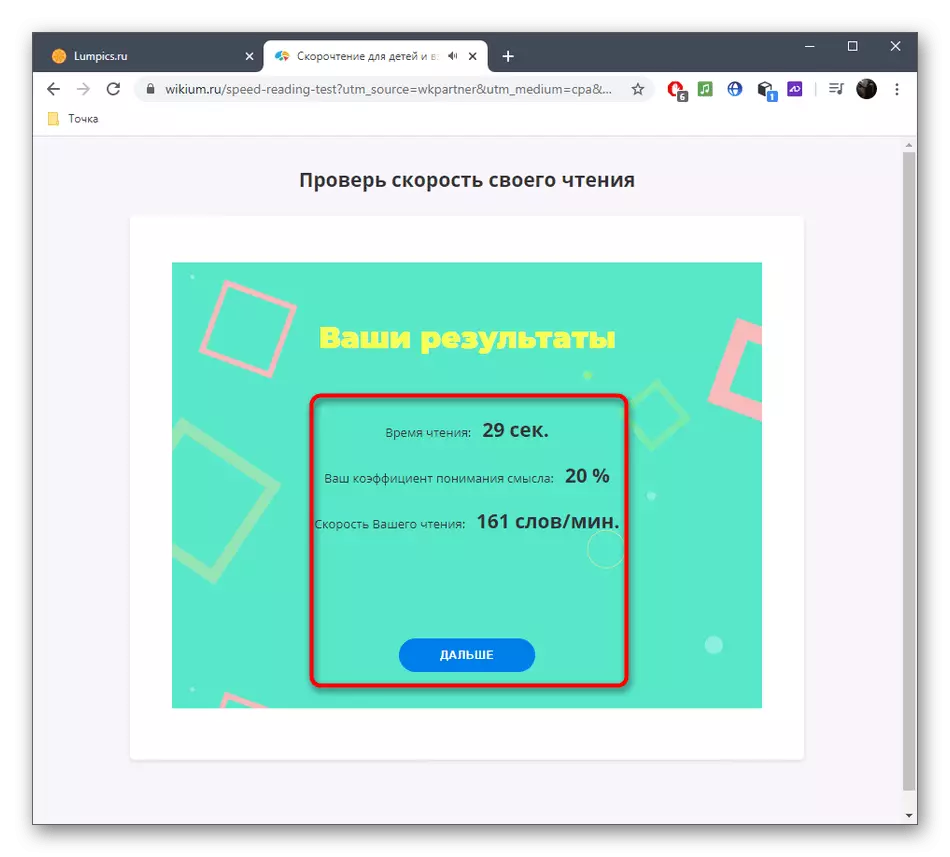
Method 3: Readster
All existing online services for checking read speed are approximately the same as it is difficult to come up with something new in such a region. This also applies to readster - the tool that will be discussed below.
Go to the online service Readster
- Click on the link, read the test rules and click "Start".
- You can start reading the text that appears or click "Show another text" so that it has been changed to the new one.
- The countdown begins immediately after displaying the proposals, and to complete the click "Stop".
- Answer for ten questions, marking suitable items.
- Make sure all options are selected, and then click "View Results".
- Check out the results obtained to find out how quickly you read.