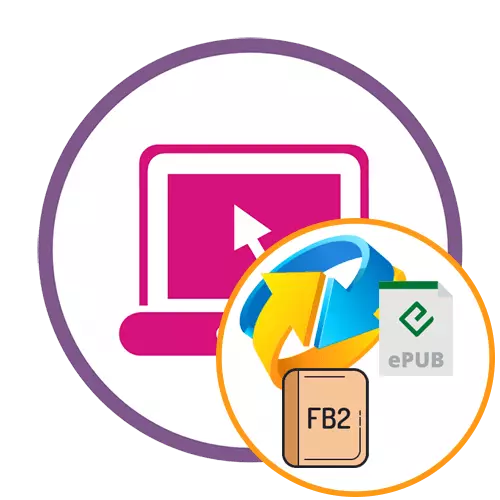
Before switching to conversion, it should be noted that the EPUB file immediately after processing is recommended to open on the computer to check its performance and correct the encoding display. If you have not yet installed the suitable software for this, check out the manual presented at the following link to do this.
Read more: Open the EPUB document
Method 1: FB2EPUB
The name of the online service FB2EPUB is already talking about its purpose. This tool allows you to configure the file format you are interested in a few clicks, having completed such actions:
Go to the online service FB2EPUB
- Open the main page of the FB2EPUB site by clicking on the link above. There, go to the selection of a file by clicking on the icon as a folder.
- A "Explorer" window is displayed, in which find the FB2 object and select it.
- If you want to change the font, you should deploy the drop-down menu and find the optimal option there.
- For the preview, use the magnifying glass icon.
- Check out the result and click on the cross to close this area.
- Click "Convert" to launch the conversion process.
- Processing will take a few seconds, after which the "Download" appears on the tab. Click on it to start downloading the finished file.
- Expect the download end and run an object for the preview to make sure the encoding is saved.
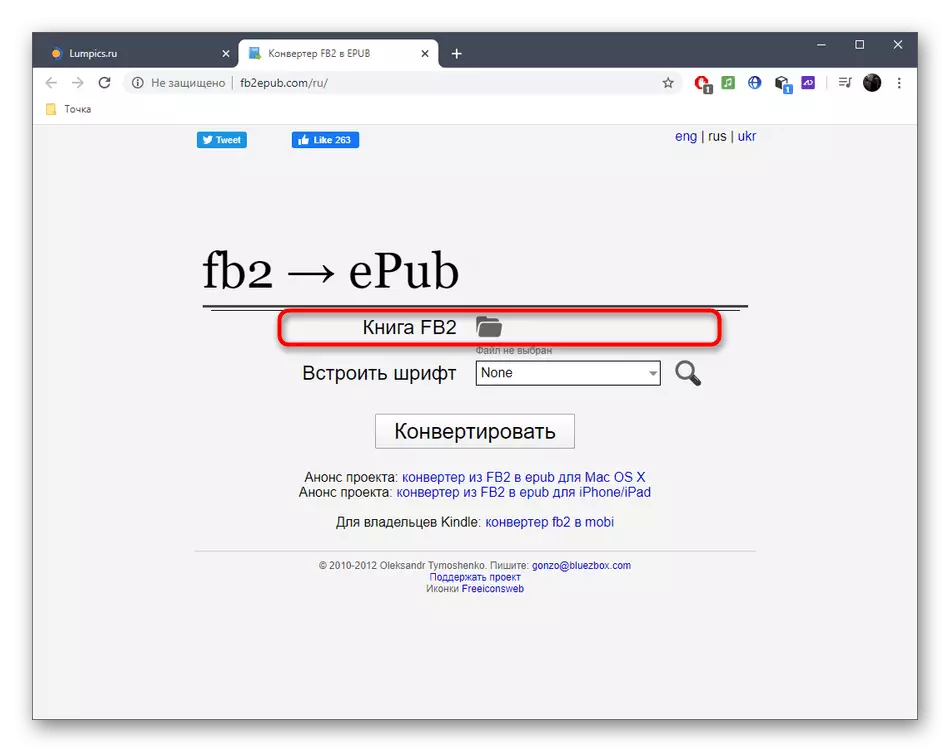
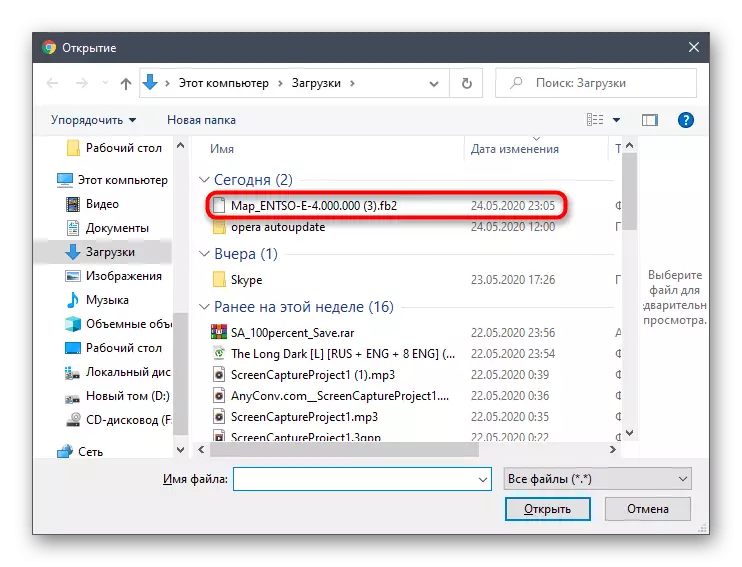
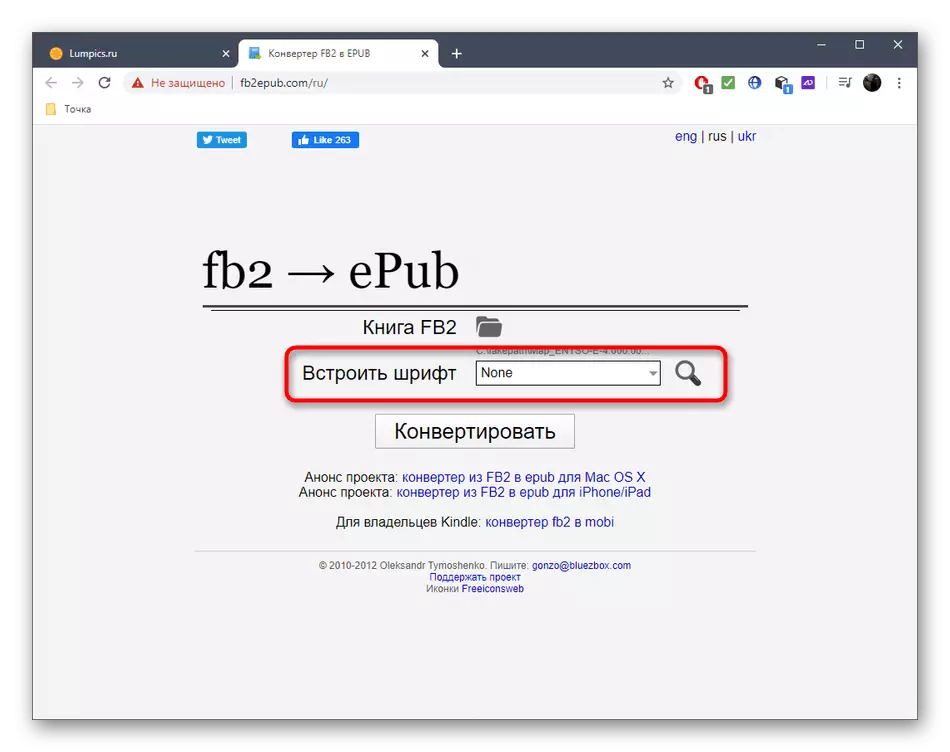
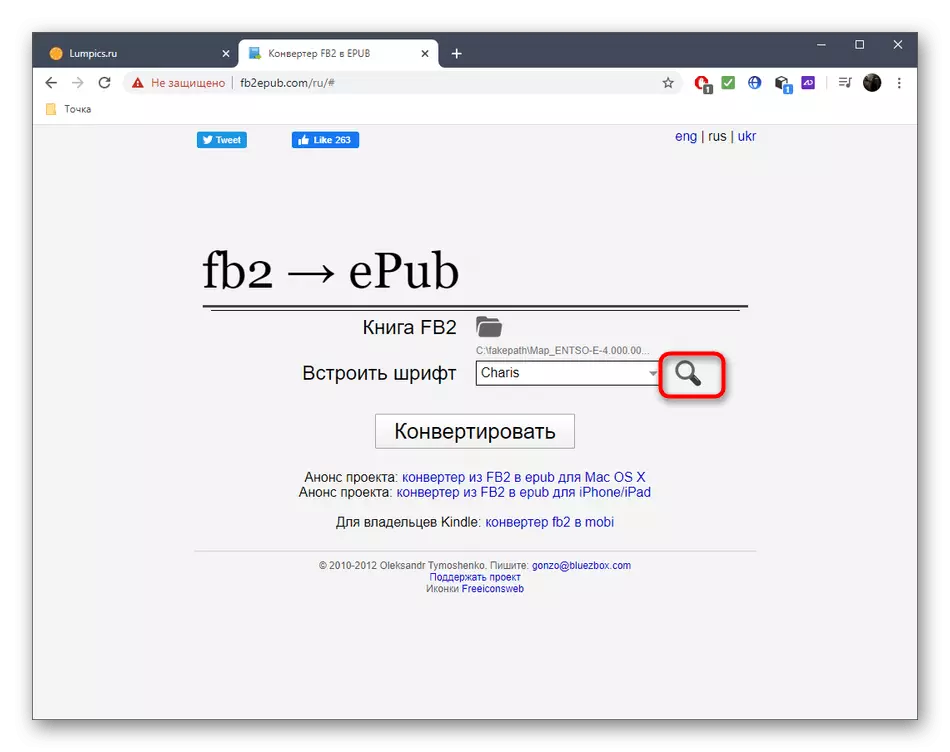
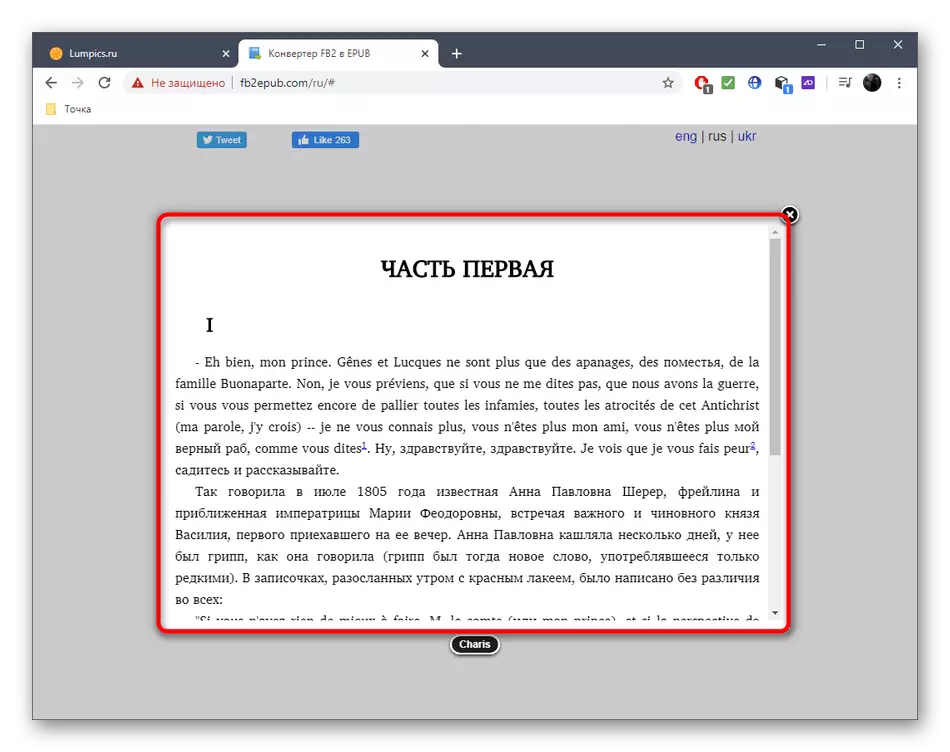
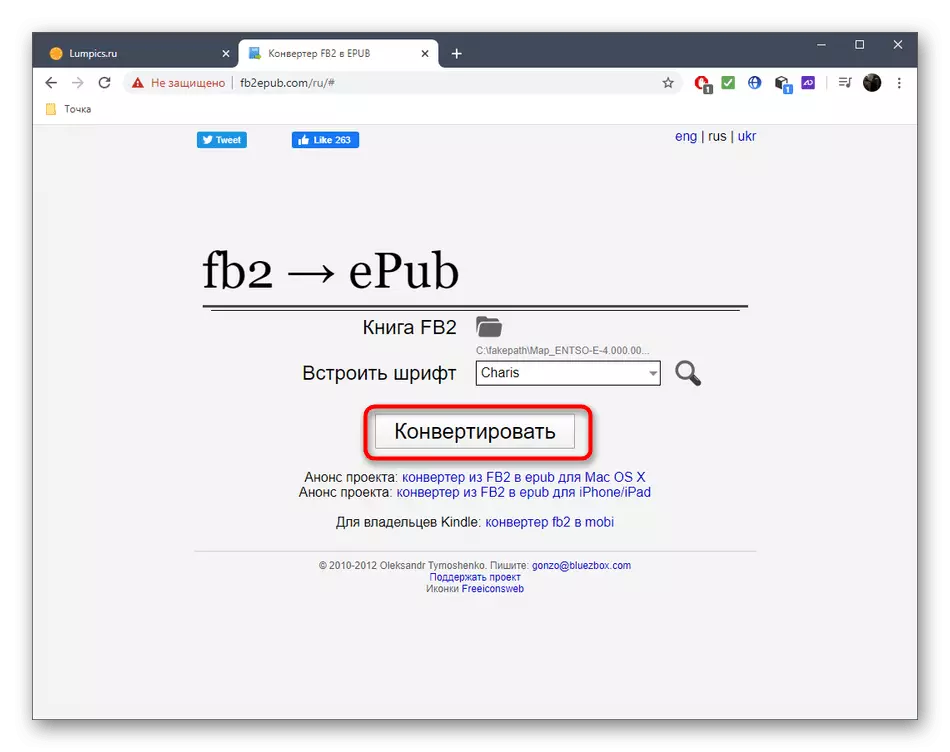
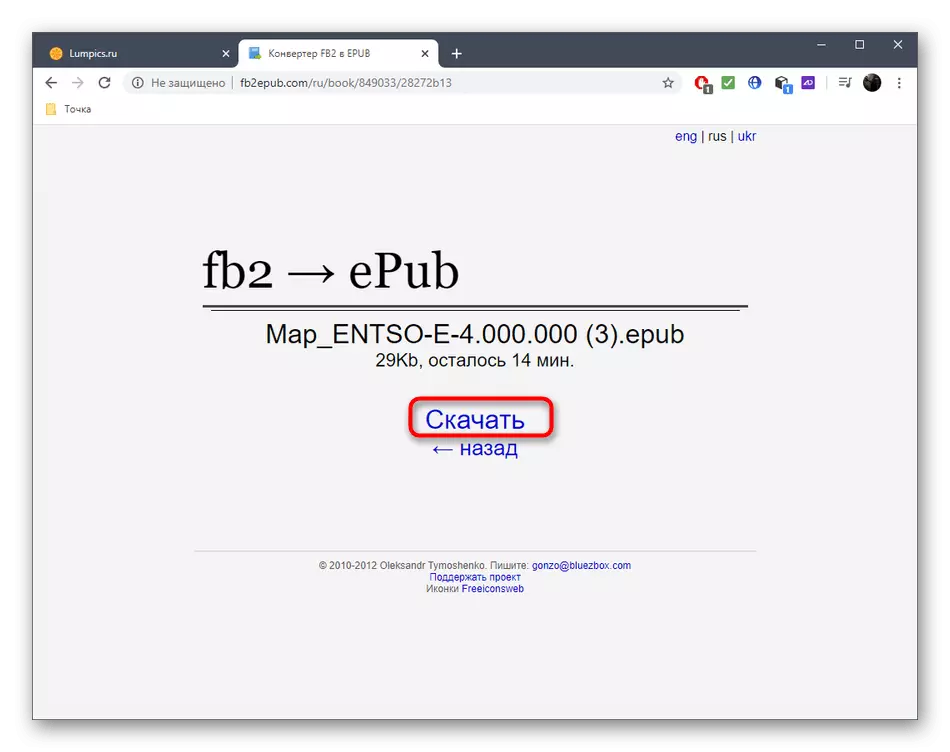
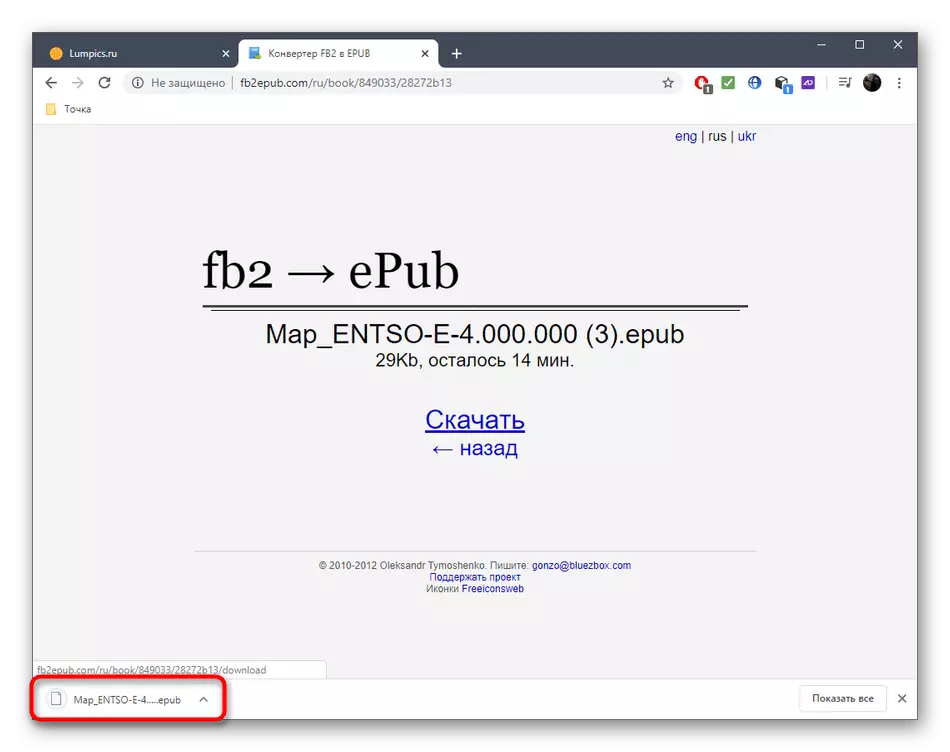
Method 2: ETEXTLIB
Online service ETEXTLIB specializes in providing users with a free library with books that can be downloaded in electronic format. Additionally there is a converter that allows you to transform FB2 in Epub, making a couple of clicks.
Go to ETEXTLIB online service
- Click the link above to go to the ETEXTLIB home page, where click "Select File".
- In the standard "Explorer" window, select the object suitable for converting.
- Make sure the file has been successfully added, and then click "Convert".
- Upon completion, the e-book automatically jumps, so you will only remain open to check it.


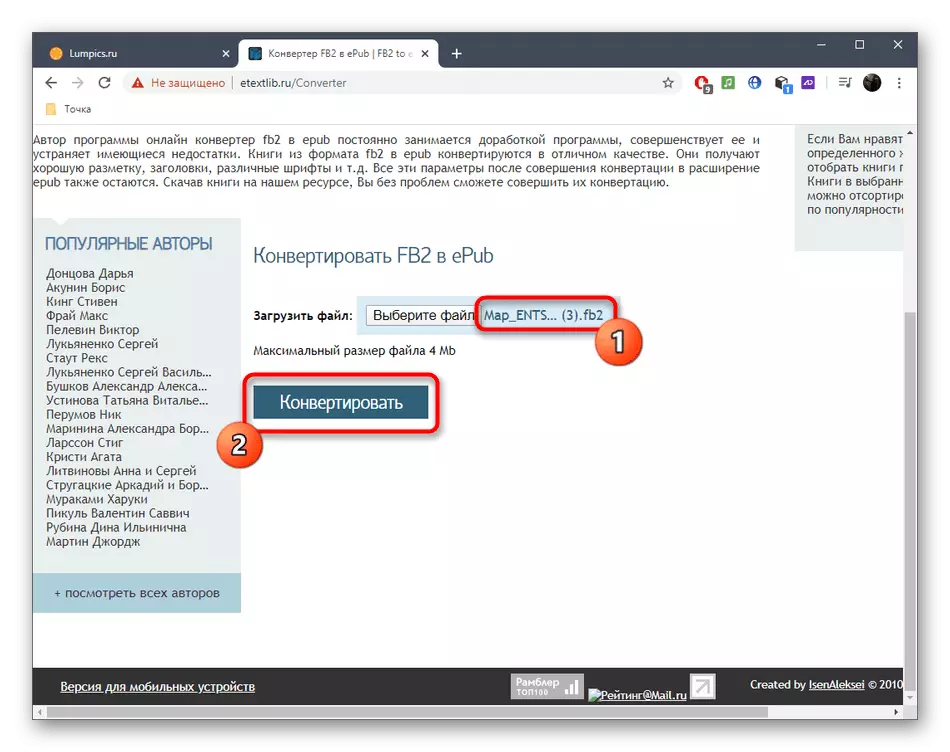

Method 3: Convertio
If the user has already faced the need to any conversion, he probably heard about the Convertio online service. The site supports a huge number of different files, including allows you to transform FB2 to EPUB.
Go to the Convertio online service
- Once on the main page Convertio, make sure that the conversion formats are selected correctly, and then click "Select Files".
- Already familiarly through the "conductor", find the source code FB2.
- Now you can add another unlimited number of files by looking through their list in the same tab.
- Quickly click "convert".
- Expect the completion of the operation, following the progress on the page.
- Click "Download" to start downloading the resulting file.
- Wait until the download is completed and check the object for integrity.
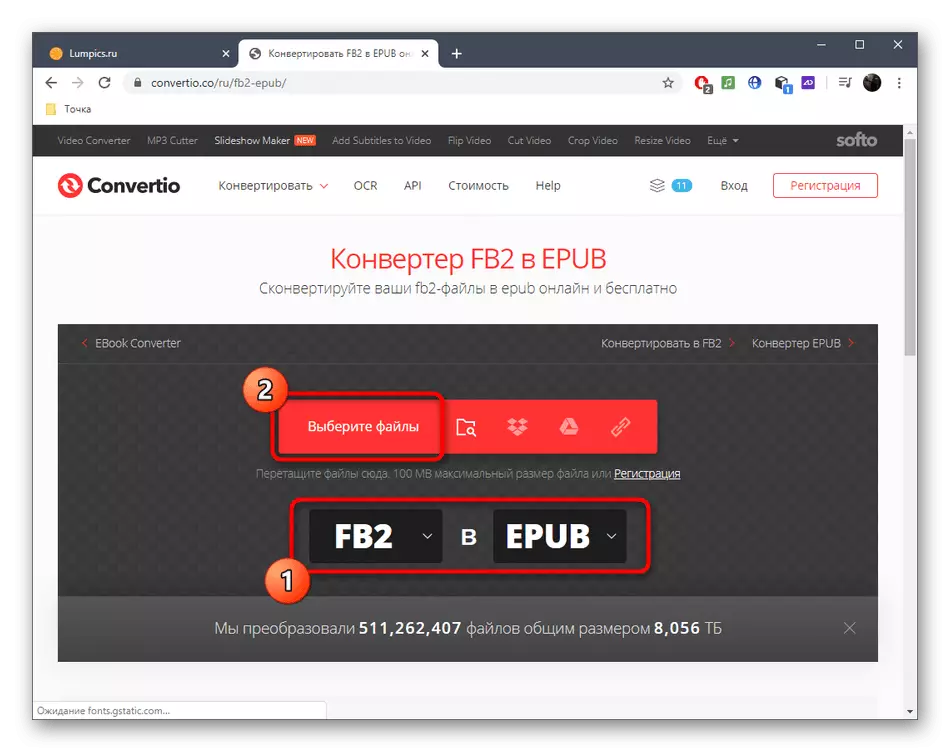
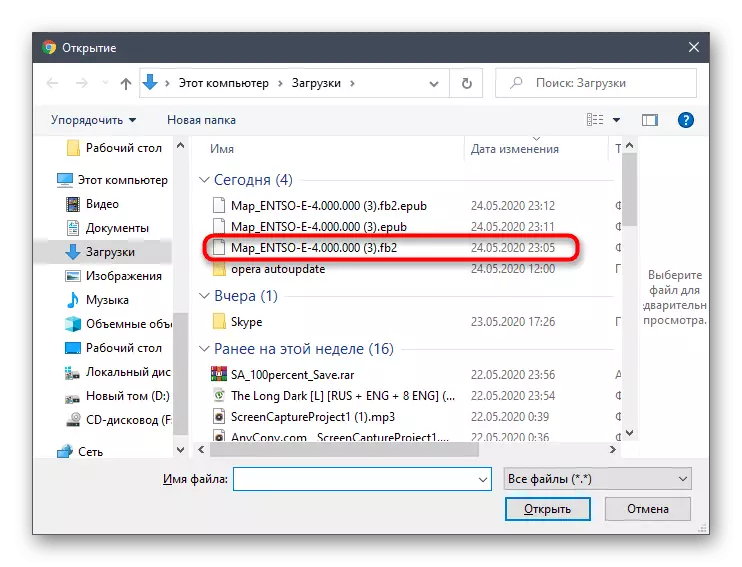
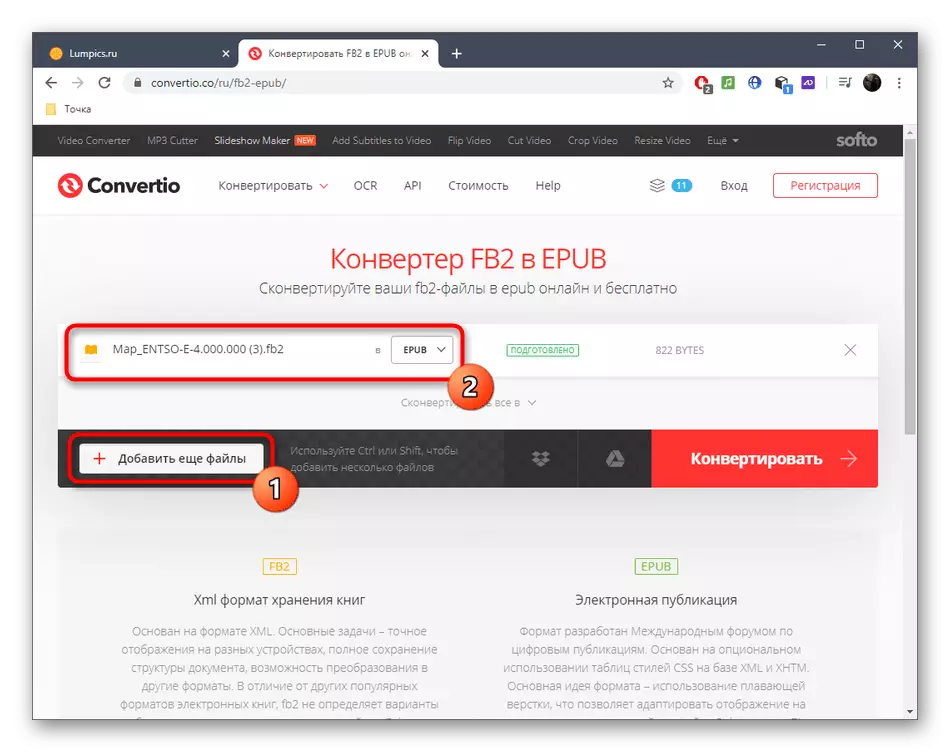

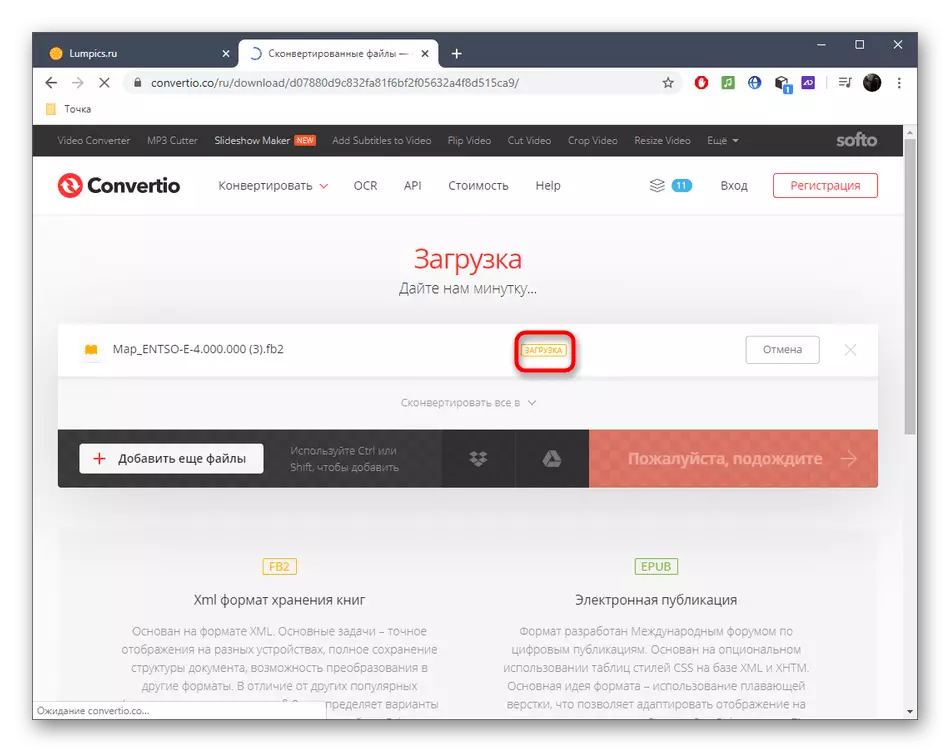

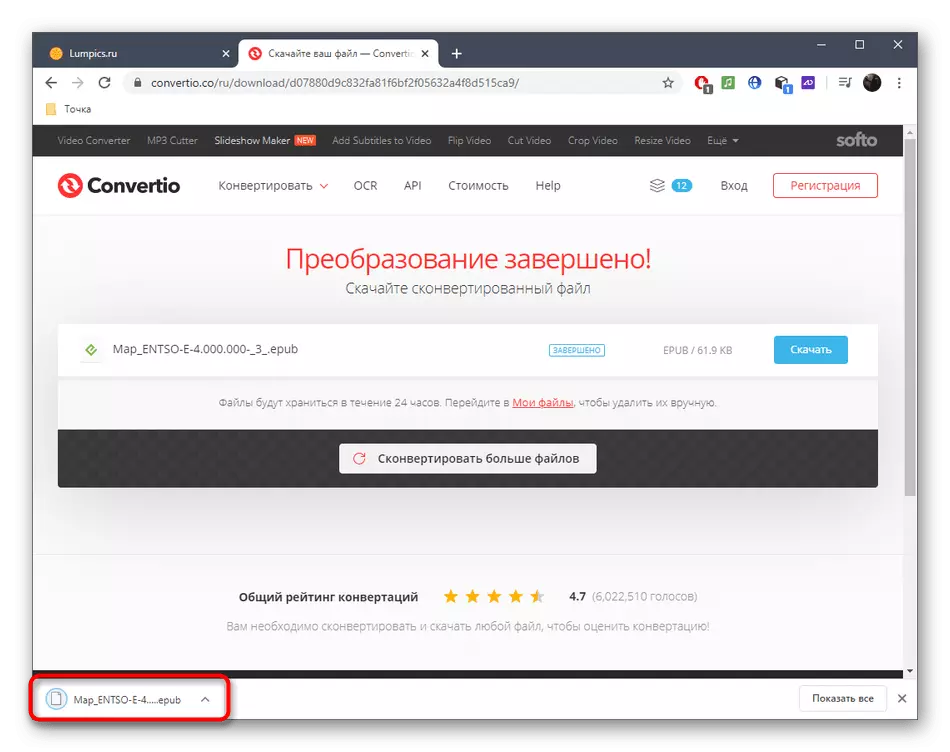
If you do not suit online services due to limited functionality, the FB2 convert to EPUB can be converted to the help of full-fledged software, which read about the article in the article on our website below.
Read more: Convert FB2 to Epub
