
How to change the password in the usual version of classmates
Under the usual version, I mean the version that you see when you enter classmates through the browser on the computer, the password change on the mobile version of the site (hereinafter referred to as the instructions) is slightly different.
- On the left in the menu under the photo, click the "More" link, then change the settings.
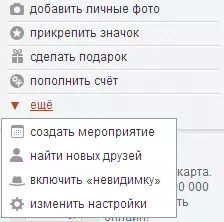
- Click the "Password" link.
- Specify the current password, then set the new password by specifying it twice.
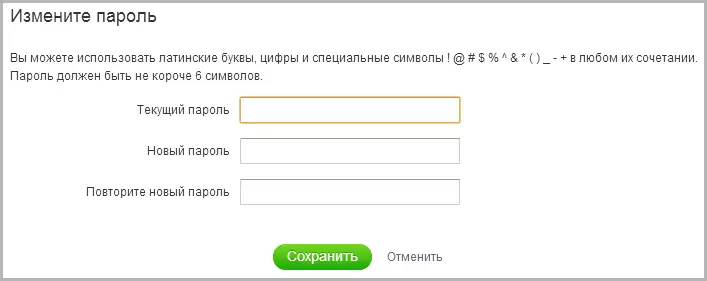
- Save the settings.
How to change the password in mobile classmates
If you are sitting in classmates from your phone or tablet, you can change the password as follows:
- Click the link "Other Sections".
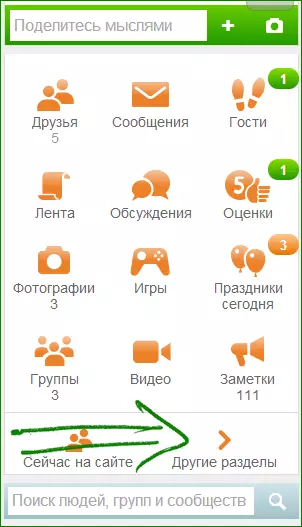
- Click "Settings"
- Click "Password"
- Specify the old password and enter twice a new password for classmates.
- Save the settings made.
That's all. As you can see, change the password in classmates is not at all difficult, although, of course, someone may have difficulties in searching for eyes the link "Settings" on the main page.
