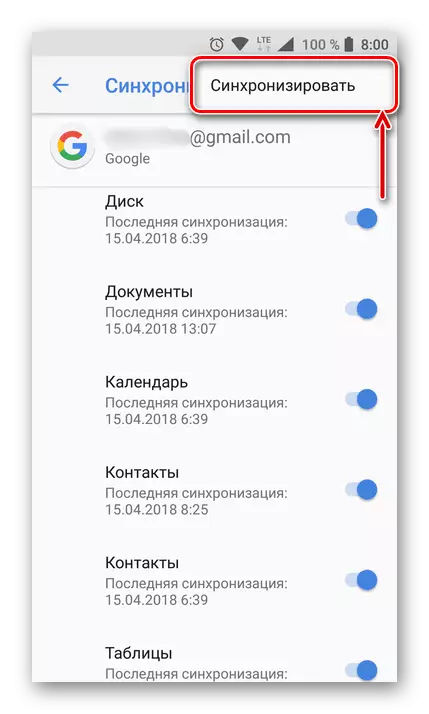Option 1: Web Service
The full version of the website Google Calendar provides a lot of opportunities to carefully plan the date and time of any events. In addition, there are also tools for creating new calendars, which can be divided into three ways.Method 2: Adding URL
- Another method comes down to using a direct link to the existing calendar you received from anyone. To create, first, open the "Settings" and in the Add Calendar subsection, select "Add URL".
- Fill in the presented text box in accordance with your address you have and click "Add Calendar".
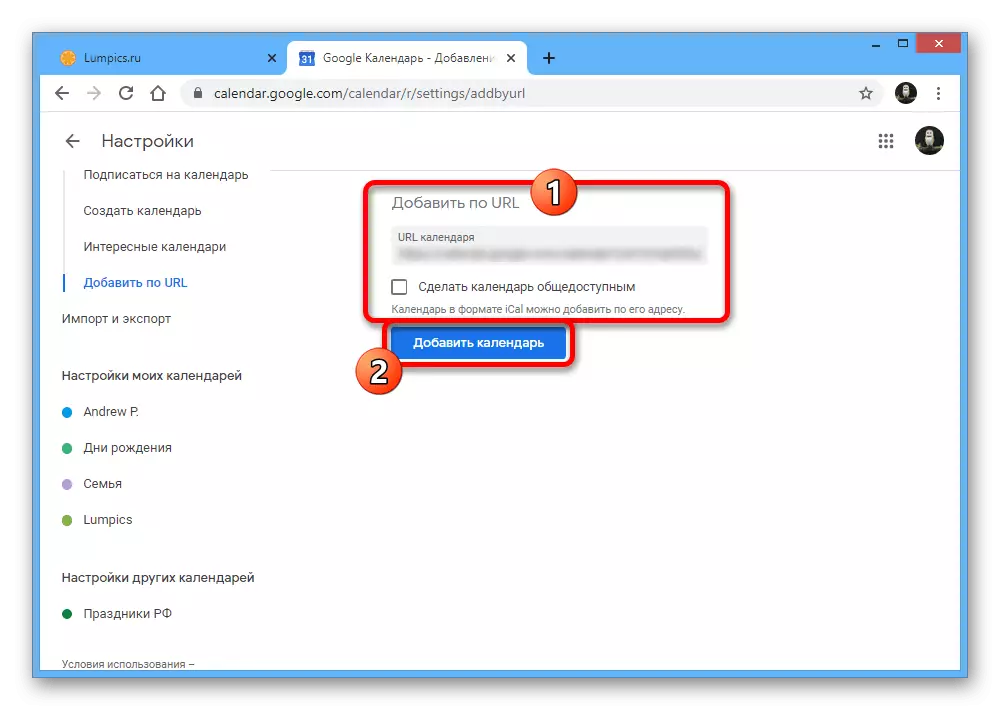
After that, the creation will occur, and the new record will appear, among others on the main page. However, note that the URL must be in ICAL format.
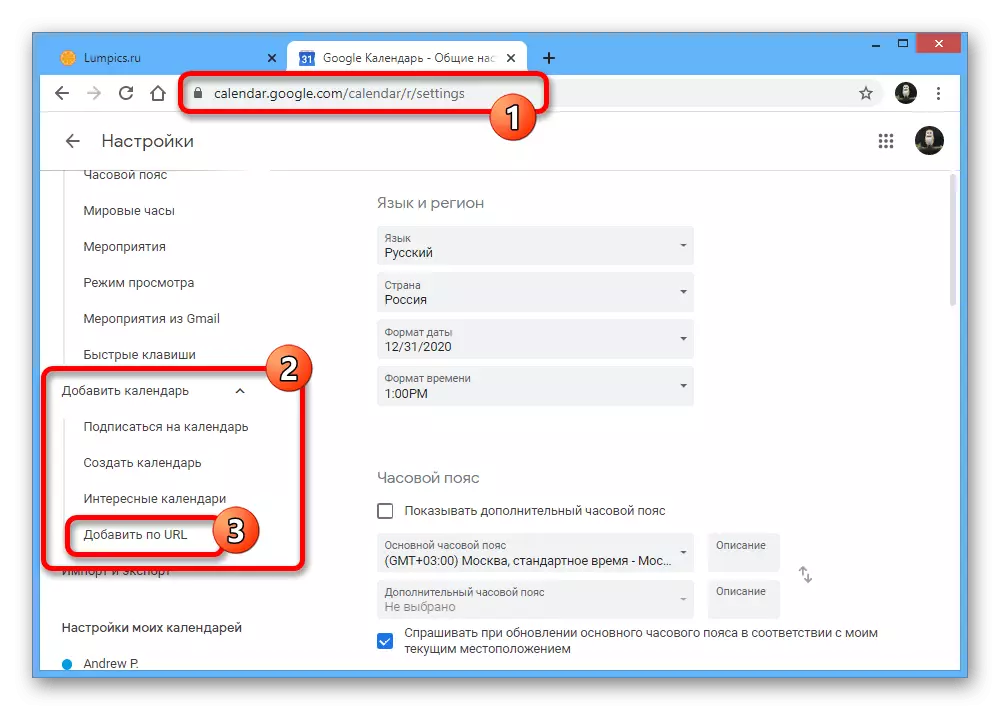
Method 3: Making a subscription
- When you go to the "Subscribe to Calendar" tab, you can add, simply by specifying the email address of the user, the calendar of which you want to add.
- To gain access, you must definitely "request permission" and get approval from the owner.
- Except as with an access request, you can also use the "Interesting Calendars" section, where to add it will be enough to install a check mark next to the desired option.
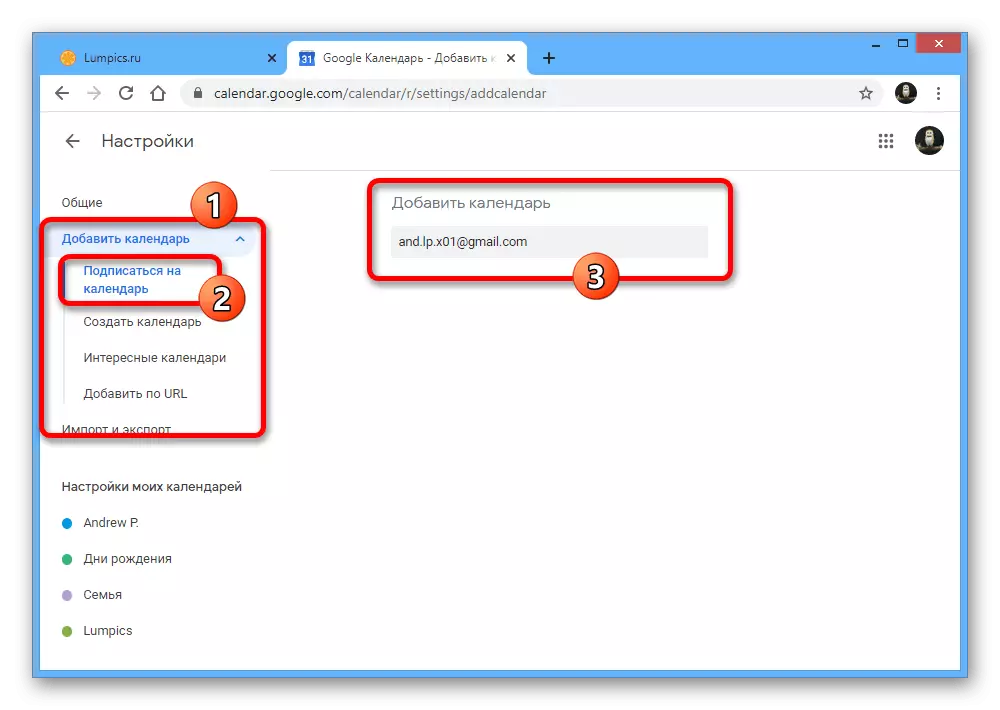
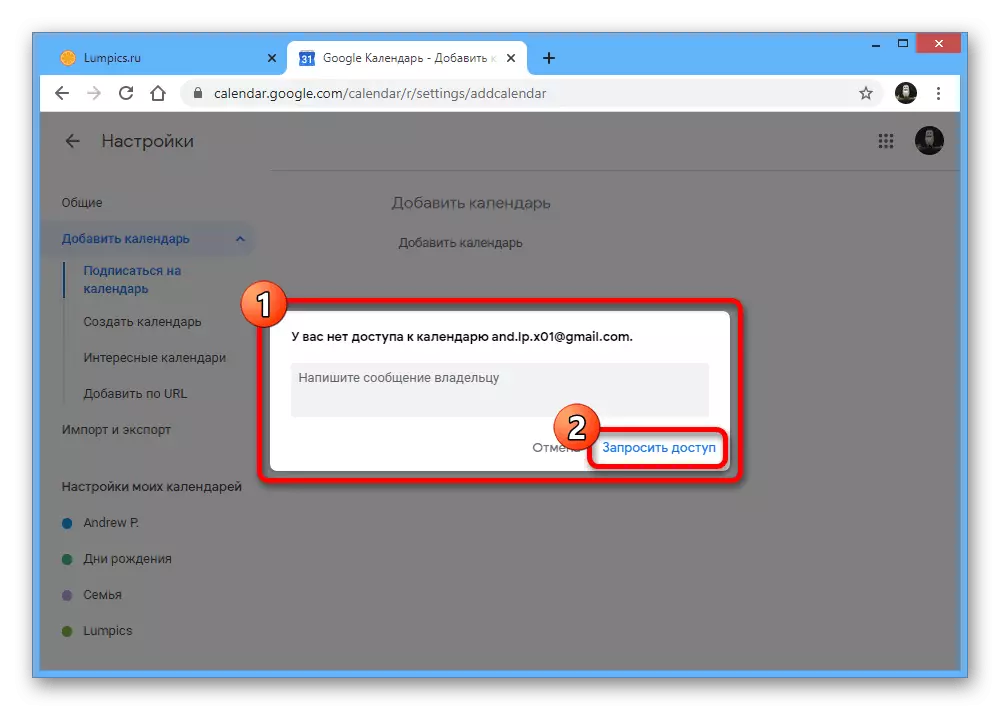
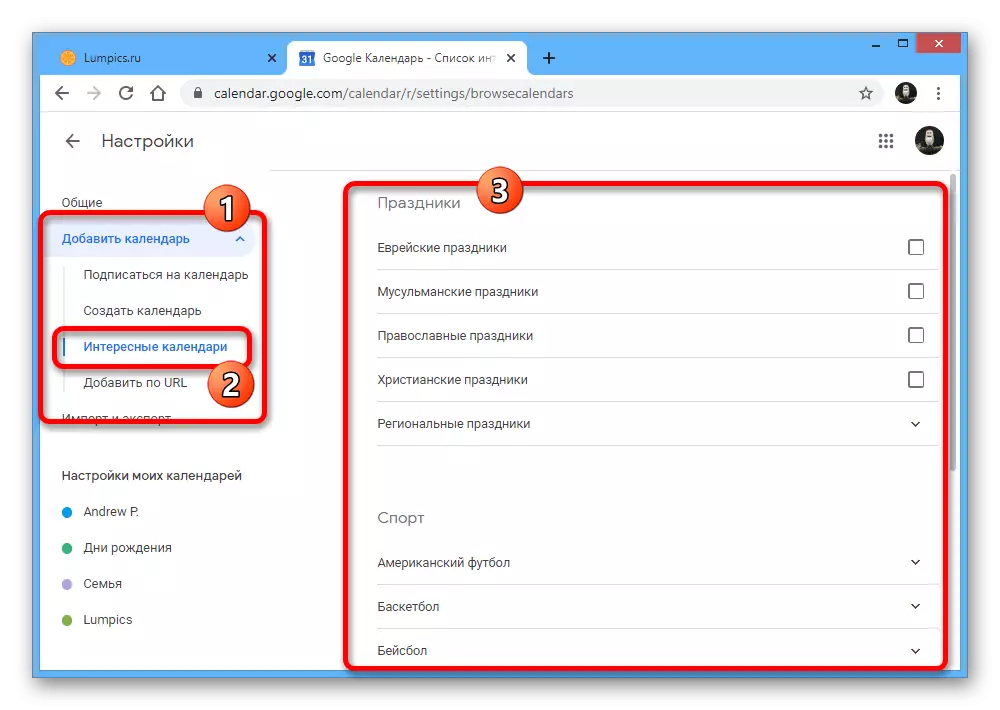
The site of this service has though quite loaded, but still a fairly understandable interface that allows you to add and subsequent calendar setting as soon as possible.
Option 2: Mobile application
On mobile devices as an alternative to the web service, you can use the Google calendar application, which provides similar, but very limited features. In particular, it is impossible to create or import external calendars here, however, you can add, simply by connecting the Google account in the smartphone settings and performing synchronization. In fact, the application itself is not even required here, since the data will appear by themselves.
Read more:
How to add a google account on the phone
Set up Google Synchronization on smartphone