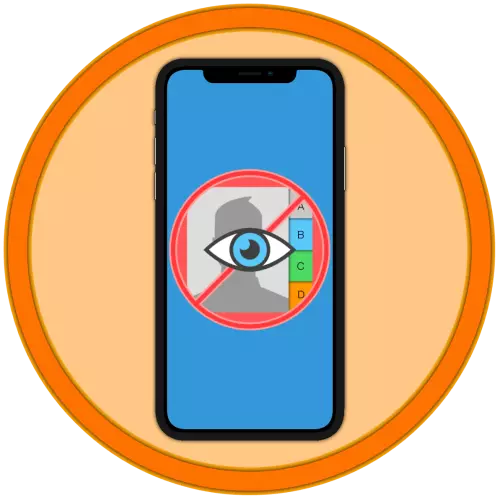
Option 1: System Tools
If the lock the phone number by using the functions provided in the standard application Phone, you can look them up in the mobile OS settings.
- Open the "Settings» iOS and scroll them down to a list of pre-installed applications.
- Tapnite under the name "Phone".
- Scroll opened page with available options down
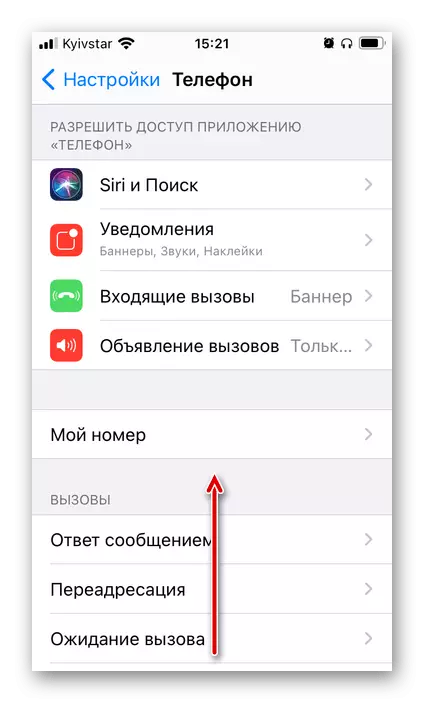
and select "Blocked contacts."
- Immediately after that, you will see all the rooms that were previously blacklisted.
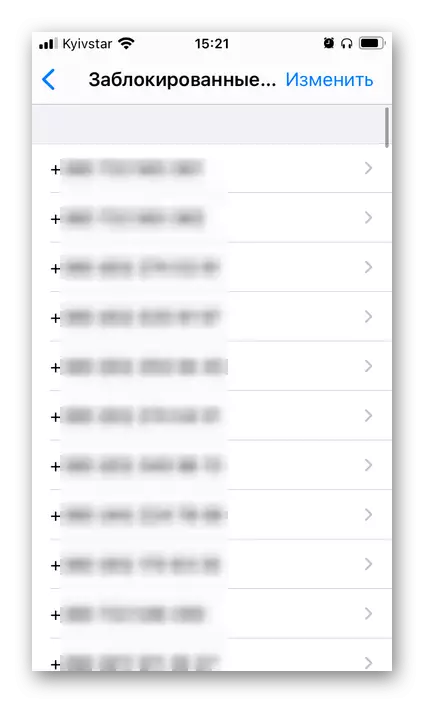
These records can be "Change"
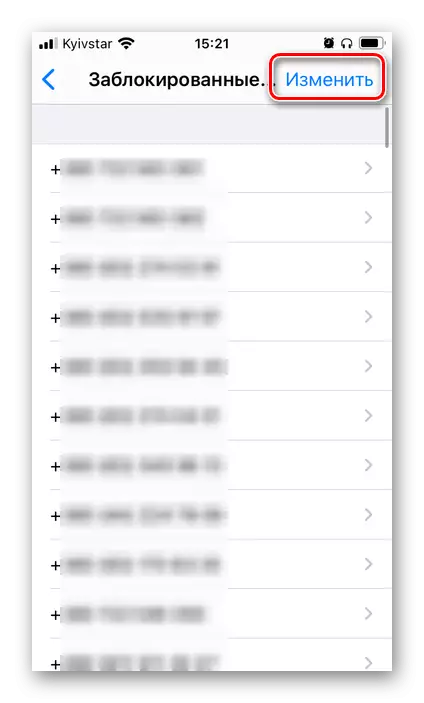
removing any of them,
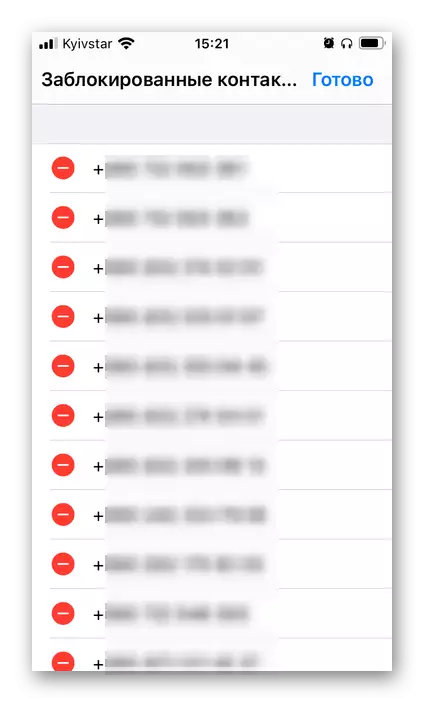
and see - in this case available for the standard action of the contacts, and the ability to unlock.
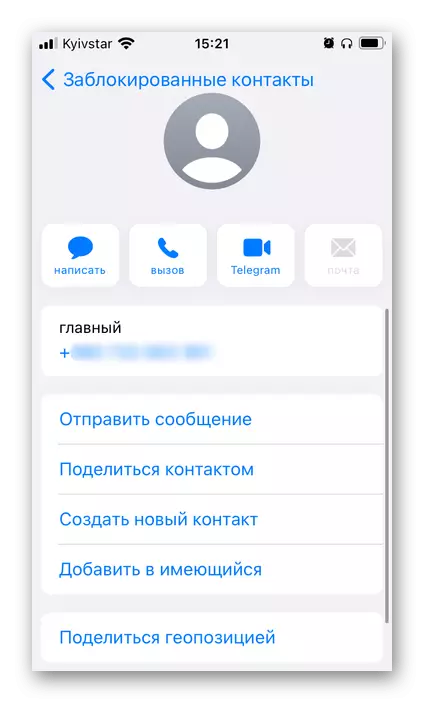
To block a contact, scroll through the list and use the provided at its end point "Add new ...".
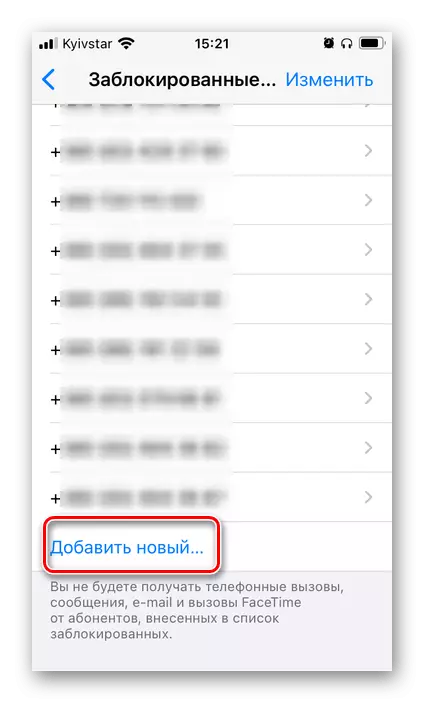
His own need to look in the address book.
- Run the application, and being in his tab "Home" touch the profile image.
- Select "My block list."
- there will be all the numbers added to the blacklist in front of you,
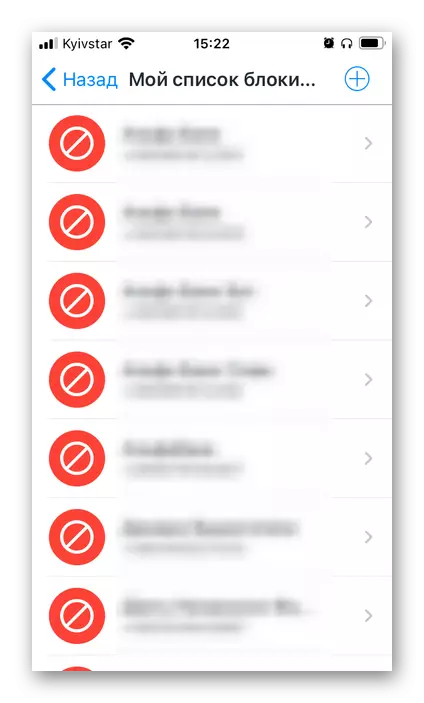
each of which can be viewed.

In the main window it is possible to "Add new" -
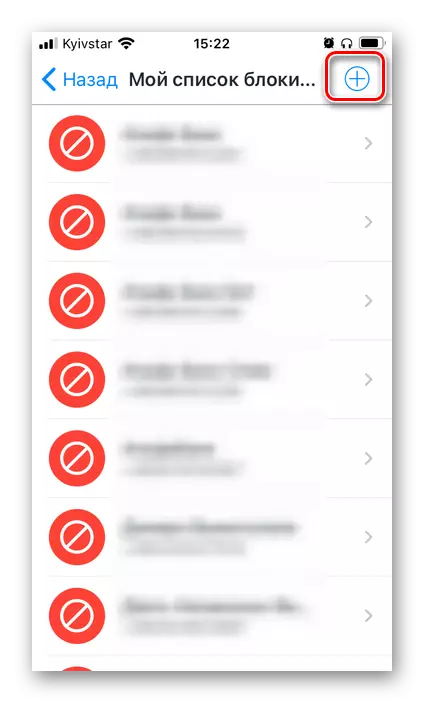
the number and name in this case, need to tell yourself.
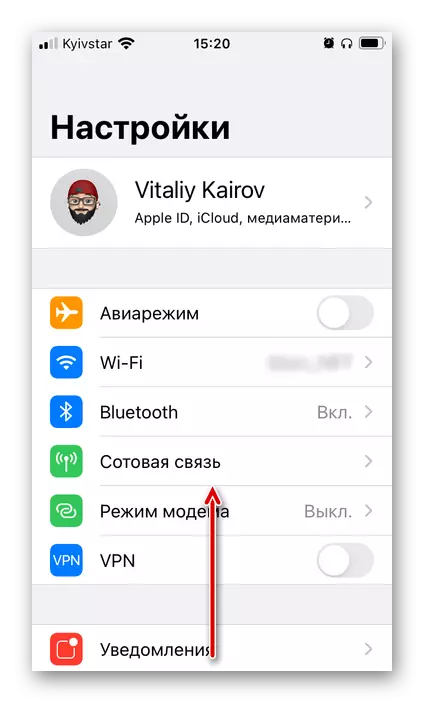
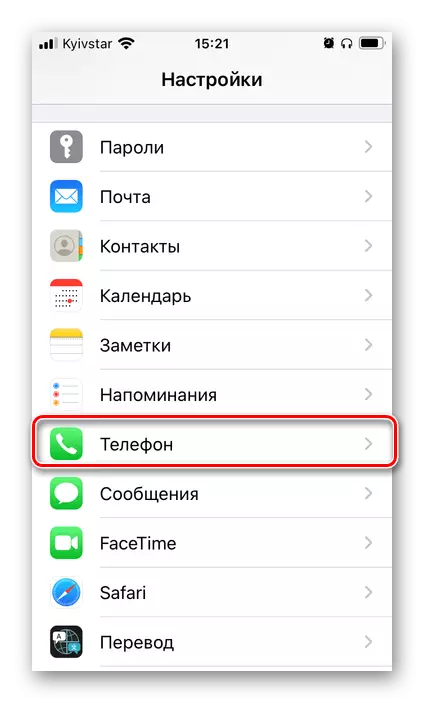
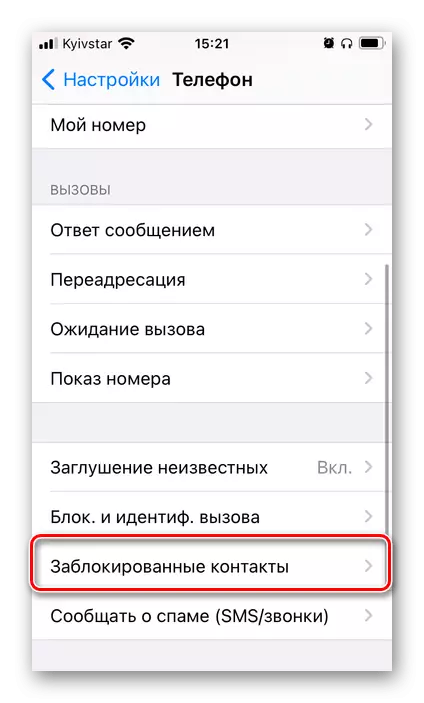

Remember that from the users in the blacklist, you will not receive not only calls but also messages, emails and FaceTime calls.
Option 2: Third-party applications
If to lock the phone numbers used by one of the third-party application, look for the appropriate records is necessary either in its settings, or in the menu of your profile. Consider the solution of our problem, for example, one of the most popular representatives of this segment - Truecaller.
Truecaller download from the App Store
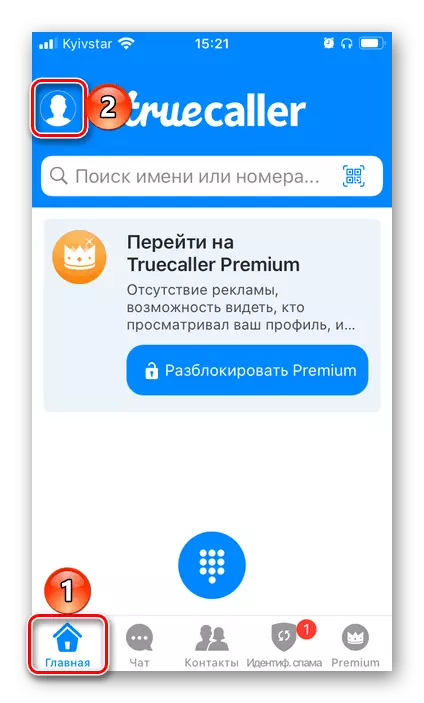
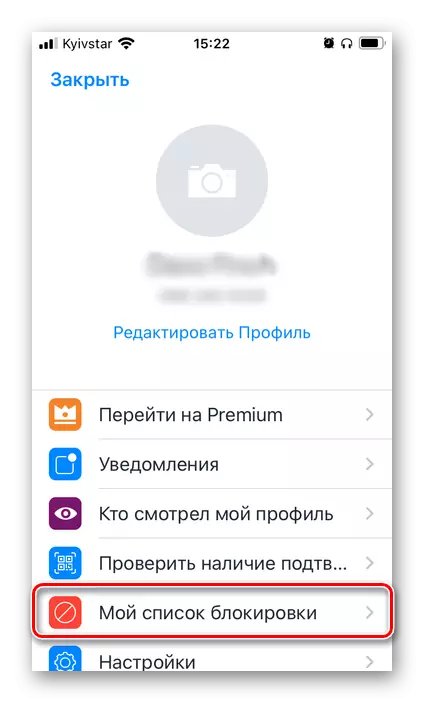
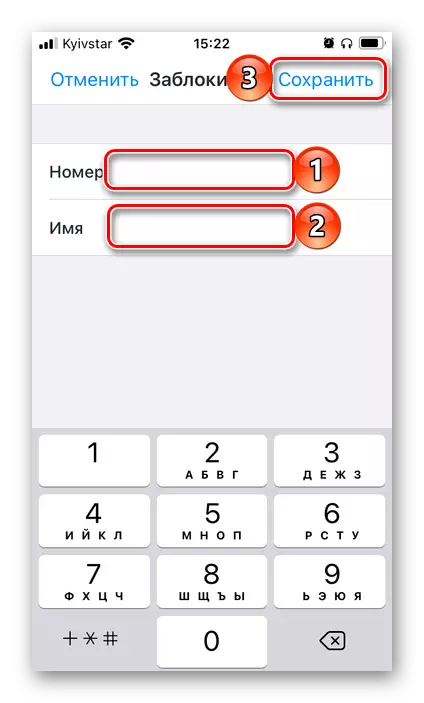
Similarly, the locked numbers in other similar applications are viewed.
