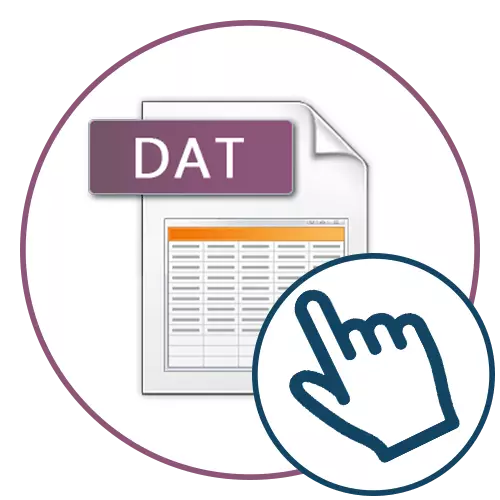
Method 1: Notepad
The easiest way to view a DAT file on a computer is the use of a standard notepad. However, he has his own minus, which is that sometimes the content is displayed incorrectly due to the use of non-standard encoding developers. If you do not want to download an additional software to view the contents of the DAT element, you can try to do with this solution, which looks like this:
- Expand the "Start" and find it through the search application "Notepad". Run it by clicking the LKM on the icon.
- In it, expand the "File" drop-down menu and specify "Open". Instead, you can use the hot key Ctrl + O.
- A separate window "Opening" will appear. There, select the "All Files" search method so that the DAT appears in the list.
- Click on the file location path and double-click on it to open.
- Now review the contents. If it is displayed incorrectly, you will have to use one of the following methods.
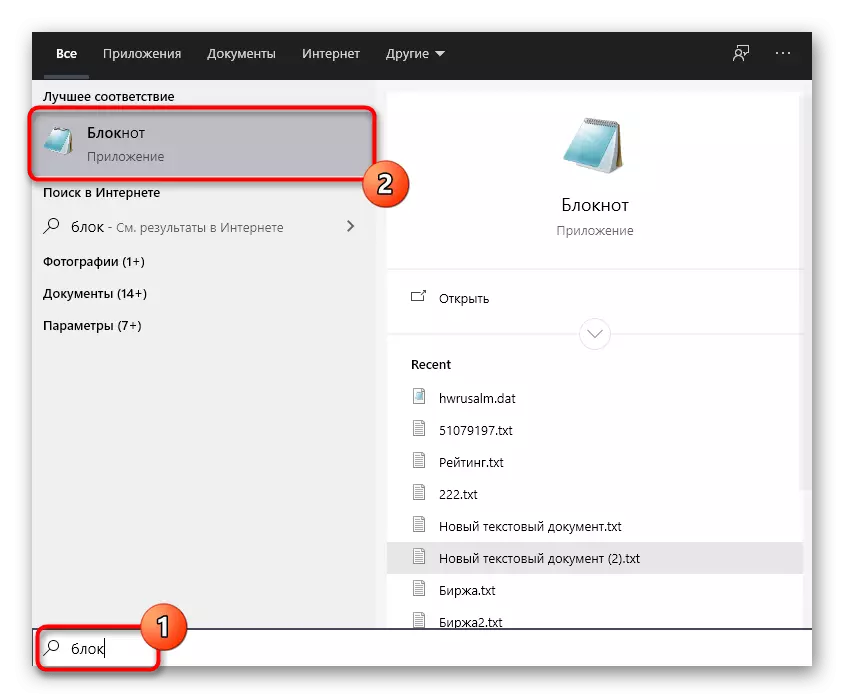
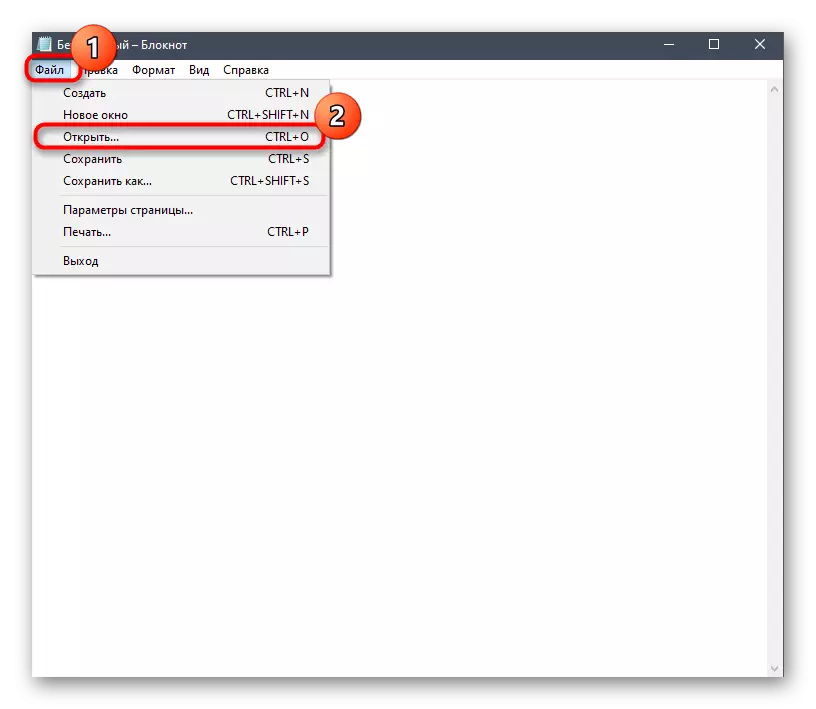
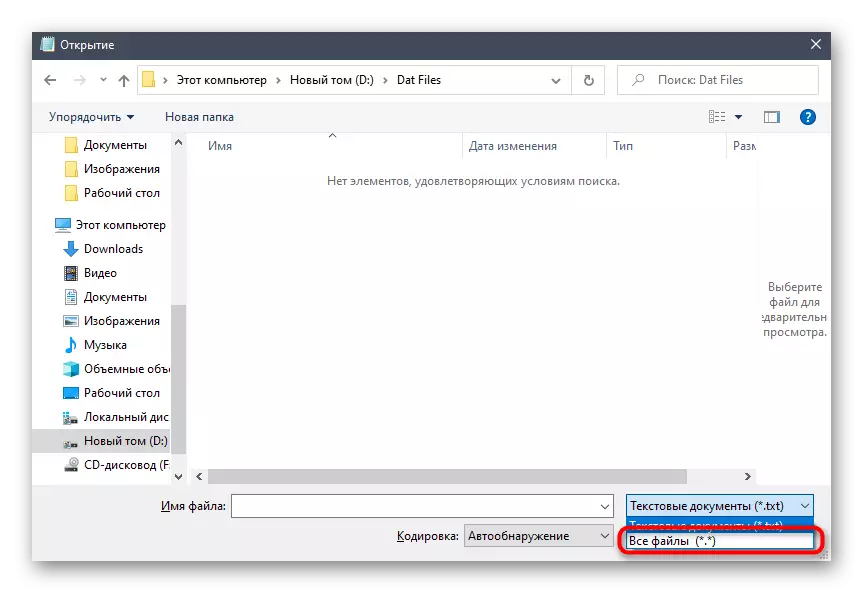
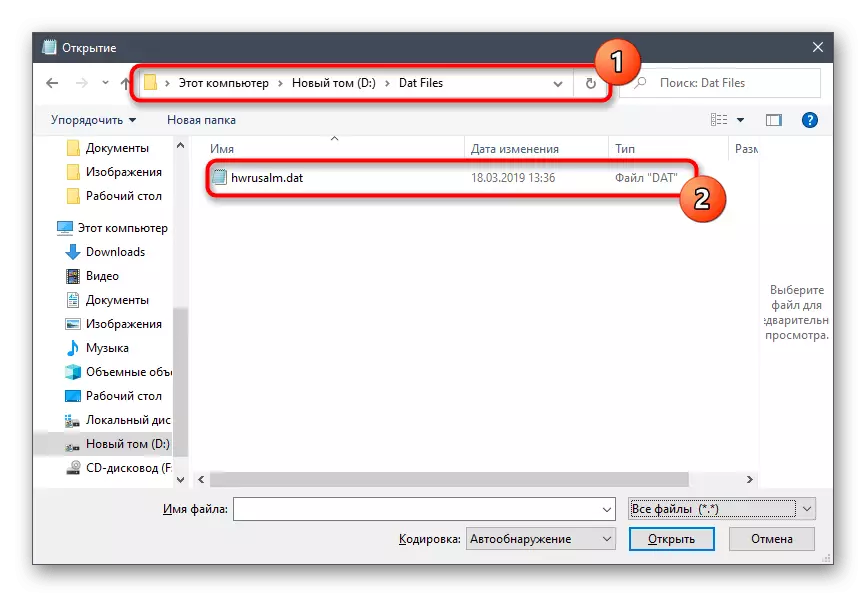
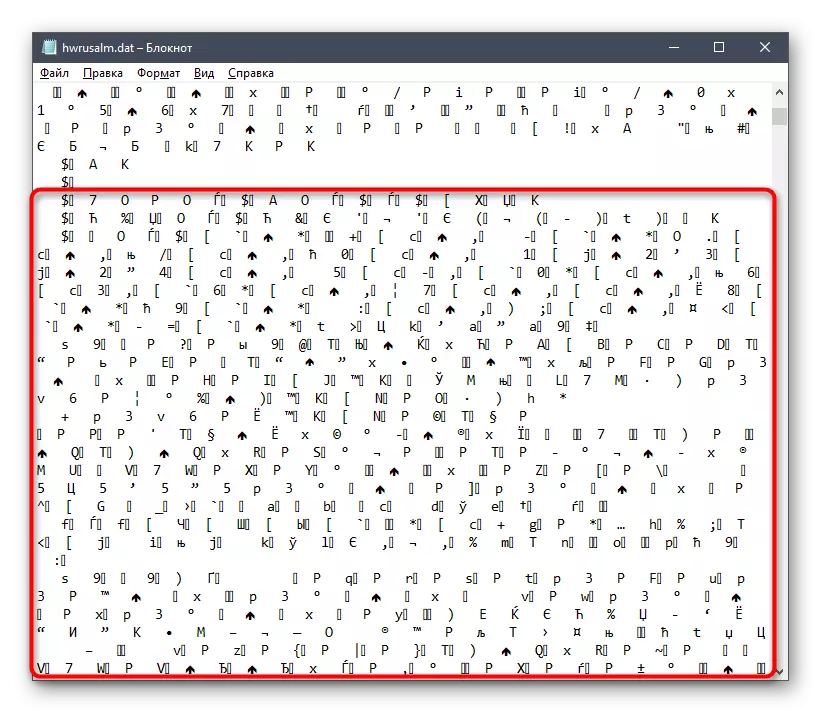
Method 2: NotePad ++
NotePad ++ is a popular text editor that is often used to write code when programming. It presents the syntax highlight, so if the DAT file contains elements from any programming language, they will be displayed correctly.
- Click the button above to go to the official website and download the NotePad ++ program to the computer. When the installation is completed, start the software and in the File menu select "Open" or press the Ctrl + O key combination.
- In the Opening window, climb up the list with the file types to specify the "All Types (*. *)" Item.
- Then go to the directory where the DAT file is stored, and open it.
- Check out the contents and, if necessary, edit it under your goals.
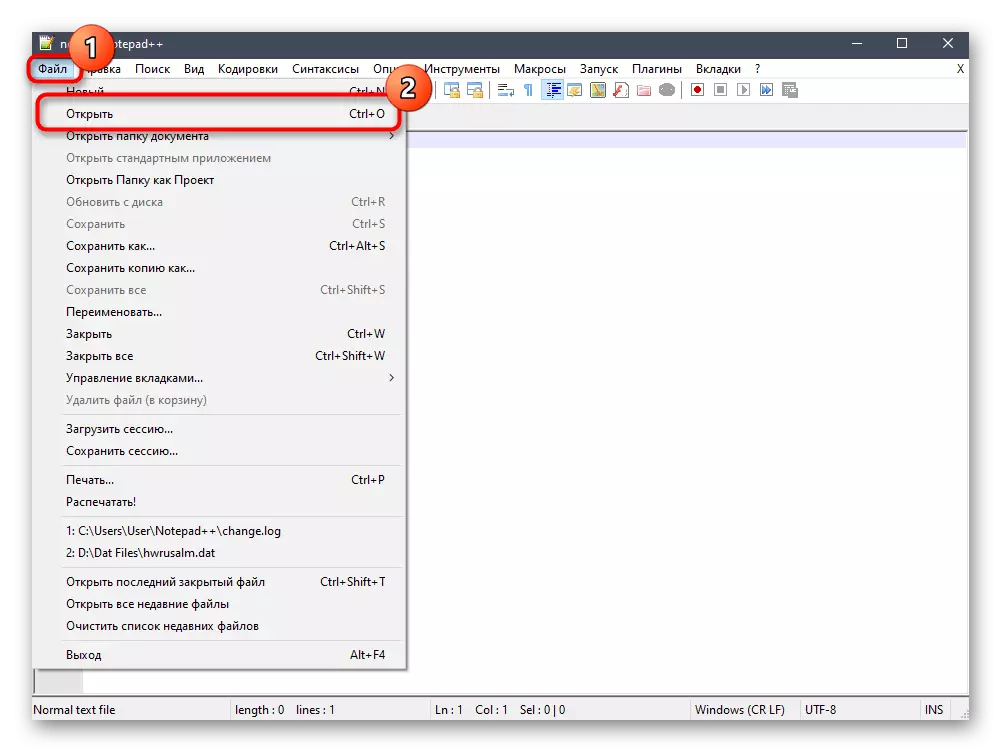
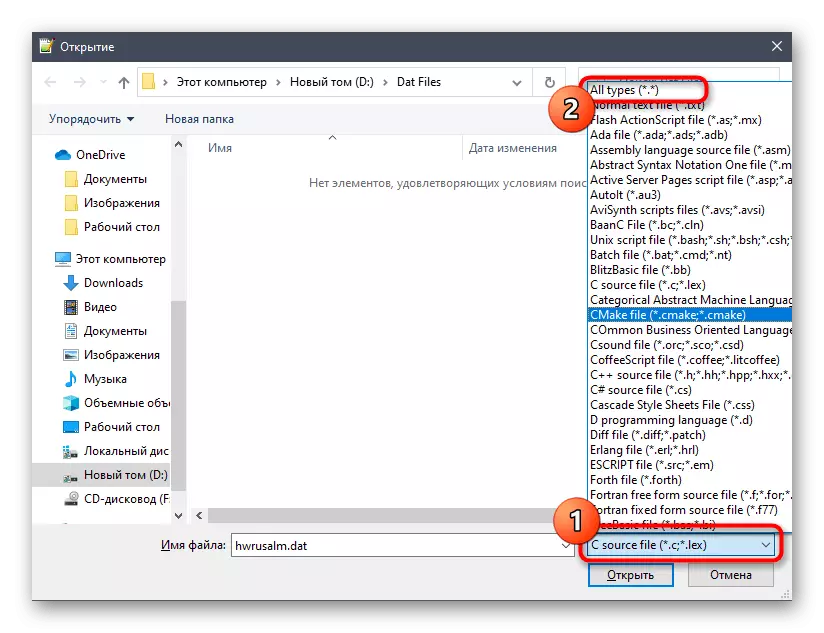
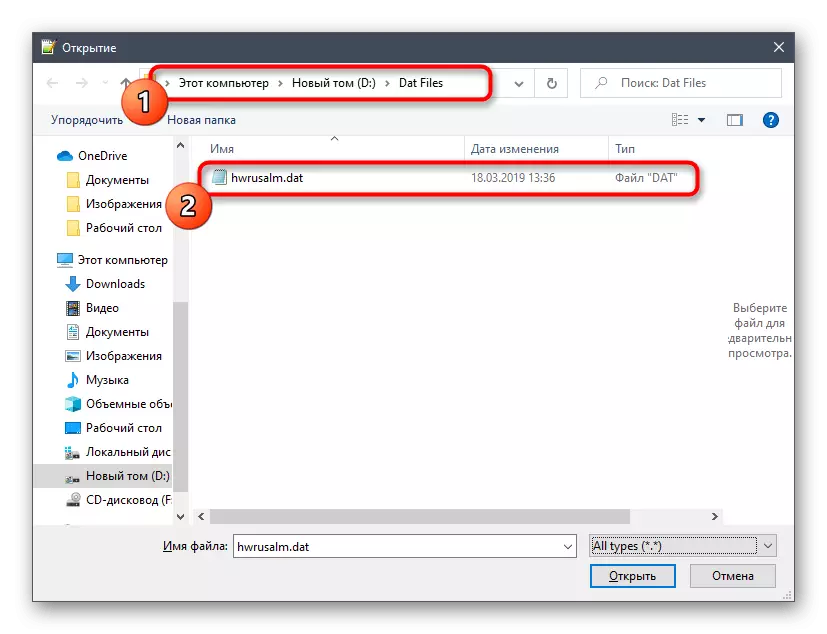
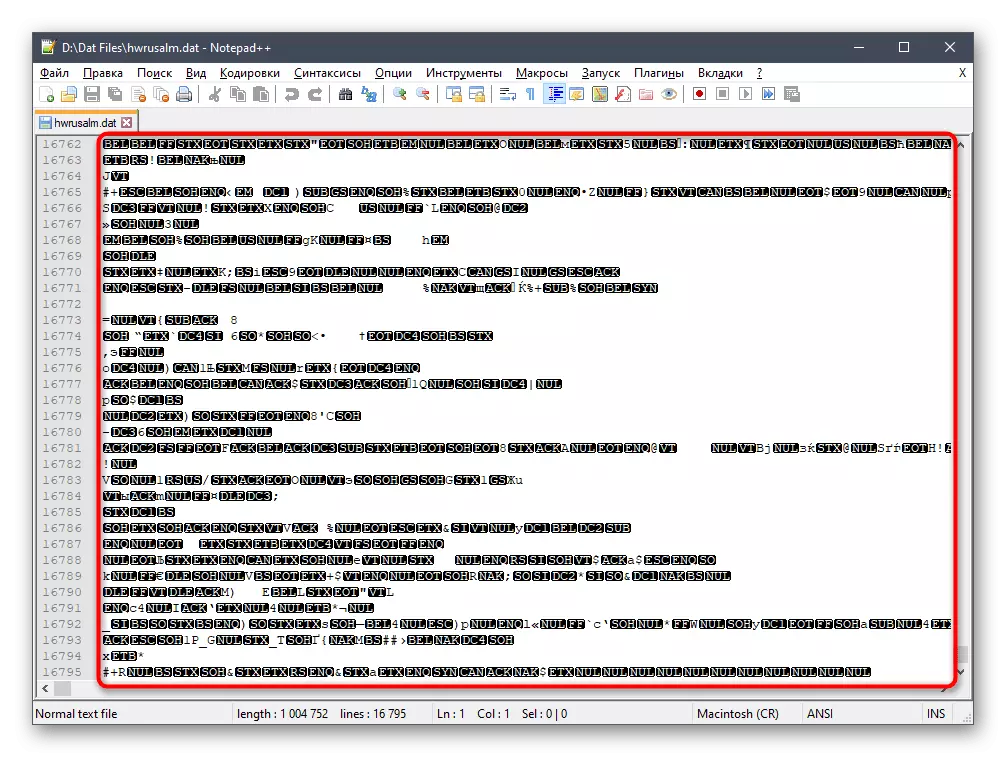
If you are interested in further interaction with the NotePad ++ text editor, we advise you to read the learning material on our website by clicking on the link below. There you will learn about all the features of this software.
Read more: Using the NotePad ++ text editor
Method 3: Sublime Text
The functionality of the SubLime Text program is directed exclusively to edit and create code in different programming languages. Accordingly, through this solution, you can open all the files that were created in similar editors, as for the DAT elements.
- After downloading and installing SubLIME TEXT to a computer in the location itself, select "File" and select "Open File".
- Through the "Explorer", find the desired file of the format under consideration, after having previously convinced that in the drop-down menu of the right is the value "All Types (*. *)".
- Each line in the sublime text is marked with a separate digit, and the map is also present to the right, which allows you to look more accurately on the contents of the document. It will help to quickly navigate in the file and find the necessary information there.
- Additionally, nothing prevents from using the search feature ("Find"), which is called through a specially designated menu or by pressing the Ctrl + F hot key. There you can enter a keyword query and find a fragment in the file.
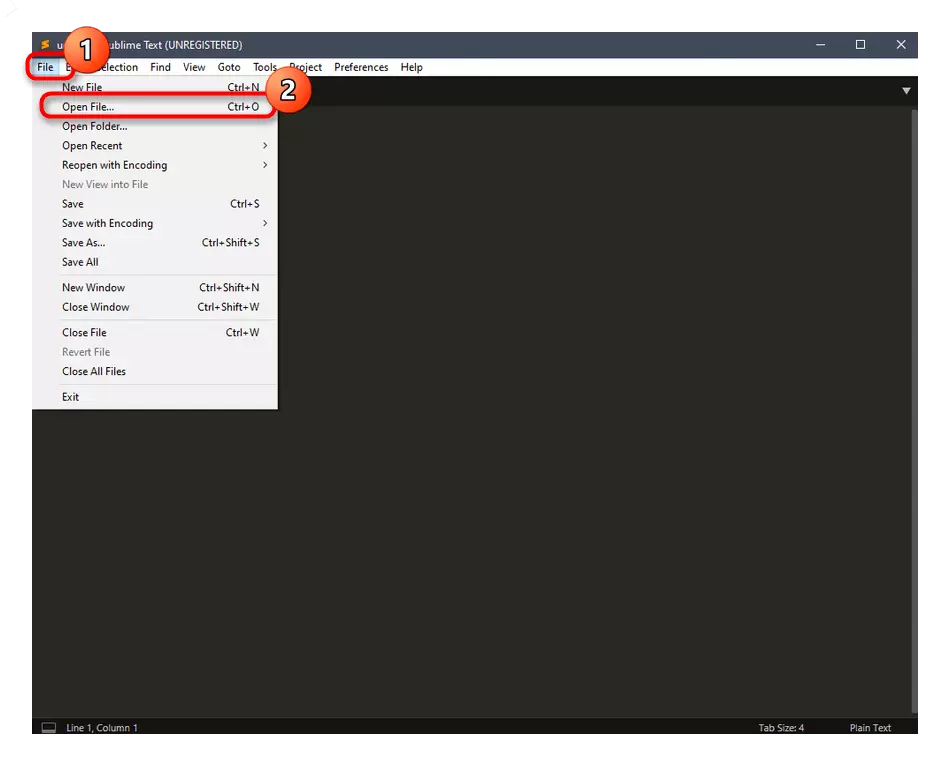
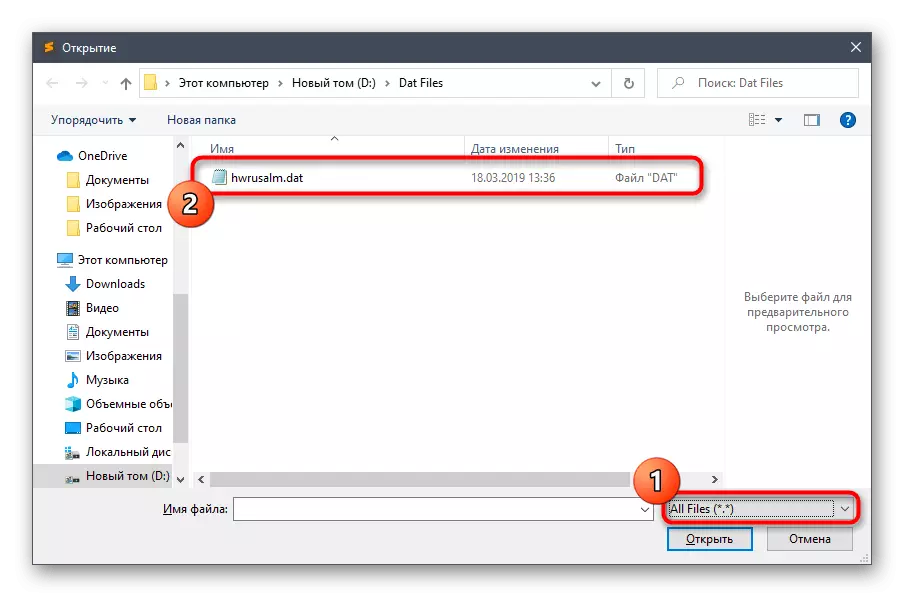
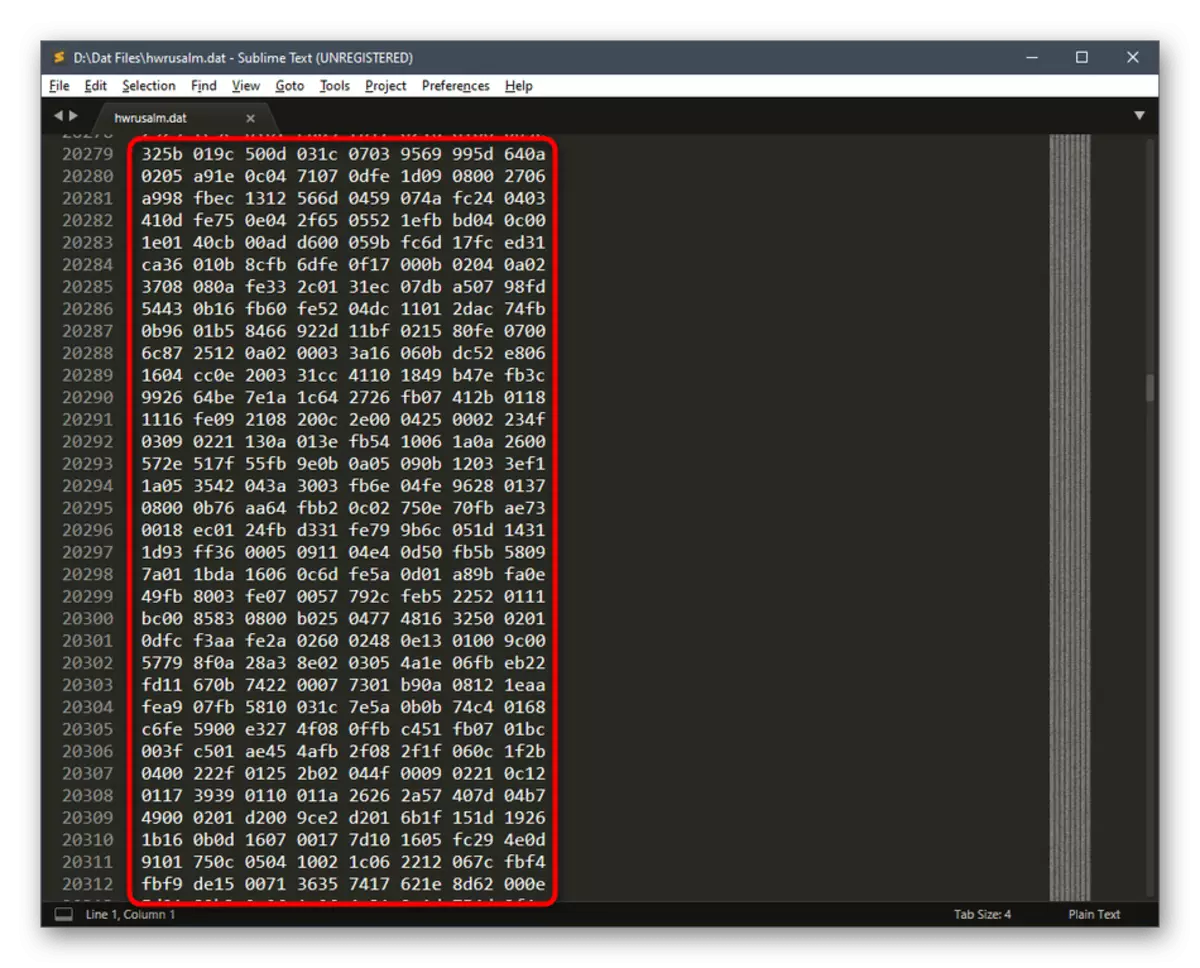
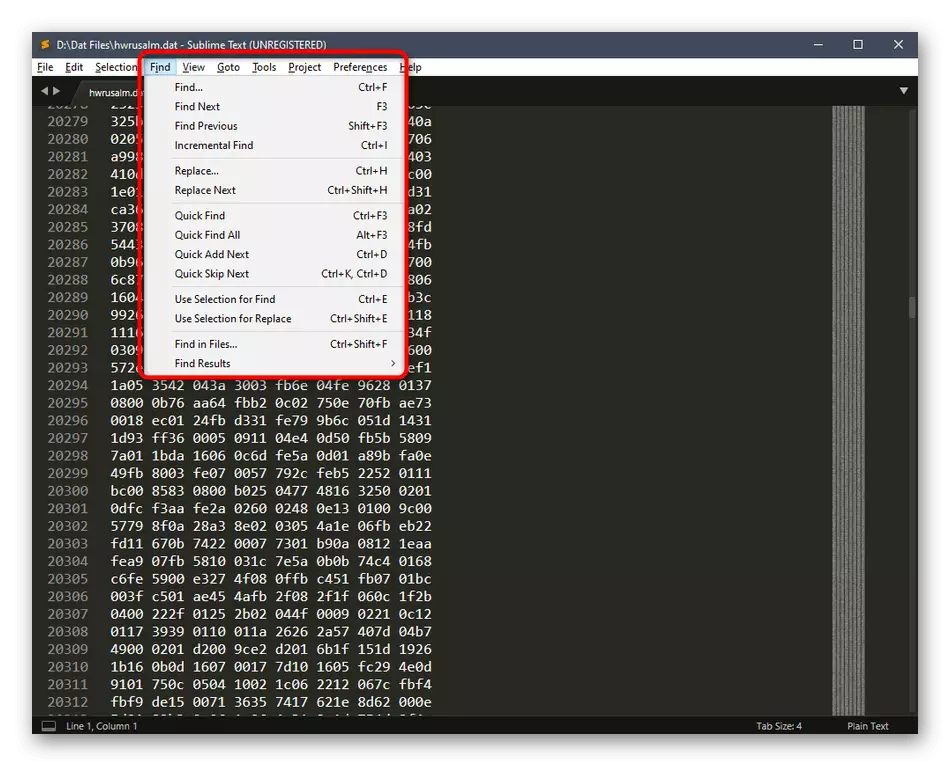
Finally, we note that not always text editors of any type allow you to correctly display the contents of the DAT file, which can be related to where it has been created. For example, it could be a game designer or a narrow software associated with programming. Then there are no other options, except to be clarified by the developer itself, which is the origin of this object, to then upload software and see the content.
