
Cause 1: Inappropriate file system format
The most frequently considered problem occurs due to improper formatting of the media. The fact is that most radio tape recorder recognizes FAT16 and FAT32 systems, while other options, like NTFS, or do not work, or require additional efforts. More detailed about the format of the flash drive for the car radio can learn from the material further.
Read more: format a flash drive for a radio tape recorder
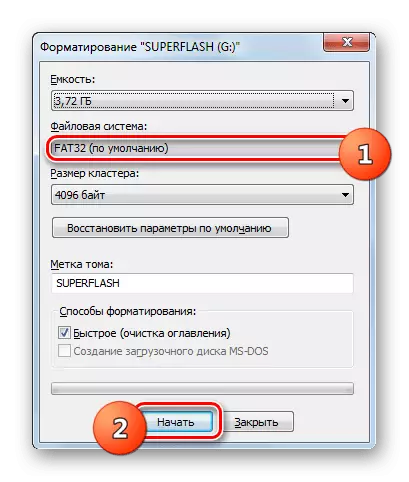
Reason 2: Wrong Music Format
There are no problems with the compositions themselves that you snapped on the USB flash drive - for the car machine suitable mp3 with a bitrate of up to 320 kb / s, while most Lossless formats (FLAC, ALAC) or horrible without loss of quality (OGG) of the radio, most likely, will not be able to read. Consequently, the solution to the problem will be loading tracks in the correct format or convert it to MP3.Read more:
Conversion in MP3 Formats APE, FLAC, M4B, AAC, M4A
How to record music on a flash drive to read it tape recorder
Cause 3: Music is not in the root of the flash drive
Some old stereo-magnetites do not see songs if they are located not in the root directory of the drive. Here the solution is very simple - just move the compositions in the right place, and then add a new one only there.
Cause 4: In the title of the track or tags there are Russian letters
Many car players do not support Cyrillic, which is, at best, the names of the compositions are displayed in the form of unreadable hieroglyphs, and in the worst music is not recognized at all. Similarly, things are dealt with tracks, in the tags of which is Cyrillic. The way out of this position is simple - rename files using only English letters, as well as to watch tags and correct them if necessary, what will be helped by the article on the link below.
Read more: How to edit mp3 file tags
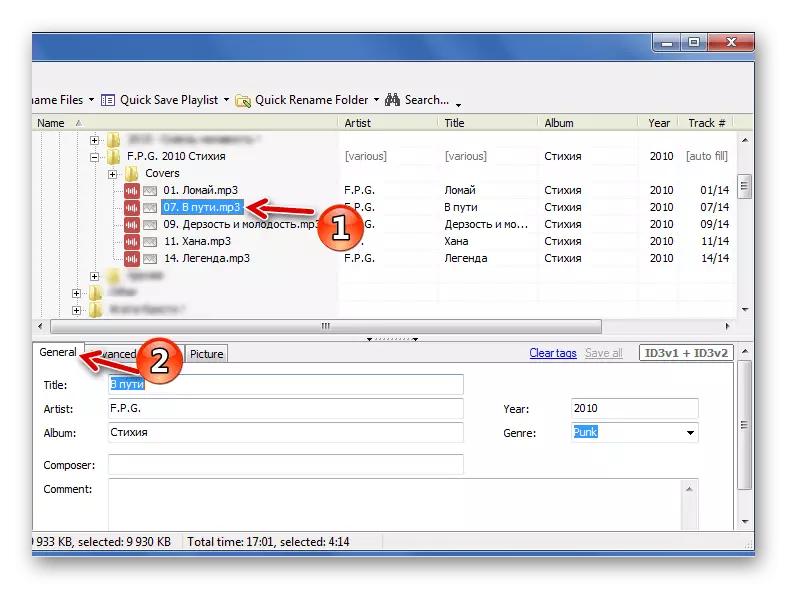
Cause 5: Too large flash drive
The source of the problem may also be the memory of the media: old car radio and some modern budget is unable to work with flash drives with a volume of more than 8 GB. The solution to this problem is obvious - replacing the drive to less capacious, or the creation of a supported size on it.
Read more: Creating partitions on a flash drive

Cause 6: Viral infection
Often, the USB carrier is not recognized by the radio due to viruses: malicious software damages music files, why the audio system cannot read and reproduce it. Eliminate this problem is quite easy - give links to detailed instructions.Read more:
What to do if the flash drive is infected with viruses
Combating computer viruses
Reason 7: hardware problems
The most serious reason for the problem under consideration is a hardware defect. Diagnostics occurs according to the following algorithm:
- First of all, check the USB flash drive: Connect it to the computer and make sure it is operational.
- Find a worker-working and compatible medium, place music on it and connect to the car radio. If in this case there is no reaction, unambiguously can diagnose malfunctions with a USB port.
- Some car audio systems have a built-in diagnostic tool, which in the presence of problems displays one or another error on indicators or display. Examples:
- "Error 19" - in file names or directories there are Russian letters;
- "ERROR 23" - an incorrect file system;
- "Check usb" - problems with the corresponding port.
Some manufacturers also have their own error display system, so the user manual will be needed to decrypt the codes.
When the flash drive faults should be replaced, and the magnetic problems require visits to the service center.
