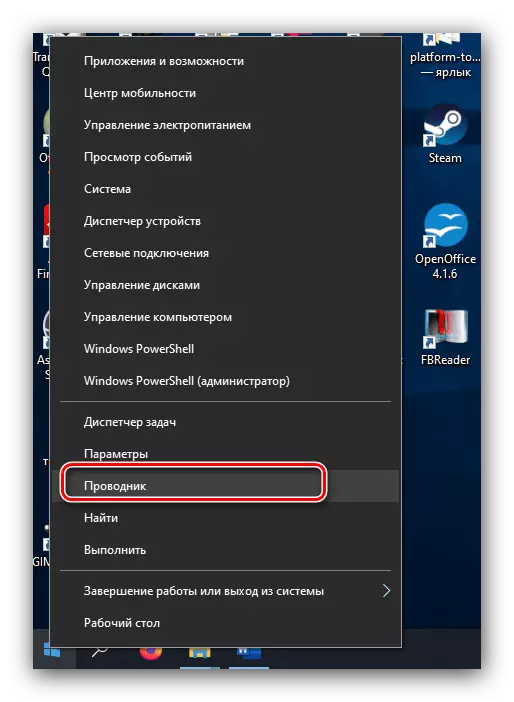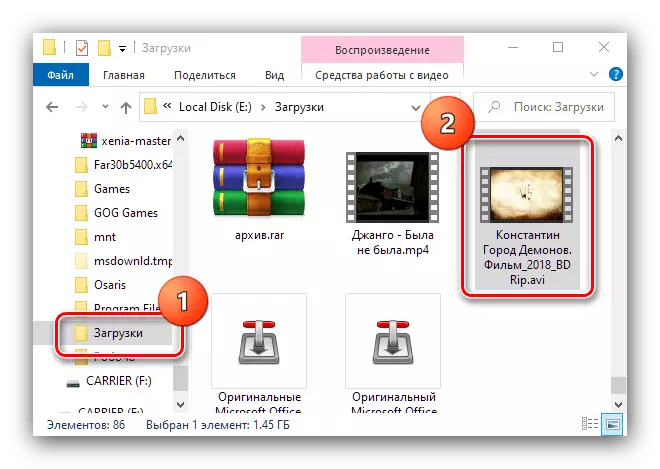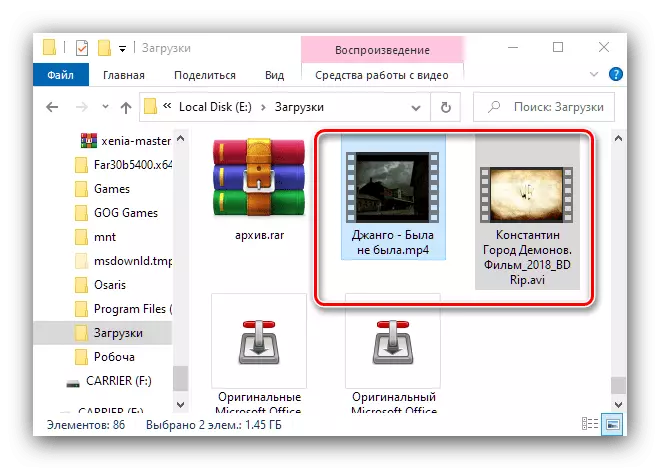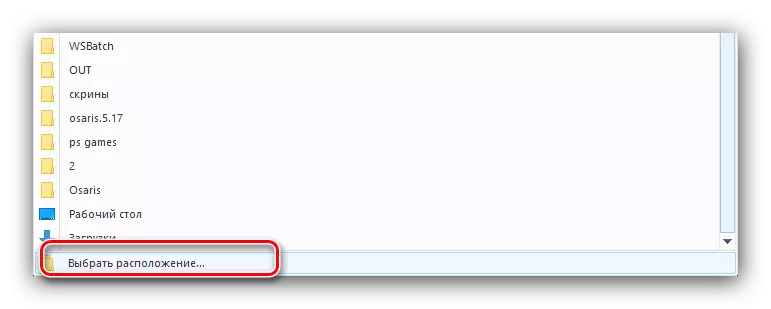Method 1: Windows Explorer
The most convenient method of downloading a flash drive film is to use the conductor, which will show on the example of Windows 10.
- Right-click on the "Start" and select the "Explorer" position in the menu.
- In the Fire window, go to the folder where the movie is located - this can be done, for example, using the side menu.
- Next, find the desired file and highlight it with a single press of the left mouse button. If there is a need to move several different rollers, you can select them with a cliking LKM with the ctrl pinch key.
- Select the Home tab on the toolbar and find the "Move to ..." and "Copy ..." buttons on it - they are responsible for moving and copying data, respectively. Select one of these options.
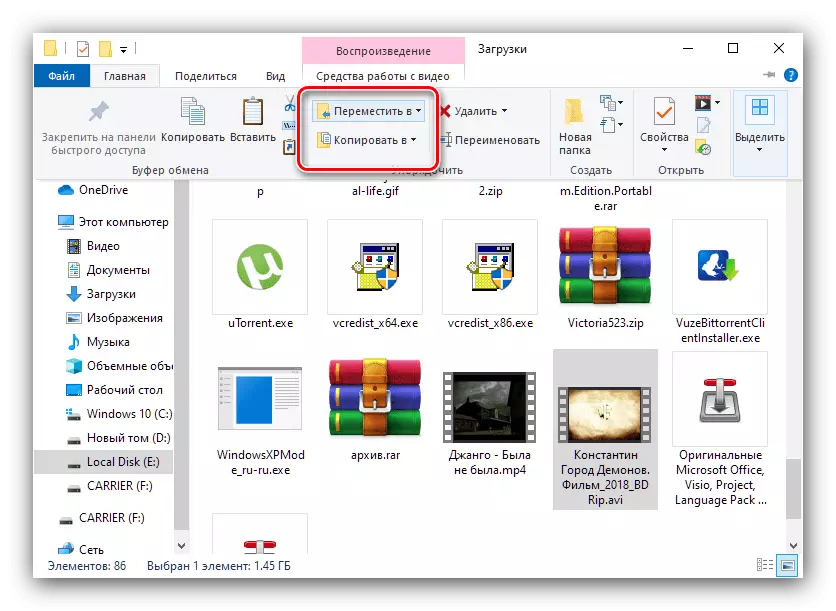
In the drop-down menu, use the "Select location" item.
- Using the dialog box, specify your USB flash drive: Expand the category "This computer" and select a drive there. Set where the movie will be moved or copied (to the root of the flash drive or in some of its directories), then click "Copy" ("Move").
- Upon completion of manipulations with files, remove the carrier - for example, through the icon in the system tray.
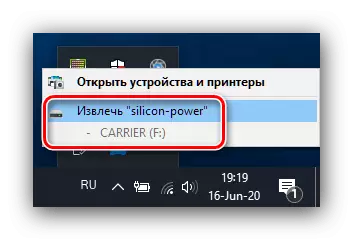
Method 2: Total Commander
To solve our task, you can also use Total Commander - one of the most popular third-party file managers for Windows.
- Run the application. In the left pane, go to the location of the movie - another disc can be selected using the drop-down menu, and the navigation by folders occurs by the mouse, in the same way as in the standard conductor.
- In the same way, open the USB flash drive already in the right pane.
- Select a video file or several (LKM or Ctrl + LKM), then press the F5 or F6 keys, or use the corresponding buttons at the bottom of the Total Commander window.
- Configure copy (movement) parameters at your discretion, then click "OK".
- Do not forget to safely remove the USB flash drive, the methods are similar to the last step of the previous instruction.
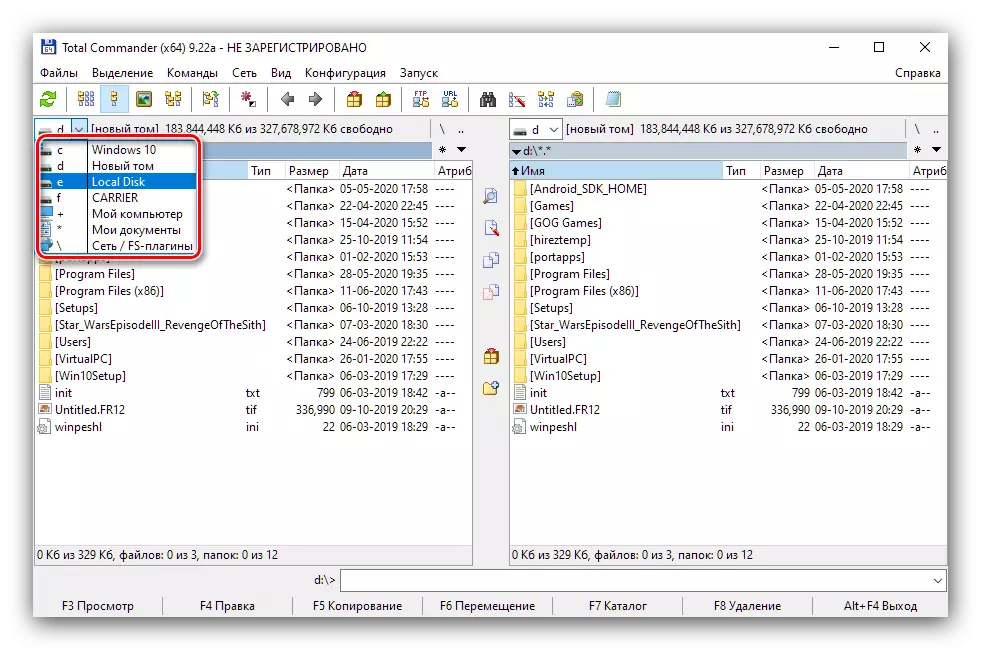

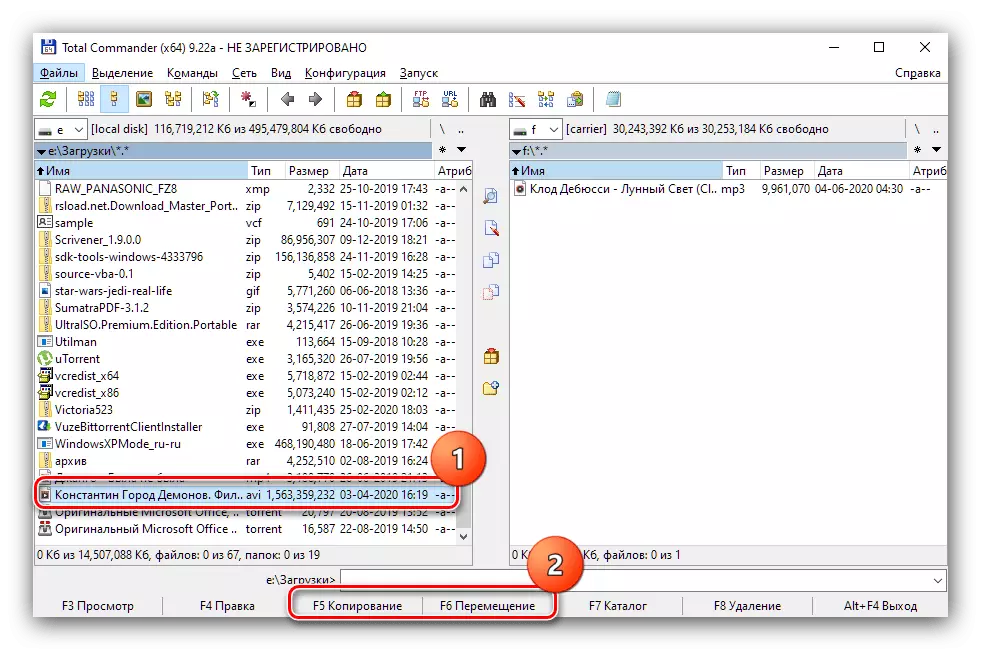
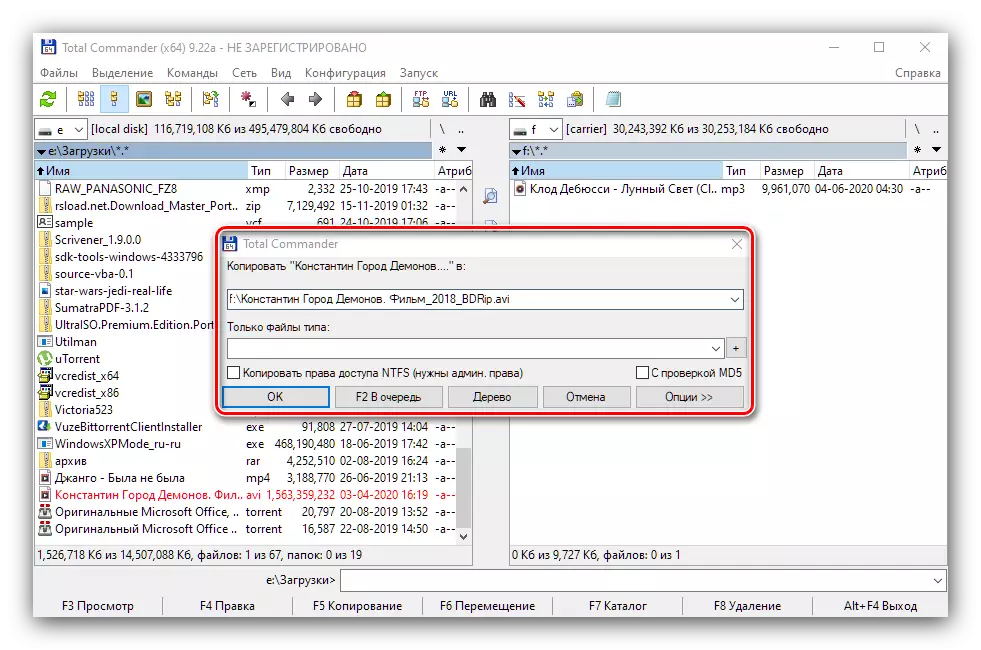
Total Commander in some situations is more convenient than the conductor, but you need to keep in mind that this is a paid application.
Solving possible problems
Now let's turn to the problems that users may arise.Laptop does not see a flash drive
Sometimes the laptop to the emphasis does not recognize the drive connected to it, which is a symptom of a series of failures, both software and hardware. A detailed manual for actions in such a situation you will find on the link below.
Read more: What to do if the computer does not see a flash drive
File on flash drive are not recognized
If the video files on the media are required to view on a TV or another similar device, you should make sure that the flash drive is formatted in FAT32, because with other file systems most TVs, players or multimedia centers simply do not work.
Read more: How to format a USB flash drive in FAT32
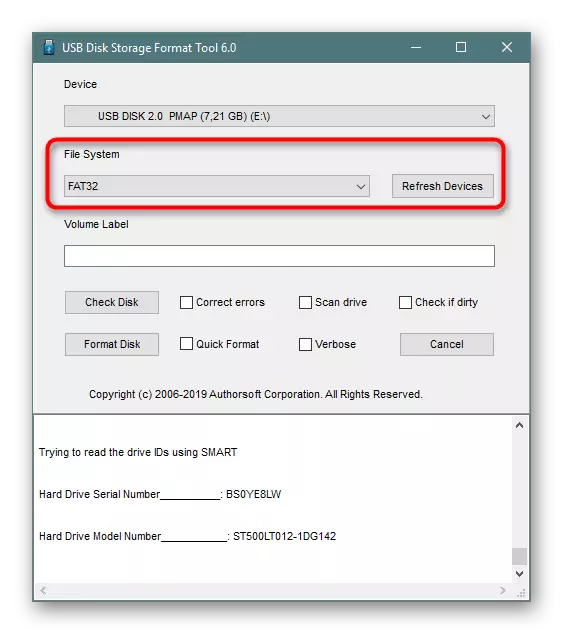
The format of the videos themselves is also important: for example, movies in MKV may be required to convert to AVI or MP4. Instructions for performing this operation, as well as the analysis of all nuances already exist on our website.
Read more: Convert MKV in AVI and MP4
The film does not fit on the USB flash drive
If the movie with the film is too big, and there is no possibility to take a drive with a large amount of memory, you will again help conversion, and you can make this operation without loss of quality.
Read more: Video compression without quality loss