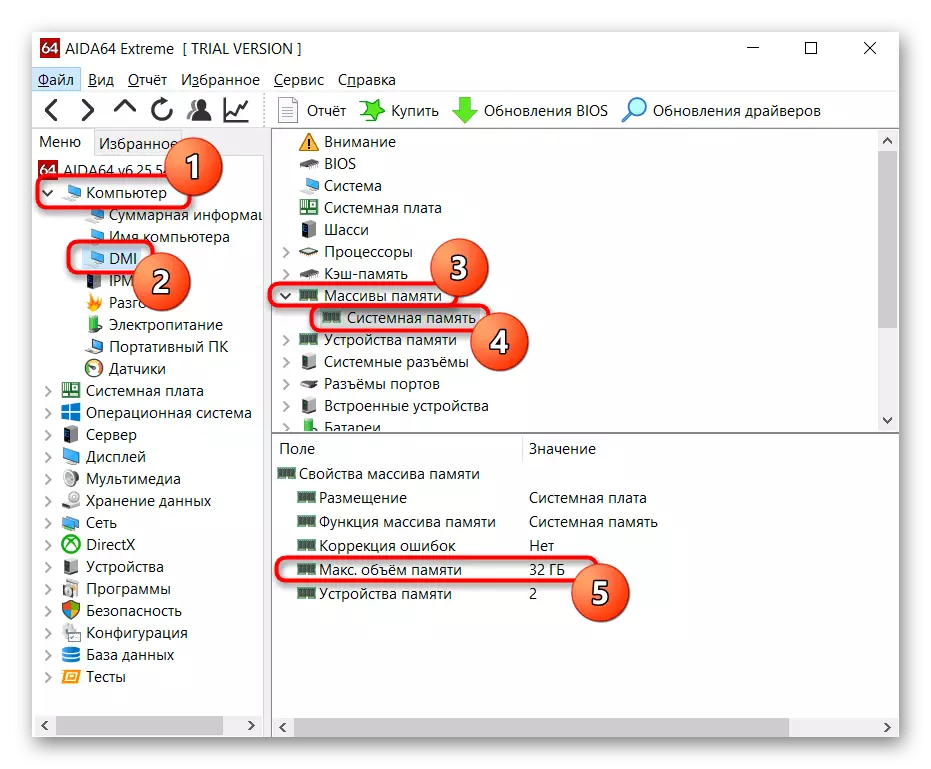RAM in laptops can be of two types: separate strips similar to a desktop PC, and is soldered to the motherboard. In the first case, again, there are two possible scenarios: 1 slot, add to which nothing can be, but sometimes you can replace the current bar for another, more volume, or 2 or more slots that let you add a few more bars. In that and other situations in addition to learn, what is the maximum amount of RAM can be installed in the laptop. RAM upgrade can not be soldered.
View the technical specifications on the Internet
Information about RAM in your laptop to find out more difficult than in the desktop computer, so not all of the techniques presented in the article, will be equally effective. For example, not every laptop model will be able to find the information on the network. However, this option is more convenient and preferable to others.
All of the recommendations in this article do not apply to independent ways - it is better to combine with each other so as not to make a mistake in finding information.
The first is to refer to the official website of the laptop manufacturer, writing on his website in a search engine or the exact name of the model. Here at once, keep in mind that you must enter a line of code name + model name or the name of the ruler + processor name.
Step 1: Identification of the laptop model
Example 1: There line laptops HP Envy x360 13 - this is the name laptops line, rather than a single device. The holder of such a laptop is necessary to build upon the line after the code name of the device, for example, ar-0014ur.
Example 2 is line Lenovo Yoga C740 laptops 14, and for searching a specific pattern at the end it is necessary to add the name of the processor which is installed in the used device, for example, i7-10510U. This method is worse than the last, as some manufacturers on a single processor has several notebooks in one line.
The exact model of the notebook can be found by looking at the box from under him on the back cover with a sticker or through the operating system. Let us consider the latter method:
- Simultaneously press Win + R and write in the msinfo32. Confirm with "OK".
- Look at the line «SKU system" - model is something that goes to the pound sign. Here the line "Model" in the example below is written only line laptops.
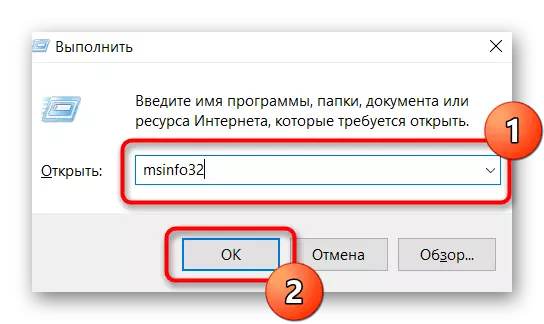
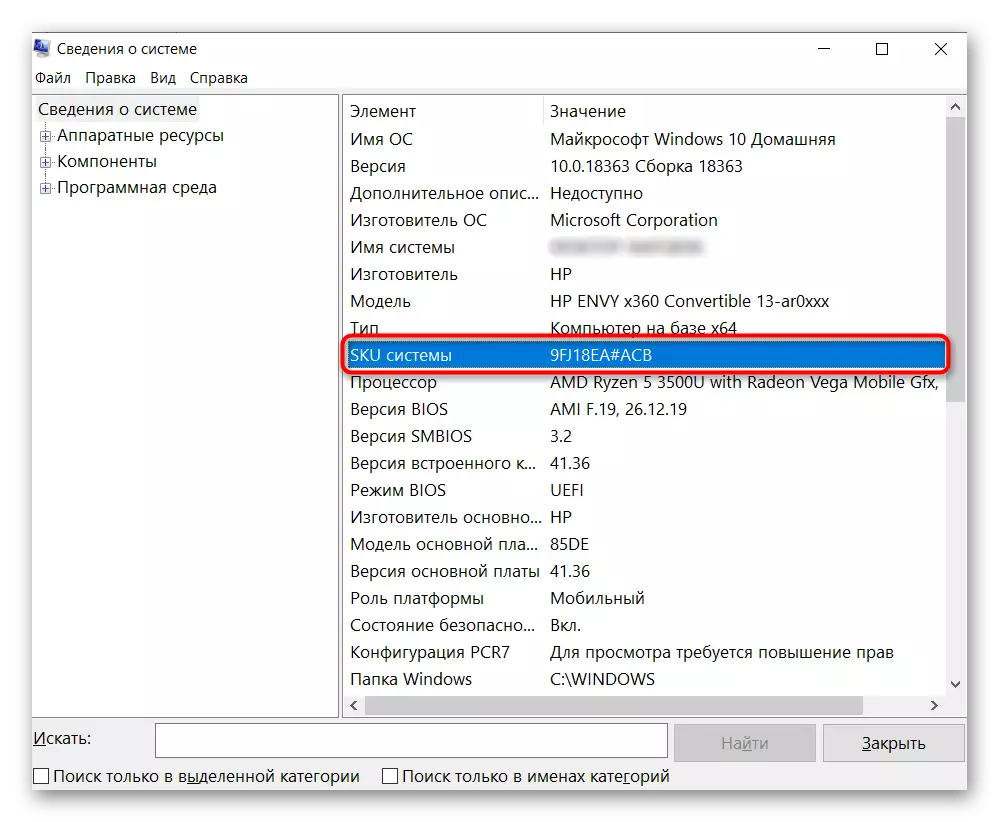
Only such a search will bring to accurate product information, otherwise you will get the maximum specifications that belong to the most expensive ruler devices. In other words, even if the manufacturer writes that in the Lenovo Yoga C740 laptop lineup, up to 16 GB RAM can be installed, it does not mean that in the average model with the I5 processor there will be support for these 16 GB.
Step 2: Search for information about RAM
Having understood with the exact name of the model of your laptop, look for technical information about it on the official website of the manufacturer through an internal search. Often it will be more convenient and faster to look for this information immediately through the search engine, typing the exact name + the word "characteristics" or "Specs". For example: HP Envy X360 13 AR-0014UR SPECS or HP 9FJ18EA characteristics.
Not all manufacturers write information about the maximum amount of supported RAM on their sites. And although it usually makes it clear that the preset volume is the limit, such an assumption is always better to double-check.
Somewhere you can find only the number of available slots, and usually, if you multiply the volume of one filled slot (on the example below it is 16 GB) by the number of all RAM slots (in the screenshot of them 4), you can get the most supported volume of the laptop (in this case it is 64 GB).
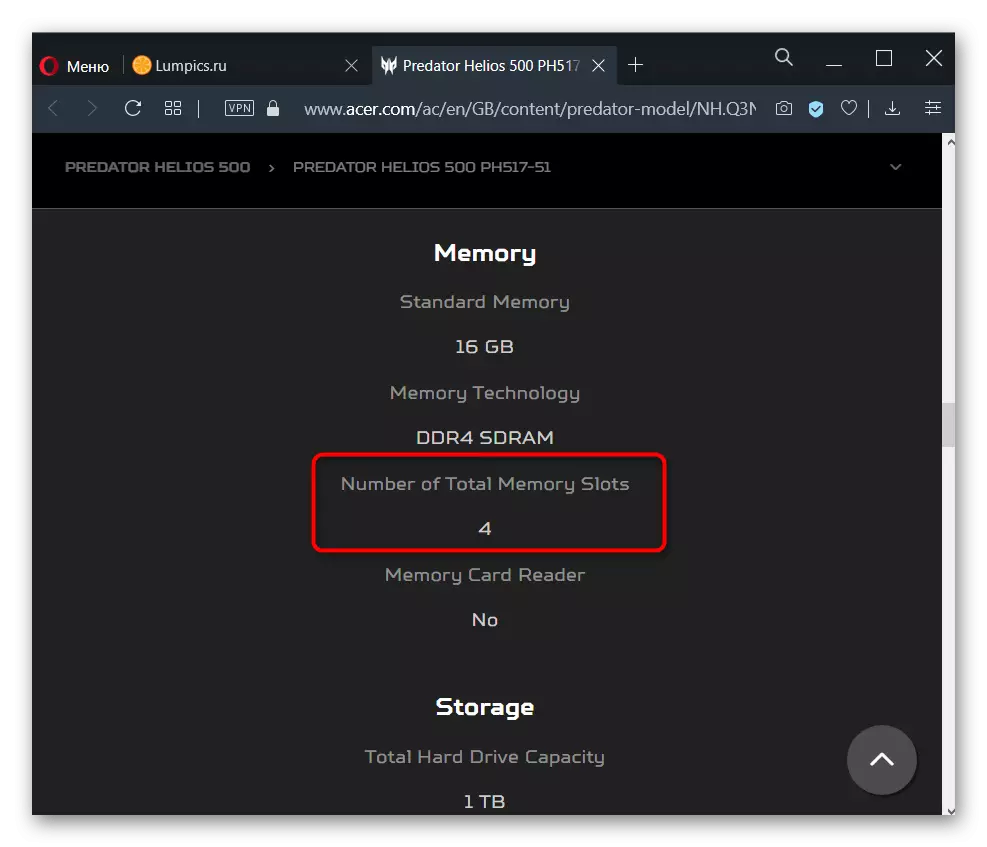
This theory confirms and view the official specification of the processor model installed in the same laptop, where 64 GB is indicated by the maximum permissible volume:
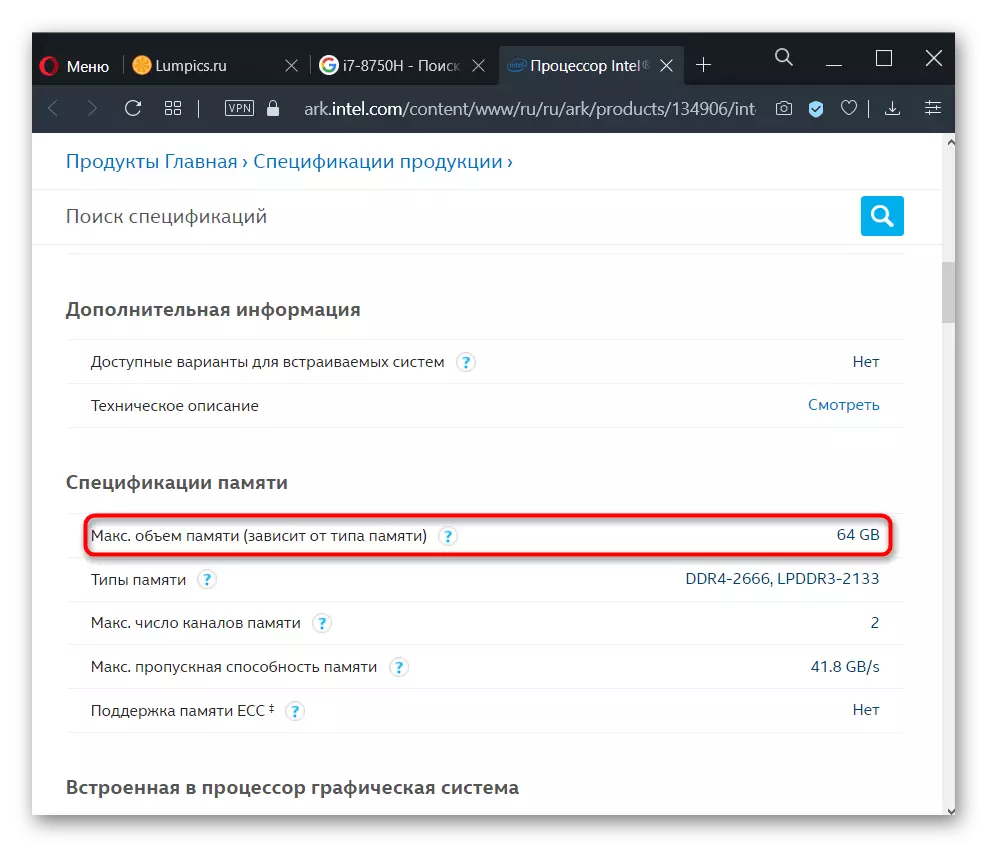
Read more about the use of data on the processor for obtaining information about RAM we wrote below.
You should contact any verified online stores that sell or previously selling this laptop, again, searching for its exact name on the Internet. Go to several such sites and see what data are written in the section with memory. You can also contact the E-Katalog.ru aggregators, hotline.ua - there is almost always a detailed specification.
Step 3: Deciphering RAM data options
In the example, in the following screenshot, it can be seen that 8 GB of RAM is installed in the laptop, and there are no slots in it, since RAM is planted on the motherboard. This indicates that 8 GB and will be the limit for your laptop.
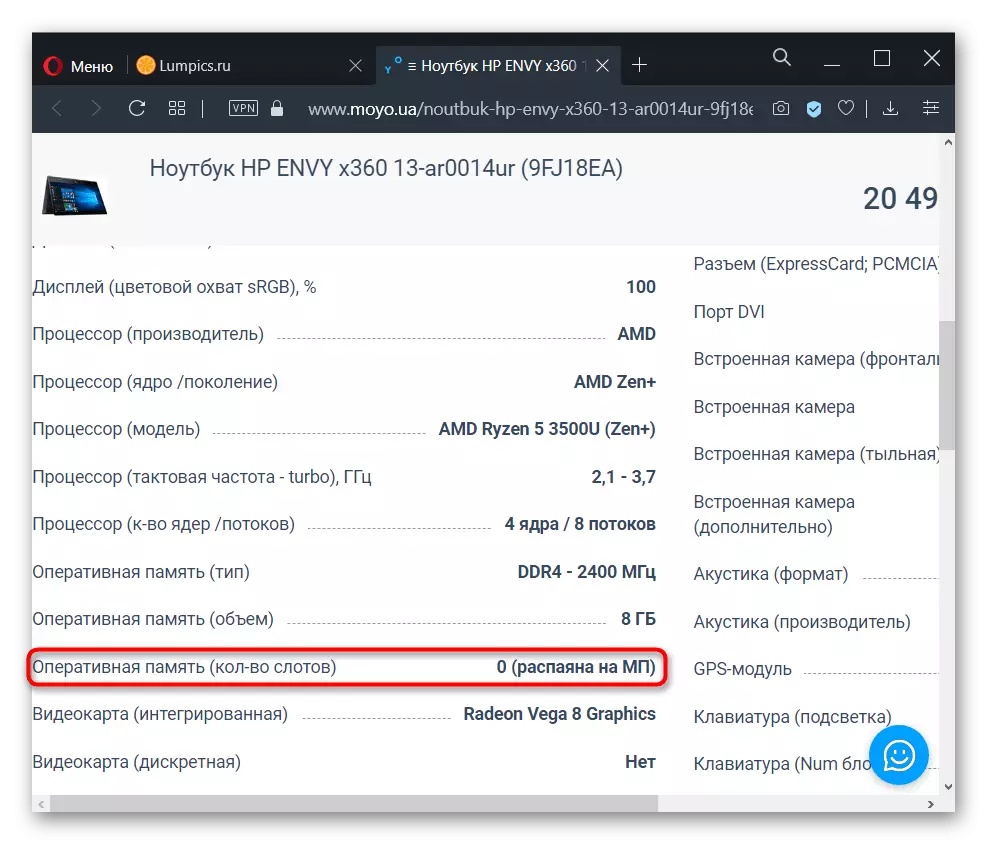
The same means the status "built-in".
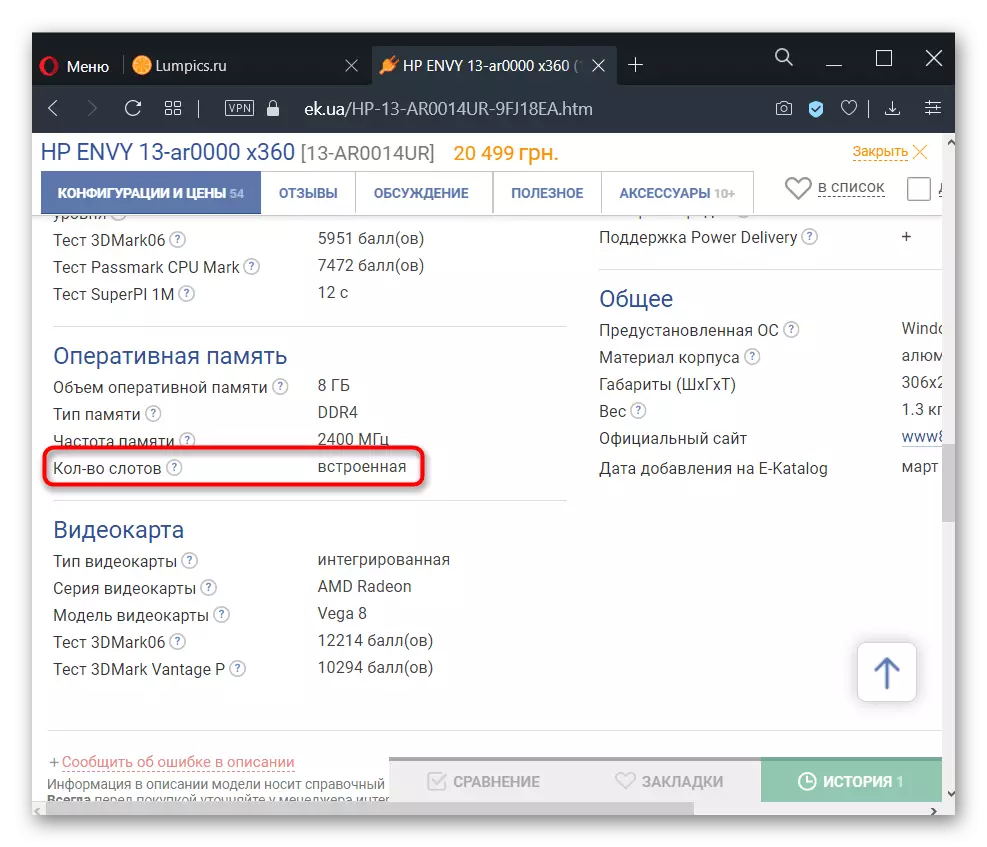
And in this example, it can be seen that now in the laptop there is 1 DDR4 stamp with a frequency of 2400 MHz, it is possible to increase its volume to 16 GB, whileking another bar with similar characteristics, since only 2 slots (and one is already busy).
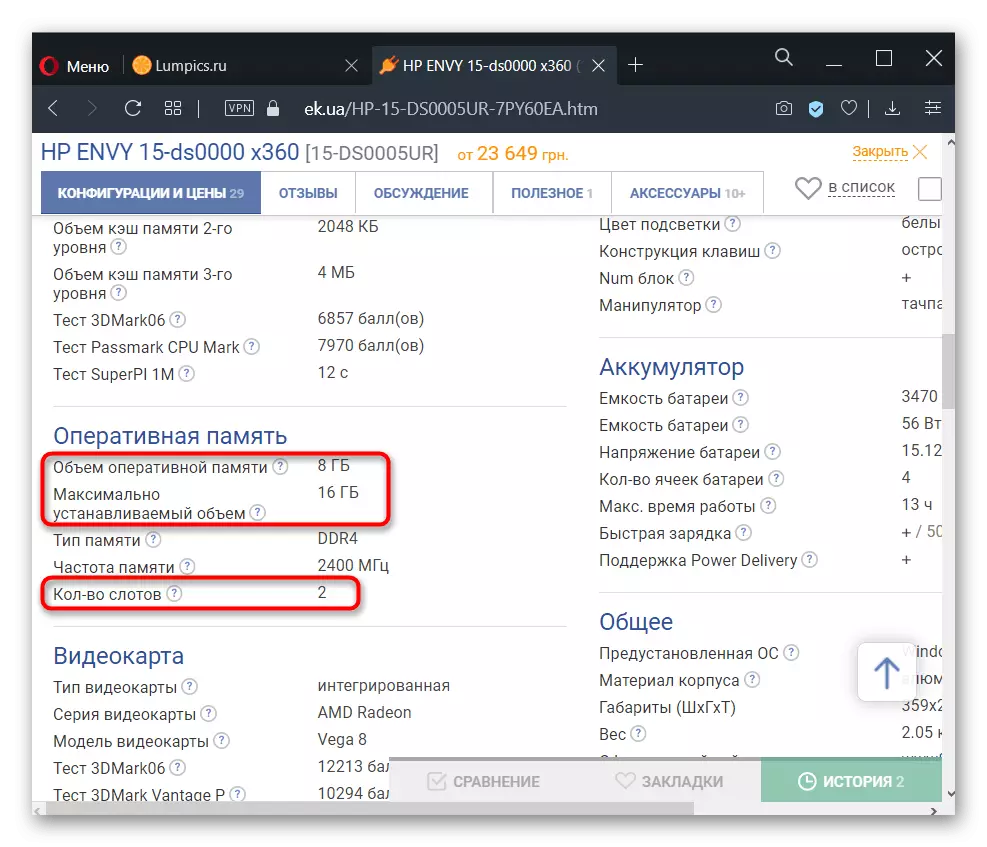
Somewhere you can meet the value of the number of sockets 1, which implies the operation of the RAM in one-channel mode. In some cases, you can only replace the installed bar of RAM new, with an increased volume, but, as a rule, it is impossible to do this.
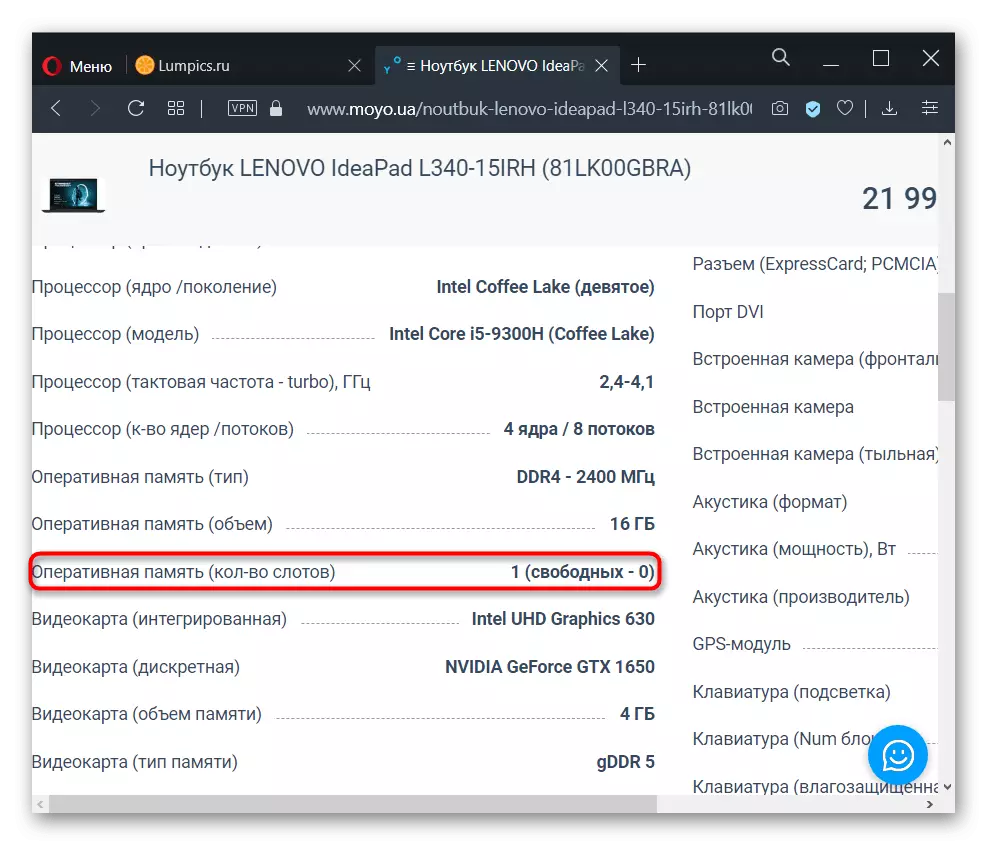
Search slot in laptop
In many, mostly old, laptops on the back of the housing, you can find several compartments for quick access to some of the components. In addition to the battery, this happens the storage compartment, the Wi-Fi module, an RAM socket. If there is such a model in your model, it is enough to open the lid and see if there is an extra room for RAM. The example shows that the slot is only one.

And in this case, there are two of them, and they are already filled with straps.

In most cases, this will have to open the cover entirely and look for the socket there. In the presence of easy access to the entrails of the laptop, look for a free slot in this way.

If you do not see the RAM compartment, respectively, it is planted on the motherboard and it is impossible to increase its volume.
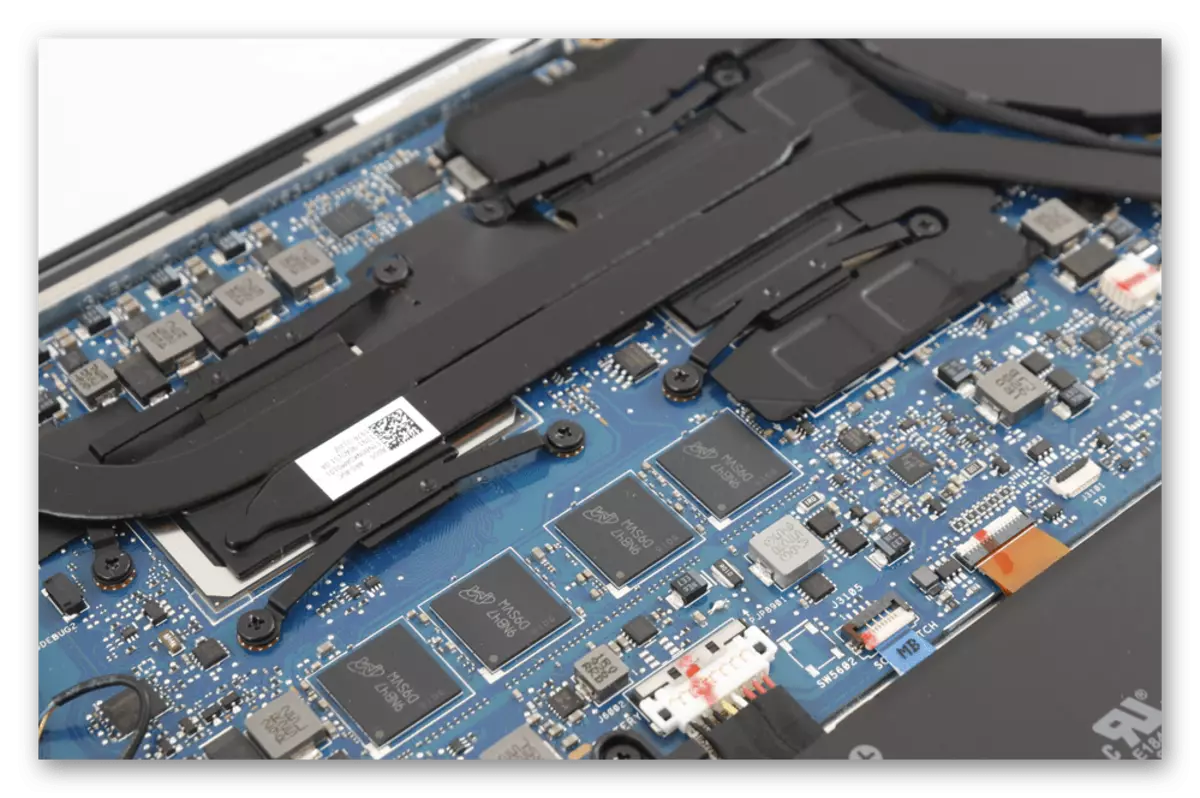
As we have already said earlier, often the presence of one of the two (three, four) filled slots means that the maximum number of GB is equal to the volume of one installed plank manufacturer * the number of all slots. To accurately, contact the Internet, searching for the necessary information on the processor model.
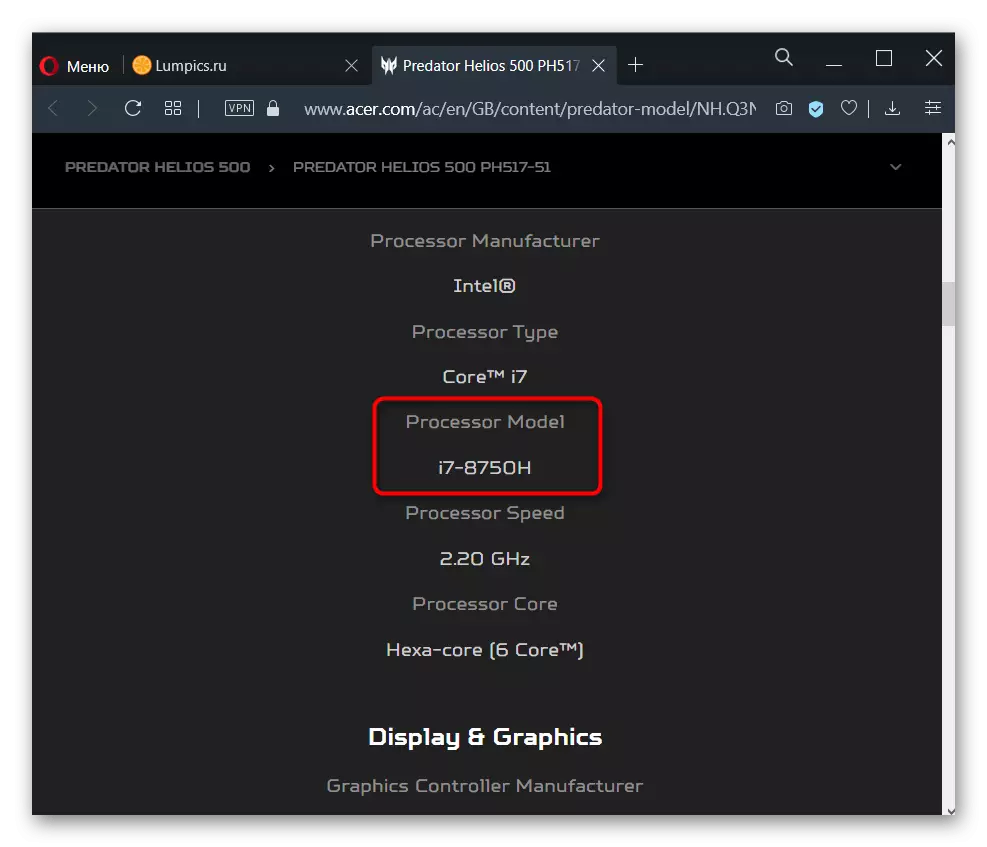
If it is impossible to do it online, use Windows: Right-click on the "Start" and go to Device Manager (in Windows 7, find this application through the search in the "start").
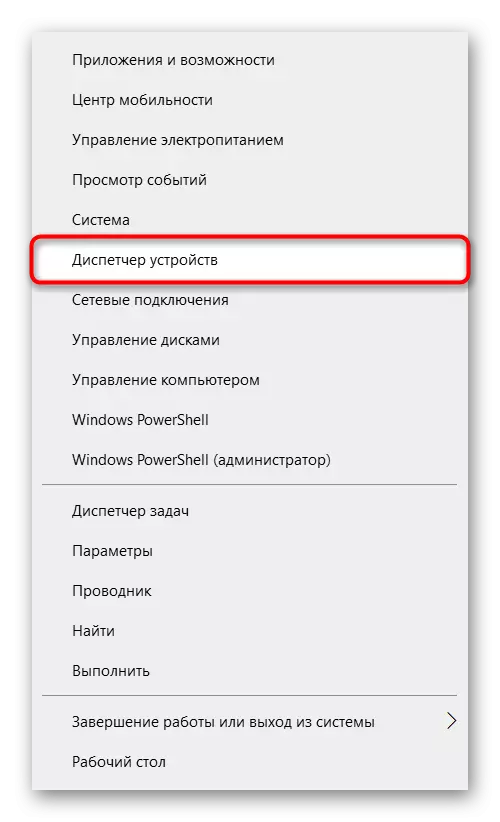
Expand the "Processors" tab - the CPU model will be written there.
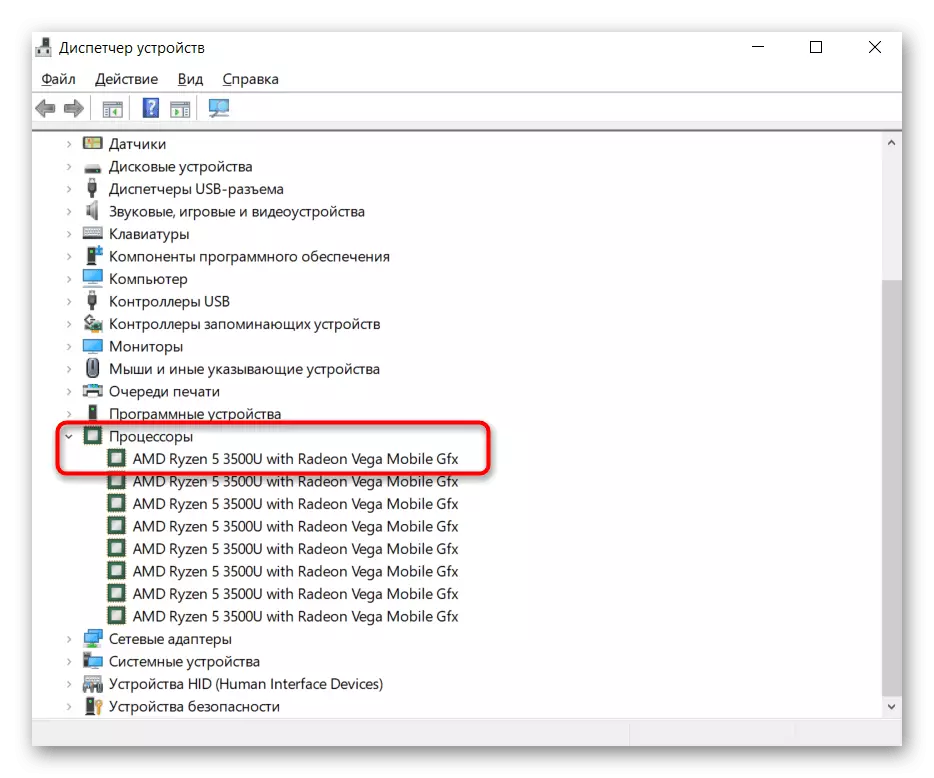
Enter this name to the search engine and look for the necessary information on the manufacturer's official website. Note that AMD for some reason does not indicate the maximum amount of RAM, so you will have to look for information on third-party resources. Intel, on the contrary, can easily find this data.
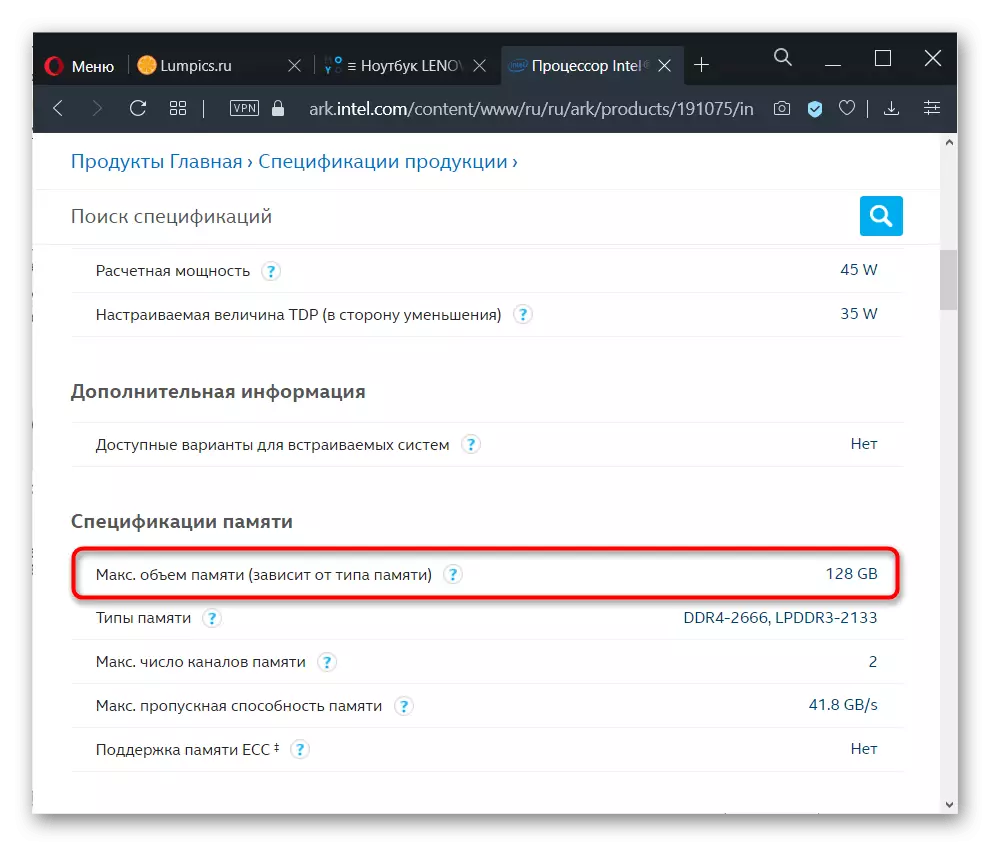
View free slots in "Task Manager"
WINDOWER 10 can view information about the presence of free slots for RAM schedule via "Task Manager". Run the application with CTRL + SHIFT + ESC keys, switch to the "Performance" tab. Here, select the section "Memory" and on the right below Looking "Used Nests" item. If there are no numbers in the line, it means that there are no available slots in principle, and RAM is planted on the motherboard.
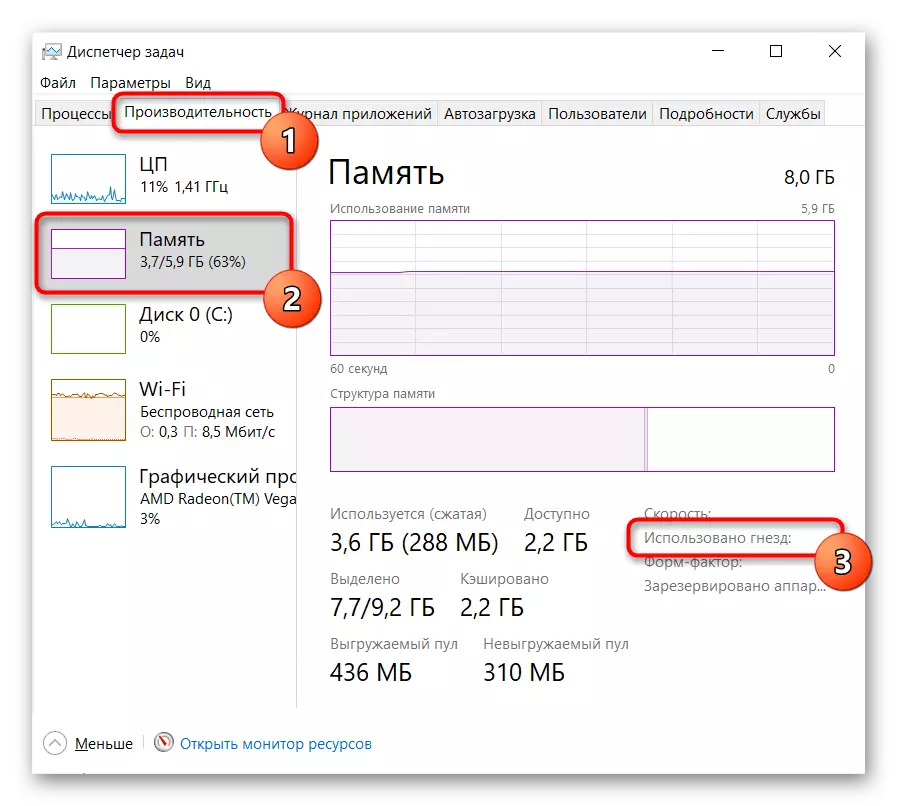
All other values will give the opportunity to understand whether it is possible to buy more planes of RAM. Previously, we talked about how many RAM could be bought in situations when there are busy and free slots, so we suggest to re-read the information from the sections above again. When only one slot is available, you will have to access the previous options described in this article to learn the maximum amount of supported memory processor. For example, if 4 GB of RAM is installed, but the processor supports up to 8 GB, you can buy such a bar and replaced with it old.
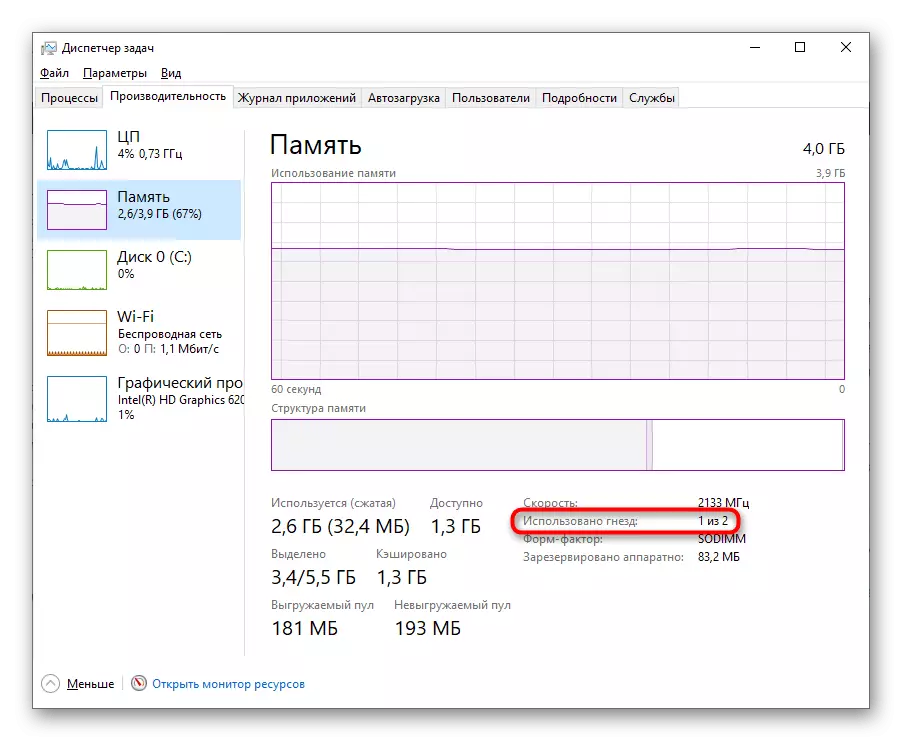
Use of special software
Some programs show the maximum amount of RAM, but they do it is not entirely correct. The indicator is based on the "hardware", while the manufacturer of the laptop can easily prohibit the installation of this volume without adding a slot or having reached RAM on the motherboard. Often, even if there is a free slot, the total RAM volume allowed by the laptop manufacturer does not reach the processor supported by the volume. Therefore, we use the applications only for further purposes, combining the method with others. As an example, take a popular charge-paid AIDA64 software.
Open the program and sequentially go to Computer Points> "DMI"> "Memory Arrays"> "System Memory"> "Max. Memory". The number of gigabytes, which indicated there, corresponds to the capabilities of the processor and will be relevant in the case of the presence of free planks (not always and especially in the models of the budget segment). And you can learn about free sockets only by previous ways.