
Method 1: Shooting on manual settings
Most users rely on automatic camera application algorithms, but it is important to understand that they are far from universal - for example, it is almost impossible to make an acceptable night shot on automation. Fortunately, manufacturers provide the ability to independently configure photographing mode.

Manual configuration mode, often called "professional", allows you to select all the settings of the shooting, starting on exposure data and ending with shutter speed. Thus, it is possible to achieve better quality than in automatic mode, but it requires a user of basic knowledge on the theory of photographs.
Experienced photographers know that a good frame is rarely obtained from the first time, so they often make a series of 5-10 shots, and then choose the highest quality. This method can also be used when photographing an Android smartphone, especially since in some applications, the serial shooting is present in the form of an option, which eliminates the need to perform it yourself.
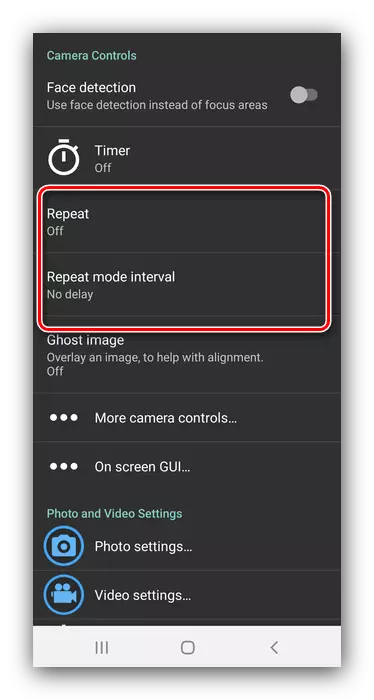
Method 2: Using third-party applications
It happens that the phone has high-quality optics and a good matrix with a large area, but the entire potential of the hardware built-in manufacturer cannot disclose the solution. In such a situation, third-party developers come to the rescue: android application market there are dozens of software options for the camera, including capable of working with the "hardware" better than the software product from the manufacturer.
READ ALSO: Camera Applications for Android
You can also not forget about the famous Google Camera (abbreviated GCAM). Officially, this application is supported only on smartphones of the Pixel and Android One series, but enthusiasts ported them to a large set of other devices. GCAM is known primarily advanced image processing algorithms that allow you to squeeze the maximum from the mobile chamber, so if your phone is supported, we recommend installing it and experiment.

Method 3: Removal in RAW-format and subsequent processing
Familiar with a photo of users know what RAW is - in this context, this is raw information from the matrix, a kind of digital negative, which is processed by the built-in software by software. The latter often incorrectly determines the data obtained, because of which the result comes worse than it could be. In order to avoid such a situation, you can save the negative and process (the process is called the "manifest") in a special program, for example, Adobe Lightroom.
Read more: How to use Adobe Lightroom
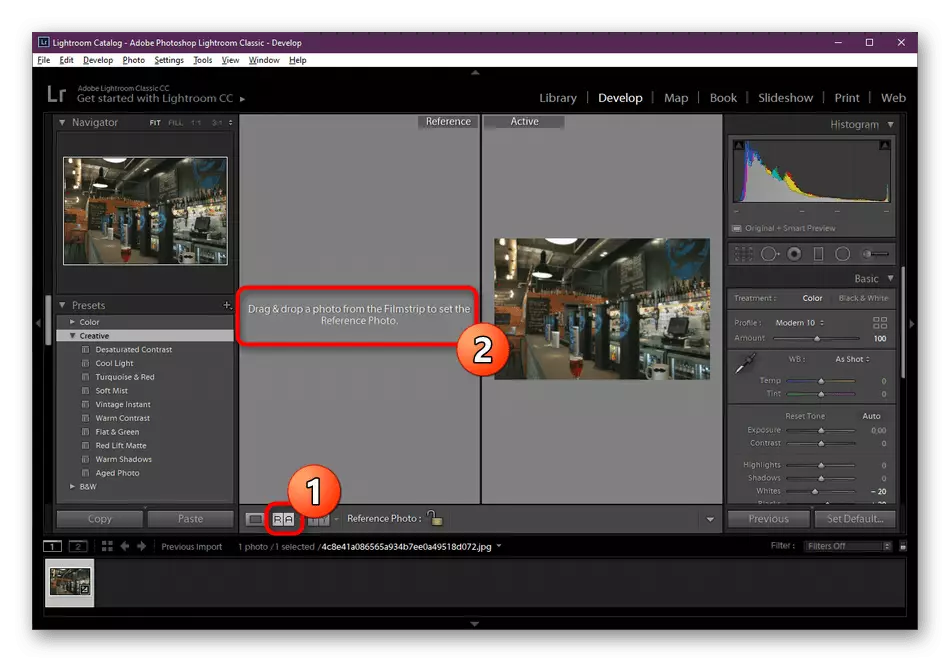
Many android smartphones of medium and high segments support RAW, so if you are not satisfied with the system of system software, you can switch to the format of the digital negative. This method has disadvantages: RAW data occupy more space than ready-made snapshots in JPG, plus for competent processing requires at least a basic acquaintance with the theory of photography. Yes, and smartphones with support for this format are not found too often.
Method 4: Selection of Right Lighting
Proper lighting is a pledge of a high-quality and detailed picture. Almost all modern cameras on smartphones are well removed in the daylight, whereas in difficult conditions (for example, twilight) often grain in front of individual solutions. Consequently, with poor lighting it is better not to remove, since the result will most likely come out unsatisfactory.
Another thing is to shoot in the room, which accounts for a lion's share from the phone. For a photo shoot, it is recommended to select places with lighting, as close to natural as possible, as well as avoid fluorescent lamps - in their light, photographs are often given to green tones. It is not recommended to abuse and flash - in low light conditions it is often too lightens the image. For a more successful frame, you should use a softbox or reflector - suitable, for example, the usual foil of sufficient size.

Method 5: Using tripod
Often, in modern phones, you can find the function of optical stabilization when shooting, which allows you to achieve better results when photographing from hands on long exposure (for example, for night photos). However, this component is also not a panacea, so if you often need to use a long exposure, it is better to purchase a separate tripod - it is not a problem, and they are inexpensive.Method 6: Using lenses
Manufacturers of Android smartphones In recent years, practice the installation of two or more cameras modules for various shooting scenarios, but there are quite a few devices, including flagship (for example, Google Pixel from the first third generation) are still content with one. The market has long been there are removable lenses for phones that look approximately as follows:

The services of Macrolins, Fish Eye, and more expensive samples meet and television. Such optics are able to drastically improve the quality of the pictures, so you can purchase it if you wish to use the photos of your smartphone to the maximum. However, a miracle is not worth waiting - the matrices of phones still much less than even among amateur cameras.
