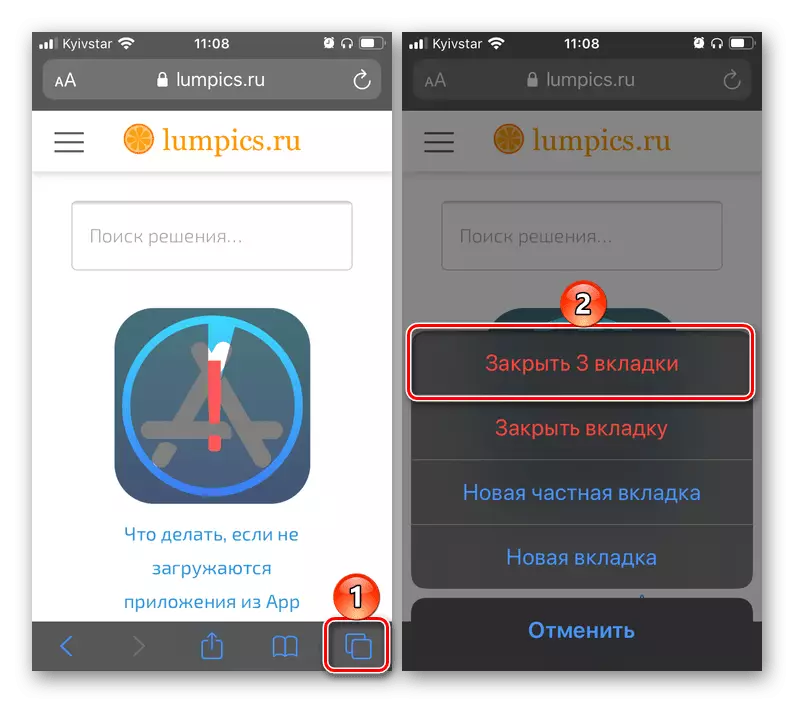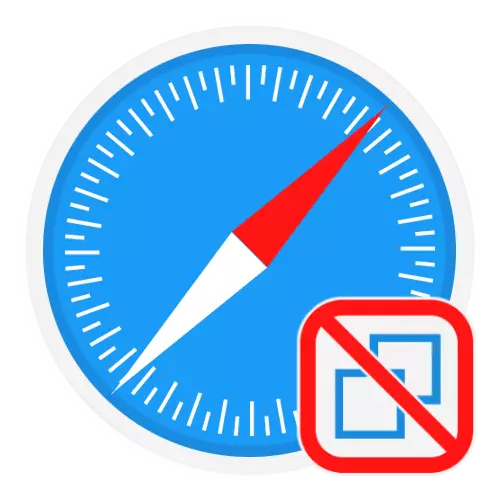
Option 1: MacOS
In order not to close all tabs in the desktop version of the Safari browser one by one, use one of the following solutions.Method 1: File menu
It is easiest to solve the task voiced in the header header, if you contact the menu on the MacOS top panel.
- In the web browser, go to the tab you want to leave.
- Call the "File" menu.
- On the keyboard, hold down the "Option" key (⌥)
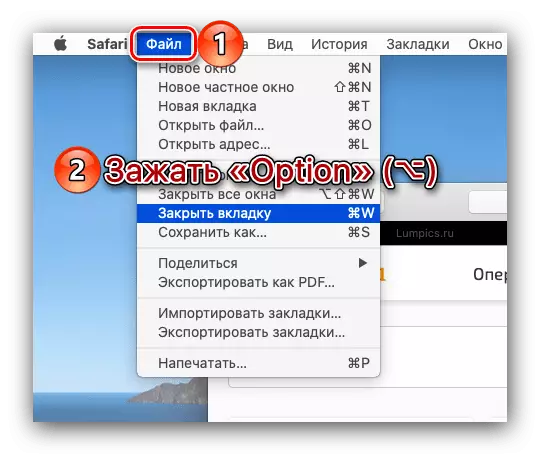
and select "Close the remaining tabs" item.
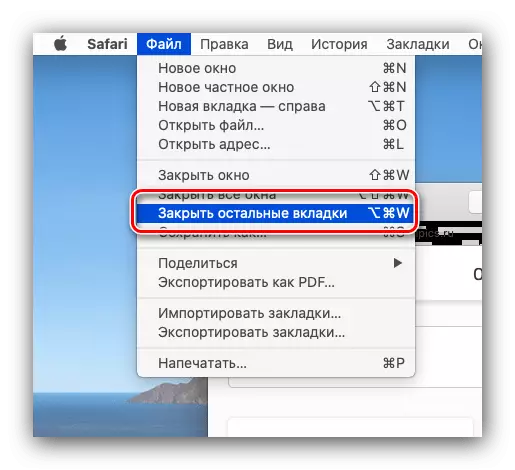
If you select the "Close Window" option, Safari will be closed along with all previously open web pages.
Method 2: Key combination
The previous method has a more convenient and fast alternative to the alternative, indicated directly in the "File" menu, is the combination of the "Option" keys (⌥) "+" "COMMAND" (⌘) "+" "W". Taking advantage of it, you will also close all tabs in the browser, except active.
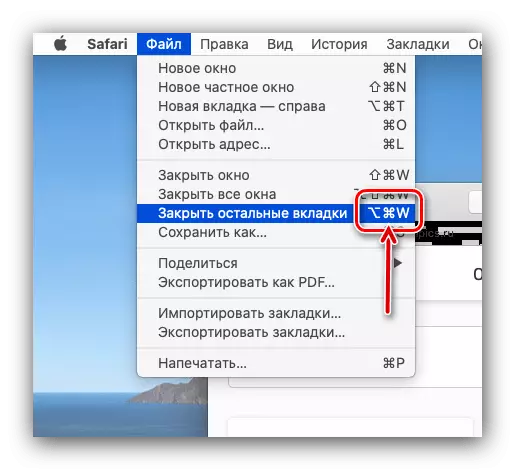
Option 2: iPados (iPad)
The Safari browser version for the iPad today is almost identical to that in MacOS, and therefore if you use a keyboard in a pair with a tablet, close all tabs, except for active, using the same key combination as in the above "Method 2" . But there is another solution, sharpened under a more familiar touch control and allowing you to get rid of all open web pages.
- Hold your finger on the extreme of the three on the right of the address bar of the buttons - the one that is responsible for viewing the open tabs.
- In the menu that will appear, select "Close All tabs" and confirm your intentions.
- All previously open pages in safari will be closed.
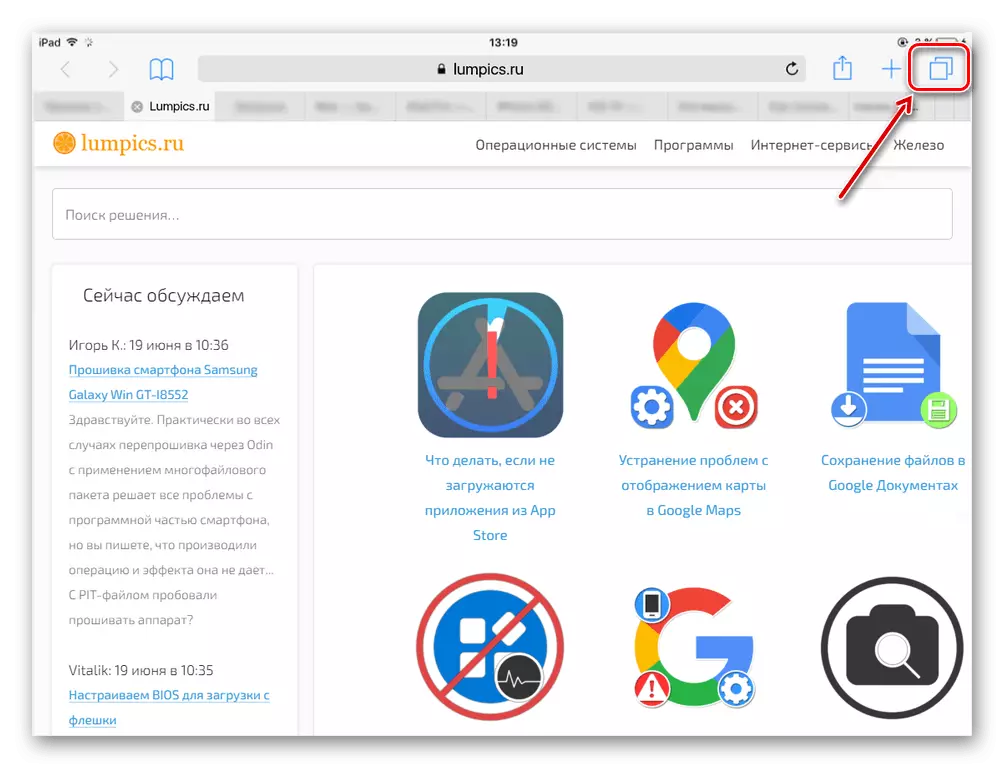
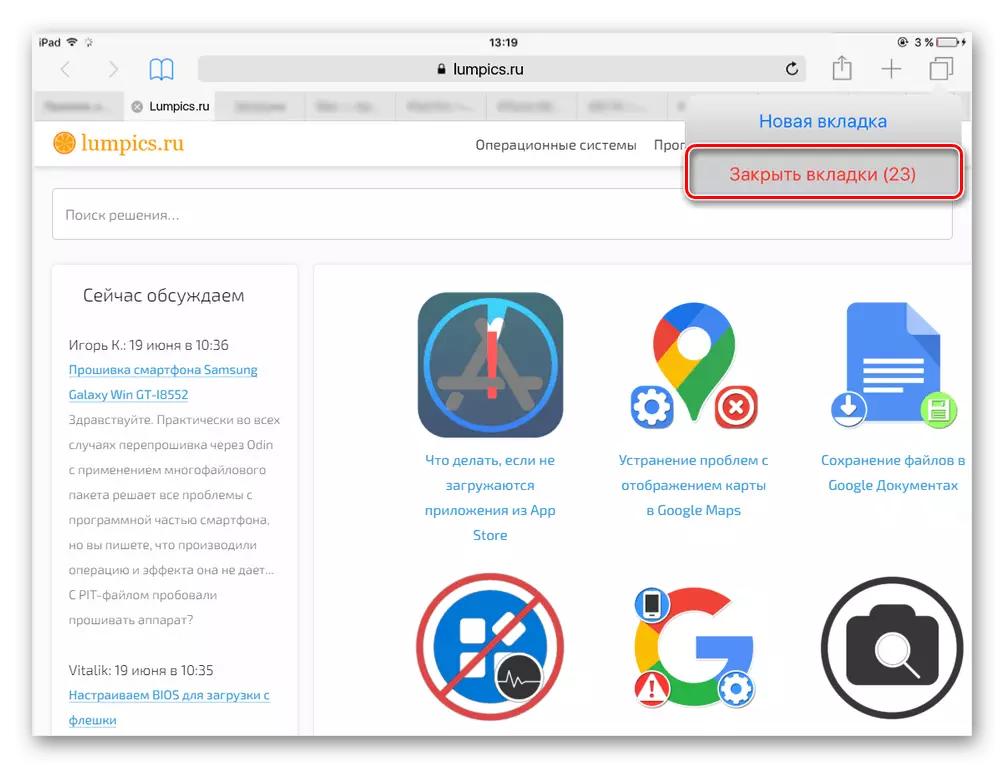
Option 3: iOS (iPhone)
At the iPhone, with the solution of our task, things are exactly the same way as on the iPad, the only difference is that the desired viewing button of the open tabs that you want to hold to call the menu is lower, and not at the top.