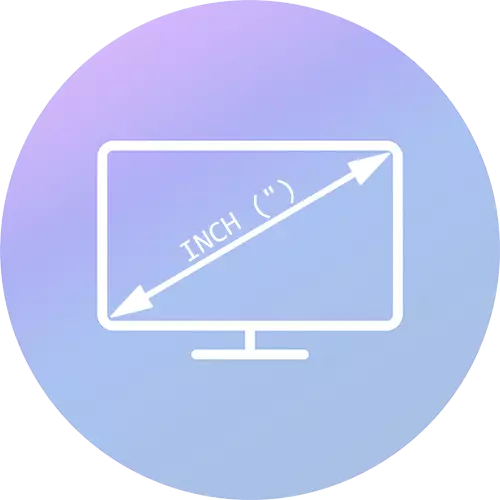
1 inch = 2.54 cm. Multiply the value for centimeters, if you want to better understand the size of the display.
Method 1: Search for Screen Model Names
Very often, manufacturers in the names of their monitors first digits are encrypted with diagonal. For example, in the name of the AOC 27V2G5 model, the numbers "27" and are diagonal in inches. At old monitors, the model is often indicated above or under the screens, in other cases, especially the owners of new curious options should pay attention to the rear sticker. There is always a name, sometimes different specifications, including accurate diagonal.

In laptops, the size of the screen size is on the sticker next to the touchpad, if it has not been removed.

Manufacturers rounded non-standard values in the big face. So, if the screen is 21.5 inches, the digit 22 will stand in the monitor name, at a 23.8 inches screen in the title will appear the number 24 and others. Therefore, for accurate measurements, this method is not suitable.
Knowing the alphanumeric name of the monitor, to accurately look for its characteristics on the Internet. Often, the diagonal is indicated directly in the title or goes on the first line in the description.

Method 2: Line measurement
For classic flat monitors, the usual line is suitable, and for curved models you will need a soft measuring tape (it is also called "centimeter"). Attach one edge to the upper lower corner of the screen and launch the diagonal line to the upper right corner. Do not capture the frames around the display! The resulting digit can be both round (27) and decimal numbers (21.5).

Method 3: third-party software
Software methods, you can also determine the display diagonal, and the most popular agent is AIDA64. Many other applications, unfortunately, displays only some information about the monitor type of the frequency of its update, but they do not show the diagonal. And although Aida64 paid, its 30-day test period is enough for information of interest.
Run the program and sequentially go to "Display" (in the old versions, the section is called "Display")> "Monitor". If you are using a desktop PC, see the "Monitor Type" string. The example below shows that the device was determined as a 27-inch.
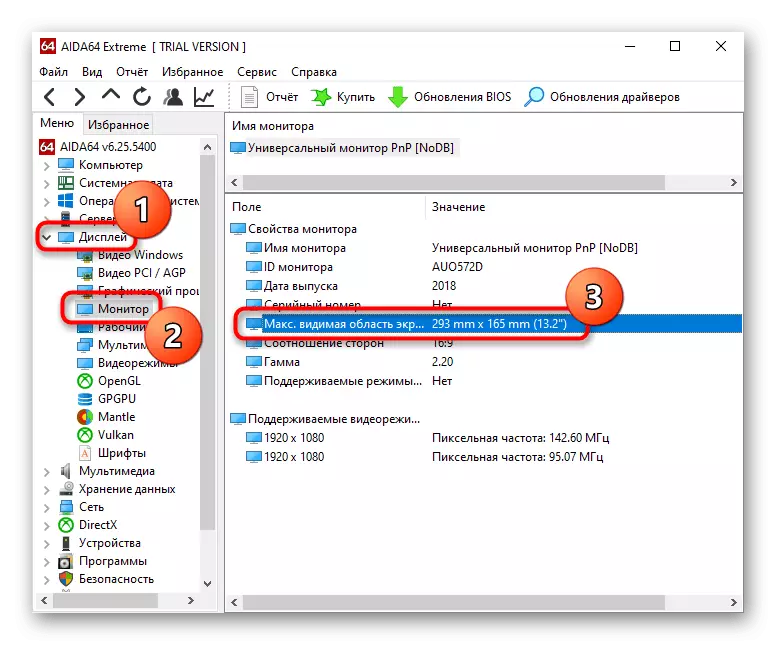
Owners of laptops will see the desired value in the Max row. The visible screen area "- the diagonal is indicated in brackets. The screenshot below demonstrates that the program has identified a diagonal as 13.2 inches, but in the usual understanding there is no such meaning and the number of 13.3 inches is used everywhere. Therefore, if you do not know the "dimension range" of diagonals, specify information on the Internet.
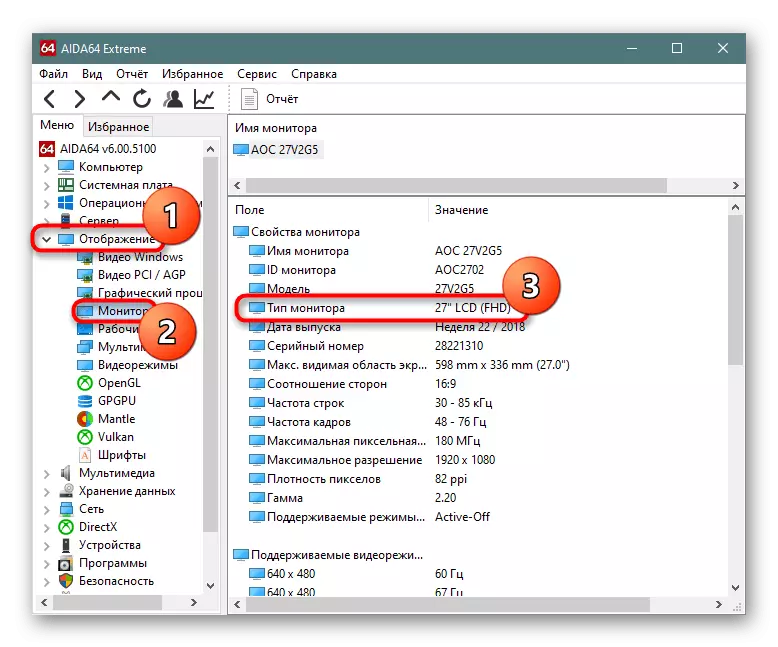
In the names of the laptop line also often use a diagonal with rounding to a smaller side. For example, the HP Envy X360 ruler 13 is 13.3 inches, HP Envy X360 14 - 14 inches, HP Envy X360 15 is 15.6 inches.
