
How to find out if the FortNite device supports
Before moving to download, you should make sure that your Android device meets the system requirements of the game. They are as follows:
- Version OS not lower than 8.0;
- 64-bit architecture processor;
- Graphic accelerator is not an old Adreno 530 or its analogues from Mali;
- RAM 4 GB or more;
- No root.
Attention! On devices that do not match these requirements, Fortonight will either work with errors, or will not start at all!
If you do not know the characteristics of your device, the easiest way is to get this information from the device called Device Info HW, available for downloading on Google Play Market.
Download Device Info HW from Google Play Market
- Load and run the application. First of all, look at the value of "RAM" - it indicates the total number of RAM of the target smartphone or tablet.
- Then open the "CPU" tab and take a look at the "ABI" string - the X64 processor corresponds to the "ARM64-V8A" value. Next, pay attention to the entry with the name "GP", it indicates the model of the video screen.
- Click the "System" tab and look at the "Release" point - the number in it corresponds to the version of Android.
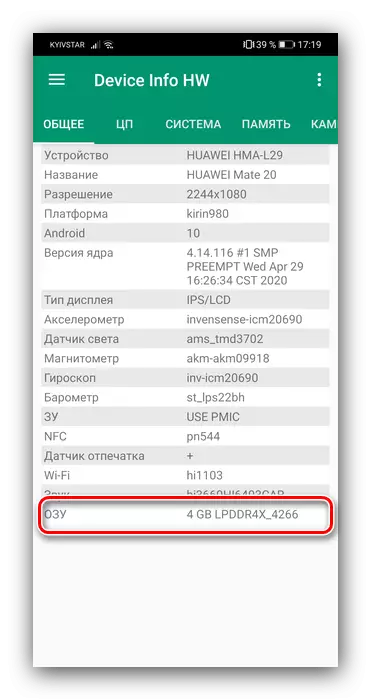
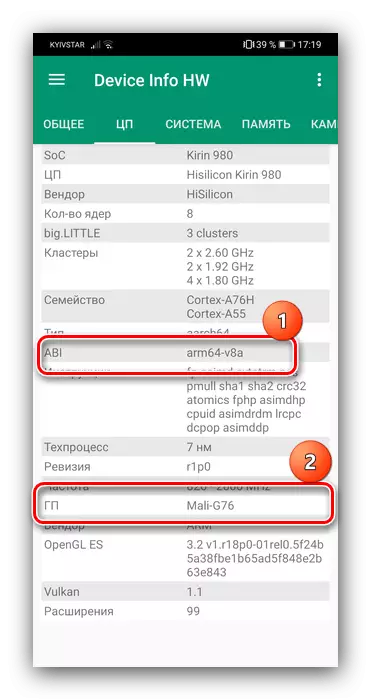
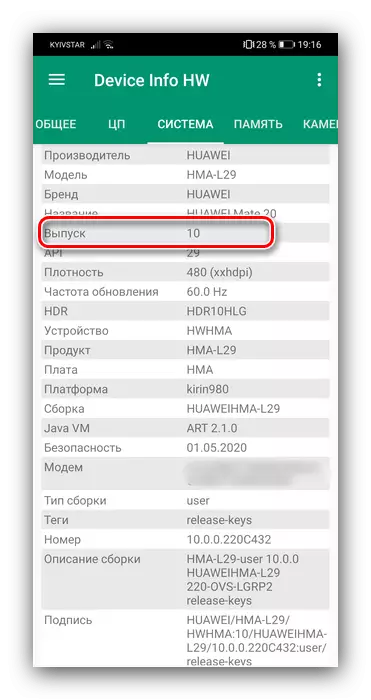
Check the data with the system requirements Fortonite - we do not recommend installing it if your device "sends" by any of the items.
Method 1: Google Play Market
A few months ago, Fortnite developers, Epic Games, finally came to an agreement with Google and the game became available to download in the play markete. The algorithm of action is as follows:
- Open the store application on your device.
- Tap the search bar, enter the FortNite request to it and press ENTER.
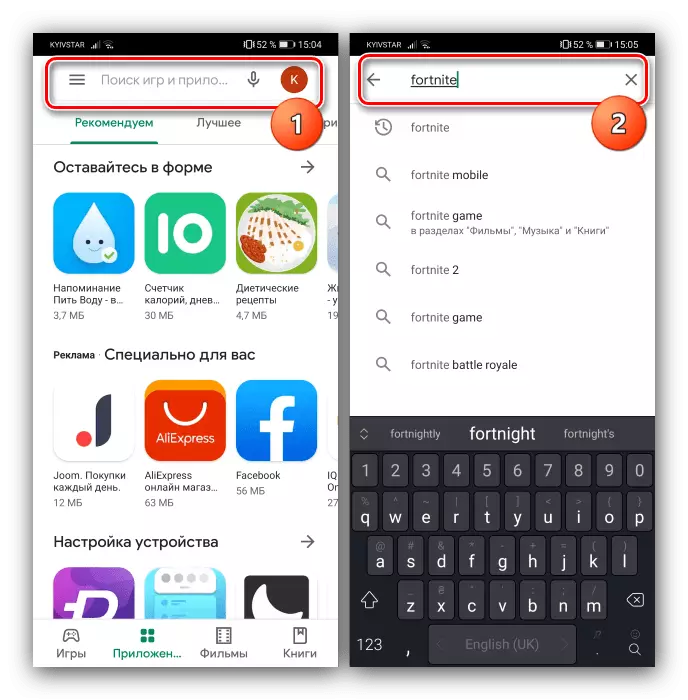
Tap the result found.
- Next, click "Set".
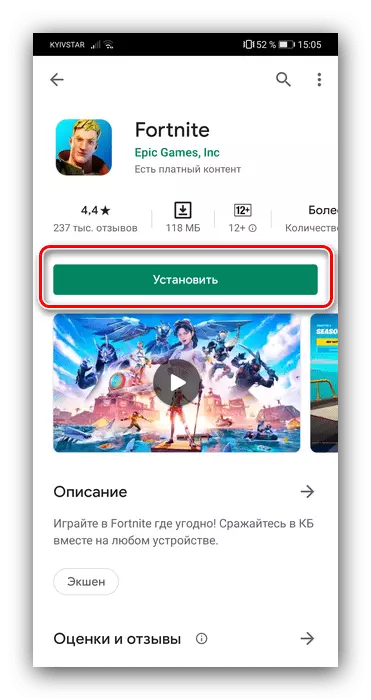
If this button is inactive and you see the message "Not supported on your device", go to one of the following ways.
- Wait until Figontite is installed, then run it from a shortcut.
- After the first launch, the game will ask you to enter the account or create a new one.
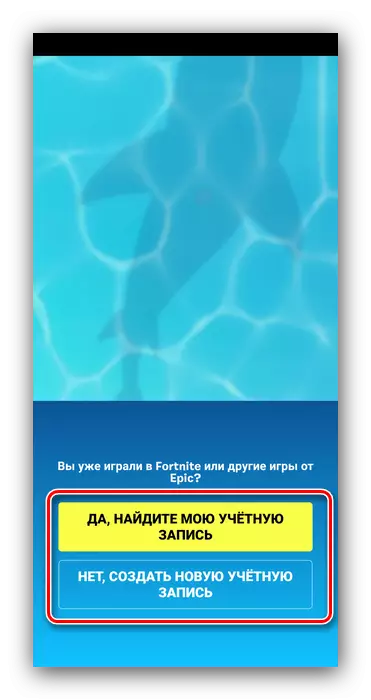
In the first case, select the input option and specify your credentials.
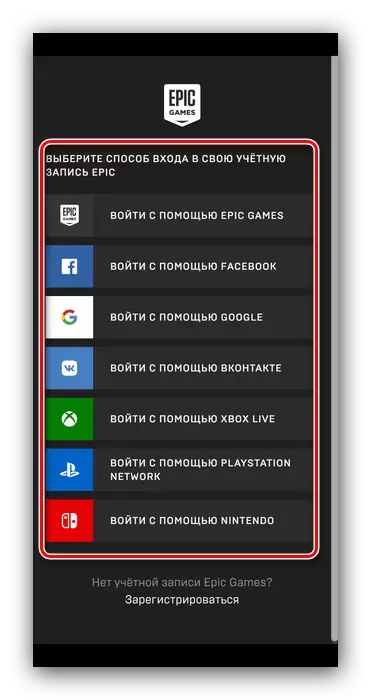
Registration looks like a way - select the binding method, then enter the required data.
- After entering the account, it will takes a license agreement.
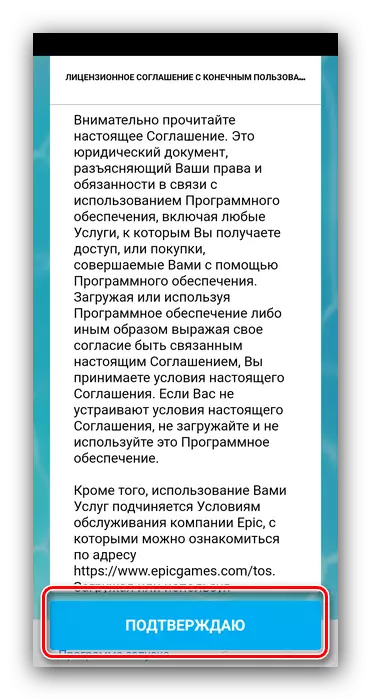
Next, you need to download the necessary cache - make sure that you are in the zone of stable Wi-Fi reception and click Install.
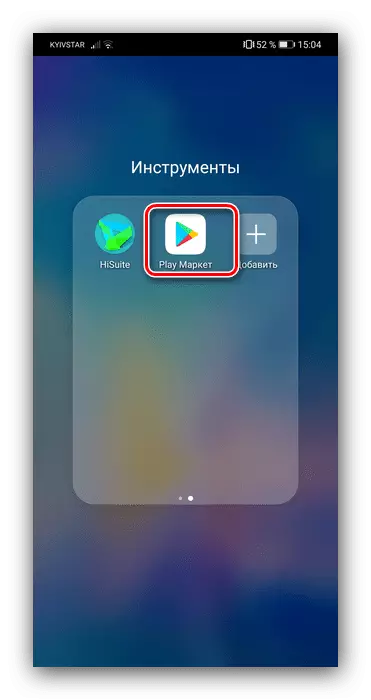
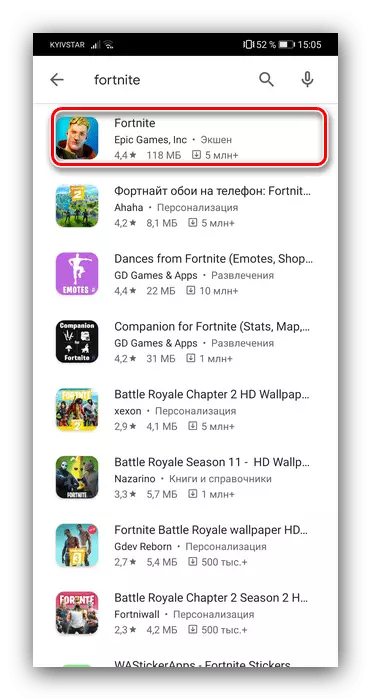
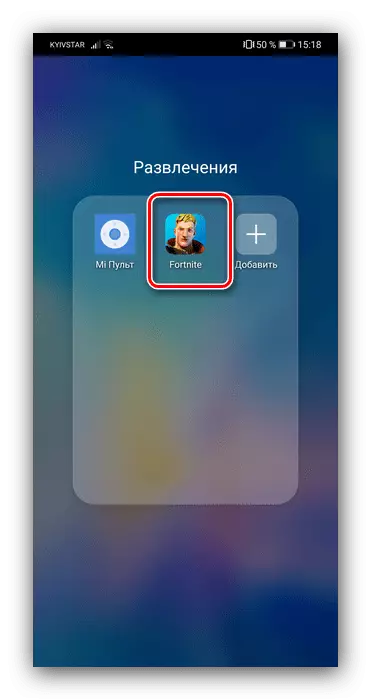
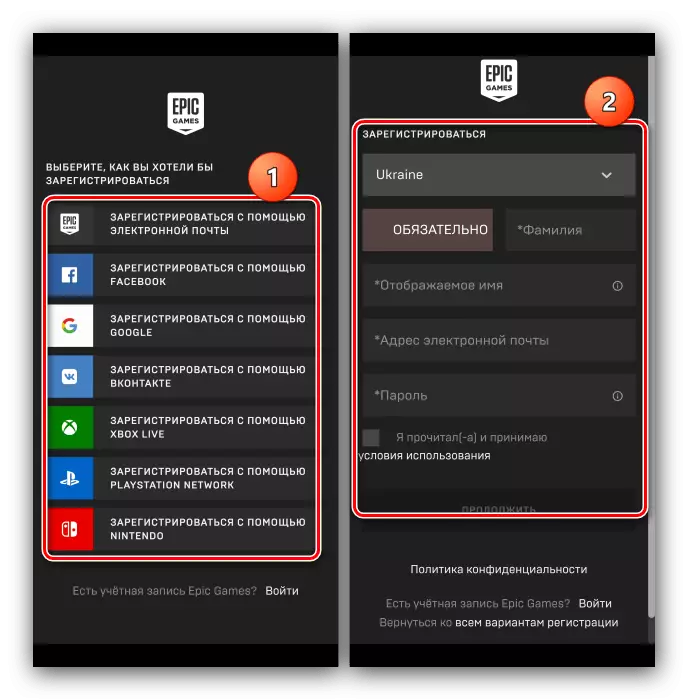
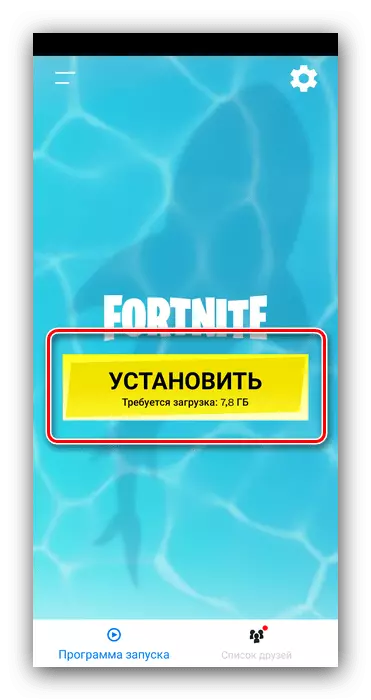
Wait until the additional resources are downloaded, you can then play.
Method 2: Epic Games application
Before the release in the playing markings, the only installation option Fortonite was loading from the branded application Epic Games.
Important! The procedure requires permission to install programs from unknown sources!
Read more: How to enable the installation of programs from unknown sources on Android
- Follow the link below.
Download Epic Games official application from the developer's site
- After downloading the page, tap the "Download Epic Games" item.
- Follow the on-screen directories to download and install the desired application.
- Install the program, then open it.
- Tap on the image with Fortnite cover, and on the next screen - by the "Install" button.
- Wait until the game is loaded, then click "Set".
- Next, tap "Open" and set the required permissions.
- Repeat steps 4-6 of the previous method.
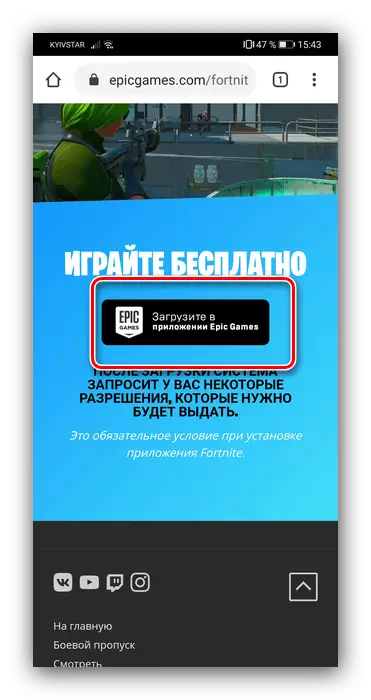
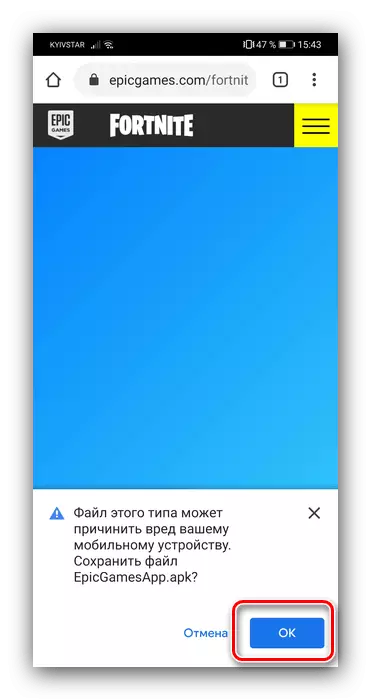
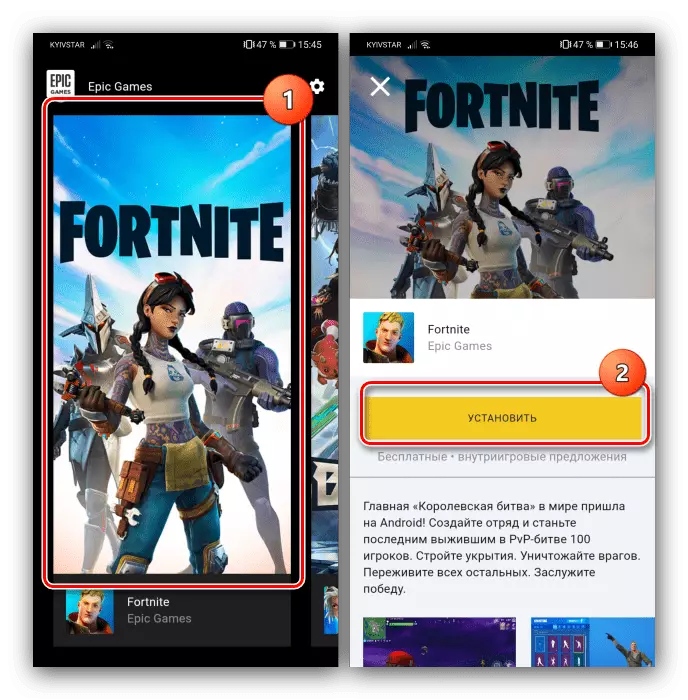
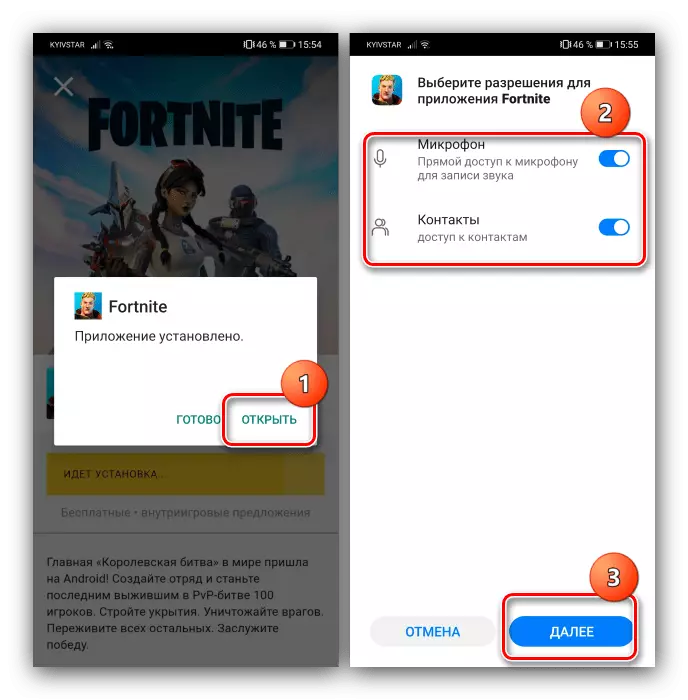
Installing Fortnite through Epic Games is not the safest option, so we recommend downloading the game from Google Play.
Method 3: Manual installation
For some devices (for example, Chinese smartphones for the domestic market on the Chinese firmware), the above methods may not be available. In such a situation, the action is simple - download APK Fortnite from a third-party site (for example, apkmirror), set it to the device, after which steps 4-6 of the first method.
Read more: How to install an application from APK file on Android
