
Important! To send GPS-coordinates it is necessary that the corresponding function has been included in the palm of your hands!
Method 1: Program messengers
The easiest method to share your coordinates, lies in their application delivery through Instant Messaging. Work with the opportunity to show Telegram example.
- Launch the messenger and select a recipient.
- Use the toolbar at the bottom of the dialogue - Find it button icon clip, click on it.
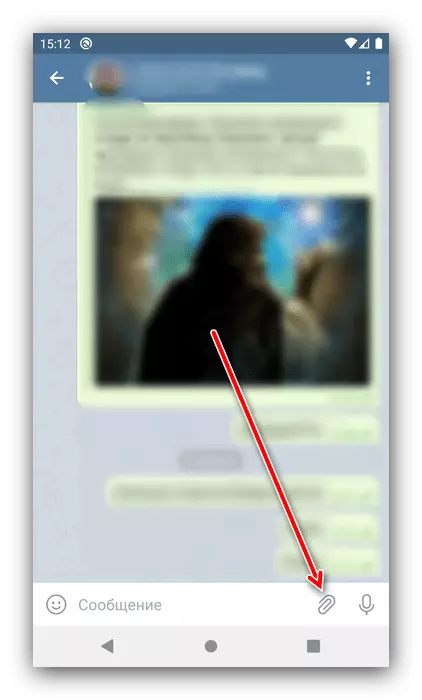
Tapnite then under the item "Geopozitsiya".
- Check the accuracy of the determination, and select "Send Location".
- Wait until the coordinates will be sent to your friend.
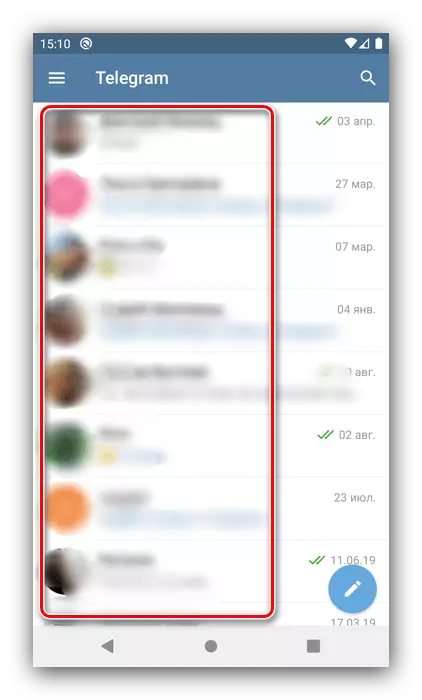
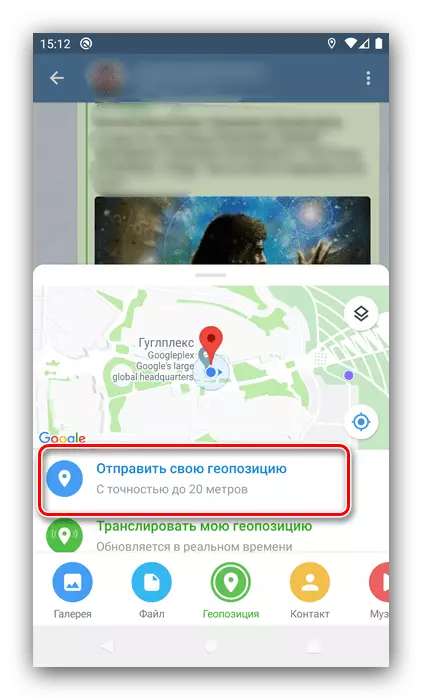
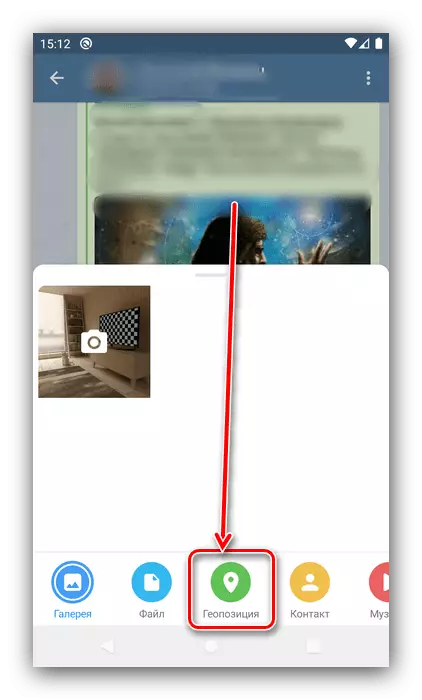
Despite its simplicity, this method has disadvantages, in particular, for it to work you need an internet connection.
Method 2: GPS to SMS
The second method is sending the coordinates is to use third-party software, namely the GPS to SMS application.
Download GPS to SMS from the Google Play Store
- Run the program and gave her the required permission to work.
- Wait until the funds are received coordinates. Next, you have several scenarios for the first - send via SMS. To do this, enter in the field "Phone number" required data and click the send button.
- You can also assign your favorite application to send data through the geolocation in one click. Tapnite the empty button to the left, then select the right software list. Next, using the GPS to SMS selected will be available at the specified location.
- you can use the "Share" for a single shipment: click on the appropriate element and select where to send the data.
- If you want to just copy the latitude and longitude points tapnite button copy - information will be saved in the clipboard, from where it can be sent anywhere.
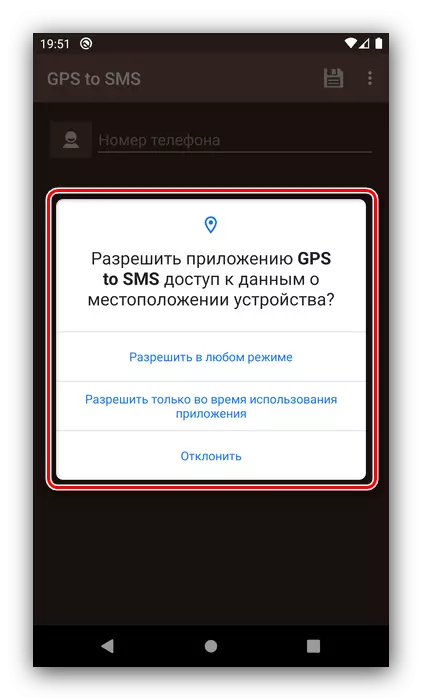
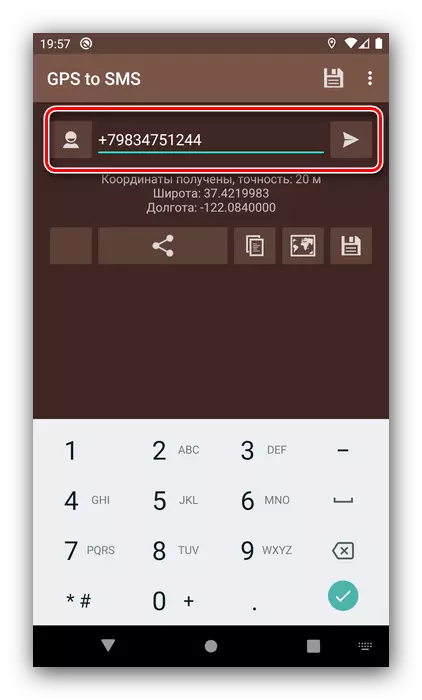
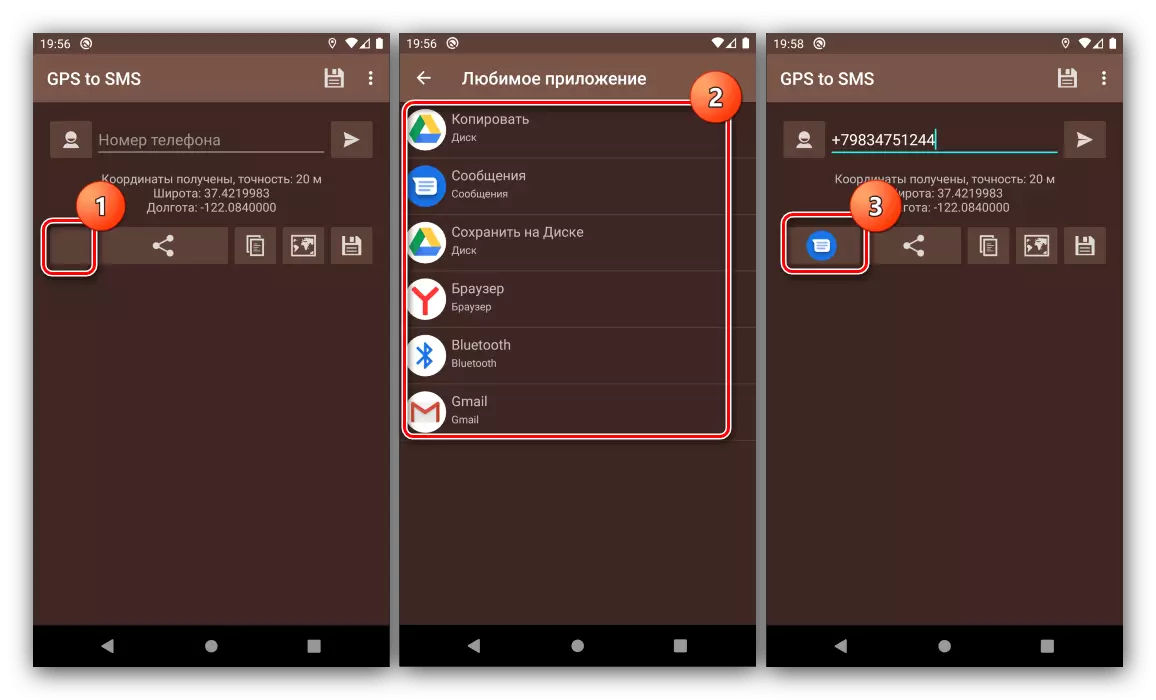
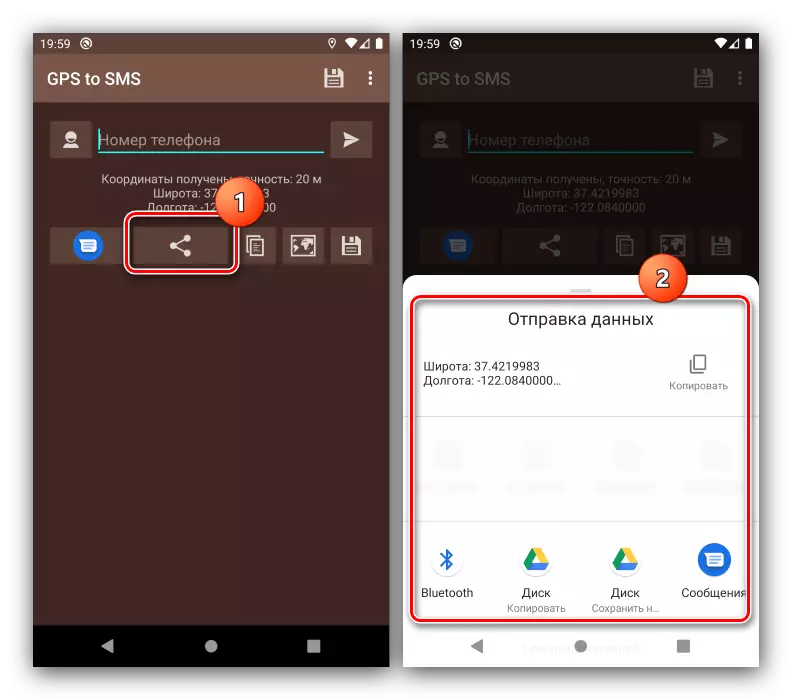
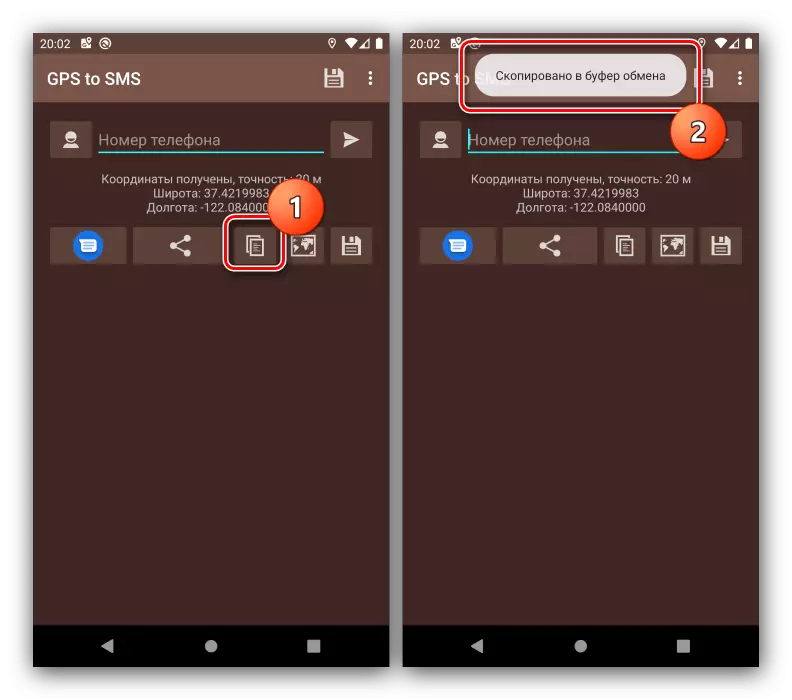
Consider means quick, easy and free, almost perfect solution to our current problem.
Method 3: Google Maps
Software for use geolocation on Google also allows you to share your location.
- Open Google Maps, then click on the location button.
- Wait until the application connects to the satellites and find the desired point. After that, the maximum scalle the card and make a long press on the blue point.
- The search bar will appear the exact coordinates of this place. You can simply copy them - tap on the line, select the data and select "Copy".
- You can use the sending function: first tap the menu at the bottom of the screen, then use the Share button and select where and who you want to send geolocation data.
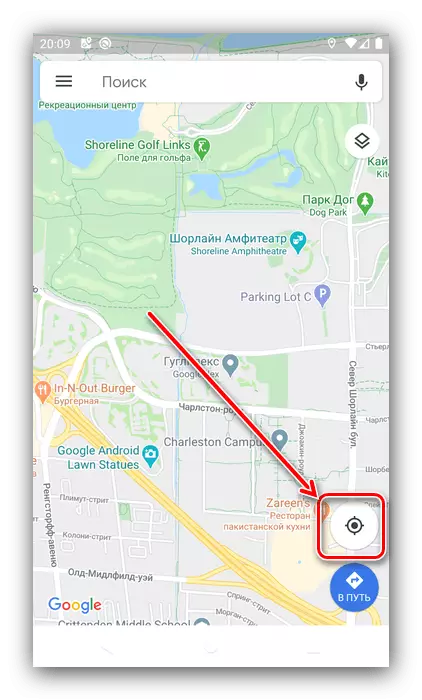
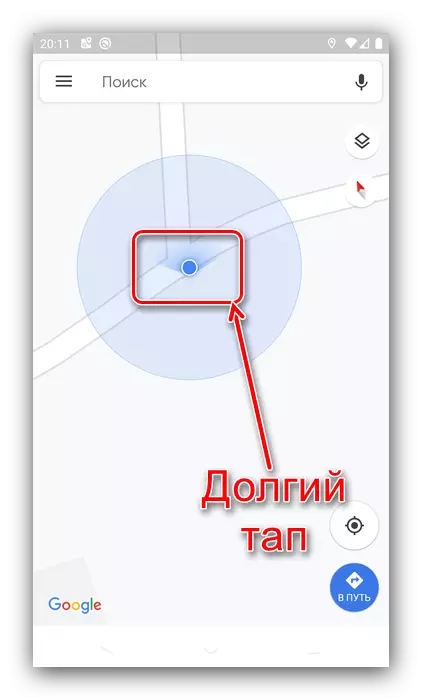
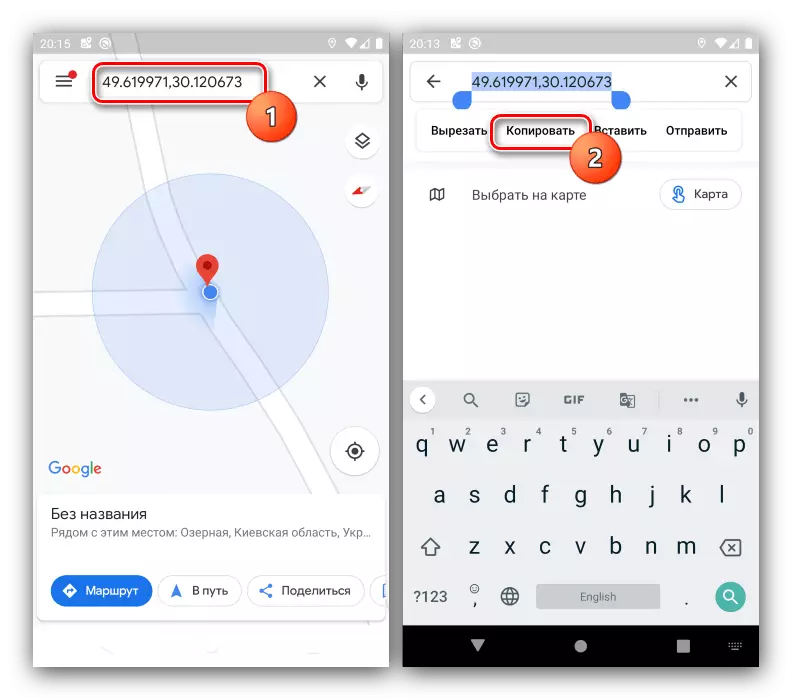
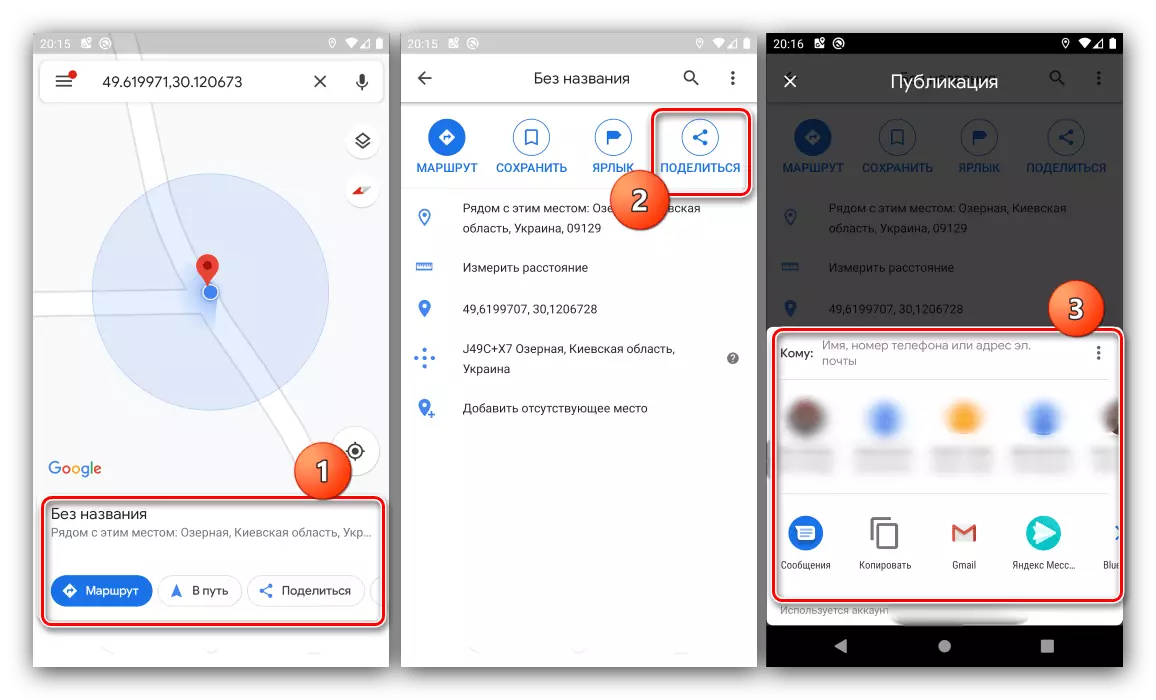
Google maps, unlike the above-mentioned solutions, are built by default in most smartphones, so their use is suitable for users who do not have the ability to install third-party software.
