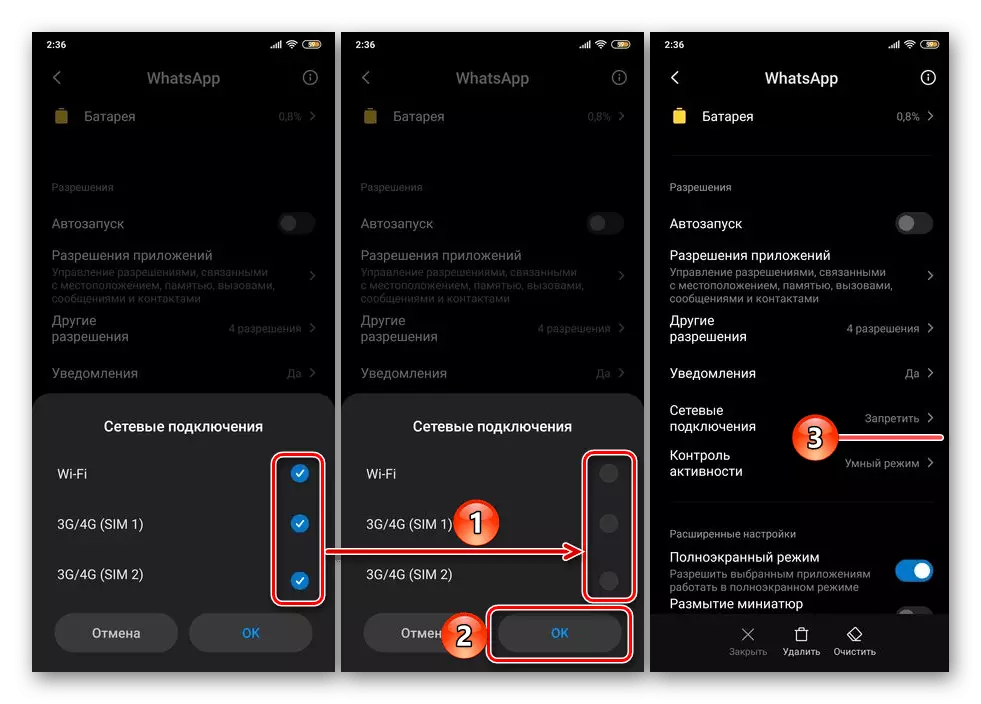Method 1: "Control Panel"
It's easier and faster to turn off the Internet on a smartphone with Android, both mobile and Wi-Fi, through the control panel (curtain).
- Being on any of the Mobile OS screens, make a swipe from the center of the top border down.
- In order to expand the control panel completely, it may be necessary to pull down the area with icons.
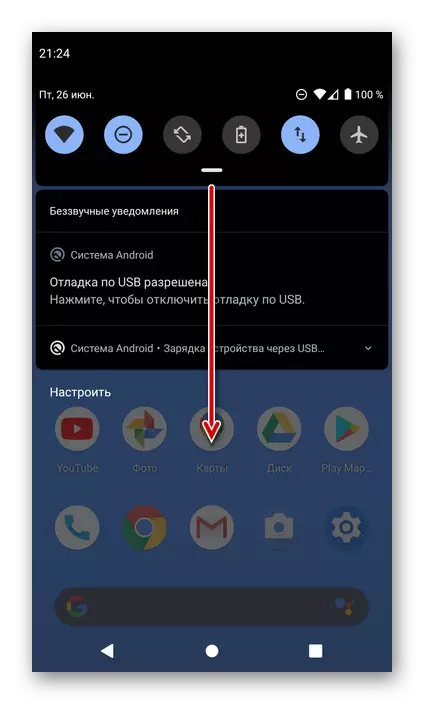
Touch the item responsible for the type of Internet you want to disable - Wi-Fi or Mobile.
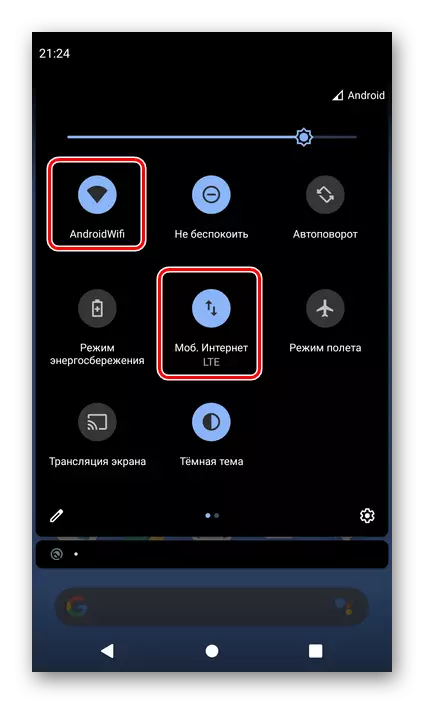
Note: If some of the icons designated above is missing in the PU, tap the button located in its lower left corner with the image of the pencil, find the desired control and move it to the main area.
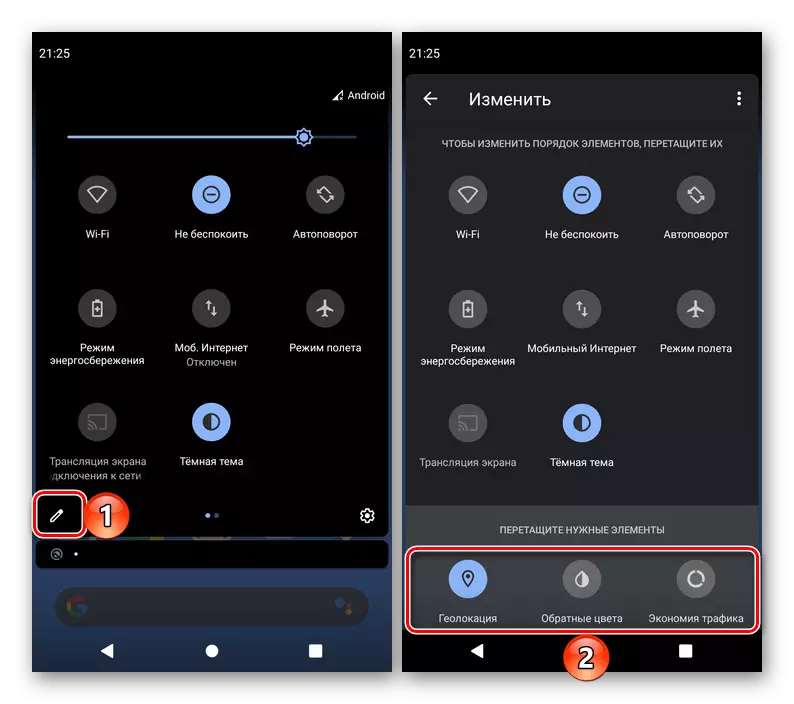
- The Internet will be disabled, in which you can make sure not only overlap to be the active button or buttons in the curtain,
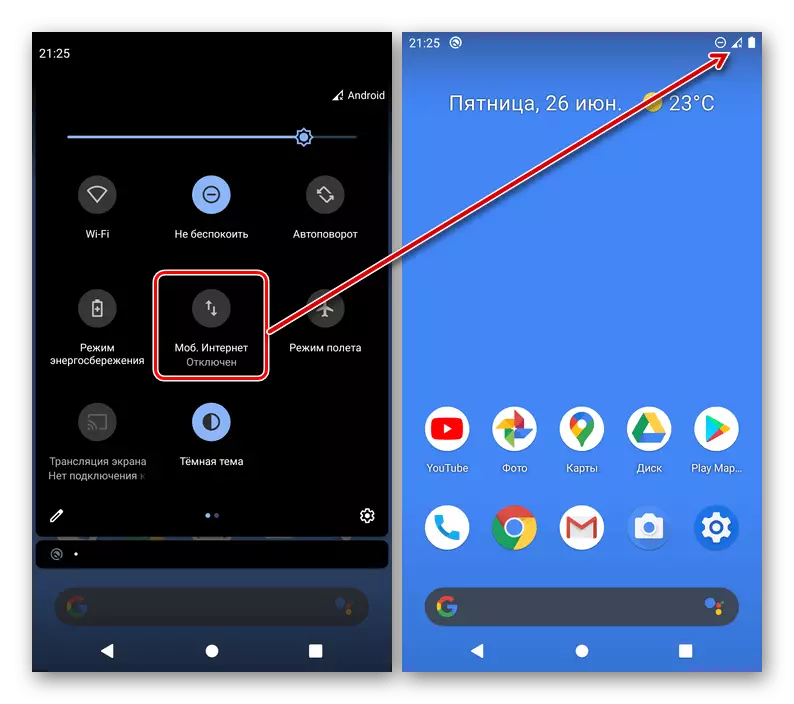
But also according to the relevant icons in the status bar or the absence of those.
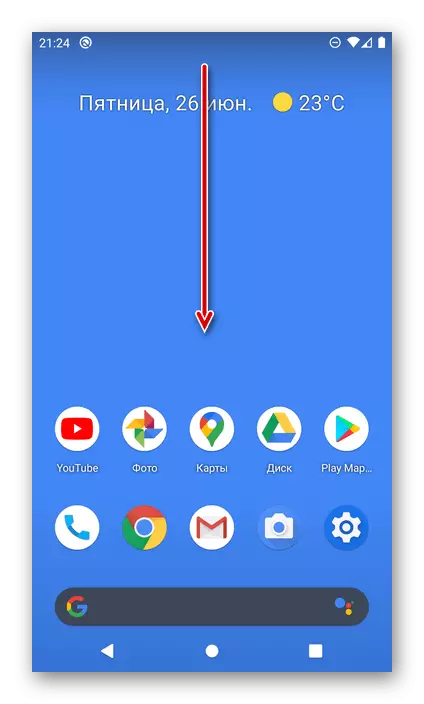
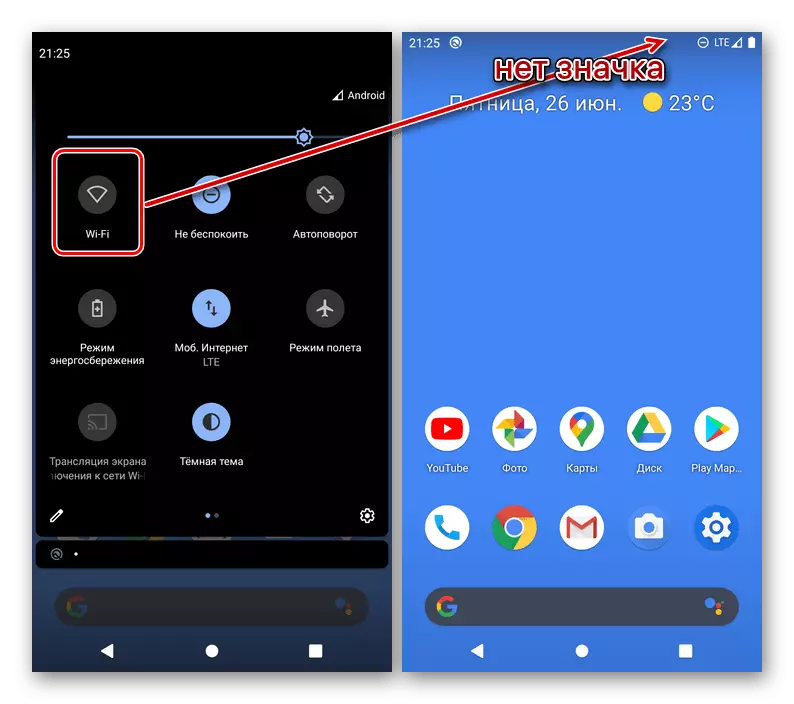
In cases where you want to disable Wi-Fi, and the transfer of cell data, you can simply turn on the "flight mode" as a faster and radical alternative - it is done through the corresponding button in PU.
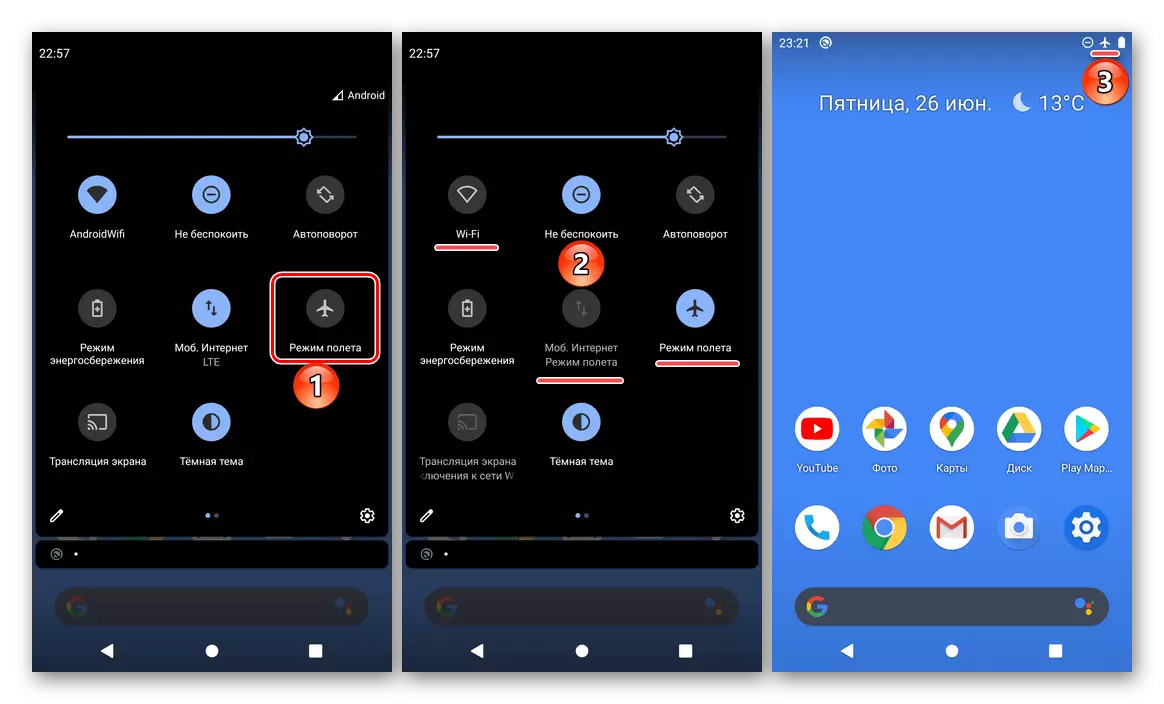
To re-connect to a wireless or mobile network, perform similar to the above action, only this time activate the desired buttons.
Method 2: "Settings"
Another solution to our task is to appeal to the parameters of the mobile OS android.Disable the Internet for individual applications
It also happens that it is not necessary to disable the Internet for the entire operating system, but for individual applications operating in its environment. In its pure form, the Android allows you to prohibit only the background data transfer, while on the shells of some manufacturers it is possible to more detailed configuration of prohibitions, which allow us to restrict access to the network. However, it is easier and accurate much more efficiently to do with third-party firewall programs available for downloading on Google Play Market. More details on all possible ways to solve this task, we have previously been told in a separate article.
Read more: How to disable the Internet for Android applications