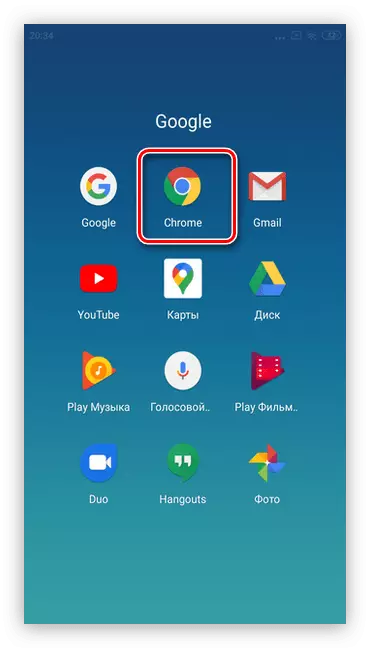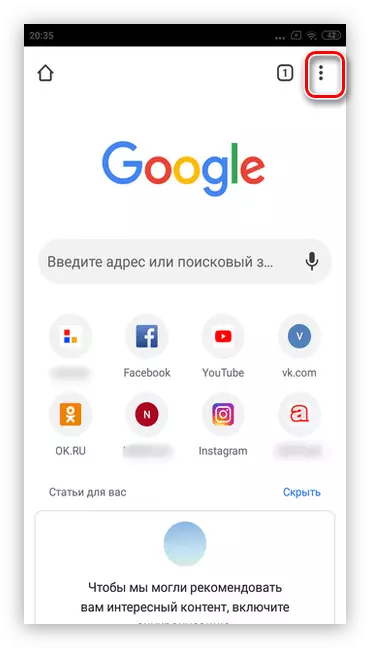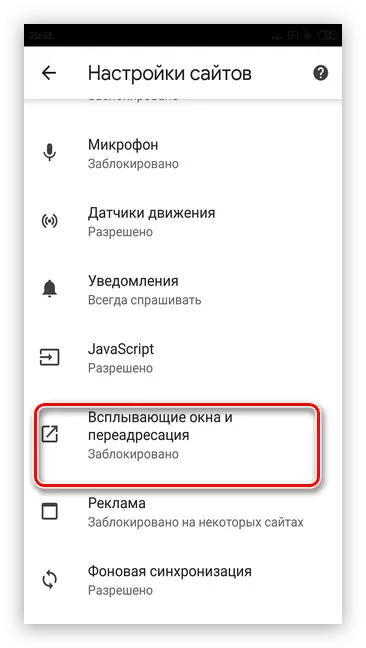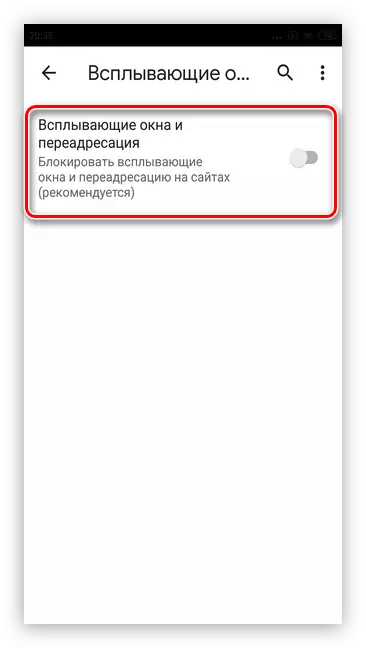Option 1: System Settings
Google quite actively advertises and promotes various products. With the constant appearance of advertising calls on the smartphone, many people appear to disable them. Fully get rid of the proposals, unfortunately, it will not work, but using the following instructions, you can maximally reduce their number.
- Run Google app on your smartphone. Do not confuse with Google Chrome browser.
- Tap to your avatar in the upper right corner of the screen. If there is no one, then you should enter an account.
- Go to "Settings".
- First, you must select the "General" category to disable pop-up recommendations.
- Opposite the string of the same name, move the slider to "off" mode. This will help to hide offers on various applications, programs, sites, etc.
- To fully get rid of Google advertising, go back to the "Settings" section and select Notifications.
- Opposite the first string of "notifications", turn off the slider. After that, all popups from Google will be hidden.
- If necessary, at any time you can enable notifications, returning the slider to "Enabled" mode.
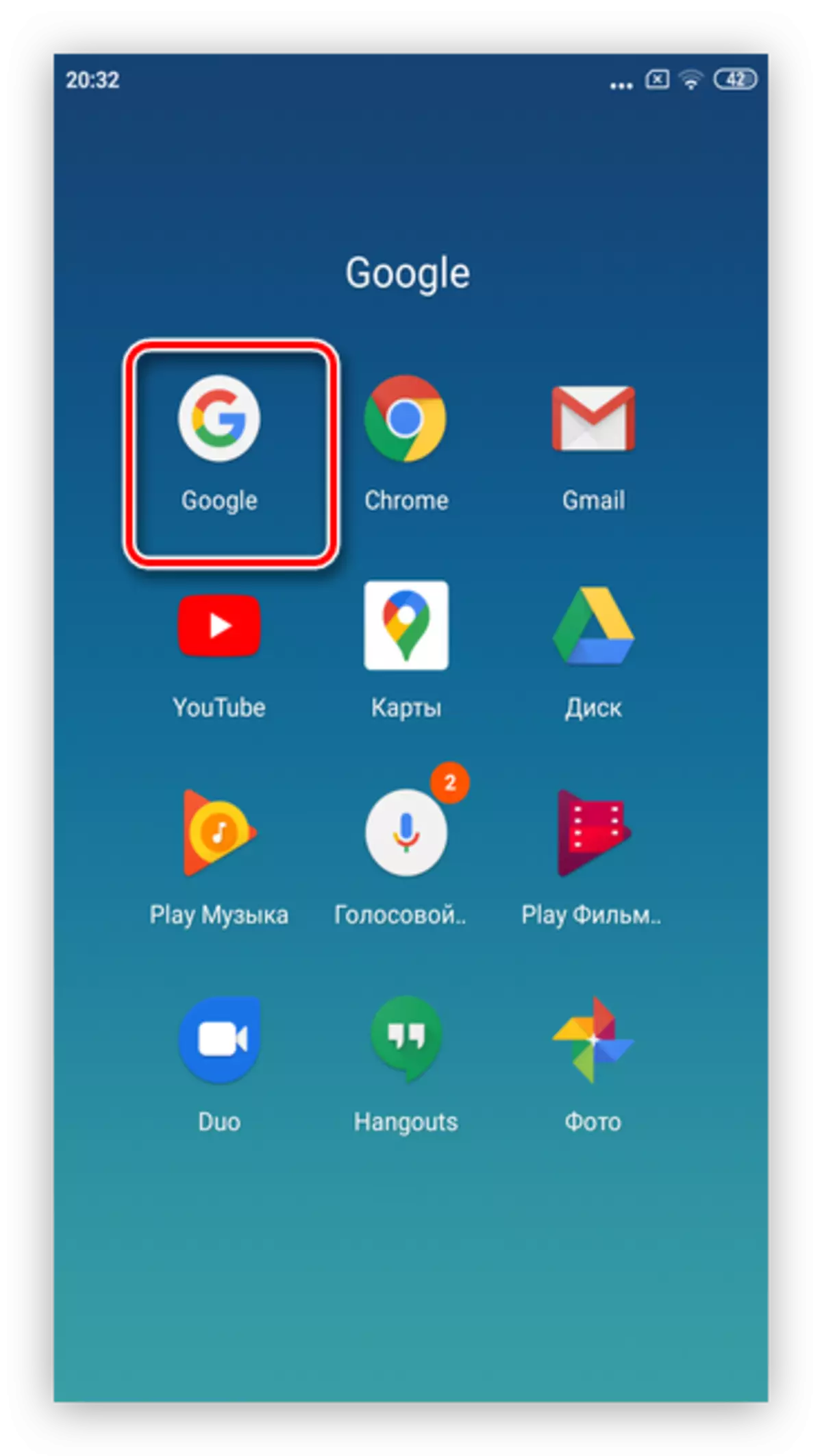
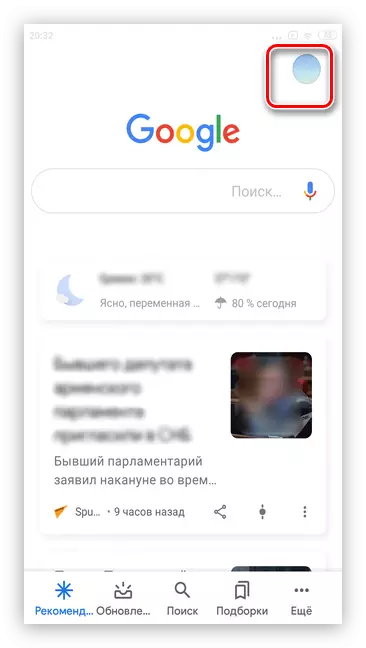
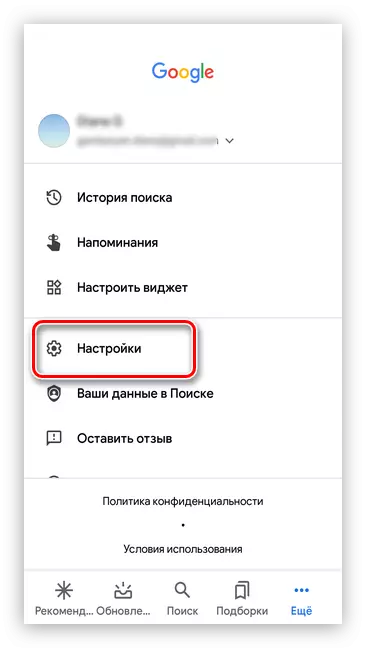
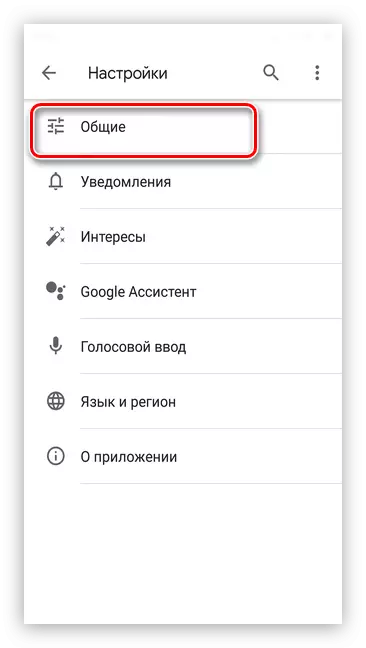
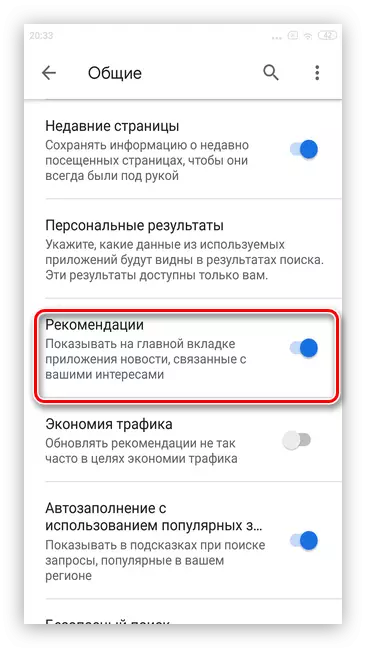
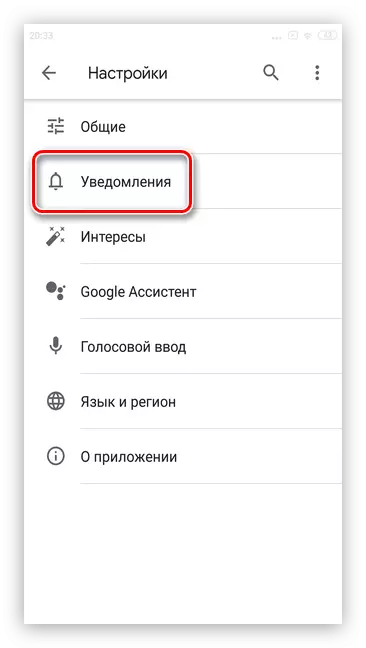
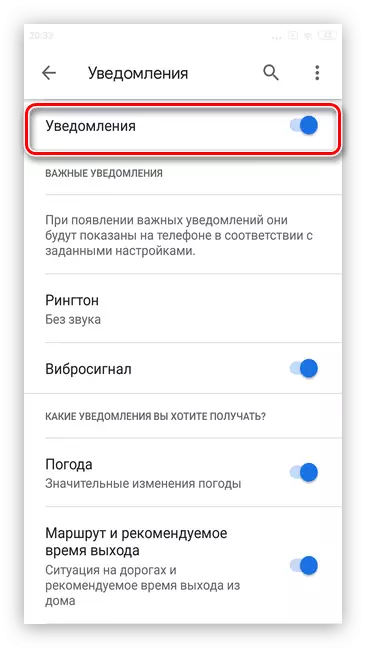
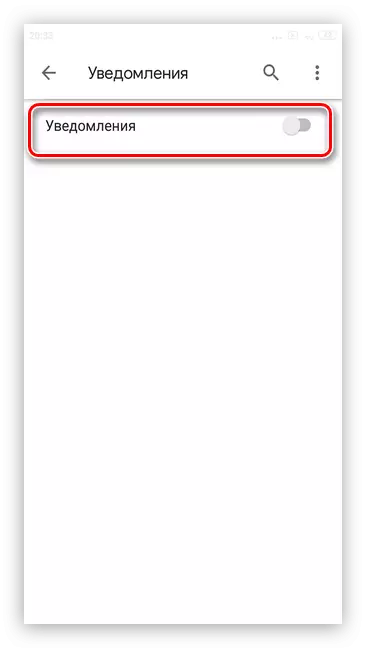
Option 2: Browser Settings
The pop-up advertising from Google most often analyzes the user's search queries and offers products that may interest. To disable various unwanted banners with advertising calls, it is enough to remove the possibility of pop-up windows.
- Run the Google Chrome browser.
- Tap three points in the upper right corner.
- Go to the "Settings" section.
- Select the Site Settings category.
- Click on "pop-up windows and redirection".
- Turn the slider to "Off" mode.
- If you want to turn on the option in the same way.