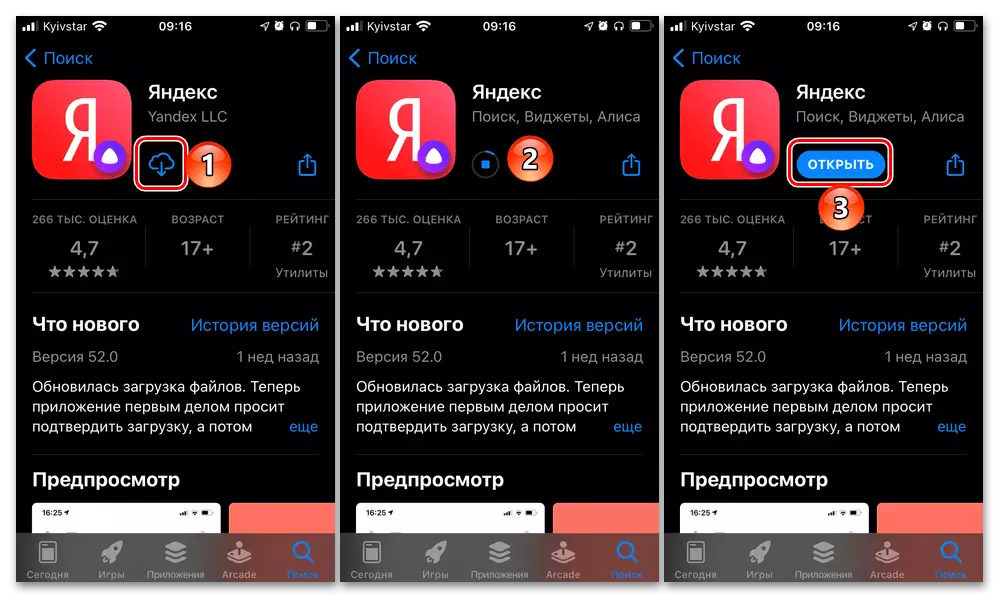Yandex has developed quite a few Internet services and mobile applications. Among those and the identifier of the number that allows you to know who called and, if necessary, report potential intruders and possible violations and / or simply get additional information. Next, we will tell how to activate this feature on the iPhone.
Important! The number identifier is one of the features of the Yandex application, and therefore it must be installed on the iPhone outlined below. Use for this next link.
Download Yandex app from App Store
Turning on the identifier number Yandex
The automatic identifier of the Yandex number allows you to be aware of who calls your phone if the number is not saved in the address book. All information about the organization is tightened from a special reference book, and on the basis of references left by other users and additional information is determined by the goal of the call. In order to start using this feature, do the following:
- Run the Yandex application, call it menu (four-square button located in the right corner of the bottom panel) and tap the "Numbers" icon.
- Familiarize yourself with the information about the service provided and click on the "Enable" button.
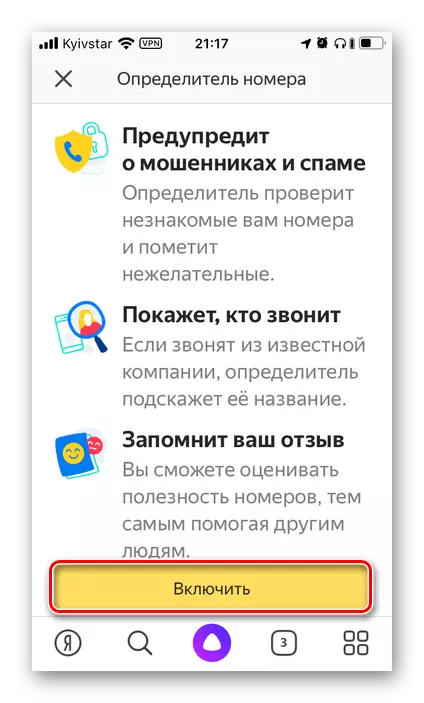
Immediately after that, a step-by-step instruction will appear, telling about the order of activation of the function. In order to do this, you need to "go to the settings".
- Once in the "settings" of iOS, if necessary, go back to their main page, scroll down and open the "Phone" section.
- Go to subsection "Block. and Identif. Call ", transfer the switch to the active position, located opposite the Yandex item.
- After a few seconds, the identifier of the Yandex number will be activated, but in order to use all the features of the service, you need to perform several more manipulations that we will also tell.
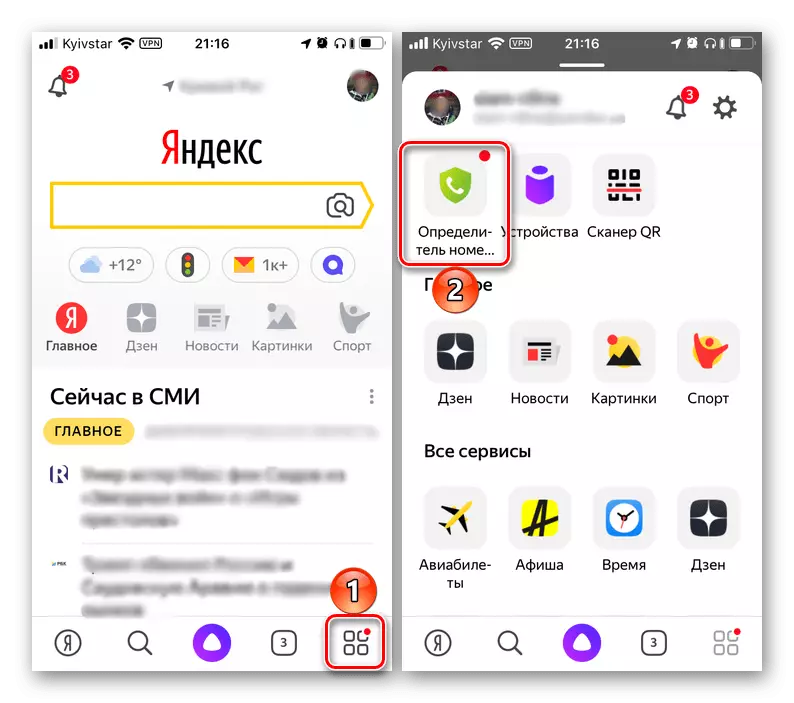

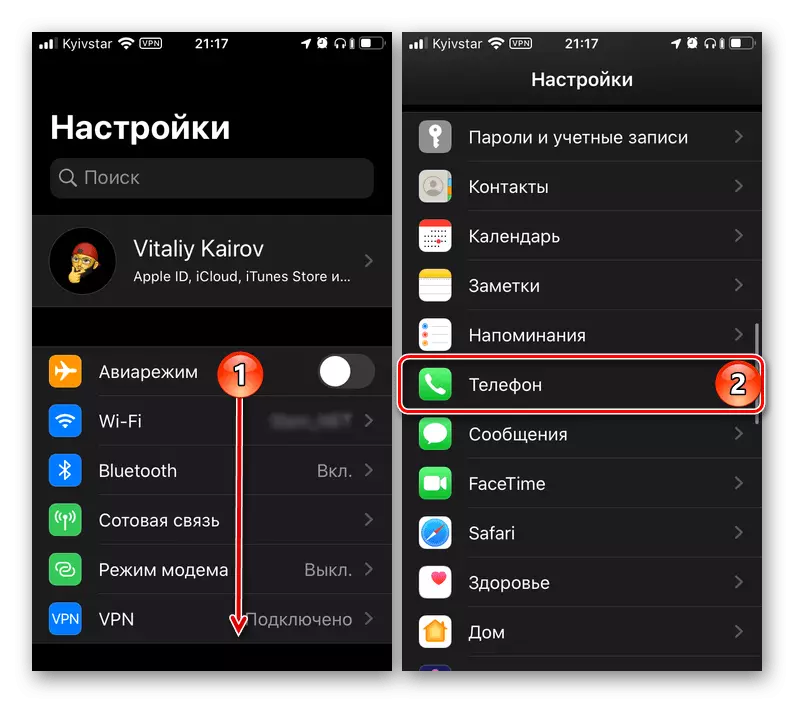
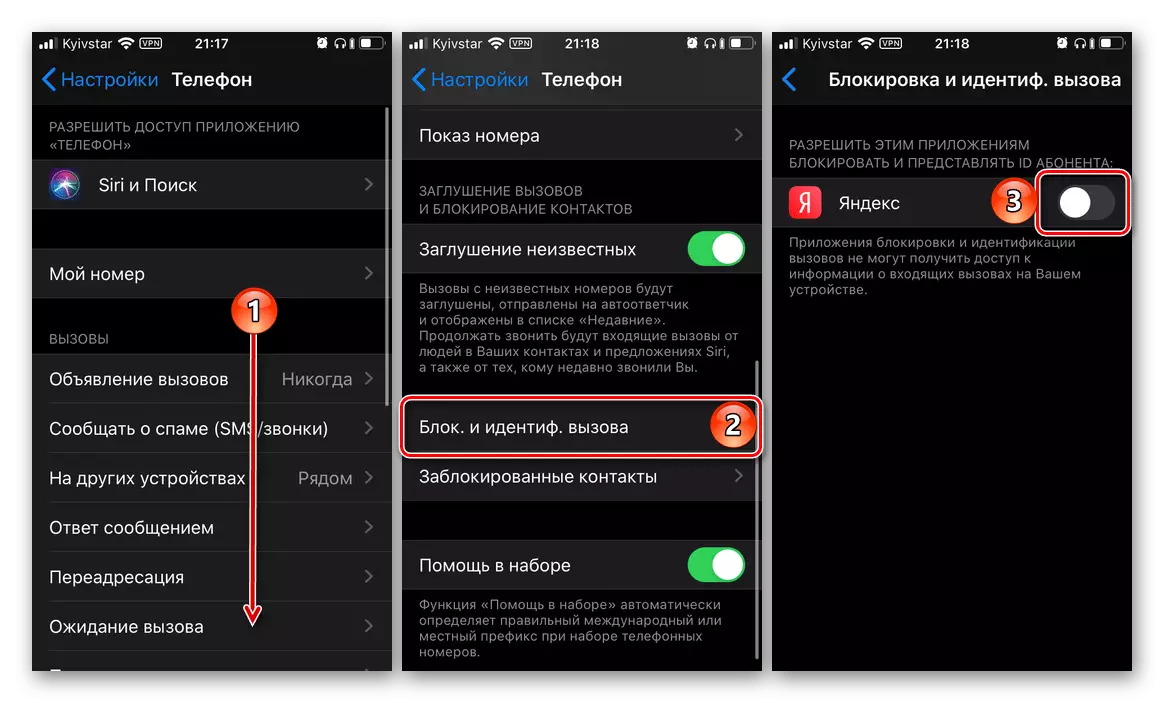

Setup and use
In addition to the direct provision of information about caller, the identifier of Yandex allows you to report the spam and check these numbers in order to obtain more details and possible feedback from other users. Consider how to enable and use these features.
- Returning to the Inex Deterpetor interface after activating it in "Settings" or simply by re-running the application, you will see information on how to check the number, as well as how to enable the ability to complain about spam and use it in the future. Let's start with the latter.
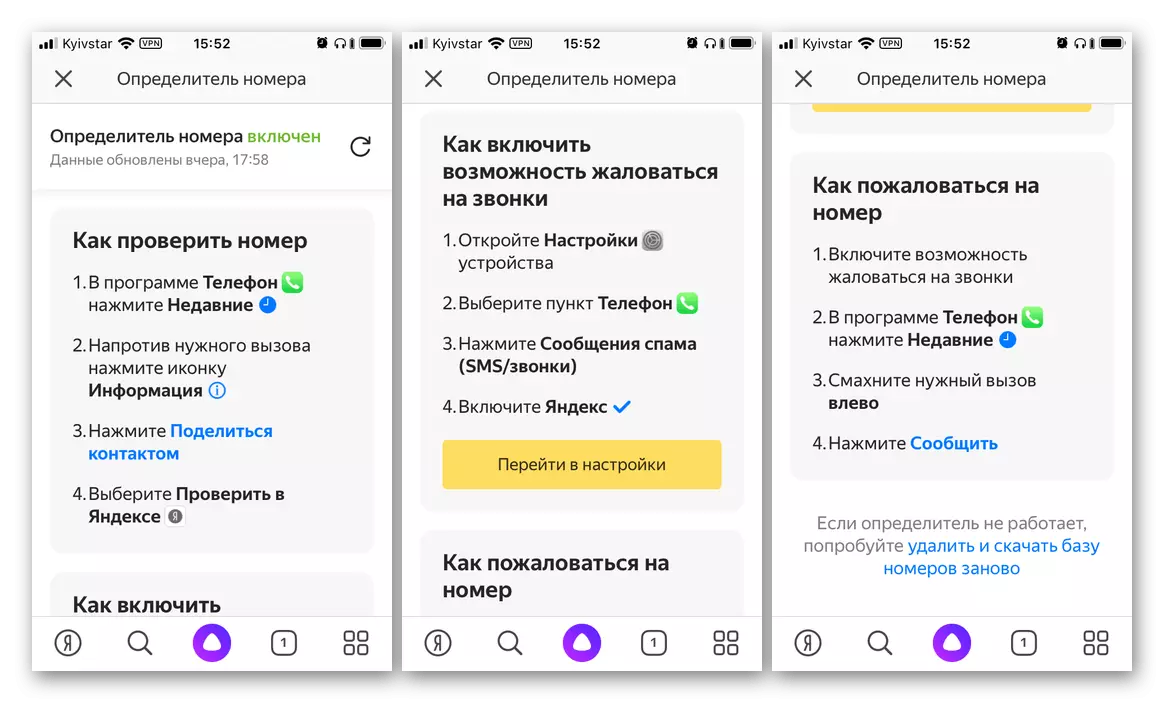
- Go to the "Phone" application settings by performing steps from the third paragraph of the previous part of the article.
- Tap on "Report Spama (SMS / Calls)" and check the box next to Yandex.
- In the pop-up window, click "Enable", after which the function will be activated.
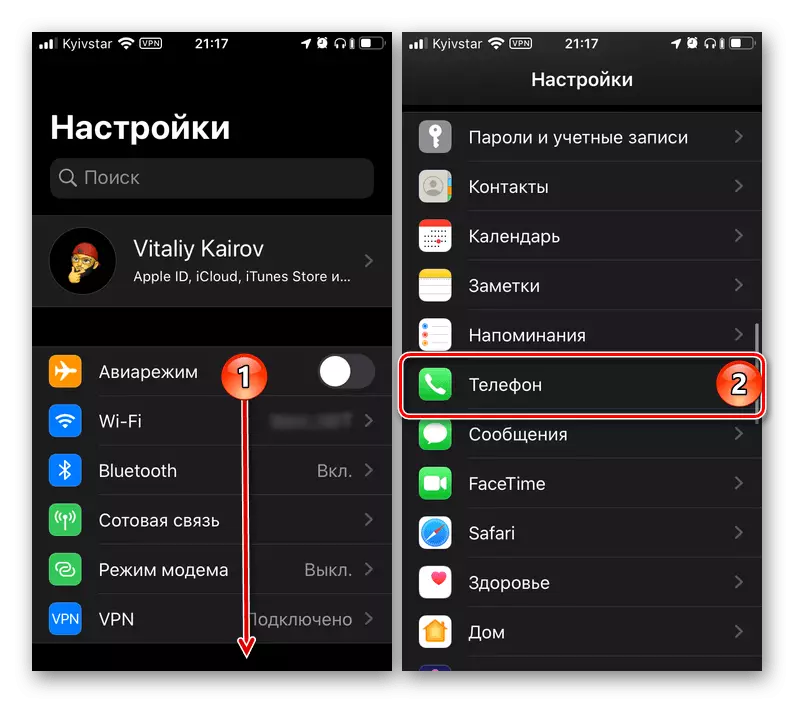
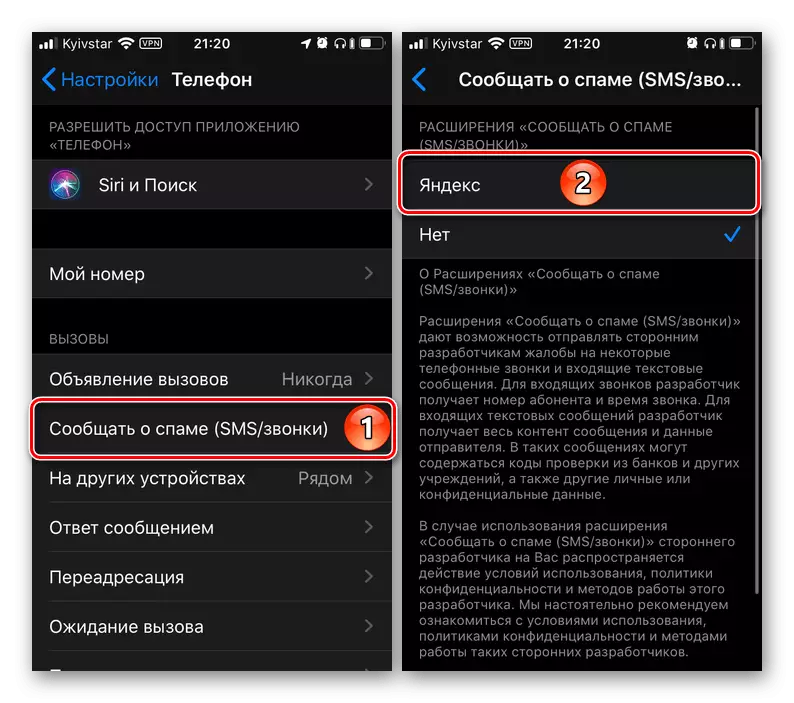
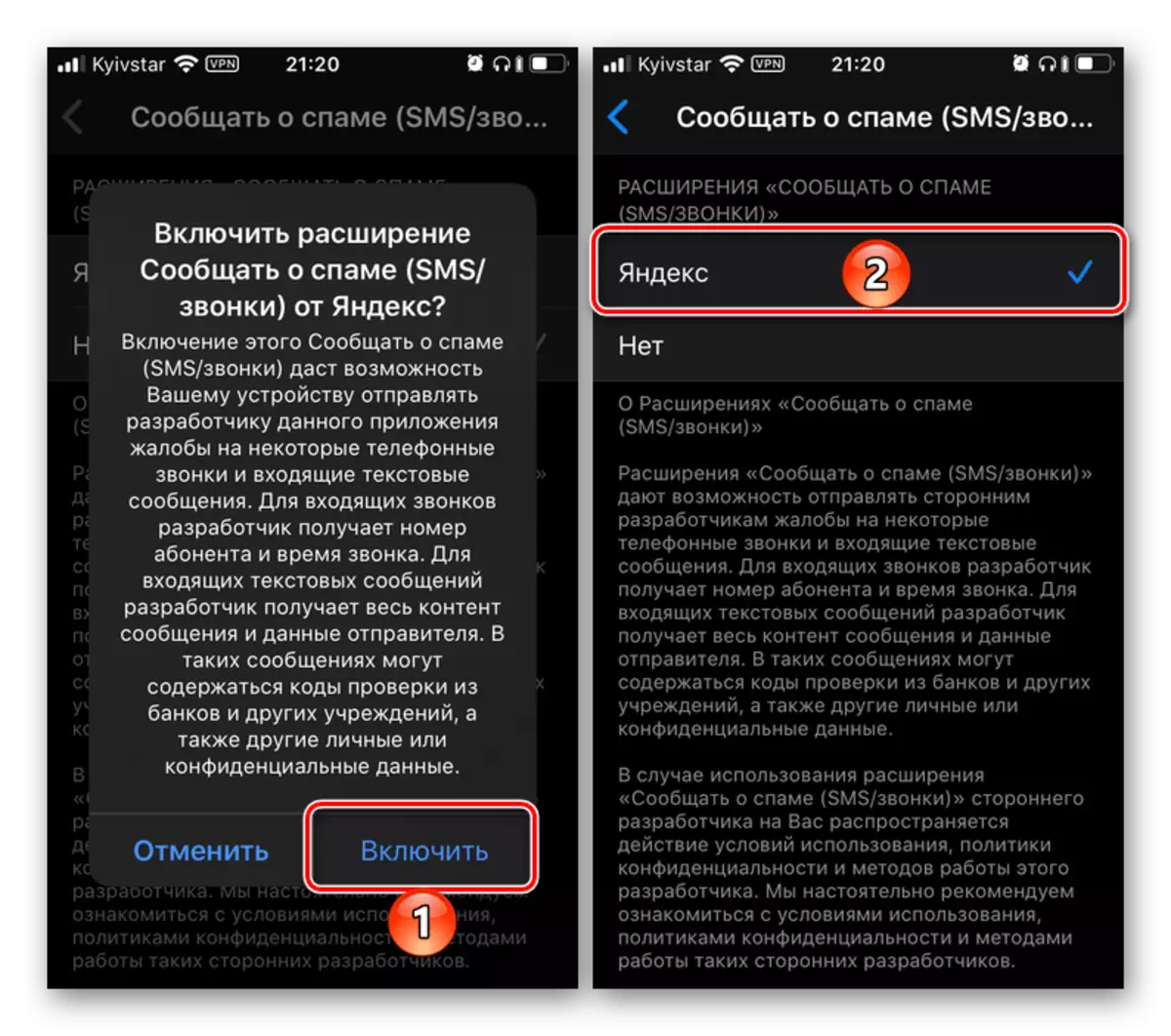
- Now consider how to use the included opportunity.
- Open the phone application and go to the "Recent" tab. Find the room to which you want to complain, and spend your finger along it in the direction of right to the appearance of additional actions.
- Tap "Report", and then select one of the two available options - "Yes, it is an important call" or "No, the call is undesirable."
- If you select the second item, it will be possible to "block the number" and, if you communicate with the caller, provide additional information by specifying, why did you call and from where, and also, if there is such a desire, "Add a comment".
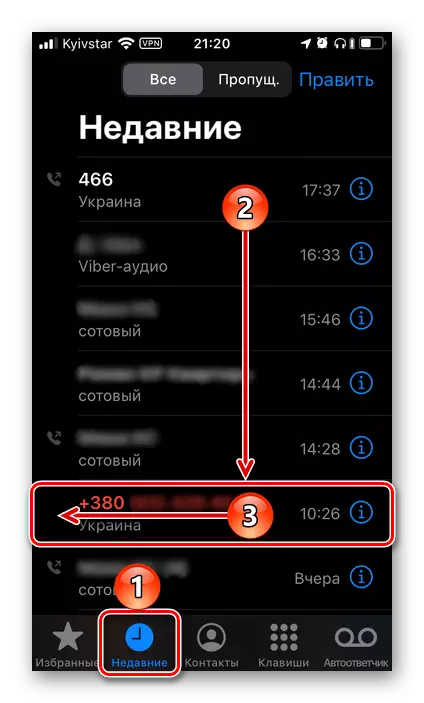

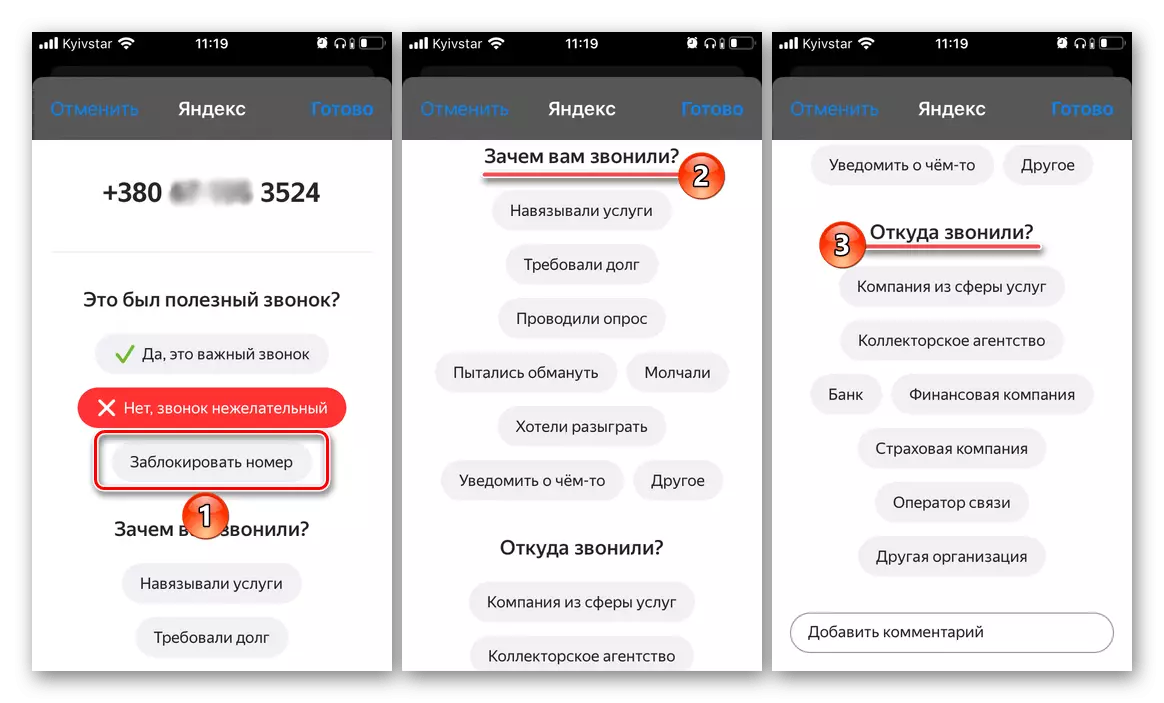
- If the number from which you called was not defined, but marked with warnings like a "unwanted call", "possibly intruders", it can be checked. It works with the rest of the unknown numbers.
- In the "Recent" tab of the Phone Applications, find the number you want to check and click on the right button "Information" (letter I "in the circle).
- Select "Share Contact".
- Scroll through the list of available actions is a bit down and tap on "Check in Yandex".
- In the window that appears, you can confirm the suggestion of the service about who called you, or fix it, call or write to the room as well as "find a yandex room".
- The choice of the latter option will redirect you to the Yandex page with search results from sites where you can find more detailed information about the room and read the reviews of other users, if any.
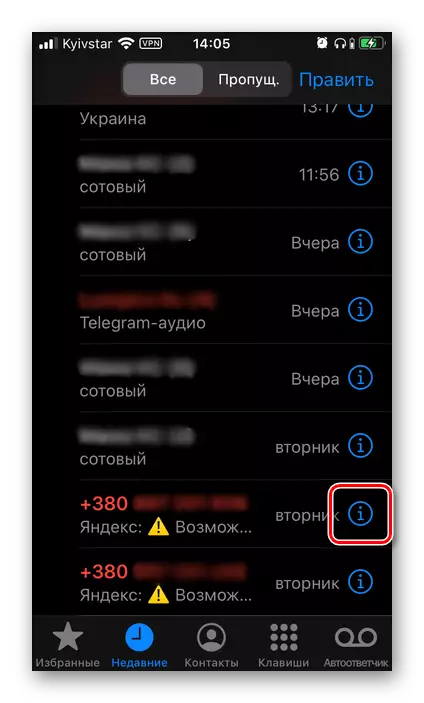

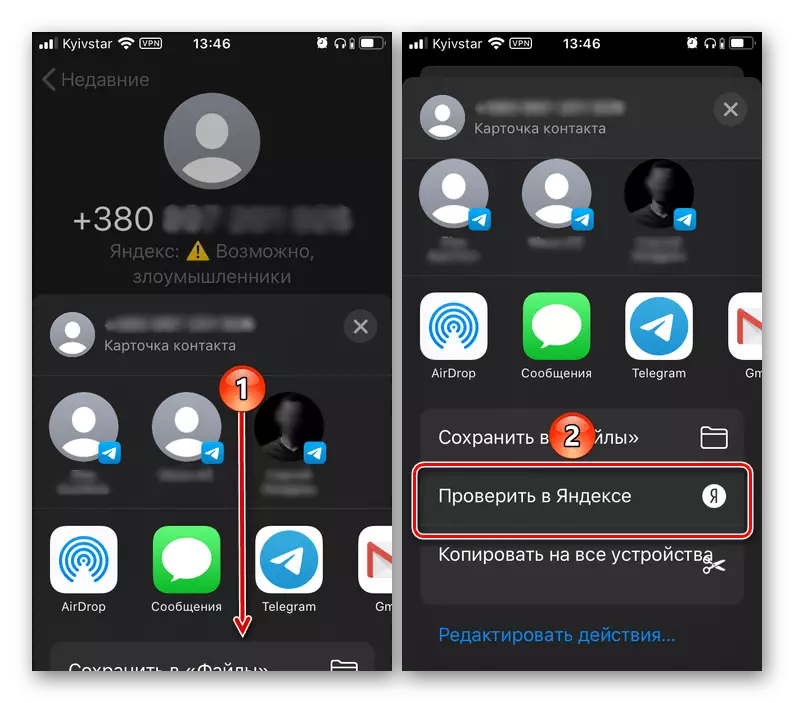
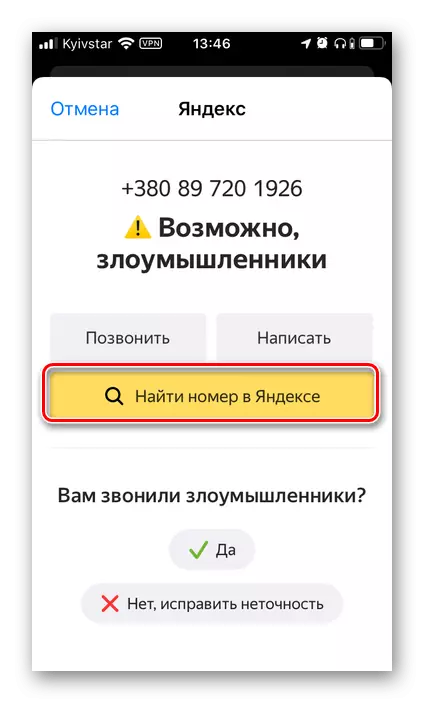
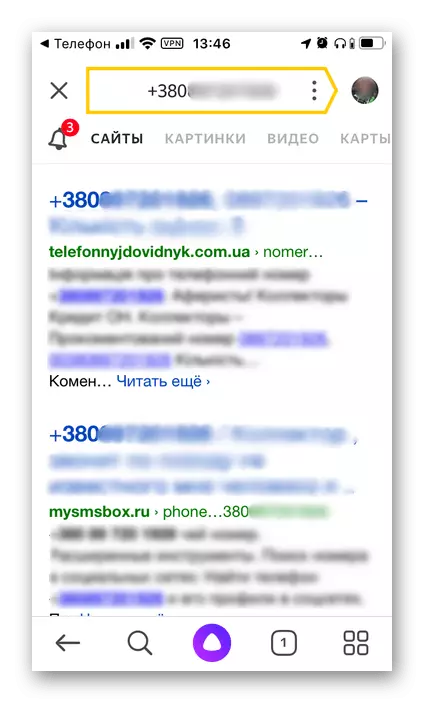
Note: If you notice that the number determinant stopped working, delete and download the database of the numbers. To do this, use the appropriate reference in the Yandex application directly in the service section.
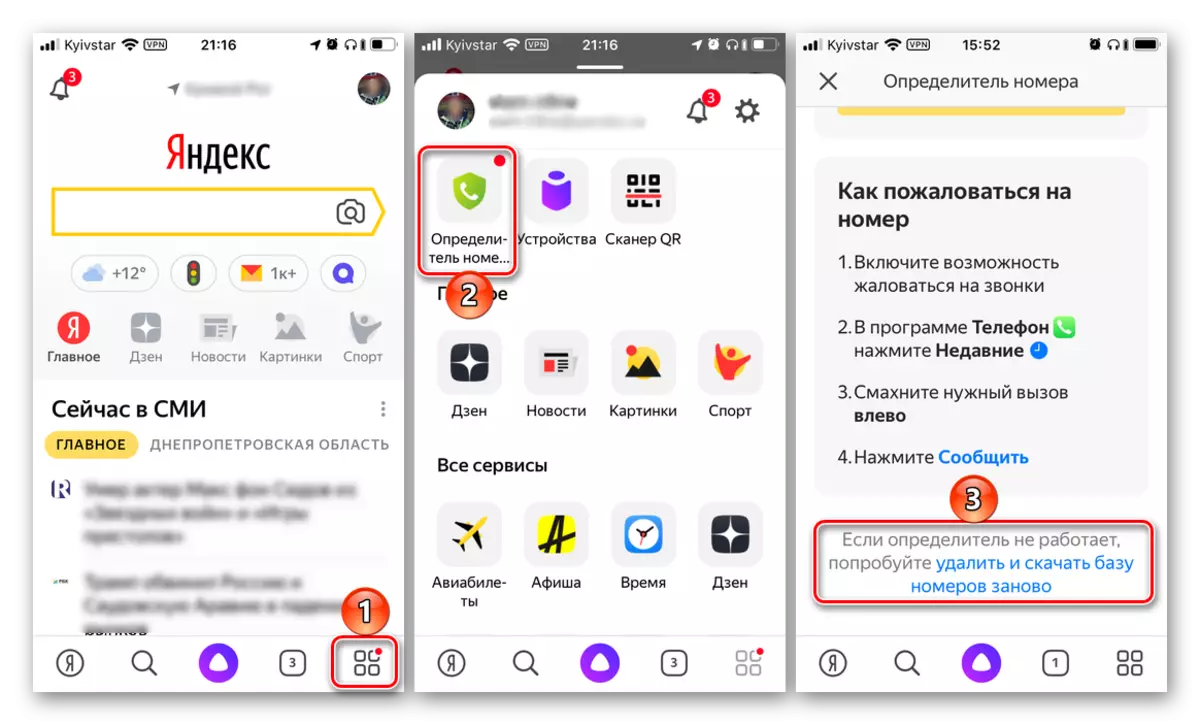
The automatic number determinant works in the background, this service has no interface, and we have considered all available settings in the fourth paragraph of the previous part of the article and the first one.
What if "block. and Identif. Call "is missing in the settings
In the latest IOS versions, starting from 14.3, you can often encounter a problem at which the block parameter. and Identif. Call "required to activate third-party number determinant, which is also Yandex, is missing in the phone settings. To solve it, you must perform the following:
- Open the "Privacy" section in "Settings".
- Go to the "Tracking" subsection.
- Deactivate, and then re-activate the switch opposite the "tracking query applications" item. If required, confirm this action.
- Check for the option "Block. and Identif. Call "in the" Phone "settings section.
- If it does not appear, tap below the "Report Spam" item and disconnect it.
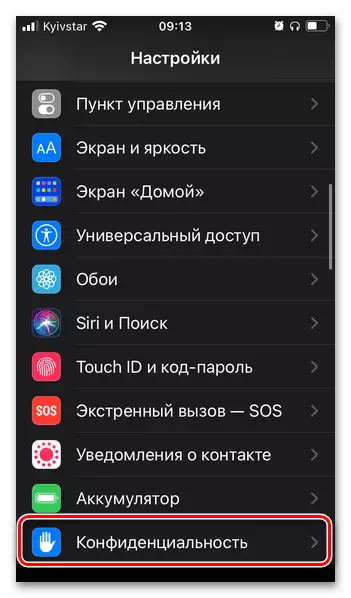
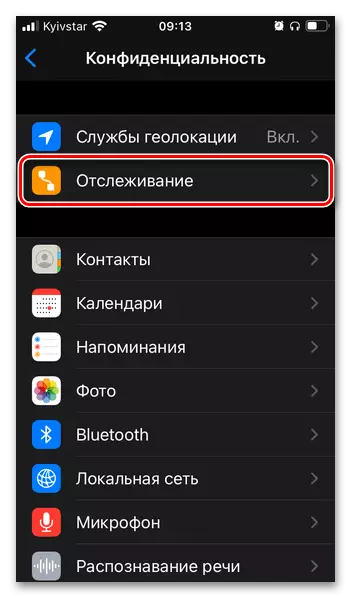
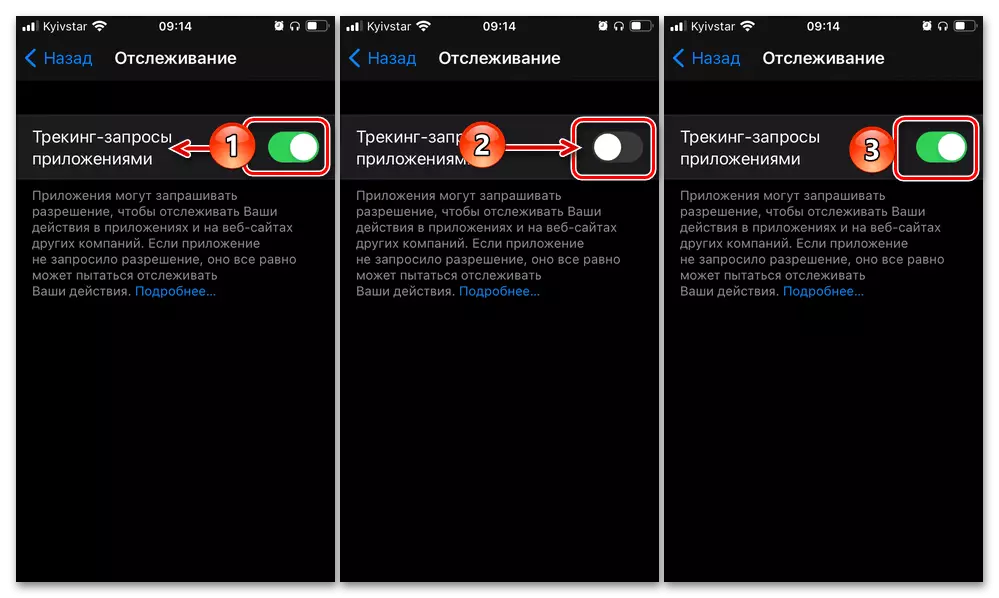
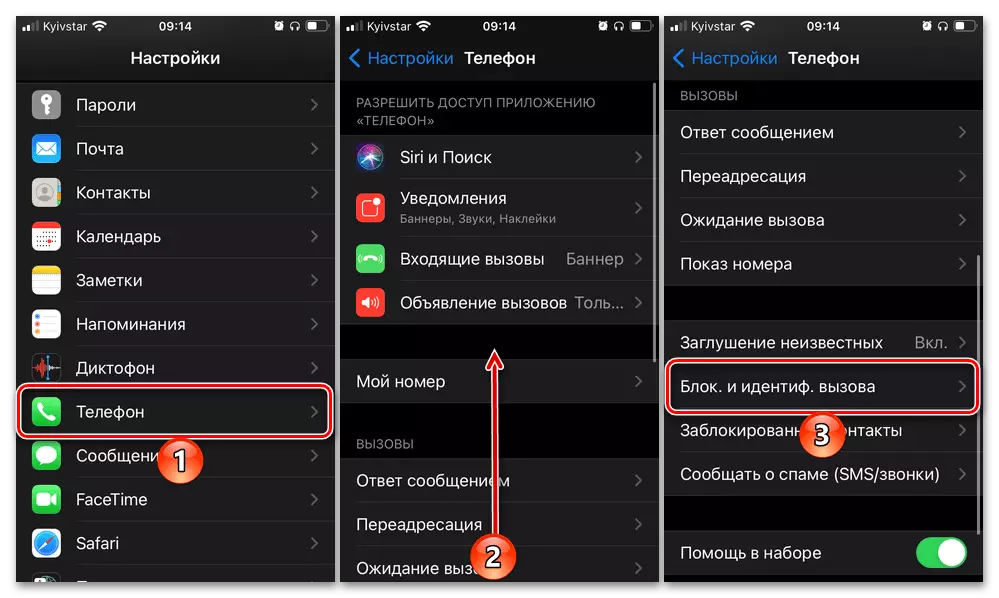
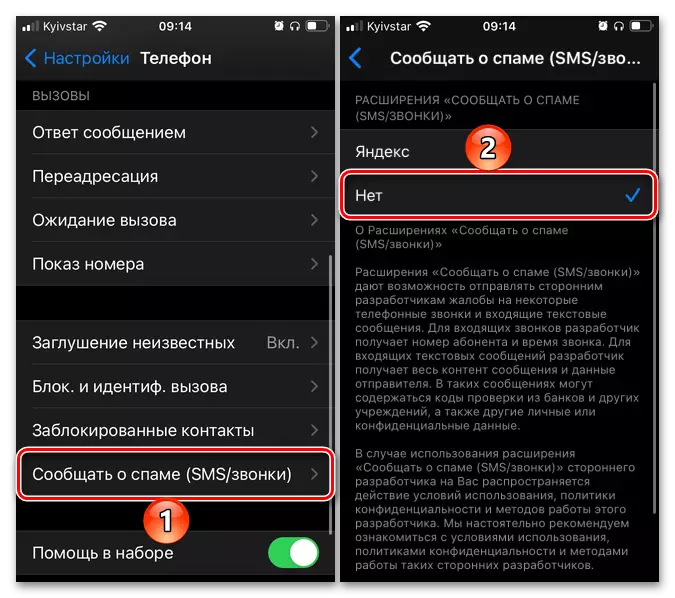
After performing these actions, the block parameter. and Identif. Call "should be accessible and the ability to include AON will appear.
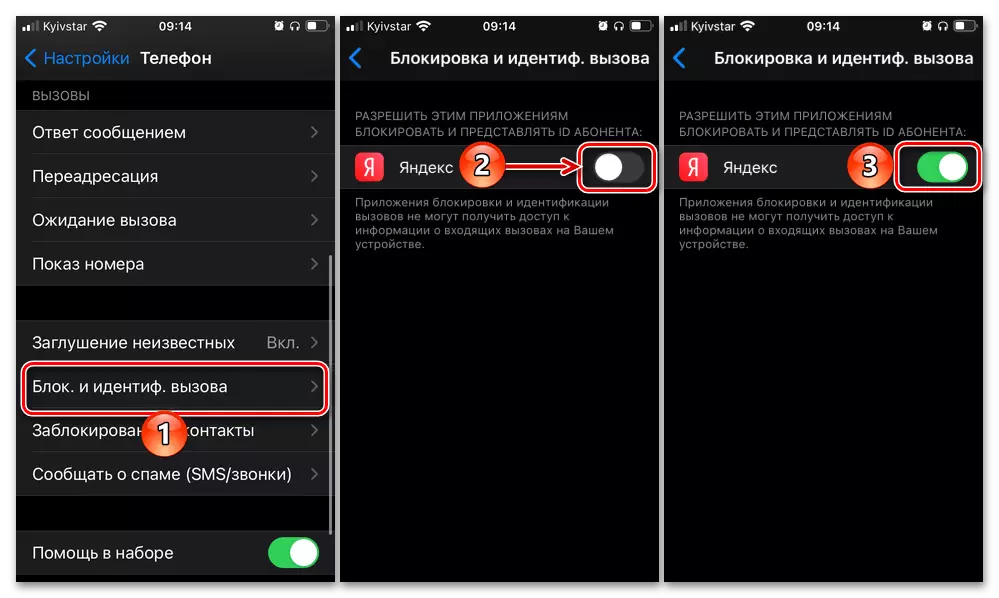
If this does not happen, delete the Yandex application, then set again, turn on the determinant and adjust it according to the instructions presented above.