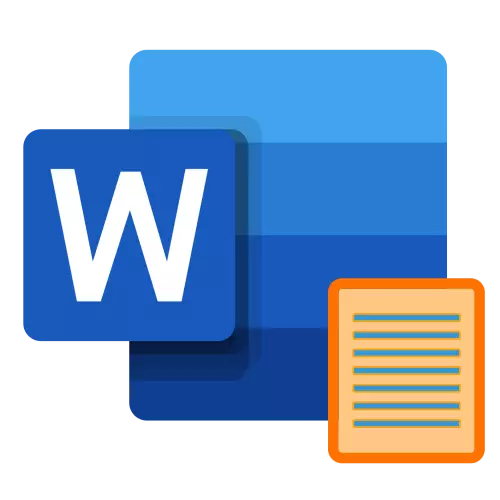
Method 1: Button on the ribbon
The easiest way to align text on the width of the page to the Word is to use a specially intended button, which is on the ribbon with the main tools.
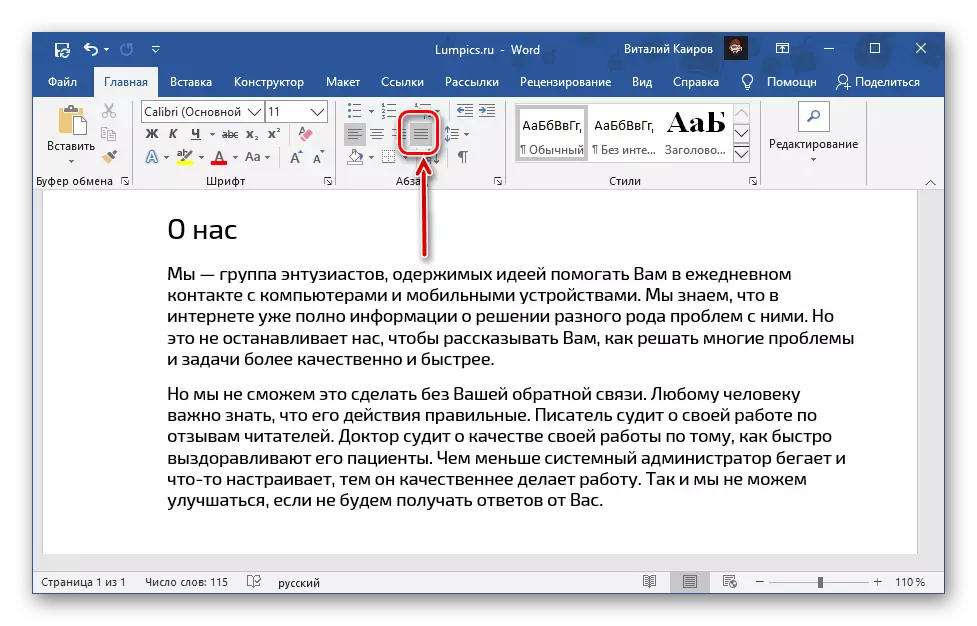
Just select the fragment that you need to "press" to both borders of the document, and click on it.
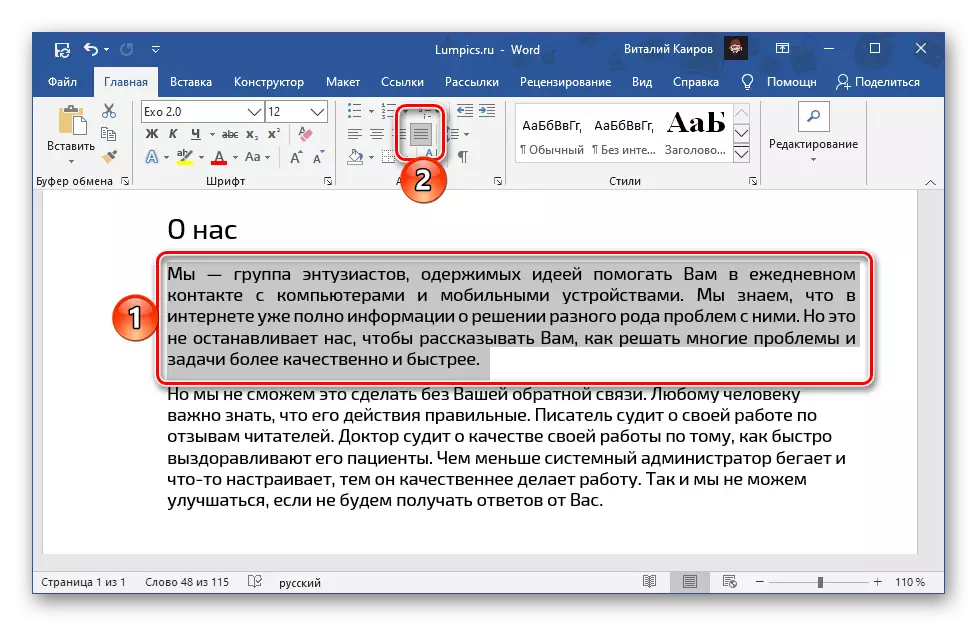
If for some reason you are not satisfied with the size of the indents left and right, read the instructions below below - it describes how to properly adjust the fields.
Read more: How to configure fields in Microsoft Word
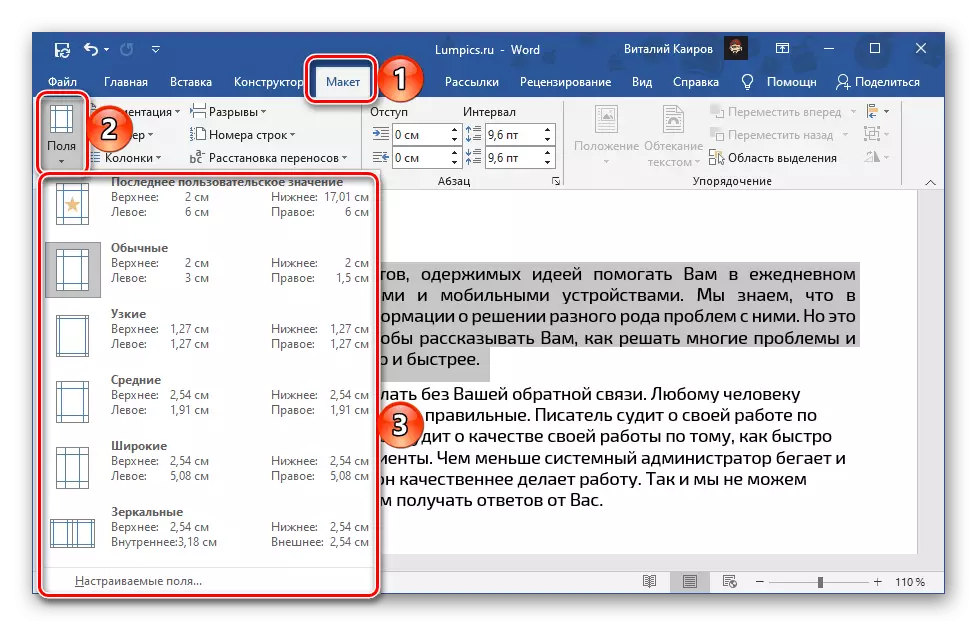
One of the possible consequences of the width alignment is the presence of large gaps - usually they arise in the first and last rows of paragraphs, but they can appear in other places. The next article will help to get rid of them.
Read more: How to remove large spaces in the Word Document
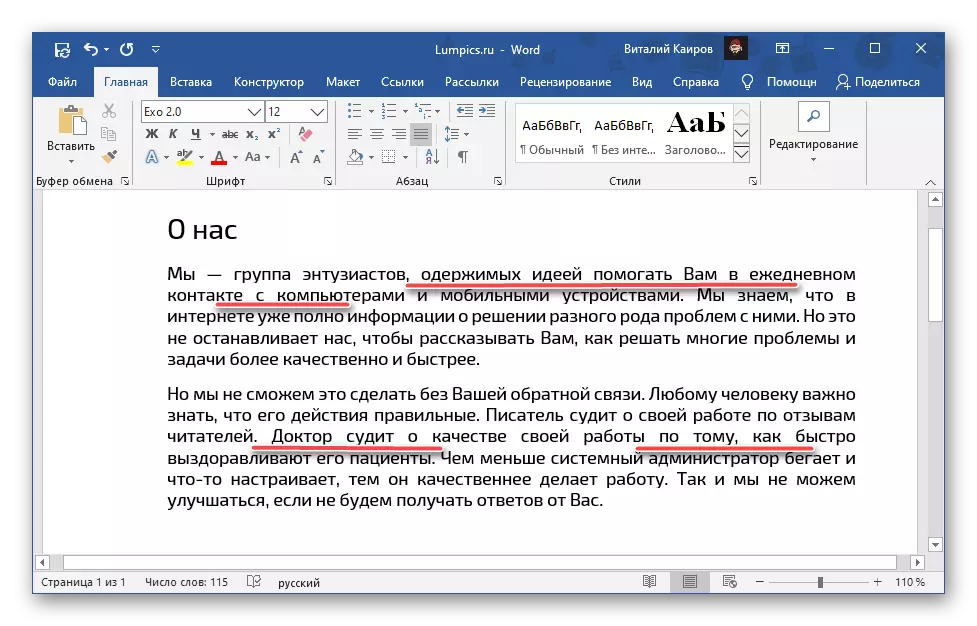
Method 2: Keyboard Keyboard
A slightly easier and fast text alignment method on the width of the page is to use the key combination, to see which you can view the cursor pointer to the button considered in the previous part of the article on the tape.
"Ctrl + J"
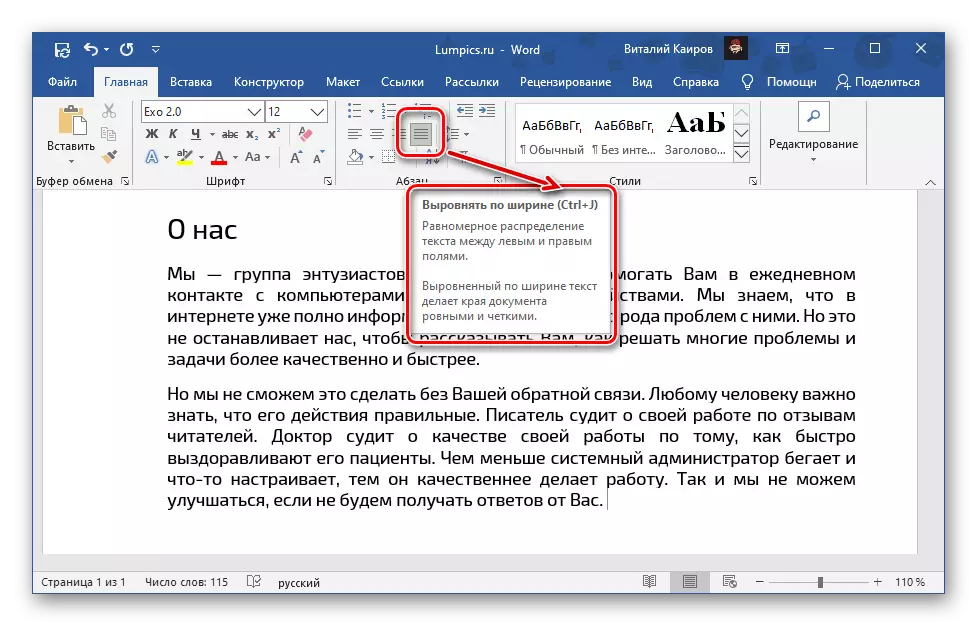
The algorithm of actions is the same - allocate a fragment or all the text, but this time you press the above combination.
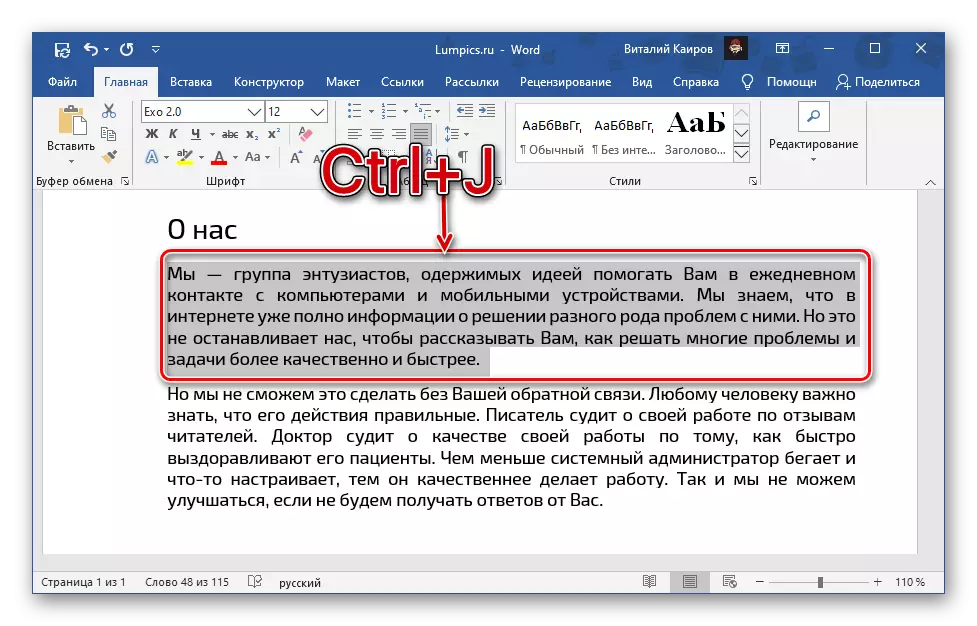
Text Alignment in Table
If you work with the table created in the Word, and the text content presented in its cells is required, for this you can, and often it is even necessary to take advantage of not only solutions from the methods considered above 1 and 2, but also with more highly specialized tools. We previously told about them in a separate article.Read more: Aligning tables with all content in Word
Alignment of inscriptions and text fields
It is similar to the case with inscriptions and text fields, which, like tables, are separate elements. For their alignment, additional tools are available in the document, about the features of the use of which you can learn from the following instruction.
Read more: Alignment of inscriptions in the Word Document
